

FREE DATASHEET
Download the eXo Platform Datasheet and discover all the features and benefits
New version, new experience! We are excited to announce the release of eXo Platform 7.1.
With eXo 7.1, we are opening a new chapter: a version focused on user experience! After modernizing the technical core and administration capabilities, eXo 7.1 is more intuitive, more powerful, and resolutely people-oriented, for smoother and more efficient collaboration.

Our previous 7.0 version focused on the technical core and administration capabilities — consolidating the platform’s architecture, no-code administration, and extensibility foundations.
With eXo Platform 7.1, we leverage that base to deliver a new wave of user-centric innovations, making daily collaboration smoother, smarter, and more engaging.
This release focuses on four major areas: Documents, Productivity, Chat, and Engagement.
The version introduced many new features and improvements in the document management. So what’s new?
Documents can now be displayed not only as a list but also as thumbnails, the latter being generated from the document’s first page.
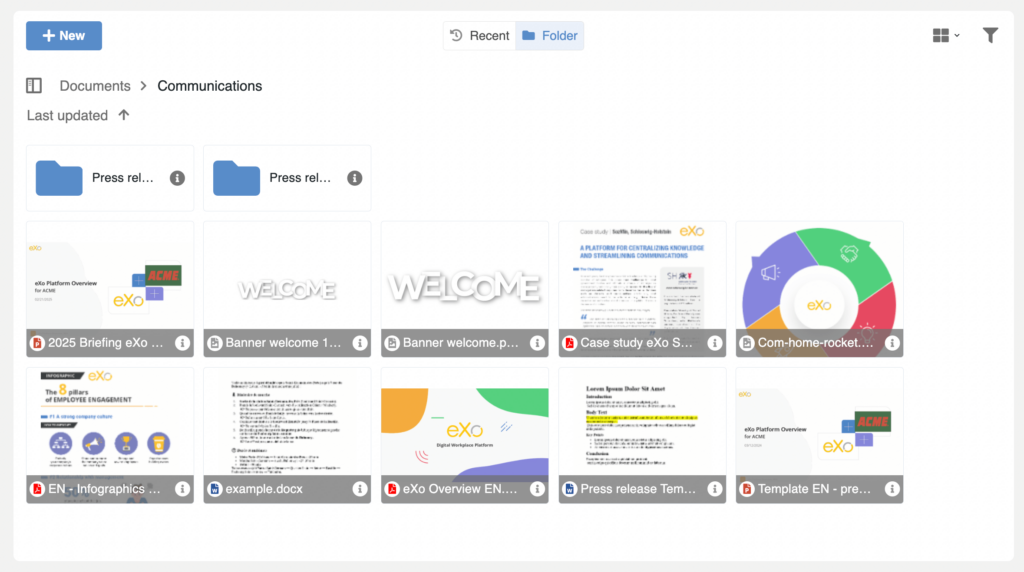
Thumbnails are also used to represent the document when shared, as well as in the information drawer.
A new document list gadget helps displaying document on any page, as a list or as cards:
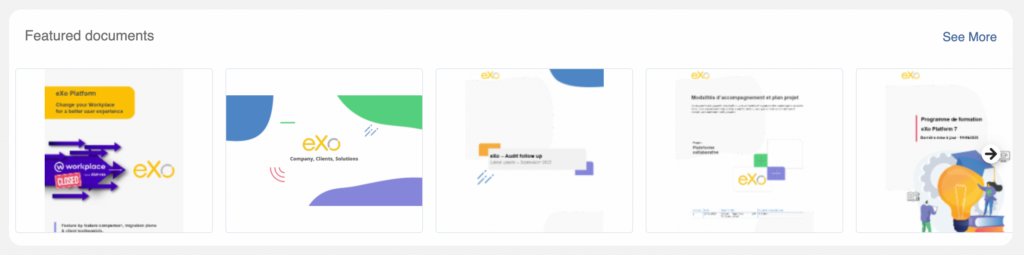
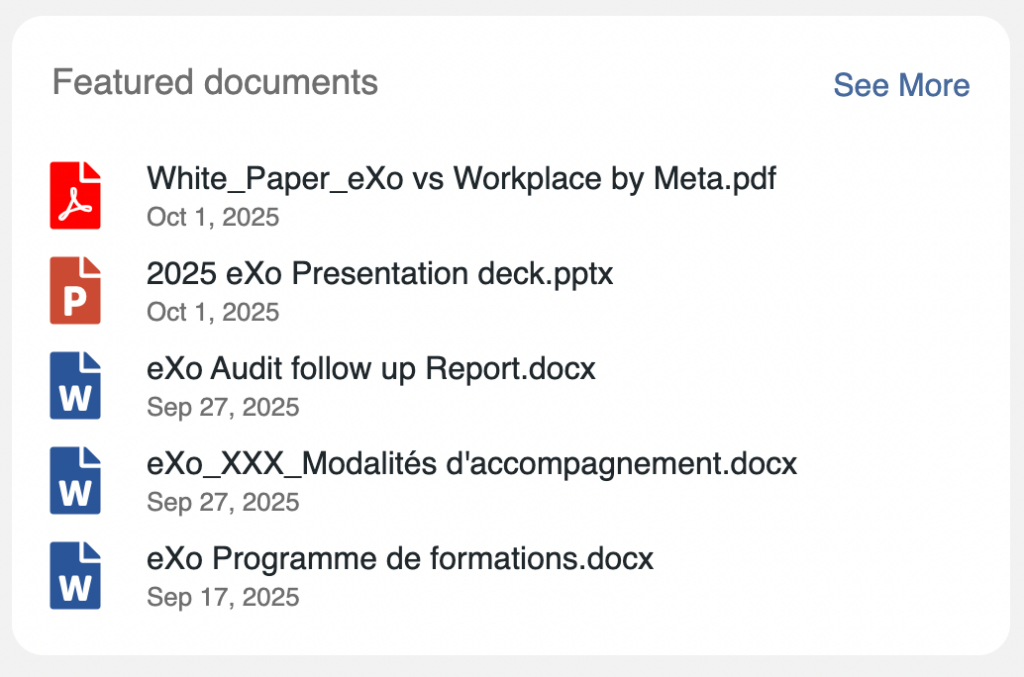
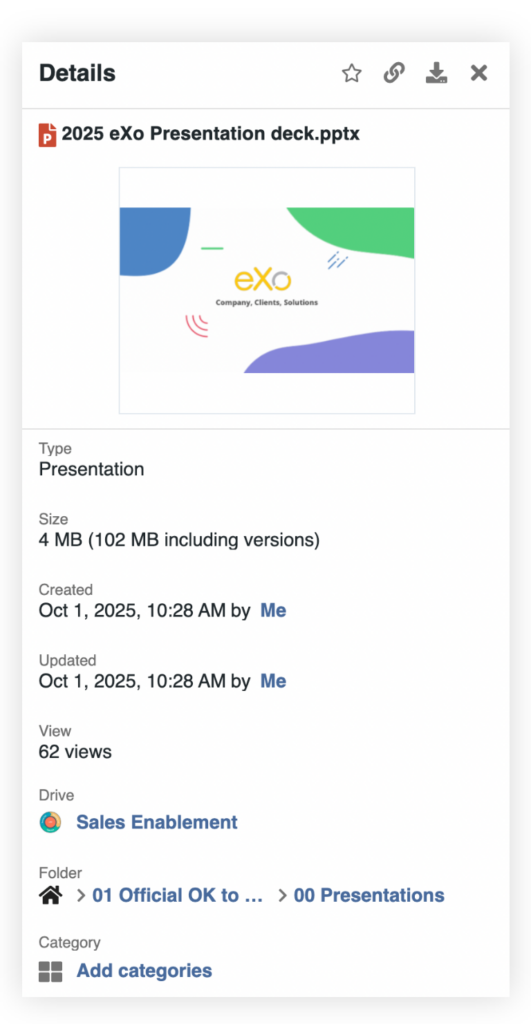
A hover on the card or the document lets the user see the document title and type, as well as to access the full information drawer.
A folders tree view can now be displayed on the left side to facilitate browsing:
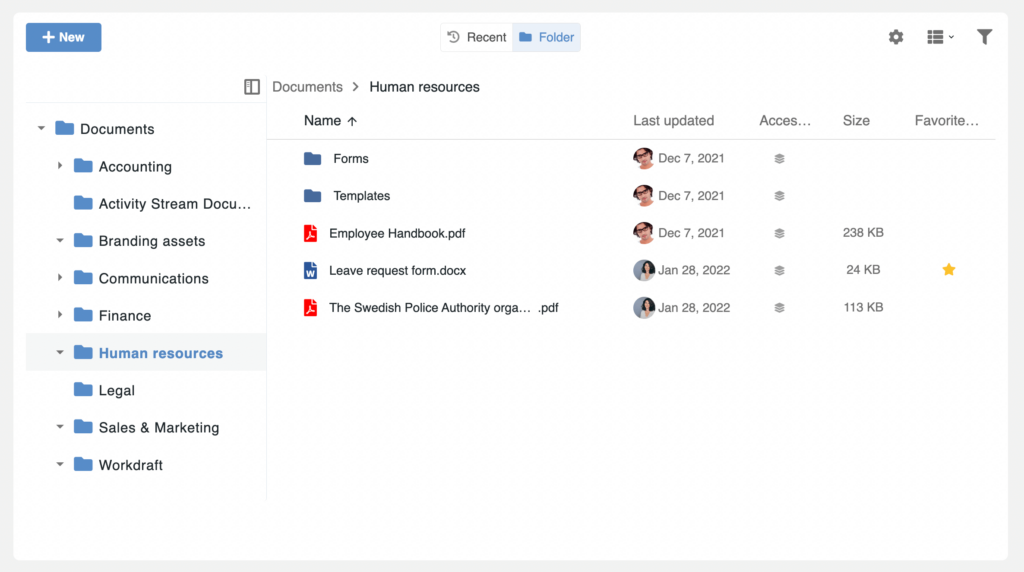
You can now hide some folders from the application display. All technical folders are hidden by default.
Previously, a folders structure could be uploaded via a .zip file. In addition to this, we introduced a new capability – you can now import a folder structure directly, through drag and drop from your desktop.
A new item is available at the document level – actions. It will contain actions that can be done with the document. The first available action is to post the document as an attachment to a stream post.
In addition to the previous duplicate option, it is now possible to copy-past a document.
It is now possible to browse ALL space drives from your personal drive page, in addition to your personal drive.
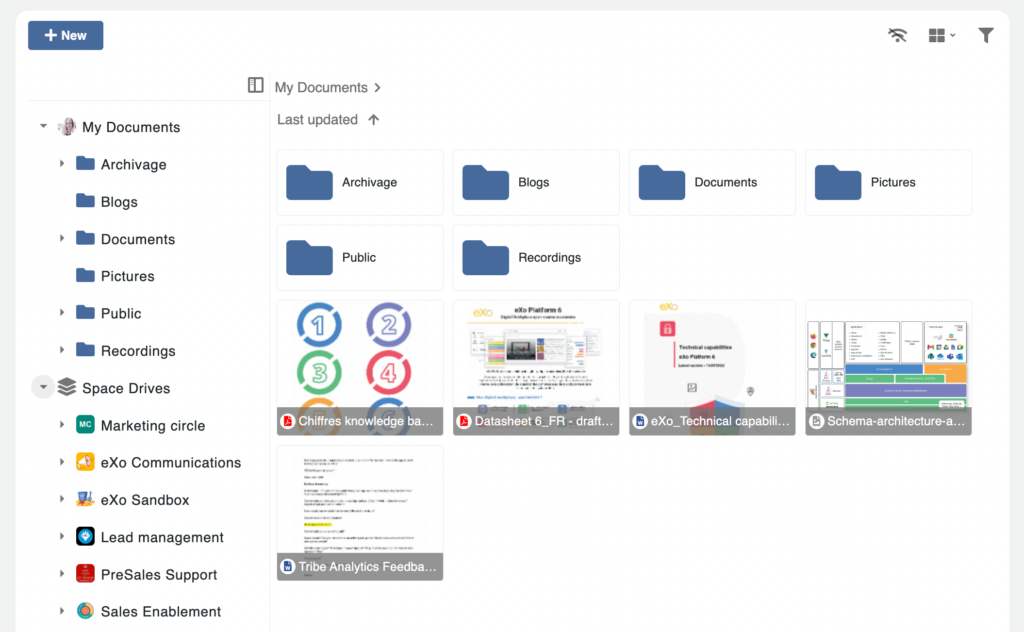
Among other benefits, it thus became easier to copy paste or move documents between space drives and create shortcuts.
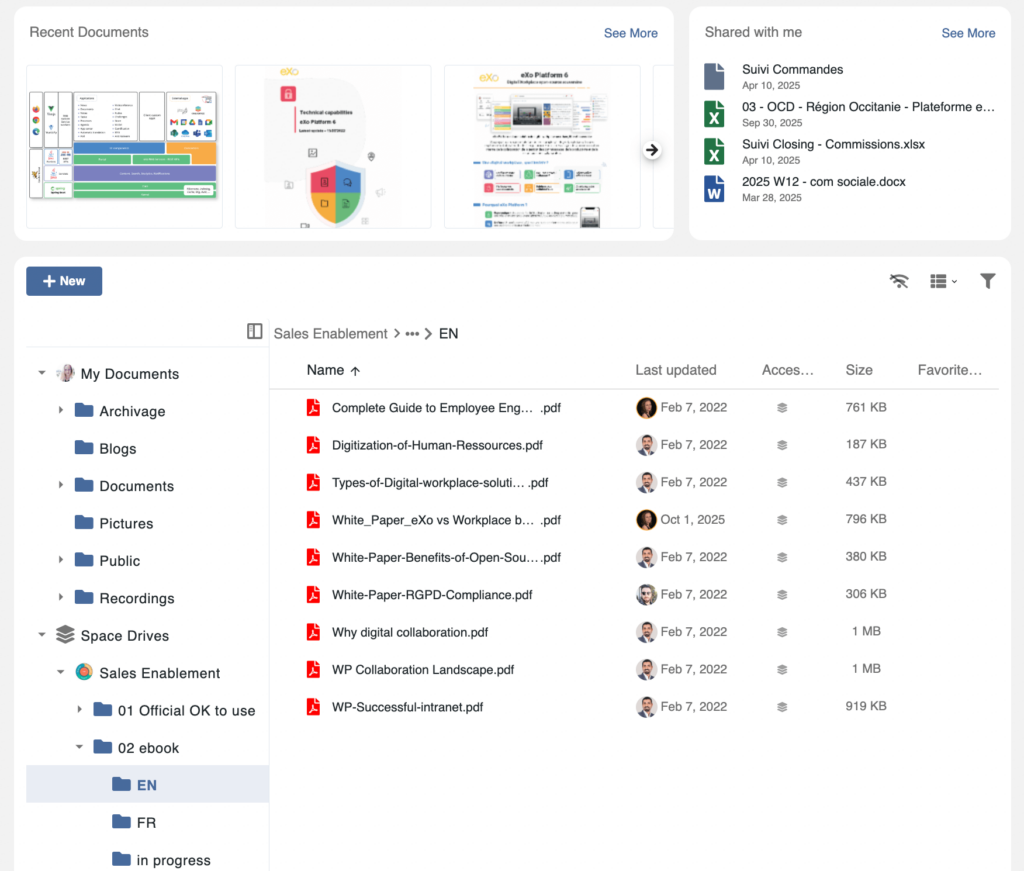
As the core application now focuses on folders navigation, your personal recent documents and documents shared with you are displayed above.
This default layout can be modified by the administrator.
Following several customers’ requests, we introduced an offline capability. The latter leverages our PWA (progressive web application) application – no need to install another client on your desktop or mobile. Users can find and install the app, and enable the offline mode in their settings.
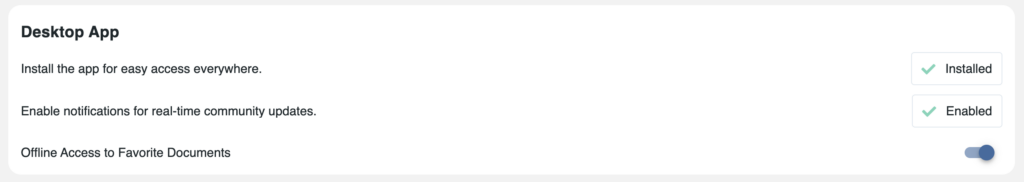
How does it work? All documents that you mark as your favorites will be available offline. When opening the application offline, you will be able to download and edit any of the documents locally.
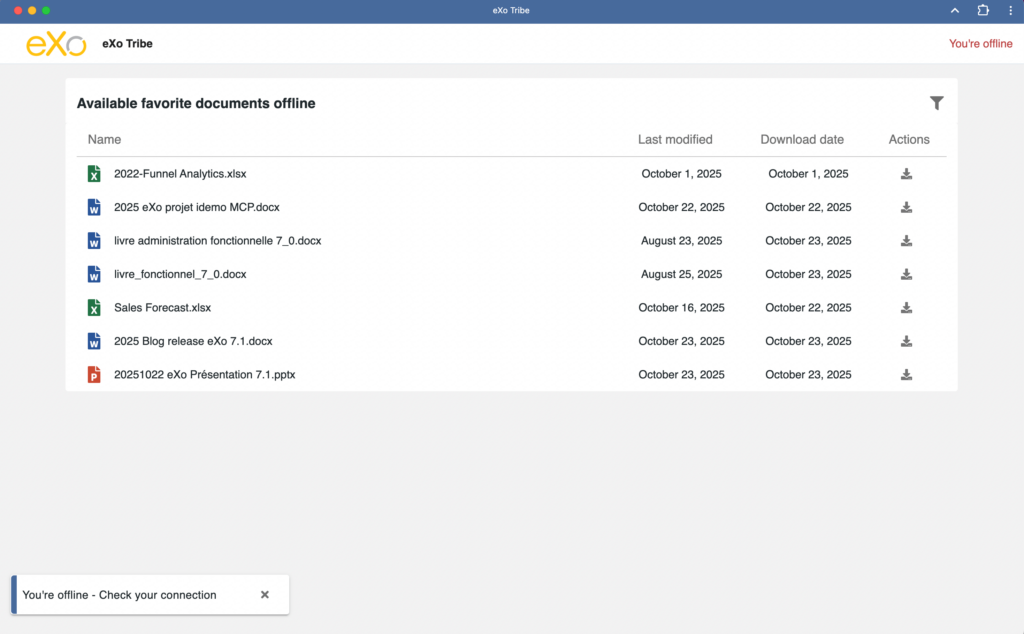
When coming back online, the application will warn you and you will be able to re-upload documents, if necessary and manage conflicts.
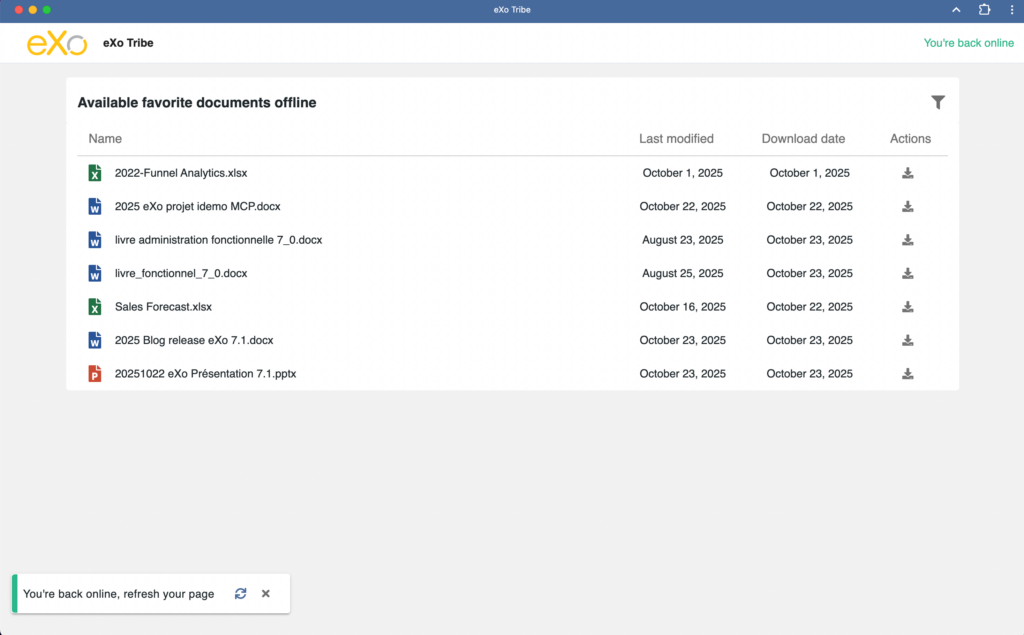
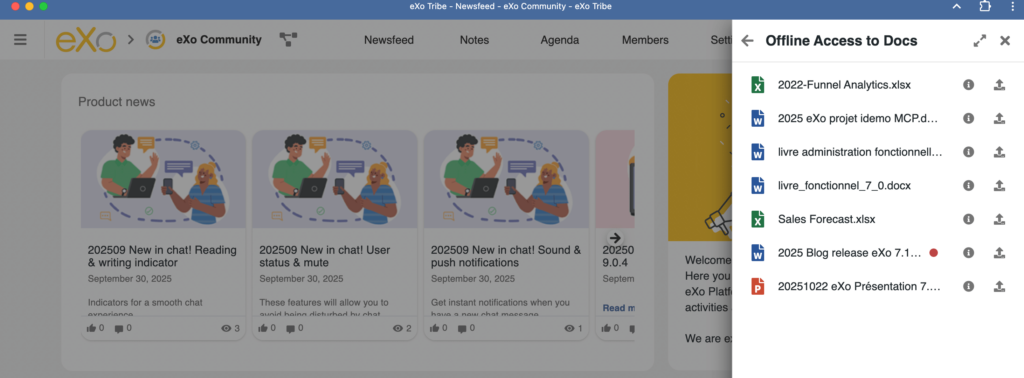
If you decide not to manage the updates right away, the option will be availble in your documents and in your favorites at any time. The notification can of course be swittched off without action.
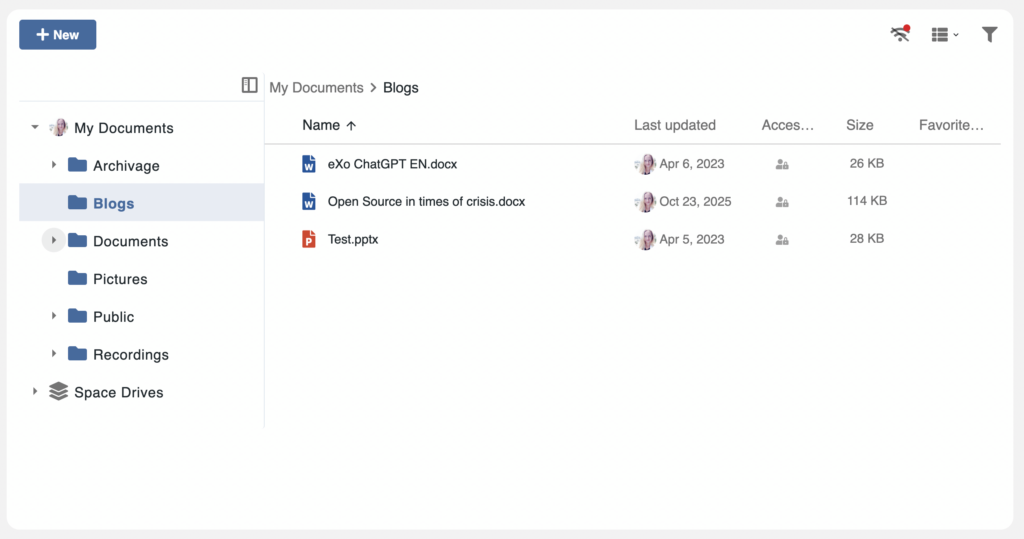
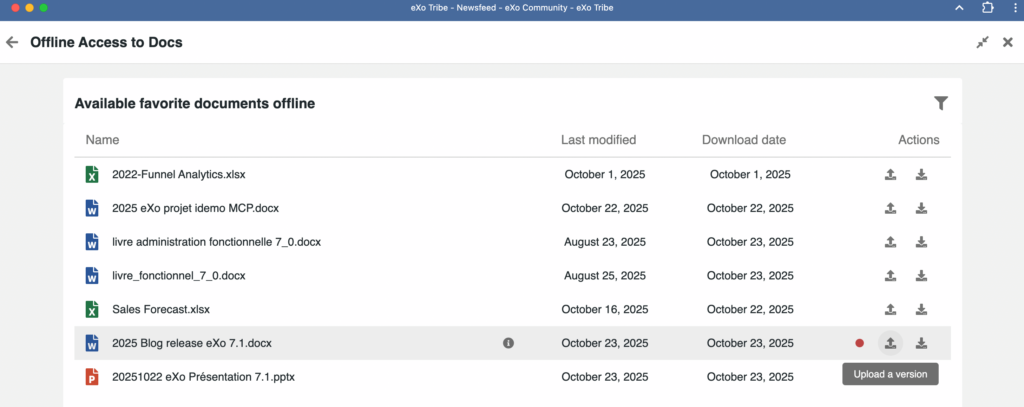
For users using Microsoft office in desktop, we introduce the open-in feature. You can now open your document from the platform locally in you Microsoft office and edit it. All your changes will be saved automatically in eXo.
It is now possible to map your eXo drives with your local desktop. The mapping is very easy to do via your user settings.
It is now possible to apply a background to a section/page or all pages of your platform; introduce a background image, add transparency effects, etc.
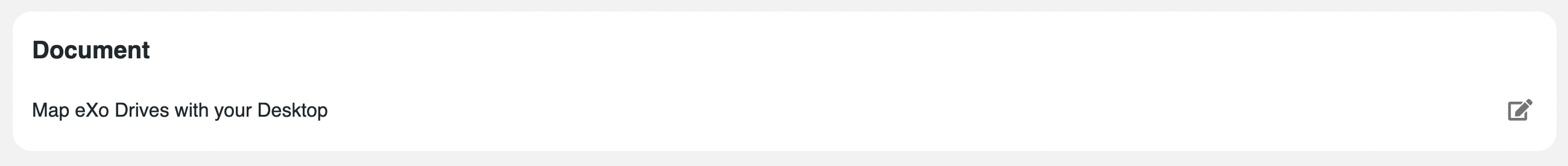
The user is asked to confirm their access via a code
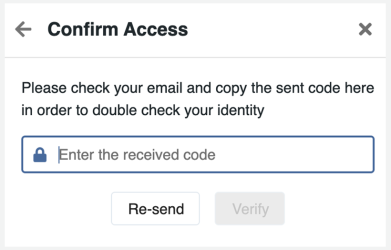
It is possible to map all drives, but also selectively – your personal drive or space by space.
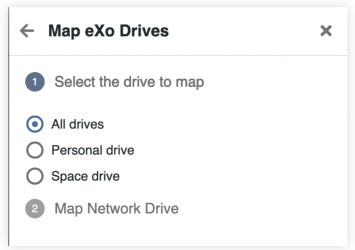
The user then follows a simple step by step procedure.
Once the mapping is done, the user is able to browse all eXo drives in his desktop system.
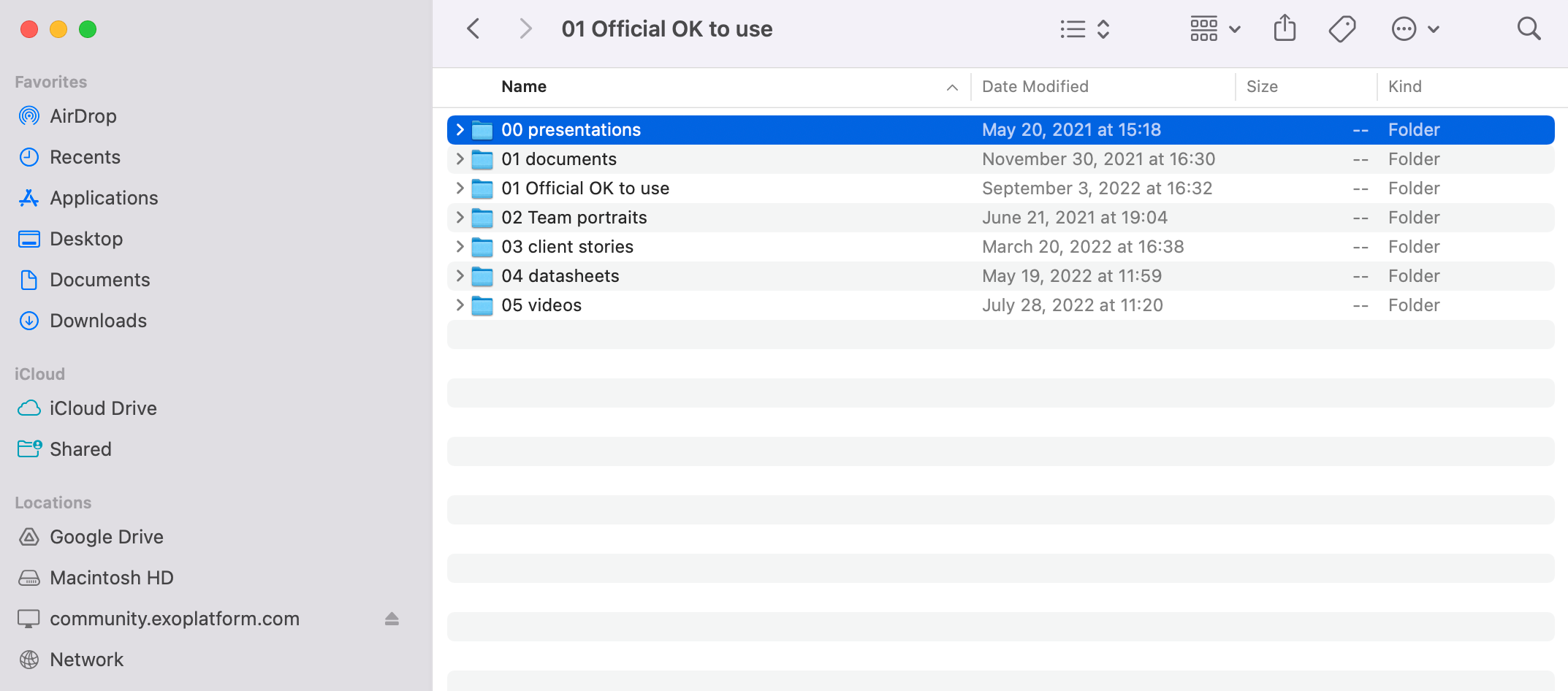
Categories introduced for spaces in 7.0, have been applied to Documents. You can now classify your documents in one or several categories.
The platform offers two document display components :
Both components now offer the option to filter documents by category. The document management component also has the option to browse by category, which displays a categories tree on top of the app.
eXo Platform 7.1 ships with OnlyOffice 9.1, bringing major enhancements:
We have changed the way in which research results are presented, to improve the user experience.
Documents are now displayed as a short text, document typing identified through an icon. The same principle applies to other written content such as news articles.
On the contrary, people and spaces are displayed in the form of cards.
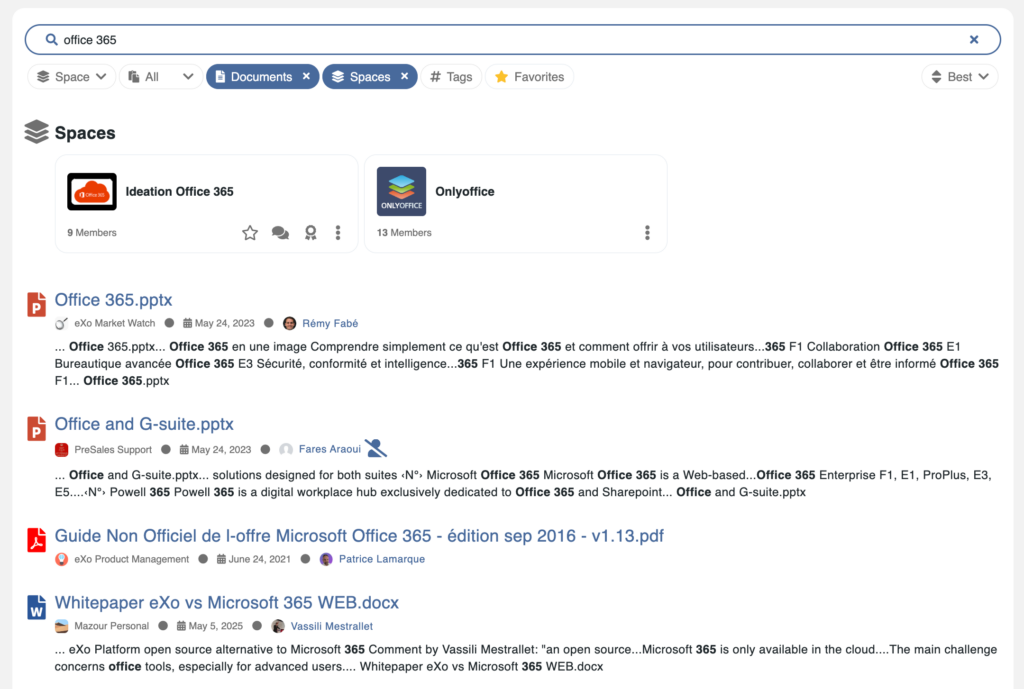
You can now narrow your search to a space or several spaces, to improve results quality.
If the unified search is accessed from a space, the filter is set to this space by default.
You can sort results by latest modification date.
From now on, you can pin any application to your toolbar, personalizing your interface:
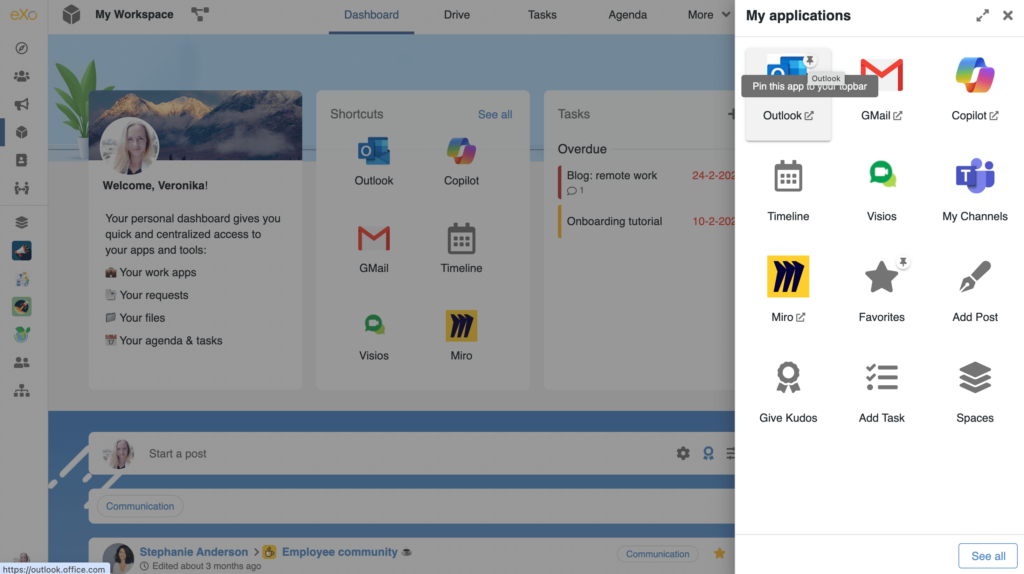
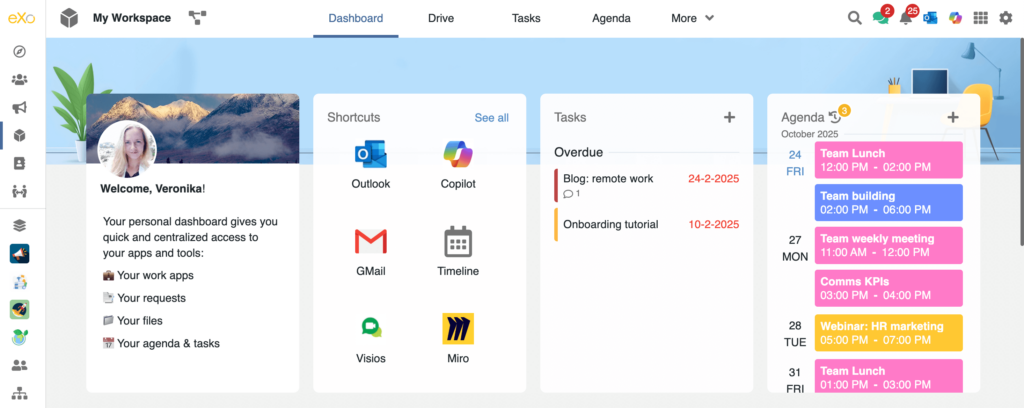

If a connector has been built, the button will display a first level information and action drawer.
If no particular connector exists, the button will open the app in a separate tab (without authentication if an SSO has been configured).
Thus you can keep your most used applications in direct access, some others in the launcher. The rest is available in your application center.
The framework applies to internal applications as well as third party connectors. For instance, you can now pin your timeline application to see your upcoming events:
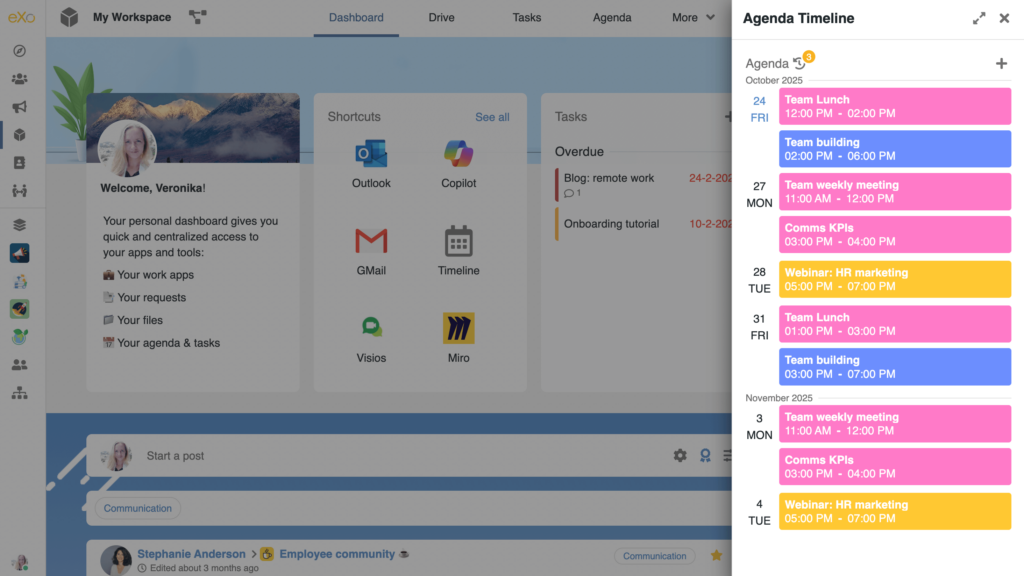
Your personal launcher now includes a recent section, on top of your favourite apps, listing the latest applications that you used.
If you extend the drawer, all available applications are displayed full screen. As previously, you can put a star on your favourite applications, that will be displayed in the drawer for quicker access.
You can also pin or unpin apps from the launcher (full screen or panel).
It is now possible to organize applications by category, to help users navigate their applications center.
Users can then browse their center by category to find the right app.
The administration panel has been revamped with several new options added. Among other things, the administrator can choose whether the application opens in another tab, if it is available on mobile, apply categories etc
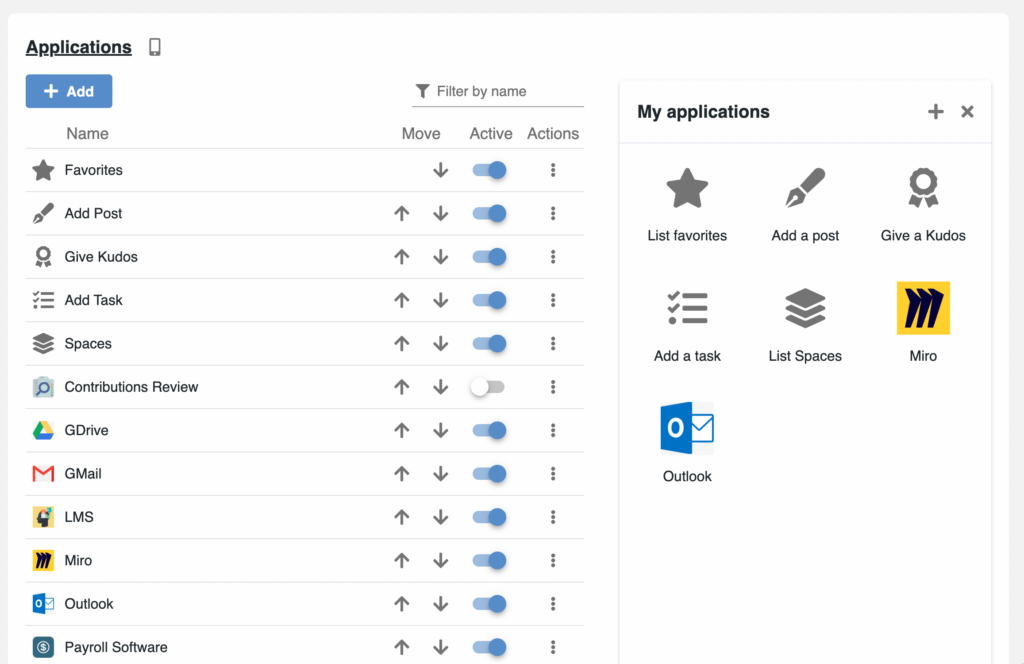
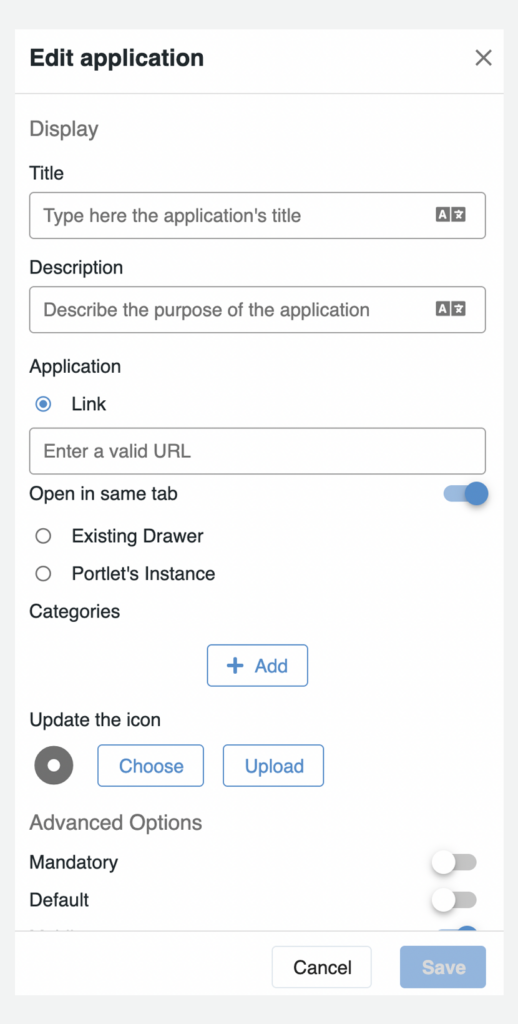
We have created several gadgets for most performed actions, such as creating a task. This gadget will launch a task creation from any page to save time.
Gadgets are available in the application center, can be pinned to your toolbar.
It is possible and easy to create new gadgets through our embedded code editor and display them for users through the applications manager (see blog 7.0)
It is now possible to create a keyboard shortcut to call an app. Shortcuts can be configured by the administrator in the administration panel.
Users can see all available shortcuts in their user settings :
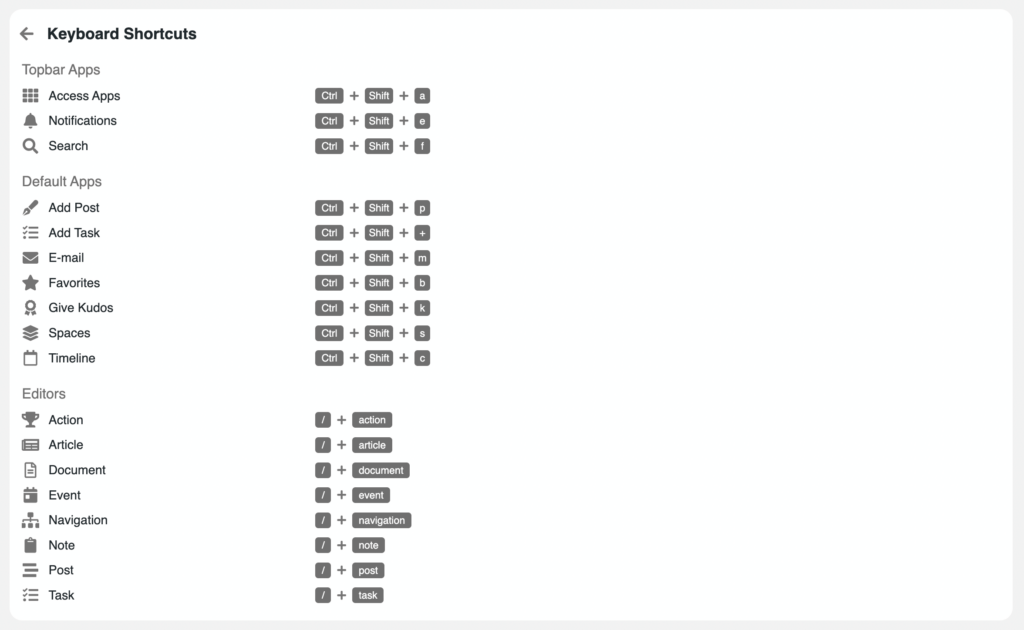
It is now possible to quickly reference any object in a message or an article.
All text editors include an insertion option, but it is also possible to use the “/” shortcut. Simply press “/” and choose what you want to insert.
You can now display your favourites in full screen, by extending the favourites drawer. Objects are classified by type, to facilitate access.
In addition, each item now displays its author, its creation date and its space of origin.
From the top corner, it is easy to see which documents are available in offline mode.
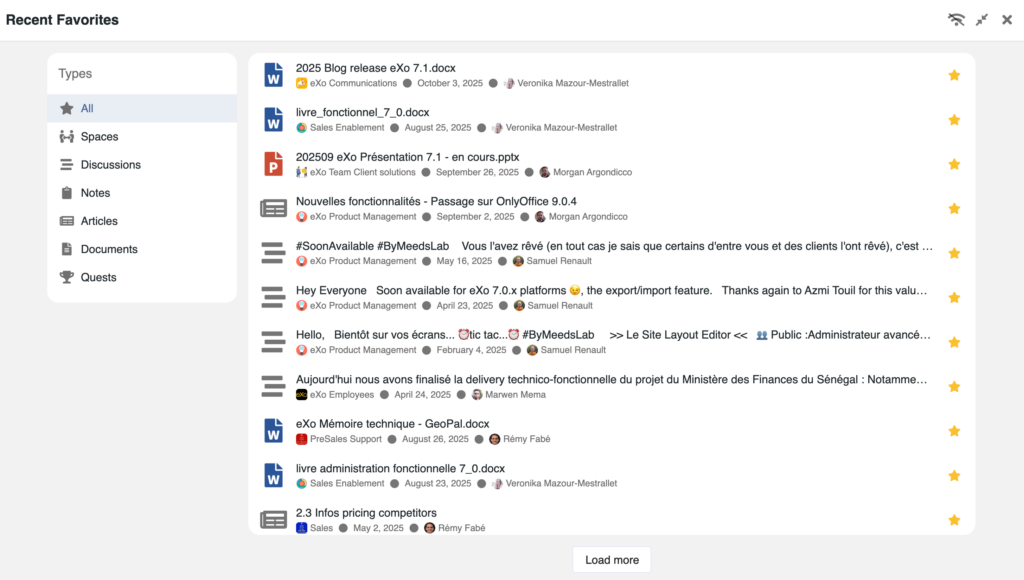
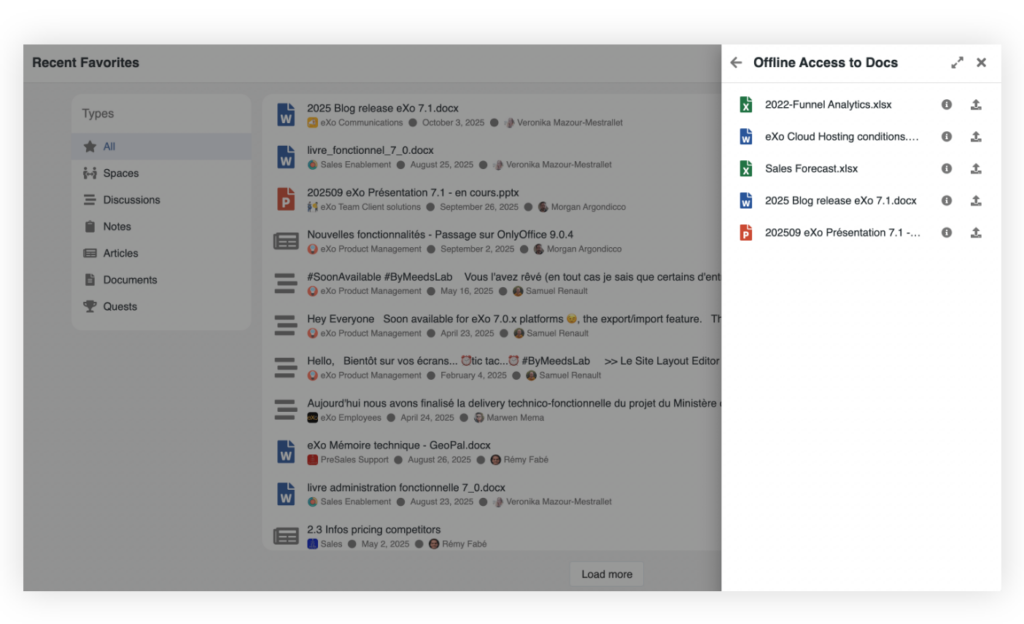
Favourites are now sorted by last access rather than by creation date.
Of course, the application can be pinned or unpinned from the topbar.
Finally, the notion of favorite has been introduced in the Documents List component. Thus, it is easy to introduce a favorite documents gadget in users dashboards, etc.
With the last version, we introduced our new chat, based on matrix protocol, and a new UX/UI inspired from mobile chat apps.
With this iteration, the chat has been enhanced with many new features and capabilities.
A view indicator is displayed under a chat message to show who read the message. A clic on the indicator displays the list of all users having seen the message in a panel.
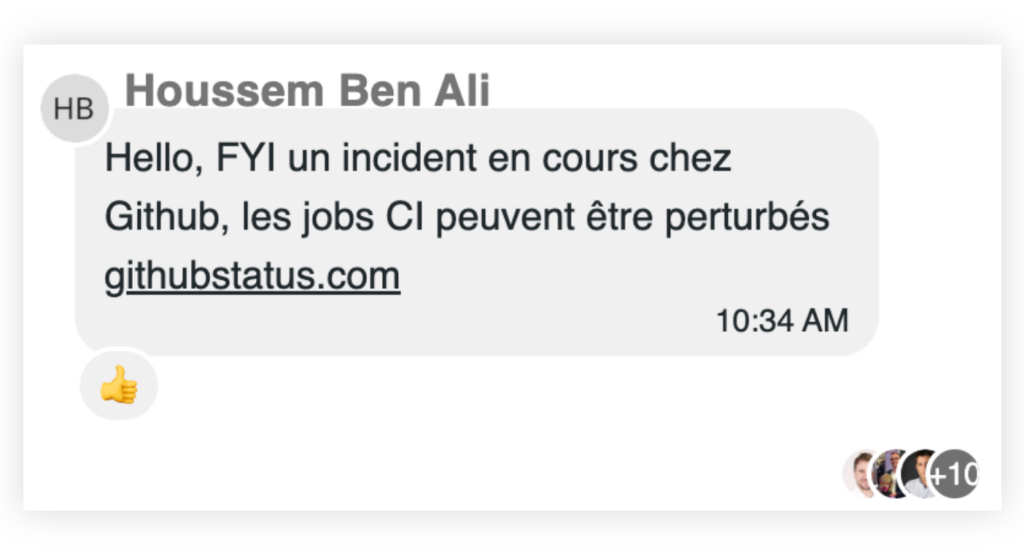
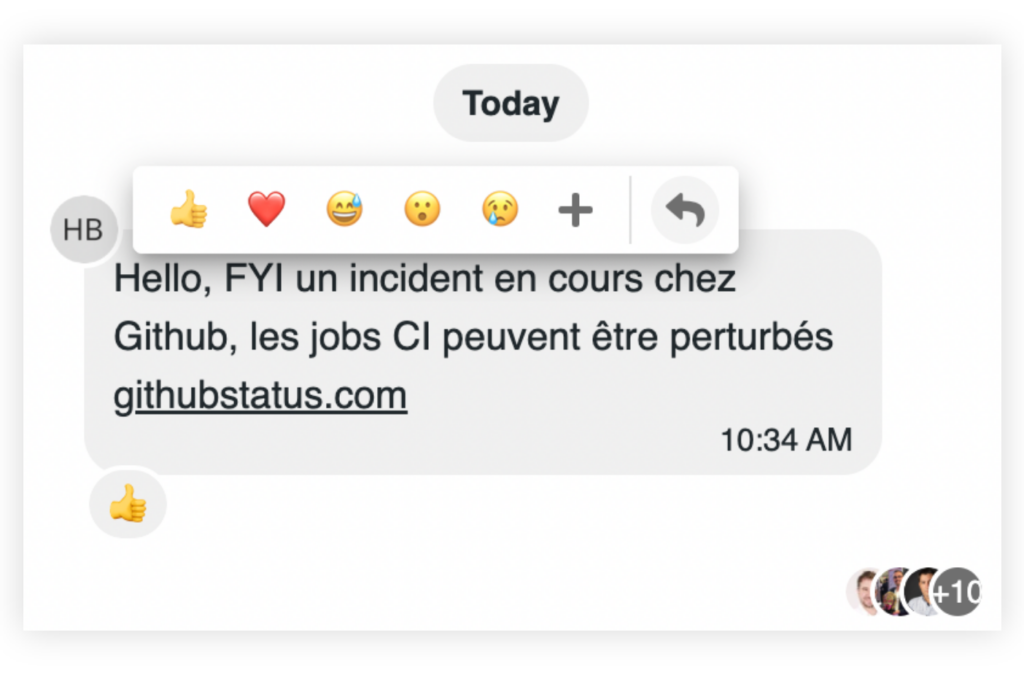
🔥React : it is now possible to react to a message with an emoji or to reply to a message. The latter will quote the initial message in a bubble, as part of the reply.
It is now possible to send a voice message and listen to voice messages. When several messages are sent in a sequence, in a short time, they replay as one.
We created a new notifications channel for chat push notifications and for mentions. The user can also choose to enable sound notification at the navigator level to be alerted for each new chat message.
Status: you can now configure your status in your menu. When you are “do not disturb” or “invisible”, your chat notifications are suspended
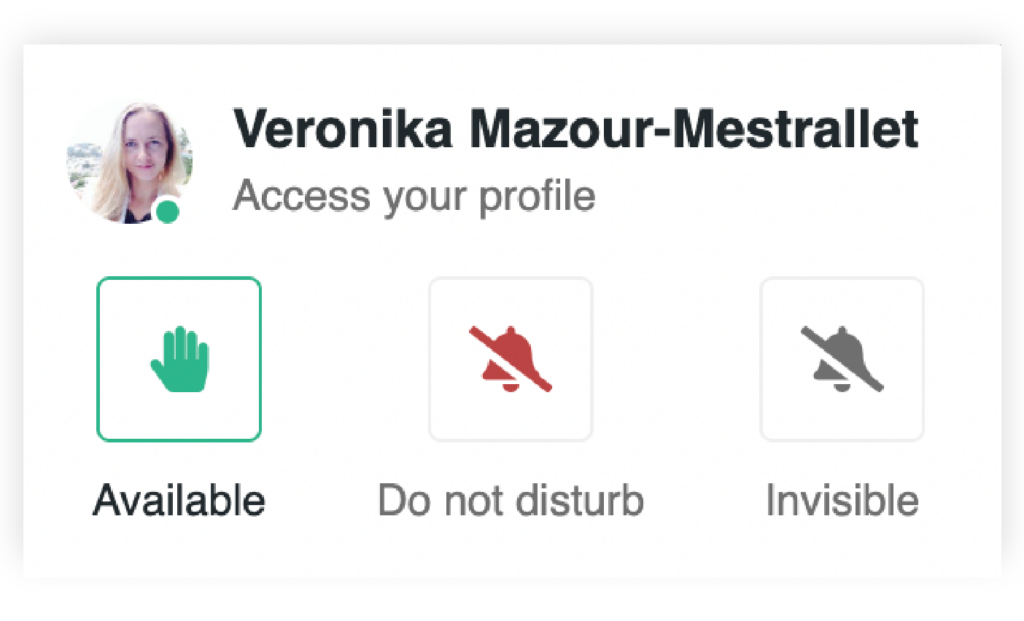
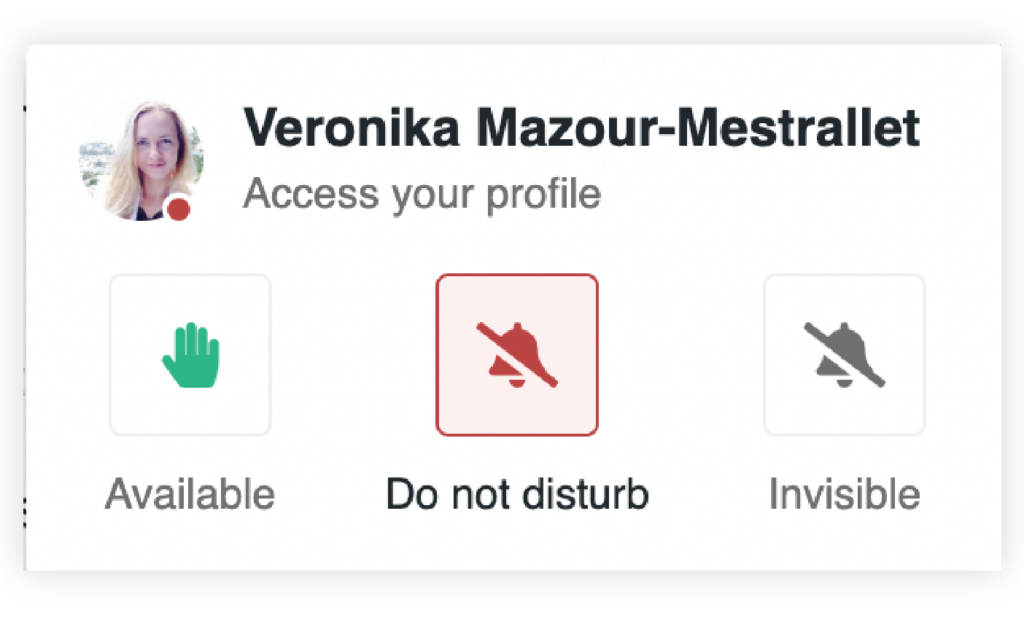
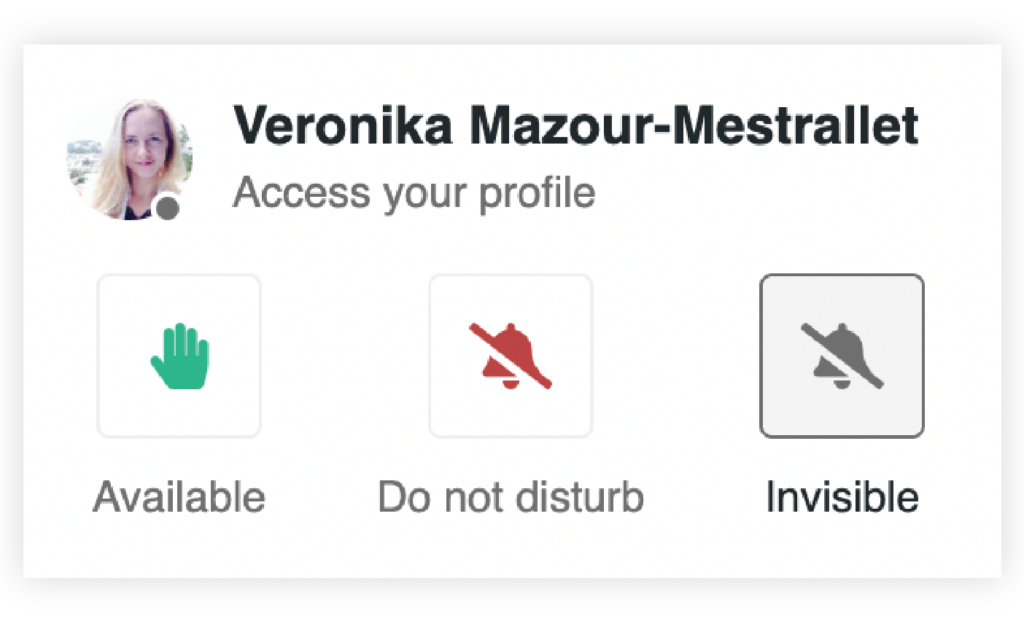
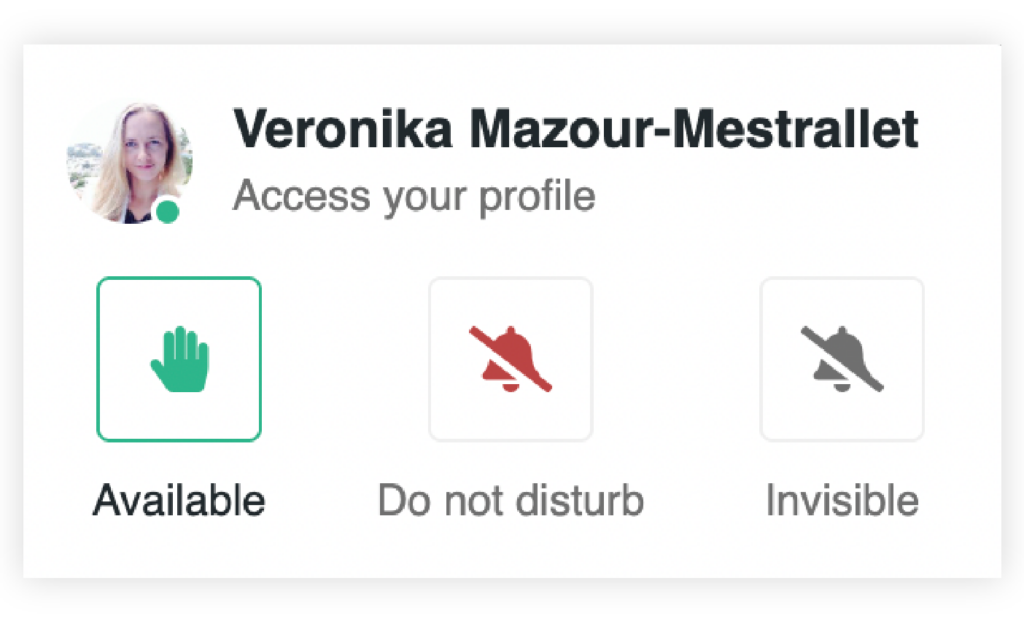
You can also mute a particular chat to stop receiving notifications from that room.
Writing indicator : an indicator is now displayed when a person is writing a message.
New messages section: your unread messages are displayed under a line to separate old messages from new ones.
Unread indicator: when there are many new messages, an arrow is displayed allowing you to jump to the beginning of the unread messages section. You can also close it without reading.
Latest message: when you scroll up, a button to come back down to the latest message is displayed.
The chat can be used as a panel or extended in full screen :
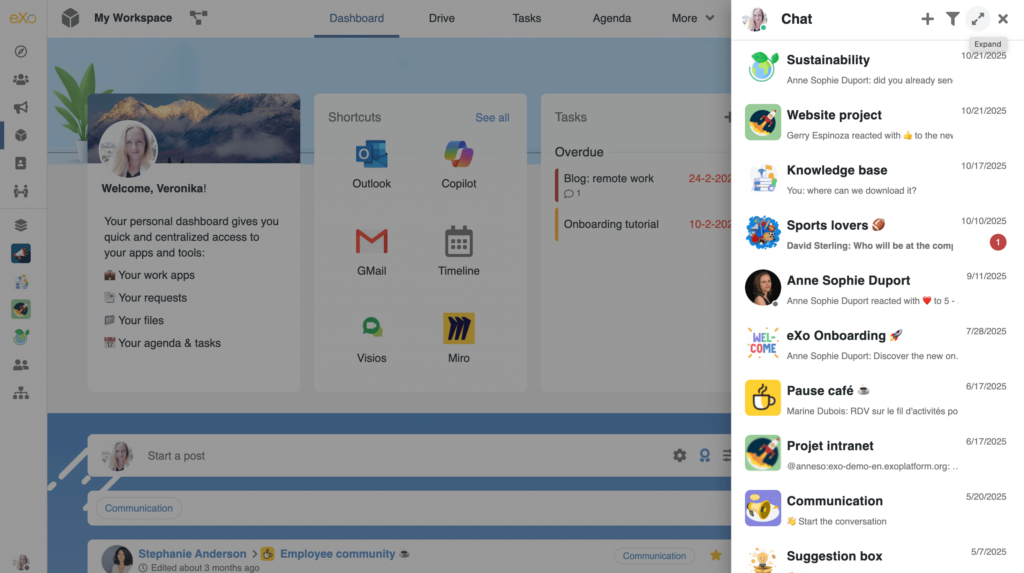
It is now possible to apply categories to activity stream posts and add a “browse by category” capability to a stream.
As a result, you can create theme forums or help users to find information relevant to them.
Engagement campaigns are now managed at a space level, directly by the space manager.
When creating a new campaign, it is possible to define a space, an audience and list managers.
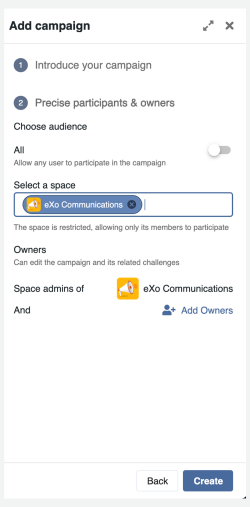
Thus any space manager can create and animate their campaign and engage their community. It is also possible to delegate campaign management to a space member.
Overall, engagement can now be driven in a decentralized way.
New gadgets, replacing previous ones, are released to manage and promote your quests and campaigns.
In particular, several display options are now available to fine-tune which quests are to be displayed in priority.
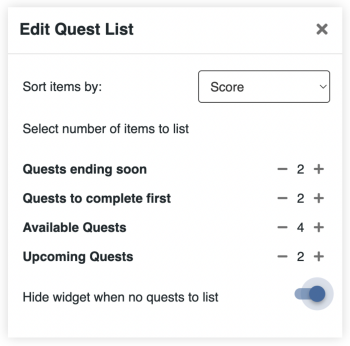
N.B. Note that we changed vocabulary to align with industry standards. Engagement programs are now engagement campaigns. Actions are now quests.
Users can see al other quests in a drawer panel, extendable full screen. From that screen, users can browse and filter all quests, by campaign and other criteria.
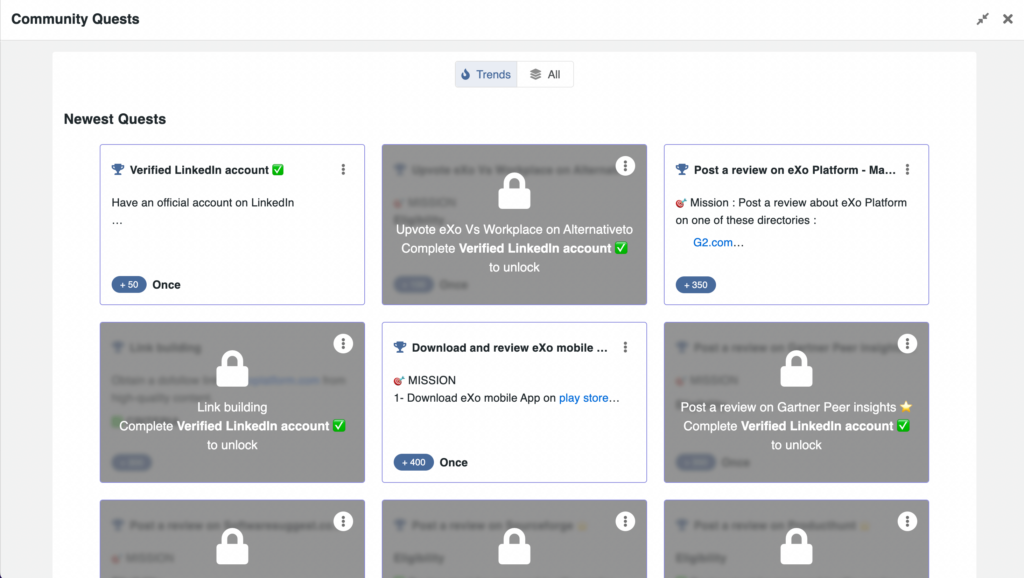
eXo Platform 7.1 includes the following components:
User management administration has been reviewed :
It is now possible to fully personalize all login and onboarding pages. Editing options are available through the administration center.
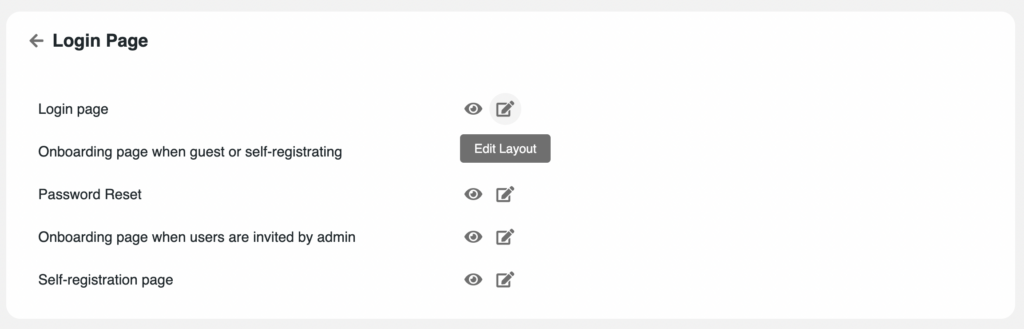
All components available for public pages can be used to personalize the layout. In addition, pre-existing elements have been recoded as portlets to ensure upgrades for current pages.
In particular, a new login portlet allows to manage all your login options.
In the same way, a separate portet allows to manage new user registration if needed.
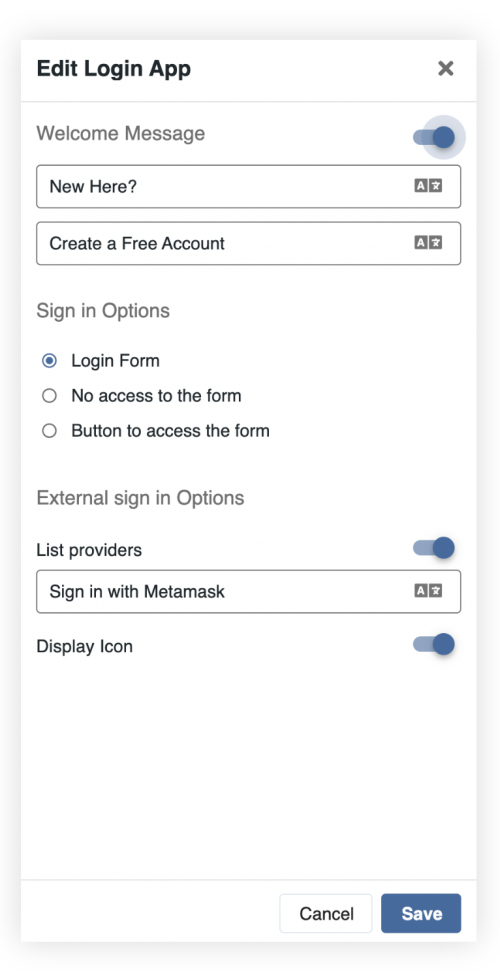
eXo Platform EE 7.1 is immediately available to all clients and partners. For enterprise clients, your account manager will be in touch shortly to schedule your upgrade when necessary.
The community edition package (eXo Platform CE 7.1) is released simultaneously and can be found here. The main differences between CE and EE packages can be found here as per usual – https://www.exoplatform.com/open-source/.
You can experiment with the 7.1 version in the public trial:
Stay tuned to find out more!

eXo Platform 7 : The Open-Source
Digital Workplace Platform
Download the eXo Platform 7 Datasheet and discover all the features and benefits


Download the eXo Platform Datasheet and discover all the features and benefits
( Your e-mail address will not be published)