

FREE DATASHEET
Download the eXo Platform Datasheet and discover all the features and benefits
The major release of eXo Platform 7.0 introduces a new feature that enhances both the administrator and user experience: template creation. Designed to meet the challenges of efficiency, personalization, and visual consistency, this new functionality allows easy creation and use of templates for spaces, sites, pages, and sections. It brings significant time savings for administrators and greater autonomy for users.
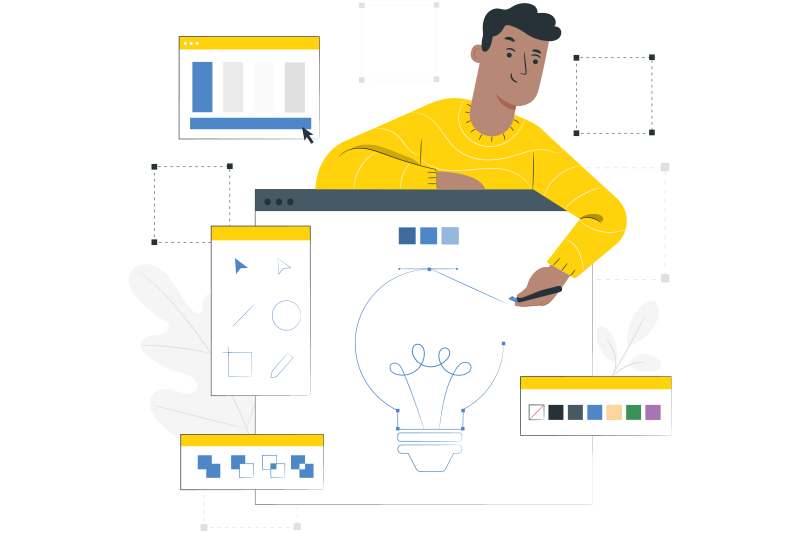
Templates in eXo Platform 7.0 allow you to standardize and simplify the creation of sites, spaces, pages, and sections. They are designed to meet various organizational needs, offering pre-configured structures that can be easily customized and deployed. With just a few clicks, you can use existing templates.
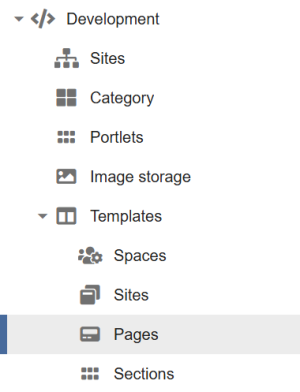
The platform offers a dedicated menu for managing them easily. Currently, four types of templates are available, each serving a specific construction or organizational purpose:
Site templates are especially useful for quickly creating internal portals (HR site, intranet, site for internal events, etc.) or public websites. With eXo Platform 7.0, administrators can enable or disable a site template with a single click using options in the administration panel. Managing sites created from templates is also simplified through an intuitive interface available in the admin menu.
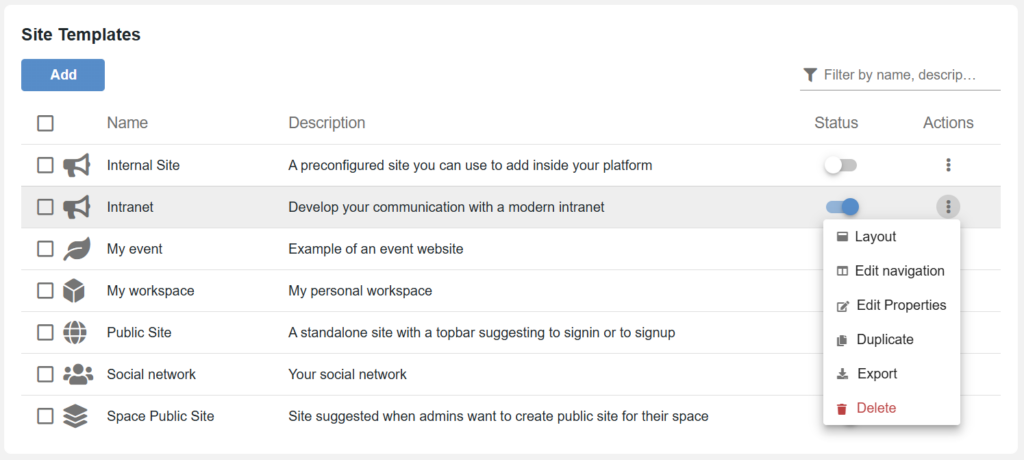
An administrator can create and edit a new template directly from the interface. Conversely, a site can be saved as a template from the site management interface. The template includes the site’s structure, pages, navigation menus, and visual theme.
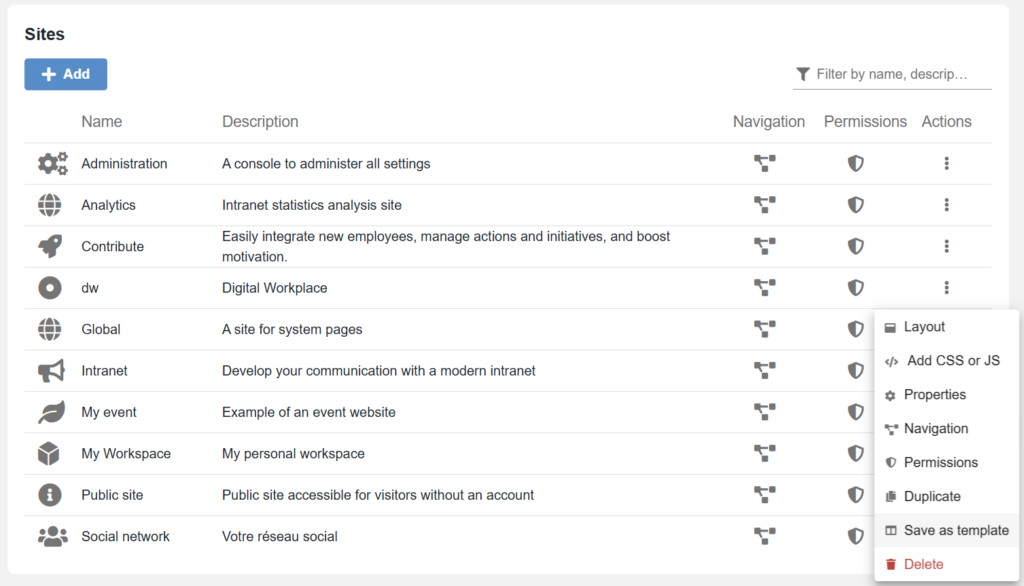
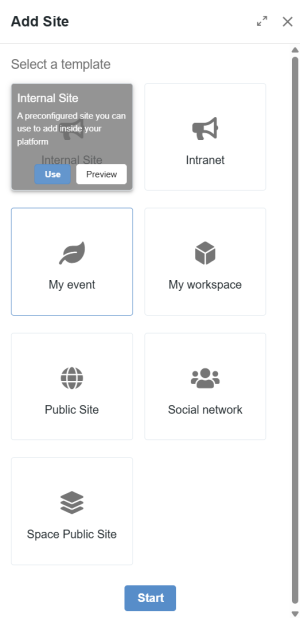
For users, this ensures a seamless experience, with sites that align with the organization’s visual identity and specific needs. All activated site templates are available to any employee creating a new site.
Space templates simplify the creation and use of spaces for information sharing, collaboration, knowledge management, or community building. They allow administrators to define complete structures tailored to the intended purpose of the space: specific applications, permissions, document tree, banner, etc.
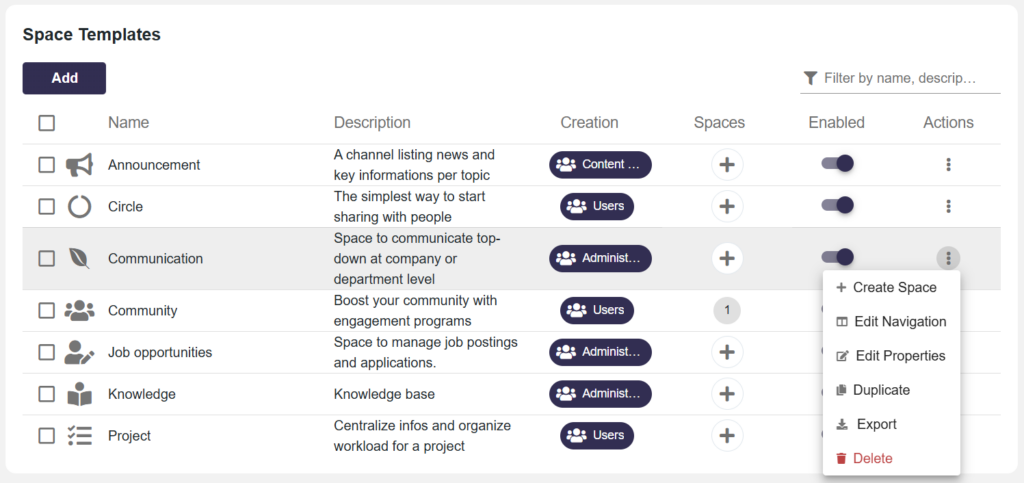
Four templates are provided by default:
Administrators can also create their own templates independently.
A template defines the space’s properties in detail:
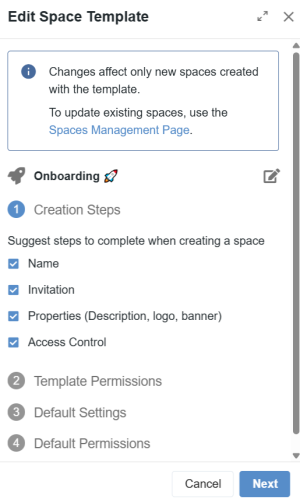
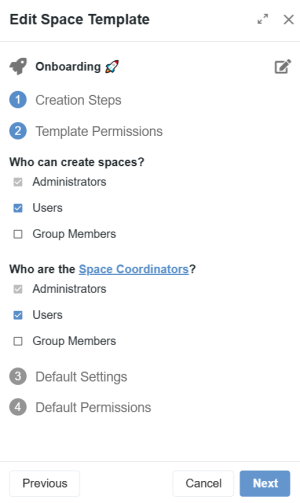
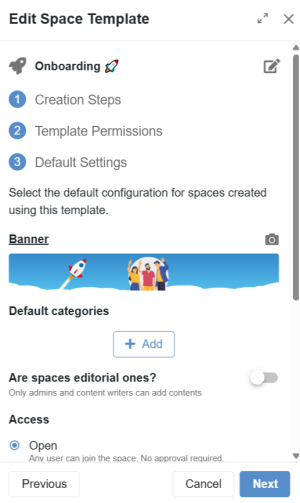
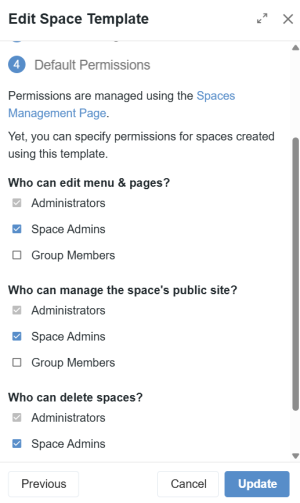
The administrator can edit the navigation and pages of the template. It can then be applied to selected spaces via the interface. These spaces will then adopt the template’s appearance and properties.
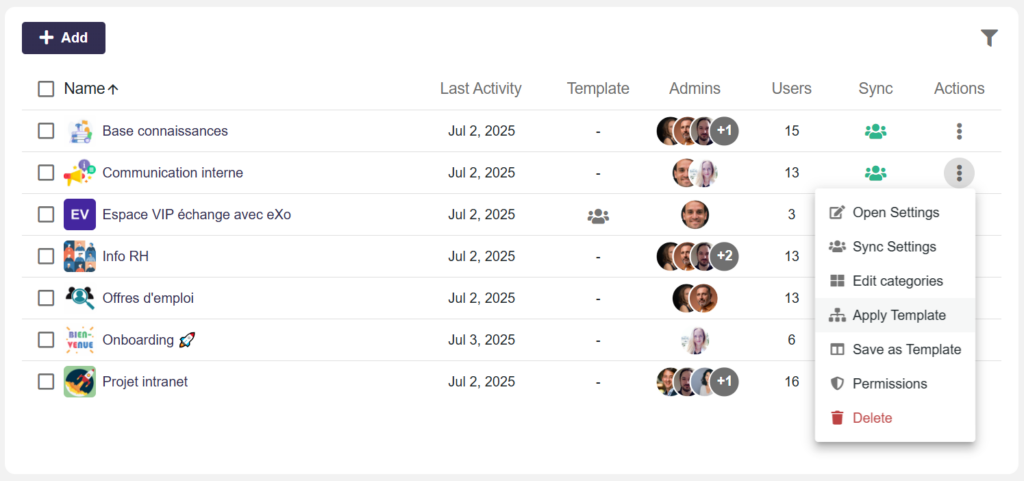
For users, this translates to ready-to-use workspaces with all necessary tools and resources already in place—reducing configuration time and enabling teams to focus on what matters most.
Page templates enable standardized page layouts and content structures. Templates defined by administrators can be reused across the platform. This ensures visual and functional consistency, while also allowing easy customization to meet specific needs.
Templates are grouped into three categories in the admin menu:
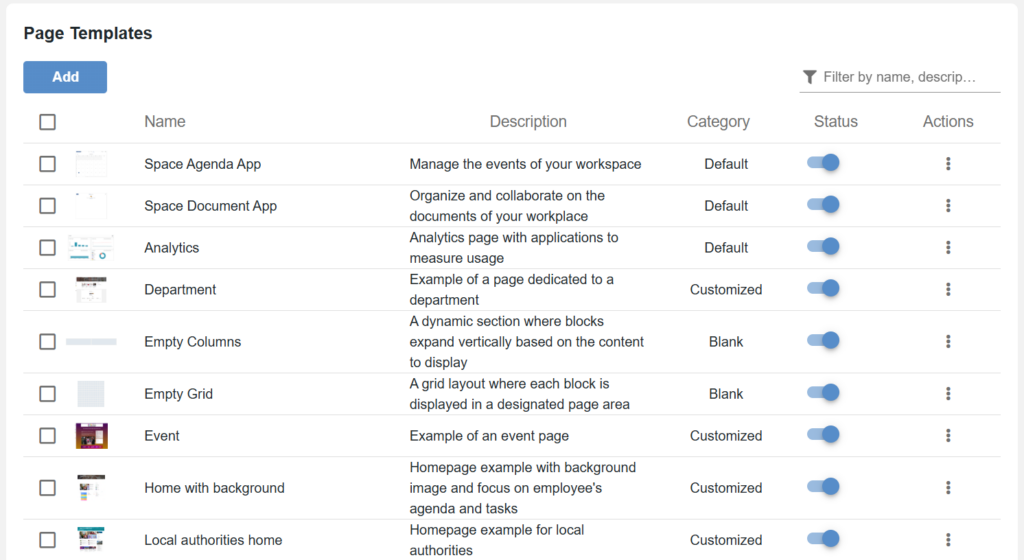
New templates can be added via the interface. Conversely, a page can be saved as a template from the page editor. A preview image is generated by default and reflects the layout of the page; this image can be modified by the administrator if needed. The template may include pre-configured content.
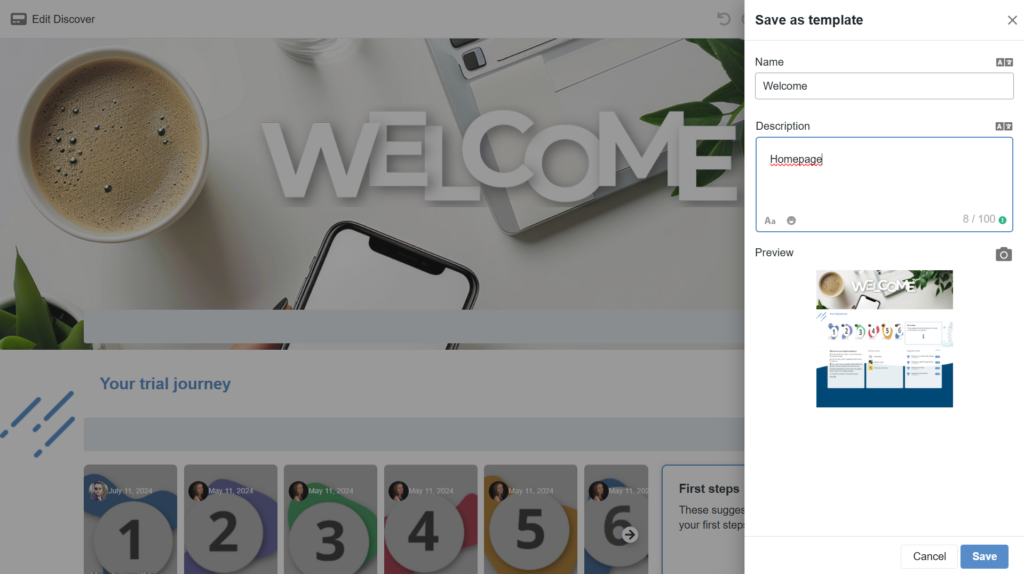
For users, page templates make it easy to create pages without starting from scratch. They include elements like headers, footers, banners, content zones, and applications—all pre-configured for optimal use.
When creating a new page, users are presented with available templates, each with a preview.
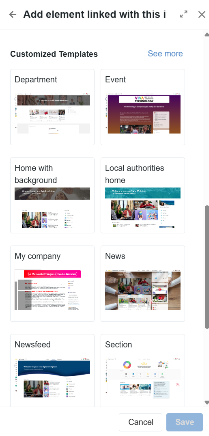
Sections are blocks of content that can be inserted into different pages. Thanks to templates, these reusable elements (e.g., news, events, image + text, etc.) can be defined once and inserted anywhere on the platform—while maintaining alignment with the organization’s visual identity.
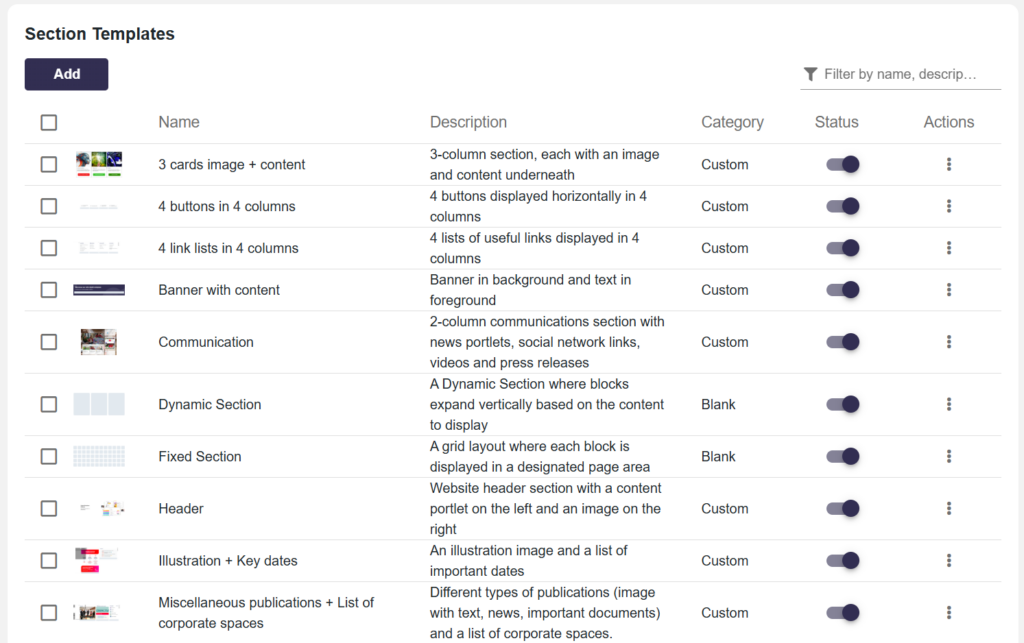
When users add a section, they can choose from customized templates with embedded content and previews, in addition to blank models (column/grid). This mechanism speeds up and simplifies platform construction.
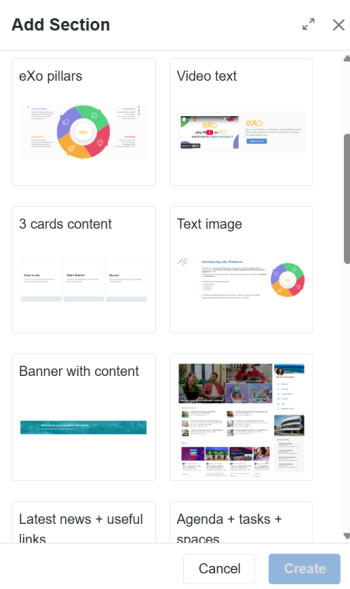
As we’ve just seen, templates offer many benefits for both administrators and users.
Want to try this new feature? Log in to the trial platform and explore the available templates.

eXo Platform : The Open-Source
Digital Workplace Platform
Download the eXo Platform Datasheet and discover all the features and benefits


Download the eXo Platform Datasheet and discover all the features and benefits
( Your e-mail address will not be published)