

FREE DATASHEET
Download the eXo Platform Datasheet and discover all the features and benefits
In an age where information is inarguably one of the key assets determining whether an organization fails or succeeds, how effectively valuable information is captured, managed and made available to members of the organization is an area that we believe warrants the attention of solution providers and seekers
A surprising number of organizations and organizational departments today are still largely siloed in terms of how they manage internal and cross-departmental information. A second category comprised of organizations that, as a result of today’s evolving needs coupled with an increasing number of niche enterprise software markets, is one we see more and more often.
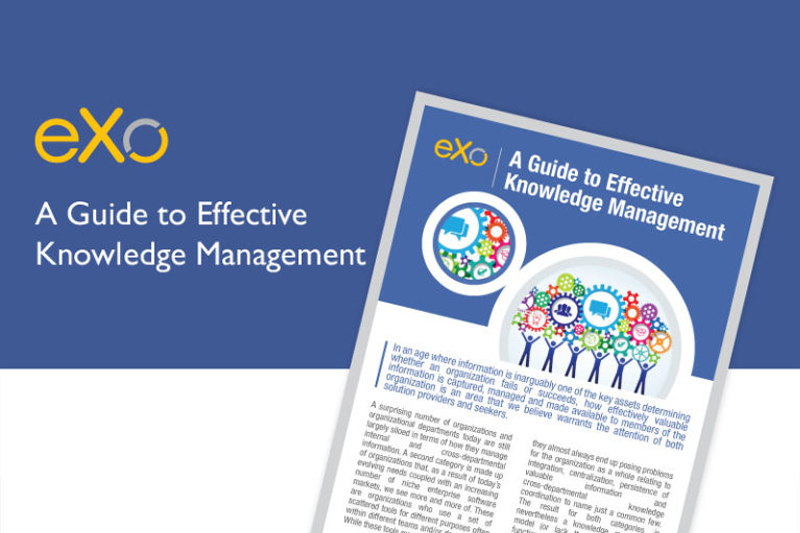
These are organizations that use a set of scattered tools for different purposes, often within different teams and/or departments. While these tools may work fine in isolation, they almost always end up posing problems for the organization as a whole with regard to integration, centralization, the persistence of valuable information and cross-departmental knowledge coordination, to name just a few common examples.
Both categories follow a knowledge management model (or lack thereof) that does not function the way it should or could. Our aim is to therefore make today’s evolving knowledge management challenges, work culture and available knowledge management platform technology work together to generate value for your organization.
To that end, let us look at some practical tips for achieving this, followed by the most common business benefits we can expect to gain from it.
If you haven’t already done so, now would be the time. Once you make this an objective, it helps to pick a solution provider that understands this particular goal and can help in reaching it. If, for instance, you consider yourself to be a Category 2 organization, then what you probably do not need at this point is a vendor trying to add yet another isolated tool to your collection.
Instead, the ideal target would be a solution that delivers out-of-the-box knowledge management functionality along with integration capabilities, made by a provider that has always believed in interoperability outside its own ecosystem of products and understands what it means to build and deliver a unified and user-centric experience.
The new generation of knowledge management solutions is a collaborative one. The idea here is to not only be able to create, federate, edit and organize content and information but to easily collaborate and communicate around it within the knowledge base itself. One secret for being successful with this is to do it without creating a distraction.
Make sure that you always have a communication channel around every content in your knowledge base, such as a comment section on each document. These communication channels need to be clutter-free and easy to use, leveraging functionality that people are already familiar with such as @mentioning of people and a single unified user notification system. Another important facet to this collaborative layer is the possibility for people to easily find the right experts and knowledgeable individuals within the organization, coupled with having the tools at their disposal to freely ask and answer questions or make requests.
Finally, make sure that the system presents options for saving and preserving any new knowledge captured as a result of collaboration between coworkers. In the context of a real-time meeting, for instance, you want to have an option to selectively do so when you feel useful information or documents have been exchanged.
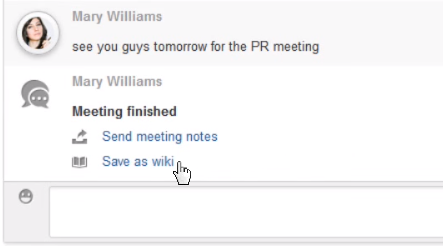
Along with making sure that your knowledge management process and solution of choice are engaging to users to begin with, a coordinated effort between your community manager and your key influencers (such as team and department managers) aiming at encouraging contributions and internal crowdsourcing within your organization will prove to be a worthwhile endeavor. It can increasingly motivate employees by combining the enhanced sense of belonging and influence within the organization with the social sharing and network-building behavior applied productively and within a controlled environment. Furthermore, it provides your organization with a crowd that has potentially valuable knowledge that it is willing to share with coworkers about the organization, the market, customers, etc., as well as a growing collective interest in the organization’s prosperity.
Deutsche Telekom is one example of an organization that tapped into this power of staff engagement and internal crowdsourcing. The company used a social crowdsourcing tool to access the knowledge of its employees and learn about customer needs, competition and market trends. It got that with the added benefit that employees started discussing company decisions, products and goals, marking an increase in overall employee motivation and engagement.
Regardless of type, make sure that content always resides within its appropriate context and that it is well categorized. The first thing to consider is laying the foundation for this in advance and having it be automated as much as possible. If, for example, an employee shares a document within a discussion about a project that he or she is involved in, you want that document to by default get stored in the Documents section dedicated to that project. A solution that natively promotes this type of behavior will be helpful to the cause.
In addition to the above, you want your employee to be able to go back to that document and modify it as needed. They can choose to place it within a specific folder structure and quickly fill in some metadata information and tags. The same concept, of course, extends to the other types of content where knowledge may be captured, such as discussions and wikis, where it should be possible, for instance, to organize pages within a tree structure under a global wiki or a departmental wiki.
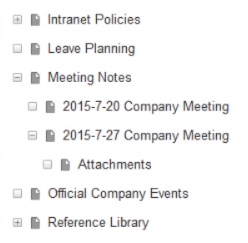
The more you promote content organization habits within your teams, departments and projects, the better the quality of your overall knowledge base and the ease with which everyone can find what they are looking for.
Knowledge findability is a key element in an effective knowledge base. When searching inside your knowledge base, make sure you are able to search within a specific module such as a people directory when you are trying to find a person with specific skills and knowledge. Employees should be able to do so using one unified search engine that is always within reach.
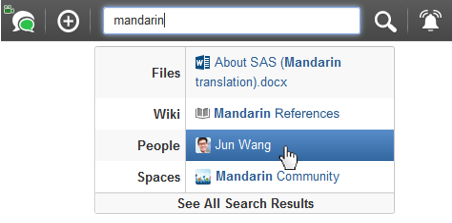
A unified search needs to index several key information fields within each content type in your knowledge base (such as document titles, text content and metadata tags) in order to maximize knowledge findability. It also needs to be extensible for connectivity to other tools that you may be using within or outside your organization.
Of course, searches done by your users must always respect content access permissions. But there is another side to that coin. If you have some information with inherently limited access, such as a wiki page within a private workspace, and you feel that it may be beneficial to a broader audience, a tip here would be to selectively adjust access permissions for that page so that more audiences can reach and benefit from it when doing a search.
As your knowledge base grows in size thanks to a growing number of contributors willing to share their knowledge, a concern may arise about potentially ending up with tons of obsolete information. With a great knowledge base comes the great responsibility of keeping it up-to-date. A tip here would be to crowdsource this as much as possible.
Give your users simple guidelines for what to do whenever they find a piece of information that is out-of-date. A reader who does not own the content and therefore cannot update it himself can quickly and easily inform the content owner thanks to the collaboration and communication features available. As for content owners, they can update their content fairly easily as well thanks to the available functionality that a collaborative solution will provide for editing, adding new versions or, if they do not yet have the up-to-date information to replace it with, they can simply post an indication that the content is obsolete and leaving it there for reference until new information becomes available.
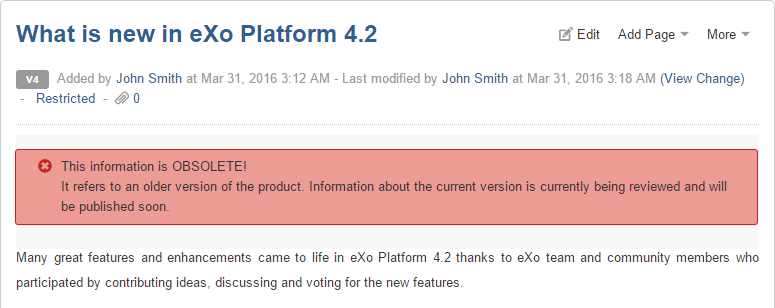
Considering the strong correlation that user adoption has with how quickly and consistently your ROI will improve, a clear adoption plan adapted to your environment deserves a spot on this list. The technology provider you choose to work with will play a significant role in this area. So make sure it is able to understand your work processes and culture so it can provide community manager training and best practices as well as implement a clear set of KPIs to track the success of your collaborative knowledge base software.
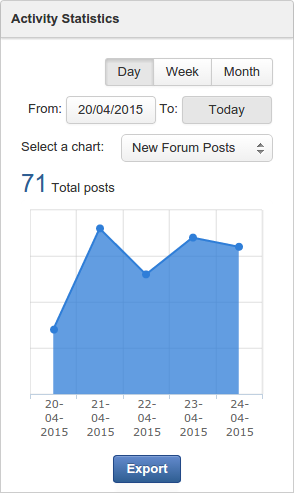
The value of adopting an integrated organization-wide collaborative knowledge base is noticed in the following 5 areas:
Centralization and retention of valuable information: The organization starts to prevent loss of information in email threads, external messaging tools and so forth. More valuable information is retained when seasoned and knowledgeable employees retire or leave. Silent knowledge is better captured and made available within an engaging, unified and secure platform. This turns the decentralization and diversity of an organization into an advantage and enables the organization to perform better with existing resources.
Increase in knowledge quantity: The organization starts to capture and generate larger amounts of information in less time thanks to social crowdsourcing. This often has the side effect of increased competitiveness and a more engaged workforce.
Increase in knowledge integrity: The quality of knowledge within the organization starts to improve with up-to-date, well-categorized and easy-to-find information for current and future employees.
Improvement in knowledge base sustainability: Opting for a standard-based and open-source-driven technology means better continuity and protection for IT operations and investment. Sustainability also often requires scalability and connectivity to existing and future systems.
Increase in employee efficiency and decrease in costs: Adopting a collaborative solution for knowledge management often contributes to an increase in overall efficiency. Employees start to spend less time on finding, requesting and re-using the information they need in order to be productive at work. It should not be difficult to imagine the scenarios that demonstrate this such as an IT team starting to spend less of its valuable time supporting users (be they employees or customers) and starting to reduce training costs.

eXo Platform : The Open-Source
Digital Workplace Platform
Download the eXo Platform Datasheet and discover all the features and benefits


Download the eXo Platform Datasheet and discover all the features and benefits
You will find here Frequently Asked Questions about Knwoledge Management Software (KMS) with all the answers in one place.
Knowledge Management Software (KMS) is a technology solution that helps organizations capture, organize, share, and make the most of their collective knowledge. It acts like a corporate brain—a centralized hub where employees can access company policies, project documentation, best practices, technical specifications, FAQs, and other critical information.
➝ See the full definition of Knowledge Management Software (KMS).
Knowledge Management Software (KMS) comes in many forms, each tailored to different needs, audiences, and organizational goals. No single tool fits every use case—some focus on customer-facing knowledge, others on internal collaboration or AI-powered discovery.
Below is a guide to the main types of Knowledge Management Software and what makes each one unique.
➝ Find out the different types of Knowledge Management Software.
Knowledge Management Software (KMS) is more than just a digital repository—it’s your organization’s searchable brain. It centralizes policies, how-to guides, troubleshooting steps, customer answers, R&D notes, and “tribal knowledge” (the know-how that lives in employees’ heads) all in one place. A robust KM system transforms scattered information into actionable knowledge, helping teams work smarter, faster, and more collaboratively.
Here’s why Knowledge Management Software matters:
Knowledge Management Software (KMS) delivers measurable, organization-wide impact. Beyond simply storing information, a well-implemented KMS improves productivity, speeds up problem-solving, preserves expertise, and fosters a more connected and innovative workplace.
Let’s explore the key benefits and outcomes businesses can expect when adopting a robust knowledge management strategy.
➝ Find out the Key Benefits of Knowledge Management Software.
Knowledge is one of the most valuable assets of any organization. But in today’s fast-paced, hybrid work environments, simply having information isn’t enough. Teams need the right Knowledge Management (KM) software to capture, organize, share, and retrieve knowledge efficiently. The right tool can boost productivity, improve onboarding, accelerate problem-solving, and even enhance customer experience. Choosing it, however, requires more than comparing features—it’s about matching the software to your team’s workflow, culture, and long-term goals.
This guide will help you evaluate Knowledge Management tools effectively, provide a detailed feature checklist, and offer practical recommendations to ensure adoption and impact.
➝ Find out the best way How to Choose the Right Knowledge Management Software.
( Your e-mail address will not be published)
I am a product marketing manager for enterprise software solutions at eXo Platform. My role involves supporting and leading marketing and operational activities for our digital collaboration platform. My contributions to this blog revolve around the exciting and fast-paced world of enterprise digital transformation, team collaboration, open-source technology and making the most out of eXo Platform.
Apart from the benefits of a knowledge management software shared above, I would like to state that knowledge management is also quite helpful in achieving customer service related objectives of a business. With the world growing faster digitally, new channels like chatbots, Facebook, Twitter, and Mobile apps have emerged as preferred customer support channels. Knowledge management Software can be integrated with all these channels for better customer service via faster problem solving and resolution delivery. The benefit of “Increase in employee efficiency and decrease in costs” holds true here as well, with support agents getting more productive on calls (with instant access to the required, relevant knowledge). For cost saving, integrating knowledge management with self-care tools helps reduce support costs as well.