


FREE WHITE PAPER
Digital workplace is a buzzword these days. Actually different people use it to mean different things. So what is a digital workplace?
Work today happens everywhere — in offices, at home, on the move, and often across continents. Teams are spread out, projects are fast-paced, and information flows constantly. Yet, despite the distance and complexity, the need to stay connected, aligned, and productive has never been greater.
That’s where collaboration software has become indispensable.

No longer just a collection of messaging or file-sharing tools, collaboration software now represents the digital backbone of modern organizations. It’s where conversations happen, ideas are shared, tasks are coordinated, and knowledge is captured. In essence, it’s where work truly comes together.
From quick team chats to co-editing documents, hosting virtual meetings, or managing large-scale projects, collaboration platforms make teamwork possible — anytime, anywhere. They help employees bridge gaps between departments, break down silos, and build a sense of connection even when working remotely.
In 2025, collaboration software has evolved into something much smarter and more strategic. Powered by AI, automation, and integrated digital workplaces, these platforms are transforming the way teams collaborate — not just helping them communicate, but enabling them to think, plan, and create together in entirely new ways.
As businesses continue to navigate hybrid work and digital transformation, collaboration software is no longer optional — it’s the foundation of productivity, engagement, and innovation. The right platform doesn’t just support teamwork; it empowers people to work better, faster, and more meaningfully.
Collaboration software (also called digital workplace platforms or collaborative work management tools) helps teams work together more efficiently. It brings everything your team needs into one shared digital space: chat, file sharing, document co-editing, task management, and project tracking.
Think of it as your team’s digital headquarters — a central hub where communication, content, and collaboration come together. Instead of juggling multiple disconnected apps or losing updates in endless email threads, everyone can connect, share ideas, and stay aligned in real time.
Modern collaboration software goes far beyond simple communication tools. It digitizes and optimizes entire workflows, ensuring that employees can access the right information, collaborate across departments, and make decisions faster. By bringing communication, coordination, and content together, it eliminates the friction caused by scattered systems and creates a single source of truth for the whole organization.
The best collaboration software solutions today combine chat, video conferencing, project management, and knowledge management in a seamless experience. Many even integrate AI-powered features such as smart search, automatic meeting summaries, and task recommendations — helping teams stay focused on what truly matters.
🤏In short: Collaboration software isn’t just another tool. It’s the foundation of the modern digital workplace, keeping people connected, projects on track, and collaboration effortless.
Collaboration isn’t just a way of working — it’s the engine that drives business success. Every organization, whether a startup or a multinational enterprise, relies on teamwork to innovate, deliver, and grow. Yet, as teams become more distributed and work more digital, staying connected and aligned becomes a real challenge. That’s exactly where collaboration software proves its value.
The rise of remote and hybrid work has fundamentally changed the way teams operate. Colleagues may now work from home, co-working spaces, or different countries. Collaboration software bridges this gap by providing a shared digital space where teams can interact naturally and stay connected in real-time or asynchronously.
For example, platforms like eXo Platform allow teams to schedule synchronous meetings, maintain persistent chat threads, and document decisions asynchronously. This ensures that no matter where employees are located, work progresses smoothly, and information is always accessible.
🧐Evidence: McKinsey & Company highlights that companies adopting digital tools and AI-enabled collaboration platforms see measurable gains in productivity and faster decision-making.
Before modern collaboration platforms, information was scattered across emails, personal drives, spreadsheets, and chat apps. Documents got lost, deadlines were missed, and version control became a nightmare.
Collaboration software solves this by centralizing communication, files, and tasks into a single workspace — creating a “single source of truth.” Teams can see who is doing what, access the latest document versions, and track project progress in real time.
📌Example: A marketing team using eXo Platform can store campaign plans, creative assets, and analytics reports in one place, eliminating the endless email chains and confusion over document versions.
Time is one of the most valuable assets in any organization. Collaboration software helps teams maximize it by:
📋Case Study: A mid-sized software company integrated a modern collaboration platform and reported a 25% reduction in internal email volume, faster project approvals, and higher employee satisfaction. McKinsey notes that organizations leveraging such platforms often experience measurable improvements in efficiency and output.
One of the hidden costs in any organization is lost knowledge. When employees leave, retire, or move roles, critical expertise can disappear. Collaboration software ensures that tribal knowledge is captured and accessible.
📌Example: Using eXo Platform, a finance team documented all monthly reporting processes in a collaborative wiki. When a senior accountant left, the new hire was able to take over immediately without disrupting reporting timelines.
Great ideas and innovation rarely comes from one individual — they emerge through collaboration. Platforms that enable discussion, brainstorming, and transparent information sharing foster collective intelligence.
📋Case Study: A global consulting firm implemented a collaborative knowledge-sharing tool that reduced project duplication and led to 30% faster solution delivery on client projects. Employees could leverage previous insights rather than starting from scratch.
Beyond productivity, collaboration software strengthens employee engagement and company culture. Remote work can create feelings of isolation, but digital collaboration platforms promote inclusivity and recognition.
📌Example: Teams using eXo Platform, Slack or Microsoft Viva Engage reported higher engagement scores in internal surveys, largely due to transparent communication and recognition features.
Modern businesses must be agile. Collaboration software enable organizations to:
🧐Evidence: Companies with robust collaboration platforms can pivot 40% faster than competitors with fragmented systems, according to workplace efficiency studies.
Collaboration software eliminates departmental silos by centralizing information and workflows. This transparency allows stakeholders to:
📌Example: A multinational product company using eXo Platform integrated project boards across R&D, marketing, and sales. This unified workflow reduced bottlenecks and enabled faster product launches.
Modern platforms also help meet compliance and security requirements. Permission controls, audit trails, and document encryption keep sensitive information protected while remaining accessible to authorized employees.
📌Example: Legal and HR departments using eXo Platform can securely document policies, contracts, and internal procedures without risking unauthorized access.
🤏In short: Collaboration software is not just a tool for communication — it’s a strategic enabler. It helps businesses stay connected, agile, and innovative in an environment where speed and adaptability define success. When implemented well, it becomes the invisible framework that keeps people, processes, and goals aligned — no matter where work happens.
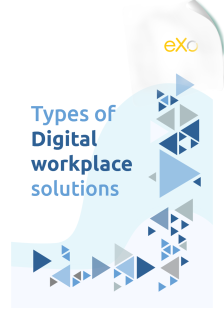
Types of Digital workplace solutions
Digital workplace is a buzzword these days. Actually different people use it to mean different things. So what is a digital workplace?



Digital workplace is a buzzword these days. Actually different people use it to mean different things. So what is a digital workplace?
The right digital tools can keep businesses productive and connected. But different tools serve different purposes. Businesses need to recognize the difference between collaboration software, communication tools, and project management software.
Communication tools allow messaging and calls, while project management software organizes tasks and timelines. On the other hand, collaboration software integrates everything. It offers digital space where teams communicate, co-edit documents, and project manage, all while accessing organizational knowledge.
These are the platforms designed primarily for exchanging messages and conducting calls. Think of tools like Slack, Microsoft Teams (chat component), or Zoom. Their focus is on keeping teams connected in real time, whether through instant messaging, voice calls, or video conferencing. While effective for conversation, these tools often lack integrated workspaces or document management capabilities.
Project software focuses on planning, organizing, and tracking work. Platforms like Asana, Trello, or Jira excel at task assignment, deadlines, timelines, and project tracking. They are highly structured and help teams stay on top of deliverables, dependencies, and progress. However, traditional project tools may not provide robust communication channels or collaborative editing within the same platform.
Collaboration software combines the best of both worlds—and more. It merges communication, content management, and project tracking into a unified digital workspace. Platforms like eXo Platform, Microsoft Teams (with SharePoint), or Monday.com go beyond messaging and tasks by offering shared workspaces, co-editing documents in real time, version control, wikis, and even intranet capabilities.
In essence, collaboration software is not just about talking or planning—it’s about creating a centralized hub where all work happens. Teams can communicate, manage projects, store and co-edit documents, and access organizational knowledge from a single place.
It helps to break down the distinction between full-fledged collaboration platforms and more specialized tools:
| Feature | Collaboration Software | Specialized Tools |
|---|---|---|
| Scope | Provides an all-in-one digital workplace, combining communication, content/knowledge management, social intranet features, and tasks. | Focuses on one core function, such as messaging or task management. |
| Content Management | Includes robust document management, version control, wikis, and enterprise-grade search. | File sharing is usually basic and often relies on integrations like Google Drive or Dropbox. |
| Intranet/Portal | Often serves as the company’s primary portal and knowledge hub. | Not designed as a centralized knowledge repository or corporate intranet. |
| Primary Goal | Creates a unified, engaging employee experience and workspace, streamlining all work in one place. | Optimizes a specific workflow, such as speeding up communication or tracking tasks. |
It’s worth noting that modern software is increasingly hybrid. Many project management tools now include messaging features, while communication platforms are adding document storage and co-editing capabilities. This convergence can make it confusing to categorize software strictly as “project,” “communication,” or “collaboration.”
Despite the overlap, the key difference lies in scope and intent: collaboration software aims to be a comprehensive hub for team productivity, while specialized tools excel at one or a few functions.
The landscape of collaboration software is diverse, with tools often overlapping in features. To choose the right platform for your team, it helps to understand the main types of collaboration tools and how they differ.
These tools are designed to keep teams connected in real time and asynchronously. They include features like instant messaging, channels, group chats, video calls, and internal calling.
Platforms like Zoom or Google Meet focus on synchronous face-to-face communication. Features include video calls, screen sharing, and meeting recordings.
These platforms help teams plan, organize, and track work. Tools such as Asana, Trello, and ClickUp provide boards, timelines, Gantt charts, task dependencies, and resource allocation.
These tools focus on file storage, sharing, real-time co-editing, version control, and knowledge management. Examples include Google Workspace, SharePoint, and Confluence.
Social intranet platforms combine communication, knowledge management, and employee engagement features. Tools like Jive, Happeo, or eXo Platform provide company-wide portals where employees can access content, collaborate on projects, and engage with organizational culture.
The most comprehensive category, these platforms integrate messaging, project management, document collaboration, and social intranet capabilities. Examples include eXo Platform, Microsoft 365, and Citrix Workspace.
💡 Key takeaway: While many tools overlap in functionality, understanding the primary focus of each type of collaboration software helps teams select the right mix for productivity. For organizations looking for an all-in-one solution, unified digital workplace platforms like eXo Platform provide the broadest capabilities, combining communication, project management, document collaboration, and social features in a single hub.
Implementing the right collaboration software can transform the way teams work, communicate, and innovate. Organizations that deploy these platforms effectively often report measurable gains across productivity, transparency, innovation, and employee engagement.
Here’s a detailed look at the key benefits:
Collaboration software reduces the time spent searching for information, managing emails, and juggling multiple tools. By centralizing communication, documents, and tasks in a single platform, teams can:
🧐Evidence: McKinsey & Company highlights measurable productivity gains when collaboration platforms are paired with proper governance, integrations, and training.
With shared workspaces, project dashboards, and real-time updates, everyone knows:
This level of transparency ensures accountability and helps prevent miscommunication, improving workflow efficiency across departments.
💥Practical impact: Tools like Hive and Asana demonstrate how increased visibility accelerates project delivery and alignment across teams.
Collaboration platforms often include wikis, document libraries, and knowledge bases that serve as a single source of truth. Benefits include:
📌Example: Platforms like eXo Platform provide powerful content and knowledge management features, making it simple for teams to find the information they need instantly.
By connecting teams across departments, collaboration software fosters creativity and innovation. Employees can:
🌟Outcome: Companies report higher rates of innovative solutions and problem-solving when collaboration platforms encourage open knowledge sharing.
Centralizing communication, project management, and content reduces reliance on:
Over time, organizations save both time and money, creating a leaner and more efficient operation.
Collaboration software isn’t just about work—it’s also about people. Social features, communities, and centralized communication help:
🧐Evidence: Microsoft and other studies show that platforms with social collaboration features improve engagement, team morale, and retention.
The benefits of good collaboration software extend beyond task management. From productivity gains and project transparency to enhanced innovation, cost savings, and a stronger company culture, these platforms empower organizations to work smarter, faster, and more cohesively. Choosing the right solution—especially one that integrates communication, project management, and knowledge sharing—can transform the way teams operate and thrive in today’s digital workplace.
Choosing the right collaboration software is about more than price or popularity—it’s about functionality, flexibility, and how well it supports your team’s workflows. For organizations with highly specific workflows or industry requirements, investing in custom software development services can further extend collaboration platforms, building tailored integrations, automation layers, or AI-driven features that align perfectly with long-term digital strategy.The most effective platforms combine real-time communication, project management, knowledge sharing, and social engagement, all while being secure, integrated, and mobile-friendly. Here’s a comprehensive guide to the key features to look for in 2025:
A core feature of collaboration software is the ability to connect team members instantly, whether in the office or remotely:
Teams need to work on documents together efficiently without losing track of versions:
Example: Platforms like Google Workspace, SharePoint, or eXo Platform make it simple to store, edit, and access documents from anywhere.
A good collaboration platform helps teams organize work, track progress, and meet deadlines:
Modern collaboration software transforms individual knowledge into a reusable corporate asset:
Collaboration platforms are increasingly designed to foster employee engagement and company culture:
A collaboration software should connect seamlessly with the other tools your business uses:
Protecting corporate data and complying with regulations is non-negotiable:
In today’s hybrid world, employees need full access to collaboration tools on the go:
The most effective collaboration software combines communication, document management, project tracking, knowledge sharing, social engagement, integration, and security into one unified platform. By choosing a tool that offers these features, organizations can:
Platforms like eXo Platform, Microsoft 365, and Google Workspace exemplify these capabilities, providing teams with a single, intelligent workspace where all collaboration happens seamlessly.
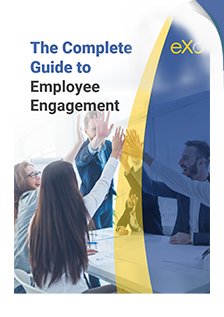
The Complete Guide to
Employee Engagement
Discover our in-depth analysis of the concept of employee engagement, its roots, and ways to improve it significantly

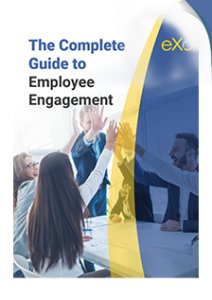

Discover our in-depth analysis of the concept of employee engagement, its roots, and ways to improve it significantly
Selecting the right collaboration software is one of the most important decisions an organization can make in today’s digital workplace. The right platform not only streamlines workflows but also enhances communication, knowledge sharing, employee engagement, and productivity.
However, with so many options available, it’s essential to evaluate potential solutions carefully. Here’s a detailed guide to help you choose the best collaboration platform for your organization.
At the heart of any collaboration software are the tools that enable teams to work together efficiently:
🤔Why it matters: Ensuring these core features are robust allows teams to collaborate seamlessly without needing multiple disconnected tools.
Modern organizations rely on centralized knowledge repositories to prevent information silos:
🤓Tip: Evaluate how the platform structures knowledge and supports content discoverability.
Next-generation collaboration platforms often include AI-driven features that enhance productivity:
A collaboration platform must work seamlessly with the tools your organization already uses:
Protecting corporate data and meeting regulatory requirements is critical:
Organizations differ in IT preferences and compliance requirements:
Your collaboration platform must grow with your organization:
Adoption depends on how intuitive the software is for your teams:
When evaluating platforms, consider the total cost of ownership, not just the license price:
🤓Tip: Weigh the cost against the long-term ROI in productivity, engagement, and reduced operational inefficiencies.
Beyond features, consider these strategic factors:
Among the many options on the market, eXo Platform offers a unified solution that combines:
This makes it an excellent choice for organizations seeking a long-term, integrated digital workplace where all collaboration happens seamlessly in one platform.
Choosing the right collaboration software is a strategic process that goes beyond picking popular tools. By evaluating core features, AI capabilities, integrations, security, scalability, user experience, and ROI, organizations can select a platform that truly enhances productivity, engagement, and business outcomes.
| Feature / Platform | eXo Platform | Microsoft Teams + SharePoint | Slack | Confluence / Jira |
| Core Focus | Unified digital workplace & social intranet | Communication + document management suite | Real-time messaging hub | Knowledge management & technical project workflows |
| Ideal Users | Entire organization (leadership to frontline) | Microsoft 365-centric organizations | Agile teams prioritizing fast, app-connected communication | Developers, IT teams, and technical project managers |
| Knowledge Management | Robust native wikis, document management, version control | Strong via SharePoint libraries, metadata, versioning | Basic; relies on integrations (Google Drive, Notion) | Excellent structured wiki for documentation |
| Intranet / Portal | Excellent; designed as central company portal | Strong; SharePoint backend | Poor; not designed as an intranet | Moderate; mainly for project-focused teams |
| Social & Engagement | Excellent; core to platform design, communities, recognition | Good; Viva Engage modules | Good within channels | Weak; focused on documentation |
| AI Features (2025) | Integrated AI: search, task suggestions, content optimization | Microsoft Copilot: notes, summaries, Q&A | Growing: thread summaries, limited automation | Limited; mostly documentation assistance |
| Deployment | Cloud / On-prem / Hybrid; open-source option | Cloud-focused | Cloud | Cloud / Data Center |
| Customization / Open-Source | High; avoids vendor lock-in | Low; proprietary | Low; API/integrations | Moderate within Atlassian ecosystem |
| Best For | Unified company culture, centralized knowledge hub, distributed teams | Seamless collaboration for Microsoft 365 users | Fast, channel-based team communication and integrations | Agile project management and technical documentation |
| Starting Price (indicative) | Contact vendor / demo | Viva: $2–$12/user/mo; Suite ~$12/user/mo | Pro: ~$7.25/user/mo | Confluence Cloud Standard: ~$6.40/user/mo |
eXo Platform is the most comprehensive all-in-one solution, combining collaboration, knowledge management, social engagement, and workflow automation, making it ideal for organizations seeking a unified digital workplace.
Successfully deploying a collaboration platform is about more than just buying a license—it requires careful planning, structured execution, and ongoing support. A smooth migration and adoption process ensures your organization can fully benefit from the platform’s capabilities while minimizing disruption. Here’s a practical checklist to guide you through implementation:
Begin with focused, impactful areas instead of trying to roll out everything at once.
Not all existing content needs to move over—quality matters more than quantity.
Clear governance is key to maintaining structure and consistency in the platform.
Collaboration platforms work best when they connect seamlessly with your existing IT ecosystem.
Adoption depends on engagement and visibility.
A successful collaboration software migration is incremental, strategic, and user-focused. By starting with high-impact use cases, migrating essential content carefully, setting clear governance, integrating with existing tools, and training champions, organizations can ensure a smooth implementation that drives productivity, knowledge sharing, and employee engagement.
The landscape of collaboration software is evolving faster than ever. With hybrid work, AI adoption, and digital workplace consolidation shaping the future, organizations must stay ahead to ensure productivity, engagement, and security. Here’s a comprehensive look at the key trends and features shaping modern collaboration tools in 2025.
Artificial intelligence is no longer a “nice-to-have” but a core feature of modern collaboration software:
💡 Takeaway: AI integration is mainstream in 2025, transforming collaboration into an intelligent, context-aware experience.
Vendors are moving beyond isolated tools to offer all-in-one digital workplaces:
📈Insight: Organizations now prefer platforms that unify communication, content, and workflow rather than juggling multiple point solutions.
Cloud collaboration vendors are evolving their pricing models, often bundling AI capabilities:
Robust knowledge and content management remain at the core of effective collaboration software:
Supporting hybrid work environments is a key requirement in 2025:
With remote and hybrid teams, robust security and flexible deployment options are essential:
Modern platforms must connect seamlessly with other enterprise tools:
Collaboration is as much about culture as it is about workflow:
Modern collaboration software is no longer just about messaging or file sharing. The leading trends show a move toward:
Organizations that adopt platforms aligned with these trends will boost productivity, improve employee experience, and maintain a competitive edge in a rapidly evolving digital workplace.
In 2025, collaboration software is far more than a convenience—it has become a strategic enabler that drives productivity, innovation, and employee engagement. The right platform does more than support chat or document sharing; it centralizes communication, preserves organizational knowledge, and fosters connection across teams, departments, and locations. In short, it transforms collaboration from a daily task into a competitive advantage.
Selecting collaboration software isn’t just about checking feature lists—it’s about aligning with your organization’s culture, workflows, and long-term strategic goals. Consider these factors:
While many tools excel at specific functions, eXo Platform offers a comprehensive, unified digital workplace:
The modern workplace is hybrid, fast-paced, and interconnected. Organizations that embrace the right collaboration tools are better positioned to:
In a world where speed, adaptability, and collaboration define success, the choice of platform is critical. When implemented effectively, collaboration software becomes the invisible framework that keeps people, processes, and goals aligned, regardless of where work happens.

eXo Platform : The Open-Source
Digital Workplace Platform
Download the eXo Platform Datasheet and discover all the features and benefits


Download the eXo Platform Datasheet and discover all the features and benefits
You will find here Frequently Asked Questions about collaboration software with all the answers in one place.
Collaboration software (also known as a digital workplace or collaborative work management tool) is a platform that helps teams communicate, share files, manage projects, and co-edit documents in one centralized digital space. It serves as a team’s digital headquarters, bringing communication, content, and coordination together seamlessly.
Collaboration is “the situation of two or more people working together to create or achieve the same thing”.
In an era of hybrid and remote work, collaboration software is the backbone of productivity. It bridges geographic gaps, centralizes information, streamlines workflows, and fosters innovation. Companies using these tools see measurable gains in efficiency, engagement, and decision-making speed.
The landscape of collaboration software is diverse, with tools often overlapping in features. To choose the right platform for your team, it helps to understand the main types of collaboration tools and how they differ.
The last category combines all others into one integrated environment.
Implementing the right collaboration software can transform the way teams work, communicate, and innovate. Organizations that deploy these platforms effectively often report measurable gains across productivity, transparency, innovation, and employee engagement.
Here’s a detailed look at the key benefits:
Selecting the right collaboration software is one of the most important decisions an organization can make in today’s digital workplace. The right platform not only streamlines workflows but also enhances communication, knowledge sharing, employee engagement, and productivity.
Successfully deploying a collaboration platform is about more than just buying a license—it requires careful planning, structured execution, and ongoing support. A smooth migration and adoption process ensures your organization can fully benefit from the platform’s capabilities while minimizing disruption. Here’s a practical checklist to guide you through implementation:
➝ Find out Migration & Implementation Tips for Collaboration Software
( Your e-mail address will not be published)
I am a Digital Marketing specialist specialized in SEO at eXo Platform. Passionate about new technologies and Digital Marketing. With 10 years' experience, I support companies in their digital communication strategies and implement the tools necessary for their success. My approach combines the use of different traffic acquisition levers and an optimization of the user experience to convert visitors into customers. After various digital experiences in communication agencies as well as in B2B company, I have a wide range of skills and I am able to manage the digital marketing strategy of small and medium-sized companies.