Discover the new generation
company intranet
company intranet
Today’s workplaces are more digital than ever, and as a result, companies struggle to ensure that employees are connected and productive. Of all the solutions available, one that helps tremendously is a well built intranet. Consider it as the organization’s digital headquarter; intranet is a place where anyone can communicate, collaborate, and look for required information all at the same time within one system.

A robust Content Management System (CMS) is a prerequisite in today’s modern and proactively functioning digital workspace. This is so as an intranet system is not simply a “nice to have” tool but the heartbeat of communication within every organization. A powerful intranet facilitates information access, knowledge exchange, and collaborative teamwork among employees, acting as the lifeblood of communication within the firm and enhancing productivity across teams.
However, settling on a CMS that matches the size and scope of the organization can be challenging due to the overwhelming variety of options. How is it possible to pick a CMS that best suits the company’s requirements, has growth potential, and most importantly is actively utilized by the employees?
This guide will come in handy at this point. We will highlight essential features and design practical tips that should be considered while searching for a CMS intranet solution. Additionally, we will unpack the reasons eXo Platform selected as one of the preferred platforms for businesses across the world, including those managing global HR systems. Furthermore, eXo Platform will not only be analyzed theoretically, but also with works and case studies so that the effects the right intranet solution has on organizational work can be clearly seen.
Ready to get started? Let’s dive in and explore how the right intranet can transform the way your organization works.
A CMS intranet is essentially a private network within your organization that allows employees to create, manage, and share content seamlessly. It’s not just a fancy file storage system—it’s a central hub for internal communication, document management, and collaboration. Think of it as the digital glue that holds your team together, no matter where they are.
A well-designed and powerful CMS intranet can do wonders for your organization. It can:
But don’t just take our word for it—studies back this up too. For example, a McKinsey report found that companies with effective intranets can improve employee productivity by 20-25%. And according to Deloitte, organizations with social intranets see higher employee engagement and retention rates. Additionally, a Gartner report highlights that organizations with robust intranets experience a 30% reduction in email volume, as employees rely on the intranet for communication and collaboration instead of clogging up inboxes.
These numbers aren’t just impressive—they’re a clear reminder that the right intranet can transform how your team works, communicates, and stays connected.
Your CMS intranet is its digital heartbeat—it powers how your team creates, shares, and collaborates every day. Choose wisely, and you’ll boost adoption, streamline workflows, and future-proof your investment. But with so many options out there, how do you choose the right CMS intranet that fits your needs and grows with your organization?
Let’s break it down with some key features and tips to help you make the best decision.
Here are the key features to look for:
Your CMS intranet should make life easier, not harder. A visual, drag-and-drop page builder enables anyone — not just IT — to create and update content without writing a single line of code. After all, the goal is to simplify work, not add another layer of complexity. That’s why choosing a CMS intranet should have a visual, drag-and-drop page builder so anyone can create or update content without writing a single line of code.
An easy-to-use- page builder is critical for adoption. If the CMS intranet feels clunky or confusing, employees will resist using it, and your investment could end up gathering digital dust. So, what should you look for? Here are the essentials:
User adoption is the #1 challenge for intranet success. According to the Nielsen Norman Group, employees are 50% more likely to use a platform that’s intuitive and visually appealing. Furthermore, a Forrester report found that companies with intuitive digital tools see a 20% increase in employee productivity.
So, when it comes to your CMS intranet, simplicity isn’t just a nice-to-have—it’s a must-have. Choose a CMS intranet that feels natural to use, and you’ll set your team up for success from day one.
Let HR post policy updates or IT share guides—no coding needed. A visual builder turns every employee into a content creator.
Test it with non-tech users during demos. If they can build a page in minutes, you’ve got a winner.
A robust “what you see is what you get” editor lets users format content as they go, so they can focus on their message, not the markup.
You’ll lower the barrier to publishing content and encourage more people to contribute — making your intranet a true knowledge hub.
According to Gartner, companies with self-service content creation see a 15% faster content publishing rate, which reduces IT bottlenecks.
Check for rich text options (tables, lists, images, videos) to ensure your content stays engaging.
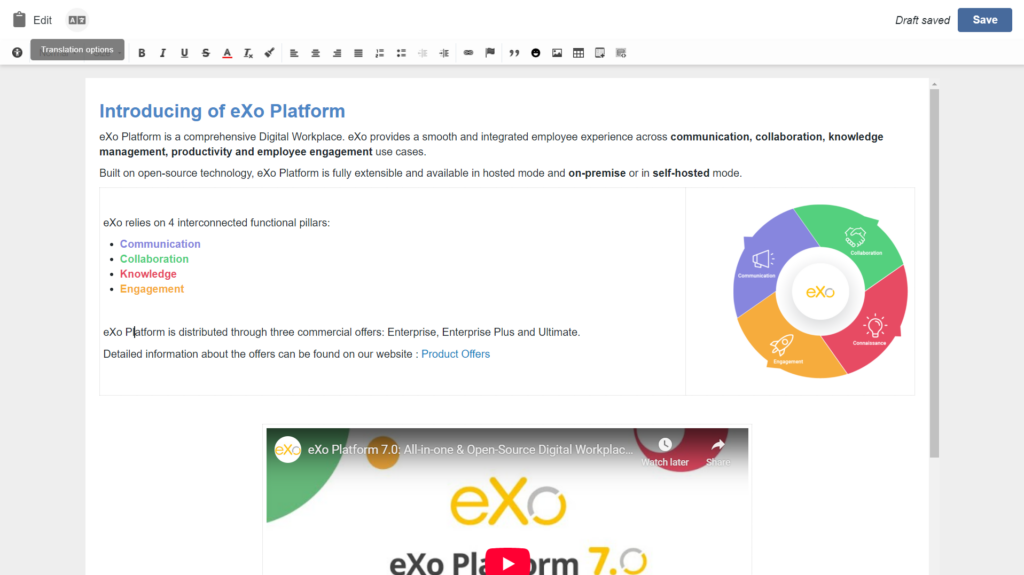
Approval processes built into the CMS keep everything in check before it goes live.
Your legal, HR, and communications teams can review updates so that every page stays accurate and on-brand. A McKinsey report found that streamlined approval processes can improve content accuracy by 25% and reduce content errors by 19%.
Ask if the workflow is customizable — being able to set multiple approval stages will help as your company grows.
Look for the ability to schedule content and set expiry dates so outdated information disappears automatically.
Your CMS intranet stays current without manual upkeep, so employees always see the most relevant information. According to PwC, 89% of employees trust and use platforms that are kept up-to-date.
Pick a CMS intranet that can send publishing reminders. That way your team never forgets to take down event notices after they’ve passed.
Your CMS intranet must allow fine-tuning of who can view, edit, or publish each piece of content.
Sensitive data stays protected, and different departments can manage their own sections without stepping on each other’s toes. Verizon’s Data Breach Investigations Report notes that 74% of data breaches involve privileged access misuse, making granular permissions a vital security feature.
Look for group-based permissions that sync with your HR directory — this simplifies setup and keeps permissions up to date automatically.
If your company spans multiple countries, multilingual capabilities help you reach everyone.
Your CMS intranet feels personal and accessible for all employees — no matter their language. According to CSA Research, 76% of customers prefer content in their native language, which also applies internally to employee experience and engagement.
Check if your CMS intranet can show different language versions of a page side-by-side to make translation easier for your team.
Your intranet might need different portals for HR, IT, sales, or regional offices.
A CMS that supports multiple sites under one roof simplifies maintenance and gives each team its own customized space — all while keeping branding and structure consistent. Gartner reports that organizations using multi-site CMS solutions reduce overhead costs by up to 30% due to centralized management.
Test how easy it is to copy pages across sites. That’ll save a ton of setup time as new teams come on board.
Being able to roll back to a previous version is like an undo button for your intranet.
Mistakes happen. Version control lets you quickly restore the last correct version, so you can update with confidence. A McKinsey survey found that organizations with version-controlled content processes experience a 22% drop in error rates.
Make sure the CMS intranet lets you compare versions side-by-side — it’s incredibly helpful for seeing what’s changed.
Audit logs show you who made changes and when.
If something goes wrong — or you just want to see who updated a page — audit logs help you trace it back. Plus, they support compliance and security policies. According to IDC, companies that maintain detailed audit trails reduce compliance risks by up to 35%.
Look for audit logs that can be exported or filtered by user or date. It’s a must-have for reporting and reviews.
Your CMS intranet is only helpful if people can find what they need.
Employees spend up to 19% of their week looking for information (McKinsey), so smart search — powered by tags, metadata, and predictive results — cuts that time down dramatically.
Test the search by looking up a few dummy documents during a demo. The faster you find them, the better the CMS intranet.
By choosing a CMS intranet with these features — and testing them thoroughly — you’ll set yourself up for long-term success. The goal isn’t just to go live; it’s to help your team work faster, smarter, and more collaboratively every single day.

eXo Platform is a powerful and versatile CMS intranet solution that stands out for several reasons:
If you’re searching for a CMS intranet that ticks all these boxes, eXo Platform should be on your radar. Here’s why:
Choosing the right CMS intranet is a big decision, but it doesn’t have to be overwhelming. By focusing on these 10 key features — ease of use, WYSIWYG editing, content workflows, publishing controls, granular permissions, multilingual & multi-site support, version control, audit logs, and powerful search — you can create an intranet that truly works for your team.
Remember, the goal isn’t just to implement a new tool—it’s to build a digital workplace that empowers your employees, fosters collaboration, and drives your organization forward. So take your time, explore your options, and choose a platform that aligns with your vision for the future.
If you’re looking for a platform that combines flexibility, robust features, and an easy-to-use interface, eXo Platform is definitely worth exploring. The right intranet could be the game-changer your business needs to stay ahead in the digital age.
Ready to transform the way your team works? Let’s get started! 🚀

eXo Platform : The Open-Source
Digital Workplace Platform
Download the eXo Platform Datasheet and discover all the features and benefits


Download the eXo Platform Datasheet and discover all the features and benefits
intranet is a term used with abundance whenever the subject of internal communication and collaboration is brought up which makes defining it a bit challenging. In its simplest form, an intranet is an internal website for your organization. It is used mainly for top-down communication where employees can access corporate news, policies and announcements.
A CMS intranet is a secure internal platform that allows employees to create, manage, and share content across the organization. Think of it as your company’s digital headquarters—where communication, collaboration, and information management come together in one place.
A CMS intranet helps businesses streamline communication, improve collaboration, and boost productivity across departments. It replaces scattered tools and email overload with a unified, structured digital workplace.
A well-designed and powerful CMS intranet can do wonders for your organization. It can:
Look for features like page builders, WYSIWYG editors, permissions, version control, search tools, and multilingual support. These features ensure your CMS intranet grows with your team and remains easy to use.
Key features include:
These features ensure your intranet is user-friendly, secure, and scalable as your company grows.
They help teams:
According to McKinsey, employees waste 19% of their week searching for internal info. A smart intranet cuts that dramatically.
Yes, when implemented with best practices:
Security is a top priority—especially for sensitive data and compliance-heavy industries.
Absolutely. The best platforms offer:
This ensures every employee, regardless of language or location, has access to the same tools and information.
WYSIWYG = “What You See Is What You Get.” It lets users format content without needing to know code. It encourages more employees—especially non-technical ones—to contribute, speeding up knowledge sharing across the organization.
They allow you to schedule posts, set expiry dates, and automate reminders—ensuring your intranet is always up to date.
Publishing features like:
…ensure your intranet stays relevant and clean without needing constant manual maintenance.
Metadata is extra info (like tags, categories, authors) that helps organize and retrieve content easily. When paired with a powerful search engine, metadata makes finding content fast and accurate—even in large organizations with thousands of documents.
One of the most comprehensive and scalable solutions is eXo Platform. It’s designed for modern digital workplaces and offers:
It’s used by organizations globally and comes backed with real-world case studies and success stories.
Explore our full breakdown of 10 Tips to Choose the Best CMS Intranet and discover how the right features—combined with a platform like eXo—can transform your workplace.
( Your e-mail address will not be published)
I am a Digital Marketing specialist specialized in SEO at eXo Platform. Passionate about new technologies and Digital Marketing. With 10 years' experience, I support companies in their digital communication strategies and implement the tools necessary for their success. My approach combines the use of different traffic acquisition levers and an optimization of the user experience to convert visitors into customers. After various digital experiences in communication agencies as well as in B2B company, I have a wide range of skills and I am able to manage the digital marketing strategy of small and medium-sized companies.