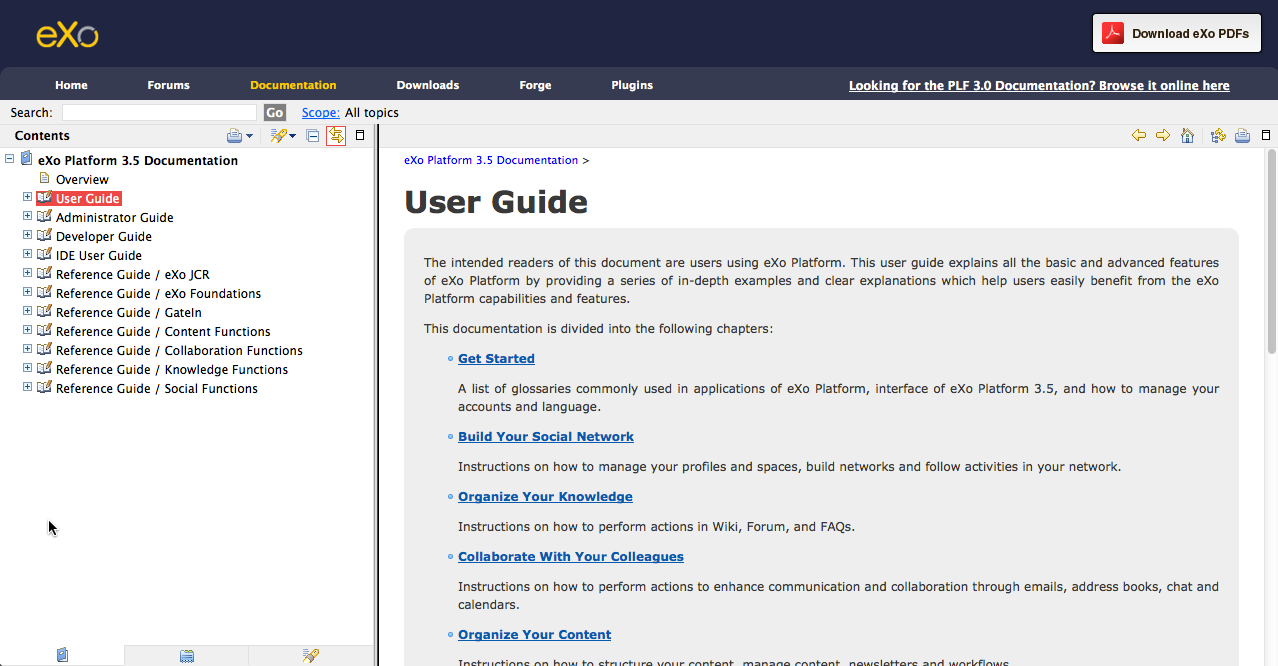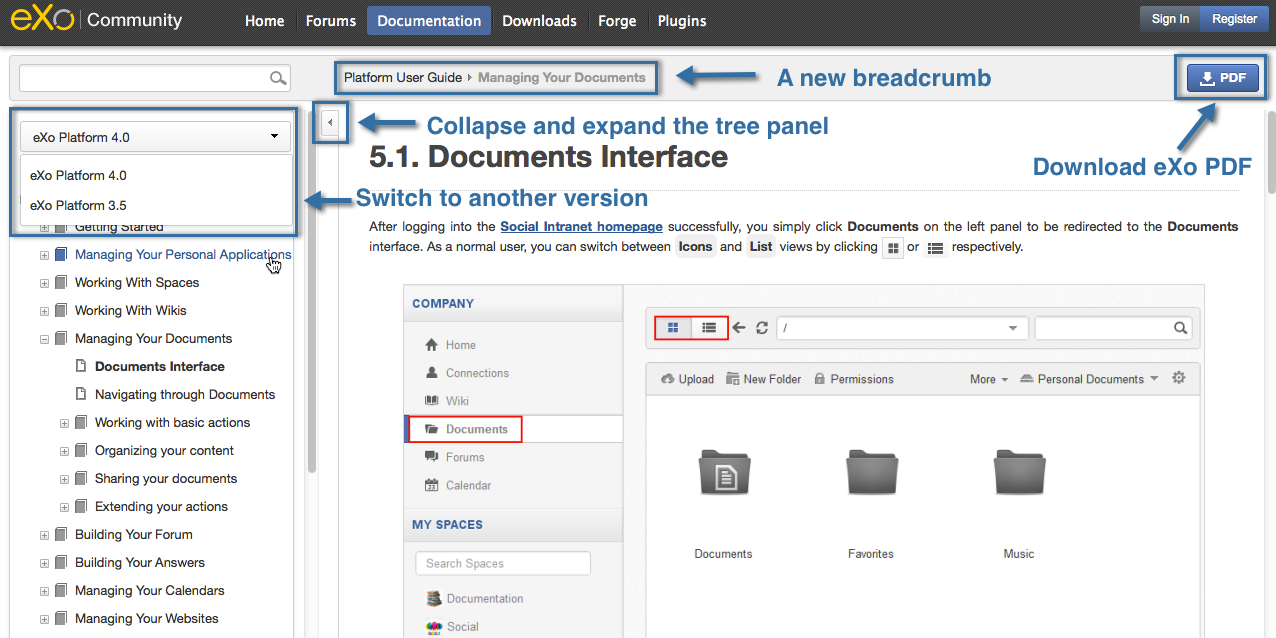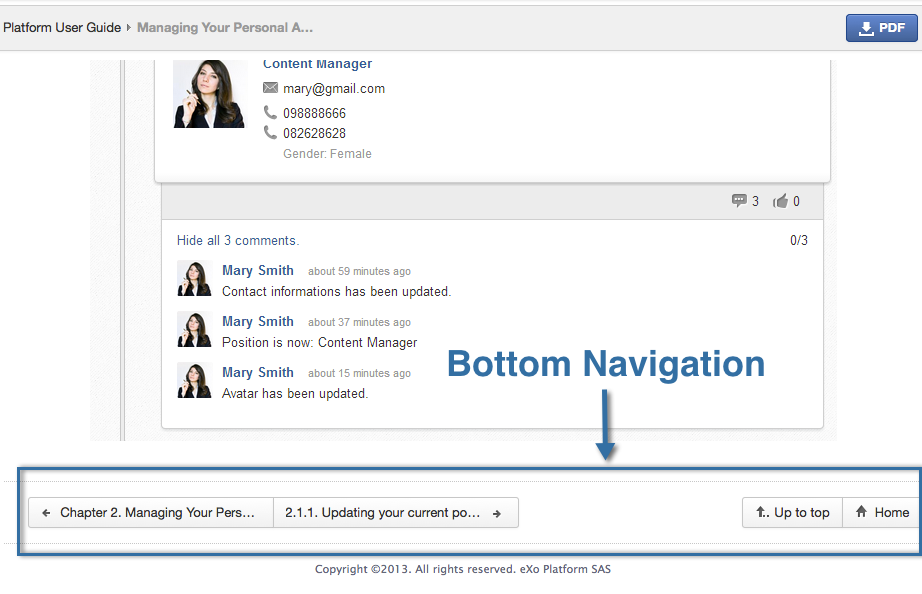Documentation Update – the documentation eXo Platform 4 deserves AND the one it needs right now!
The DOC and Product teams are very proud to announce that the new documentation for eXo Platform 4.0 is out!
The intuitive and modern user interface of Platform 4.0 required us to improve our documentation website to fit with this new brand. But not only! We have also been working hard on the quality of the text and the accuracy of the explanations.
You can access the Welcome page of the documentation via this URL: https://docs.exoplatform.org/
A big focus on the User Guide
Because of the many new features added in Platform 4.0, we chose to concentrate on the User Guide and review its structure.
The first chapter affected was the Getting Started chapter. We improved the content so that it matches the initial steps of a user after starting eXo Platform for the first time. The documentation for the Welcome Screens will guide a user’s first clicks. A specific page has been added to describe the organization of the Intranet Homepage and help the user to find what they are looking for quickly. Documentation for the 30-day trial has now been enhanced to explain how a current Platform instance can be unlocked and how to get a key.
A brand new chapter has been created for Platform 4.0: Managing Your Documents.
In the previous documentation, we detected there was a significant gap in the description of the Document Management system in Platform. The new chapter explains all the basic and advanced actions available for documents, and how to organize and share content.
A new chapter on the search facilities in eXo Platform has been created by gathering all the existing search sections and updating them for 4.0.
The large chapter called “Build Your Social Network” has been split into smaller chapters for ease of navigation and to make it easier to find the information for a specific application. This split gave us the opportunity to emphasize the User Menu in the new navigation and to create a dedicated chapter: Manage Your Personal Applications.
And the final new chapter is on the Administration of eXo Platform, where all the administration content have been gathered and improved.
Take a look at the new User Guide: your feedback is always welcome and it will be a pleasure for us to apply it!
A new face for the eXo Platform Documentation
Following the amazing UI improvements in Platform 4.0, we decided to improve the UXP for the documentation website.
Before describing the major updates, one word about the documentation website. This site is structured via the Eclipse Information Center.
This webapp is filled with content, packaged in a WAR file and deployed in a tomcat. It can be easily customized if you like playing with JavaScript, iframe and CSS. But don’t worry, a dedicated blog post to introduce the Eclipse Information Center customization will follow this one.
Before
After
In terms of consistency, the new design of the Documentation Website follows and respects the Platform 4.0 brand.
The most significant improvement is the reading area.
By reducing the size of the banner, in a logical way, we can use more space for the content. In addition, the two former action bars had duplicated icons (for instance for navigation or to maximize) so they have been merged and simplified.
You can maximize your reading area with the same feature as in Platform 4.0: the collapse.
You can navigate directly using the controls at the bottom of each page.
The tree panel has been also reviewed and reworked in order to display only one version of the documentation. By default, the Eclipse Help Infocenter will display all your versions in the same tree, which can upset the navigation and the focus on one specific point.
An interesting feature of the Eclipse Information Center has been partially retained and will be improved: the Show in the Table of Contents. Clicking this icon will select that topic in the navigation tree.
This feature is available when you are searching a topic and will soon be available in the whole website!
New improvements are currently in progress (a permalink icon, resize, etc.).
The Developer References
For the fist time at eXo, we are able to provide dedicated documentation for our Platform API! This is a great improvement for the community and I would like to thank everyone in the engineering teams for this effort.
Today, two new sections are now available :
We will continue to improve our API and the documentation. The next step on the doc side will be to improve the style of the Java API.