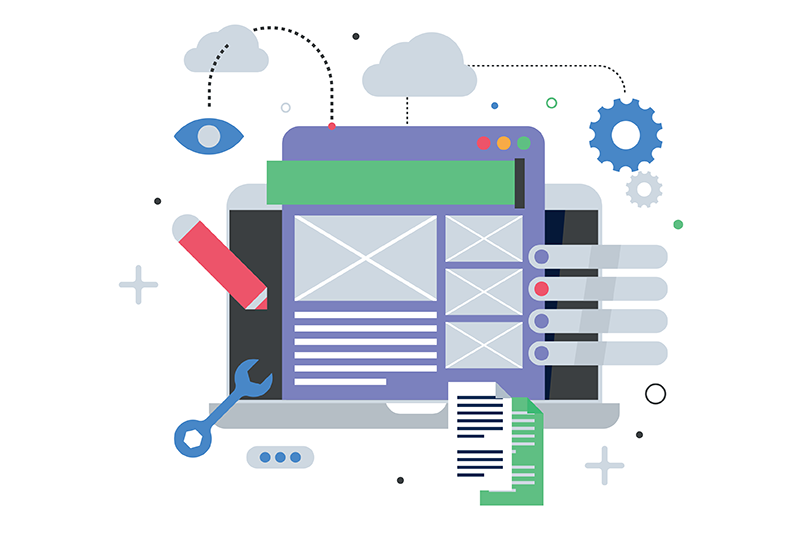- Veronika Mazour
- March 30, 2023
eXo Platform 6.4 is here, available in both Enterprise and Community editions!
We are proud to announce the general availability of eXo Platform 6.4 – our best and most complete version to date.
If we had to summarize this version in a couple of words it would be fit and finish.

Content
First of all, in this version, we incorporated many requests for improvement from our clients. We built upon existing features accross all functional pillars, adding new capabilities.
Furthermore, we also introduced new features to further improve the employee experience within the platform.
At the same time, we pursued the platform’s modernization efforts. We started this work with eXo Platform 6.0 and the following versions, completely transforming the user experience with the platform. We continue this gradual transformation with this version.
Finally, a number of enhancements have been introduced with regards to performance, sustainability and security.
As usual, the 6.4 version underwent an extensive test campaign, that also included “in production” tests. We owe a very special thank you to the clients who took part in that exceptional quality effort.
Overall, eXo Platform 6.4 offers an amazing version that brings together all features and capabilities in a consistent user experience.
So what is new in eXo Platform 6.4?
New features
 Unread activities
Unread activities
The unread activities is a new feature, aimed at improving your productivity. Unread messages are marked with a red dot. In the collaboration navigation menu to the left, you can see the number of new activities – you can archive them directly from the menu. Alternatively, you can browse your stream – messages will be marked as read automatically when you consult them.
This feature, allows users to browse information at their leisure. It is a great addition to the notifications center : using the notifications center for your personal and your most important messages whilst keeping the unread activities for the rest. This lets you manage your noise without ever missing anything relevant.
 New login page & extended branding possibilities
New login page & extended branding possibilities
We introduced a new login page, that you can now customize with a picture and a title, in addition to your logo and colors. New branding possibilities also include a flavicon.
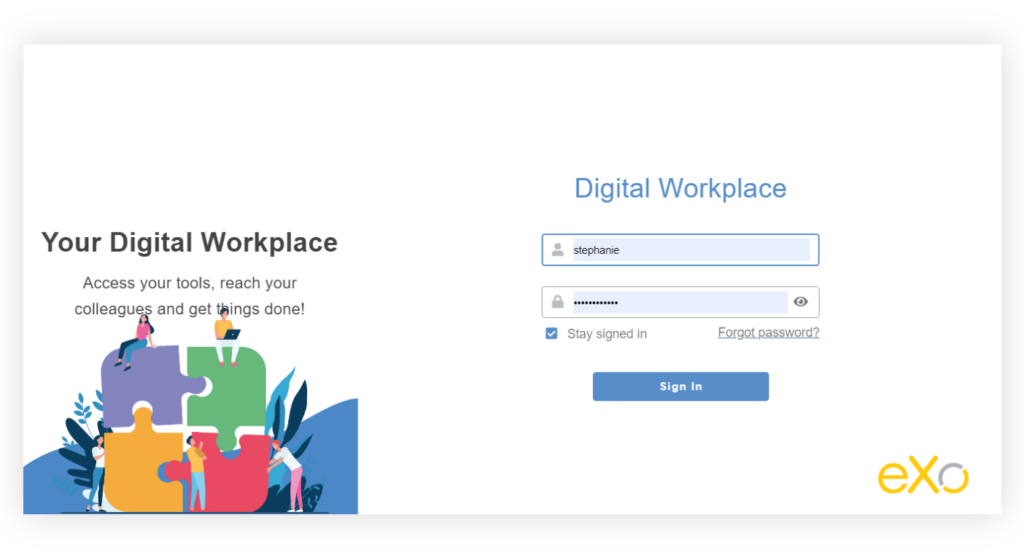
It is now possible to choose between a closed login page or an open login page for open communities.
 Two-level menu navigation
Two-level menu navigation
It is now possible to navigate directly to the desired application within a space – the documents for example. You save two clicks when you know where you want to go.
 Contributions center
Contributions center
We introduced a new contributions center to better manage your engagement programs, challenges and realisations. In particular, each program now has a presentation page, listing associated challenges and points.
 Gamification dashboard
Gamification dashboard
The user has a personal engagement page, where he can see his latest achievements and discover new ways in which he can contribute to the community.
 Activity pin
Activity pin
It is now possible to pin the activity on top of the activity stream of a space.
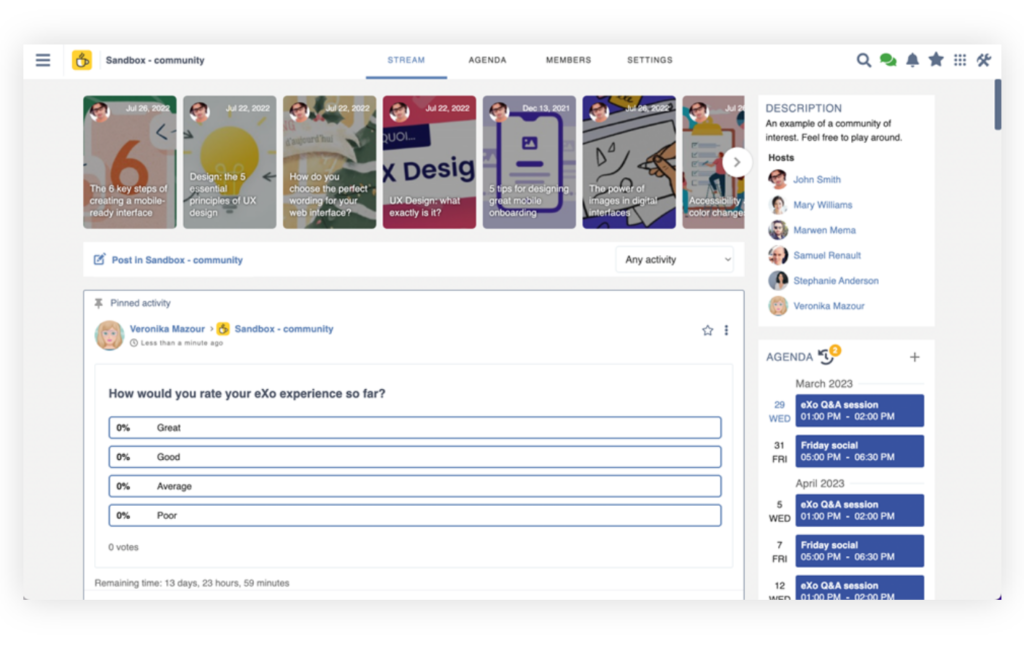
Client requested improvements and capabilities
 User profile – custom fields and filters
User profile – custom fields and filters
You can now add custom fields to the user profile page. In that case, the fields will automatically be added to the filtering options in the People Directory. The fields can be fed through your AD/LDAP connexion, if needed. Moreover the profile page has been redesigned to better accomodate the above changes.
 Documents filter and search
Documents filter and search
We combied filtering and research at the Documents level, based on client feedbacks and requests. The user starts by filtering documents based on the name. If the results are inconclusive, he can launch a full text search in all the documents. The search boldens requested characters and prioritizes the results within the space.
 News targeting / audiencing
News targeting / audiencing
We introduced an easy to use targeting mechanism to help with your news articles management. An administrator can now set up targets and give rights to those targets. Each target is linked to one or several publishing zones. A publisher can publish only in the targets to which he has the rights.
This simple system fully enables decentralized communication teams. For instance, in a local office, a communication manager can put in place a specific communication strategy, through local channels (pages, targets and news articles).
We also added audiencing capabilites. It is possible to limit the audience to the publication space channel or extend it beyond the space.
 Processes improvements
Processes improvements
A lot of client requested improvements have been added to the Processes application. In particular, the request submission has been simplified. Moreover, proceses can now be created and managed by space.
 Activity stream filters
Activity stream filters
It is now possible to filter the activity stream to isolate your favorite spaces or your own posts, etc.
UI/UX focused improvements
We have pursued our UI/UX efforts.
 Documents
Documents
A number of capabilities has been included in the new Documents application in particular the symlinks, the versionning and the drag-drop capabilities.
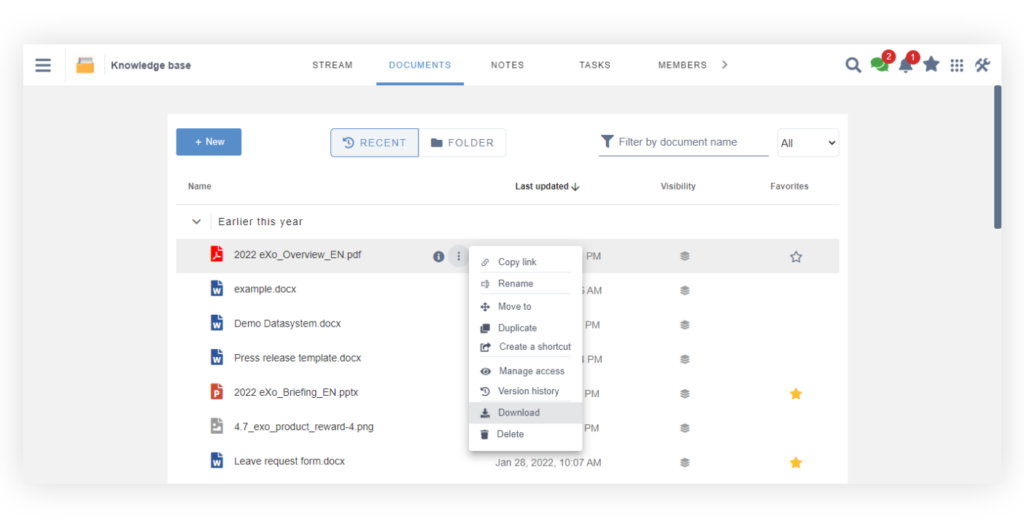
 CMS
CMS
We have initiated modernization works on the content management system suite. The first changes deal with the page layout, simplyfing page creation.
Technical improvements
 Sustainable development
Sustainable development
We worked on improving the platform performance. In particular, the image loading has been reviewed, so that images be loaded in the target size, which considerably lightens the pages.
Moreover, we introduced a new image cropping component, decreasing the size of the uploaded image to the desired dimensions size. The component has been included in several places – in particular in the user profile, the login-page and the space homepage.
 Application security
Application security
This version ships a number of security updates. Morevoer, we have upgraded the JDK to the JDK 17, the latest LTS version of OpenJDK, which allows us to benefit from preventive security fixes.
 OnlyOffice component upgrade
OnlyOffice component upgrade
We upgraded the embedded OnlyOffice version to OnlyOffice 7.2.2, so that the users can benefit from the latest OnlyOffice capabilities – in particular the white board.
 Jitsi component upgrade
Jitsi component upgrade
We upgraded the embedded Jitsi component to Jitsi stable-8044-1, so that the users can benefit from the latest Jitsi capabilities – in particular local call recording.
Where to find eXo Platform 6.4
eXo Platform 6.4 has been released simultaneously in both Enterprise and Community editions.
The Enterprise edition is available through usual client support channels. You can try it here.
The Community edition is available here.
The documentation as to the installation process is available here.
Contact us if you have questions or need help!
discover all the features and benefits
- Tags: eXo, Digital workplace, News
Related posts
- All
- eXo
- Digital workplace
- Open source
- Internal communication
- Collaboration
- News
- intranet
- Future of work
- workplace
- Knowledge management
- Employee engagement
- Employee experience
- Employee productivity
- onboarding
- Employee recognition
- Change management
- Cartoon
- Digital transformation
- Infographic
- Remote work
- Sneak Peek
- Solutions
- Thought leadership
- Tips & Tricks
- Tutorial
- Uncategorized
Leave a Reply
( Your e-mail address will not be published)