Discover the new generation
company intranet
company intranet
In today’s fast-moving digital workplace, internal communication and collaboration aren’t just nice-to-haves—they’re mission-critical. As teams become more distributed and hybrid work becomes the norm, companies are rethinking how to keep employees informed, engaged, and connected.
This is where the modern employee intranet truly shines.

Gone are the days of clunky, static intranet portals filled with outdated HR policies and forgotten announcements. Today’s intranets have evolved into dynamic digital hubs that unify communication, streamline collaboration, and bring essential tools, resources, and people together—all in one centralized, accessible platform.
🔍 According to a McKinsey report, companies that use social technologies to improve internal collaboration see productivity gains of up to 25%. And research from Gallagher’s State of the Sector 2024 indicates that 70% of communicators view the intranet as their most important internal channel.
This comprehensive guide will delve into everything you need to know about employee intranets, incorporating updated studies and key features, to help you understand its vital role in modern organizations.
The concept of an “intranet” might conjure images of static pages with outdated company policies for some. However, the modern employee intranet is a far cry from its early iterations. Driven by advancements in technology and a deeper understanding of employee engagement, today’s intranets are vibrant, interactive hubs designed to foster communication, collaboration, knowledge sharing, and a strong sense of community within an organization. They are no longer just IT tools; they are strategic assets for HR, internal communications, and overall business productivity.
Recent studies consistently highlight the significant benefits of a well-implemented employee intranet. For instance, companies utilizing intranet platforms for internal communications have reported engagement improvements of up to 20-25%. This isn’t just about sharing information; it’s about creating an environment where employees feel informed, valued, and connected, ultimately leading to increased productivity and retention.
Forget those dusty old websites with out-of-date HR policies. Today’s intranets are dynamic, intelligent platforms that truly bring a company to life. They’re where real-time collaboration happens, company culture thrives, and employees find absolutely everything they need – from crucial announcements and shared knowledge to integrated tools and even social connections – all in one welcoming spot.
It’s not just a hunch, either. A McKinsey report suggests that companies embracing social technologies for better internal collaboration can see productivity jump by a remarkable 20-25%. And, according to Gallagher’s State of the Sector 2024 report, a whopping 70% of communication professionals consider the intranet their most vital internal channel. This isn’t just about sending out messages; it’s about fostering an environment where employees feel informed, valued, and connected, leading to real gains in productivity and retention.
Whether your team is spread across the globe, mixing home and office work, or all together in one place, the modern employee intranet is designed to empower every single person.
The very idea of an “intranet” might still bring to mind static pages and outdated policies for some. But let’s be clear: the modern employee intranet is a far cry from its predecessors. Thanks to technological leaps and a deeper understanding of what truly engages employees, these platforms are now vibrant, interactive hubs. They’re built to nurture communication, boost collaboration, streamline knowledge sharing, and cultivate a strong sense of community. No longer just an IT tool, they’re now strategic assets for HR, internal communications, and overall business success.
Modern employee intranets serve a much broader purpose than just storing documents. They empower employees to:
So whether your team is remote, hybrid, or back in the office, the employee intranet has become a strategic cornerstone of the modern workplace.
An employee intranet is a private, secure digital platform designed exclusively for internal use within an organization. It acts as a centralized hub for communication, collaboration, information sharing, and employee engagement. Accessible only to employees and authorized personnel, the intranet serves as a single source of truth for everything employees need to work efficiently and stay connected.
An employee intranet is an internal web-based network that leverages internet technologies (such as web browsers, HTML, and HTTP protocols) to facilitate seamless communication and collaboration within a company. It is shielded from the public internet using firewalls and advanced security protocols, ensuring that confidential company information stays protected.
| Feature | Employee Intranet | Enterprise Social Network | Internal Wiki | Company Portal |
| Primary Use | Central hub for communication, docs, and tools | Social collaboration & networking | Knowledge base | Access to apps & resources |
| Collaboration | Yes (forums, chats, projects) | Yes (social feeds, groups) | Limited (documentation) | No |
| Document Management | Advanced (file storage, versioning) | Basic (file sharing) | Strong (wiki-based) | Minimal |
| Employee Engagement | High (news, recognition, surveys) | High (social interactions) | Low | Low |
| Access Control | Role-based permissions | Open or restricted | Role-based | SSO integration |
| Best For | All-in-one internal hub | Team discussions & networking | Knowledge sharing | Quick access to tools |
As seen in the table, an employee intranet provides the most comprehensive solution, combining communication, collaboration, and document management in one place.
Today’s intranet platforms have evolved far beyond static bulletin boards. A modern employee intranet is often cloud-based, mobile-friendly, and AI-powered. It allows:
These advanced features not only streamline operations but also boost employee satisfaction, especially when the platform is easy to use and reflects the company’s culture and values.
Successful employee intranets are tailored to meet the specific needs and culture of an organization. While specific names of platforms used by companies are often proprietary, the types of functionalities and benefits they achieve are well-documented through case studies. Here are some illustrative examples of how companies leverage their intranets:
A modern employee intranet isn’t just a place to store HR policies. It’s an interactive digital workplace that enables employees to:
Quickly retrieve HR handbooks, compliance documents, templates, and more from a centralized location.
Use integrated chat, forums, and messaging tools to stay in sync—whether you’re working remotely or in the office.
Receive important updates, CEO messages, and company-wide news directly on the home page or via push notifications.
Participate in recognition programs, birthday shoutouts, social events, and employee-led groups.
Contribute to internal wikis, knowledge bases, or discussion boards that preserve institutional knowledge.
Centralize commonly used apps (like Microsoft 365, Google Workspace, Slack, or Trello) for greater productivity.
Unlike a public-facing website, an employee intranet is built specifically for internal use, helping employees:
One of the biggest productivity killers in modern workplaces is information overload. Employees spend up to 1.8 hours a day—or 9.3 hours per week—just searching for information, according to a McKinsey report.
An intranet centralizes all company knowledge, documents, tools, and FAQs in one structured, searchable place. Instead of jumping between emails, Slack threads, Google Drive folders, and shared spreadsheets, employees can quickly find:
👉 Many modern employee intranets offer smart search powered by AI, so users get personalized, contextual results based on role or activity history.
Miscommunication and silos can sabotage even the best strategies. With a company intranet, leadership and managers can ensure that key updates, announcements, and decisions are visible and consistent across all departments.
From publishing executive blogs to sharing quarterly OKRs and dashboards, the intranet ensures everyone pulls in the same direction, no matter their location or team.
📊 Looking to drive transparency? Integrate real-time analytics and dashboards right into your intranet homepage.
Forget version confusion and lost email threads. With built-in collaborative tools like wikis, shared spaces, activity streams, and document co-editing, an intranet streamlines teamwork—whether it’s for a small project or an enterprise-wide initiative.
🚀 Use case: A product team launching a new feature can collaborate across product, engineering, marketing, and support via a shared space in the intranet with all resources and discussions in one place.
Especially in hybrid and remote contexts, your intranet becomes the digital embodiment of your culture. It’s where employees come not just to work, but to connect, celebrate wins, and share stories.
Modern intranets now feature:
📣 Real-world example: eXo Platform includes an employee recognition system where peers can award badges and points for achievements, fostering motivation and a sense of belonging.
Onboarding. Offboarding. IT tickets. Policy updates. Benefits enrollment. These processes can overwhelm teams if they’re scattered across tools or handled manually.
Your intranet acts as a self-service portal for HR and IT, automating common requests and giving employees easy access to:
⚙️ Advanced platforms like eXo Platform support integrations with HRIS and ITSM systems for seamless workflows across departments.
For remote and hybrid employees, the intranet becomes their main point of contact with the company. It’s where they:
Think of it as your virtual office, complete with a lobby (home page), meeting rooms (collaboration spaces), bulletin boards (news feeds), and watercooler (social forums). It bridges the physical distance and ensures no employee feels left out.
📈 Companies using modern intranets report higher employee satisfaction and retention due to increased visibility, empowerment, and engagement.
| Value | How the Intranet Helps |
| Productivity | Find everything in one place; reduce email overload |
| Transparency | Align teams around goals, updates, and decisions |
| Collaboration | Work together across locations and departments |
| Culture & Belonging | Celebrate, recognize, and connect employees |
| Efficiency | Automate HR/IT tasks and empower self-service |
| Adaptability for Remote Work | Keep everyone engaged regardless of location |
In essence, your employee intranet becomes your digital headquarters—especially crucial in hybrid or remote-first organizations.
A modern employee intranet is more than just a place to store files—it’s the central hub of your digital workplace, connecting people, processes, and knowledge in one intuitive environment. Whether your organization is hybrid, remote-first, or office-based, the right intranet can dramatically improve how your teams communicate, collaborate, and thrive.
Below, we explore the most impactful benefits of an employee intranet—and why it’s fast becoming a strategic asset for future-ready organizations.
💡 Companies that use intranets to communicate internally experience fewer misunderstandings and greater alignment on priorities.
🤔Problem: Teamwork often breaks down when employees can’t find the right person, tool, or document to move forward.
🤓Solution: A collaborative intranet brings people and projects together with tools designed for real-time engagement and information exchange.
🚀 When collaboration happens in context, productivity soars—and so does employee satisfaction.
🤔Problem: Employees spend too much time searching for the right document or policy—if they even know it exists.
🤓Solution: A smart intranet helps you preserve and share institutional knowledge, making it easy for employees to access what they need, when they need it.
🔍 According to Gartner, companies using an intranet reduce the time spent searching for information by 20–30%.
🤔Problem: Engagement drops when employees feel disconnected, unappreciated, or uninformed.
🤓Solution: Intranets give employees a voice, recognize their contributions, and connect them to the company’s mission and values.
💙 A sense of belonging and recognition drives morale, loyalty, and retention.
🤔Problem: New hires often feel lost navigating tools, contacts, and processes—hurting early productivity.
🤓Solution: An intranet acts as a digital onboarding hub, giving newcomers structured access to everything they need to get up to speed.
👋 Structured onboarding reduces ramp-up time and leaves a lasting first impression.
🤔Problem: HR and IT teams are bogged down by repetitive requests and scattered documents.
🤓Solution: With an intranet, employees can help themselves—submitting forms, finding answers, and completing tasks without helpdesk overload.
📉 Self-service tools free up HR and IT to focus on more strategic initiatives.
🤔Problem: Sensitive data stored across random tools poses a risk to compliance and data protection standards.
🤓Solution: A secure intranet centralizes internal data and enforces access controls—protecting both employees and the business.
🛡️ Keep your internal information safe while maintaining transparency and access.
🤔Problem: Time wasted switching between tools or searching for files kills momentum and morale.
🤓Solution: A unified intranet environment reduces app fatigue, speeds up workflows, and helps employees focus on what matters.
📱 For distributed teams, mobile-first design is a game-changer.
| Benefit | What It Solves |
| Improved Communication | Centralizes updates and reduces inbox overload |
| Enhanced Collaboration | Breaks silos and supports real-time teamwork |
| Knowledge Retention | Prevents data loss and reduces time spent searching |
| Employee Engagement | Builds culture and morale through recognition and voice |
| Seamless Onboarding | Speeds up new hire productivity |
| HR & IT Efficiency | Empowers self-service and reduces admin workload |
| Security & Compliance | Controls access and protects sensitive data |
| Productivity & Flexibility | Unifies tools and supports remote and hybrid work |
The right employee intranet isn’t just about internal communication—it’s about creating a connected, productive, and engaged workforce.
✅ Whether you’re upgrading from a legacy system or starting fresh, explore how eXo Platform can help you build a modern employee intranet tailored to your needs.
Want help choosing features or designing your intranet structure? Let’s create a digital workspace your teams will love.
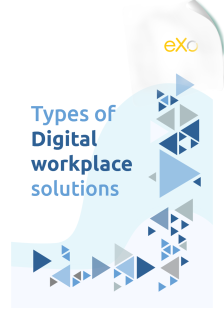
Types of Digital workplace solutions
Digital workplace is a buzzword these days. Actually different people use it to mean different things. So what is a digital workplace?



A modern employee intranet should be far more than just a digital filing cabinet or a news board. It’s the backbone of your internal digital ecosystem, designed to unify communication, streamline workflows, support collaboration, and nurture company culture.
According to Gartner, organizations that implement modern intranets see up to 30% gains in productivity, largely due to reduced time spent searching for information and more seamless collaboration. But not all intranets are created equal.
It’s the backbone of your internal digital ecosystem, designed to unify communication, streamline workflows, support collaboration, and nurture company culture.
When choosing the right employee intranet solution, it’s essential to focus on features that align with your organization’s size, structure, and digital maturity. Below is a comprehensive breakdown of the most important features — and how they can drive real business value.
Not all employee intranets are created equal. Here’s what to look for:
Siloed communication is one of the top drivers of employee disengagement. According to Gartner, organizations with centralized communication tools report 25% higher alignment across teams and 18% faster decision-making.
A multinational tech firm reduced internal email volume by 35% by routing updates and executive messages through a centralized intranet newsfeed, ensuring employees across all time zones received consistent, accessible information.
Employees spend an average of 1.8 hours/day searching for information (McKinsey). Centralized knowledge hubs eliminate silos and reduce rework.
A European healthcare group used its intranet to consolidate 15,000+ medical and administrative documents. This led to a 40% reduction in compliance issues during regulatory audits and improved cross-departmental collaboration.
Fast, intelligent search is the foundation of knowledge productivity. AI-powered search boosts efficiency by 30–35%, according to IDC.
An R&D-intensive pharma company leveraged AI search across its intranet and knowledge systems. Scientists reported 3x faster retrieval of lab protocols and historical data, accelerating drug development timelines.
Relevance drives adoption. Gartner found that personalized intranet experiences increase engagement rates by 47% and reduce content fatigue.
A global manufacturing firm used location-based targeting to surface regional health and safety updates, HR policies, and factory-specific SOPs. This improved local compliance and engagement without overloading global users.
Companies with high collaboration maturity outperform peers by up to 60% in productivity (Deloitte). Internal collaboration tools bridge team silos, especially in distributed setups.
A marketing agency embedded discussion forums and file-sharing into its intranet. This replaced siloed communication tools and reduced project cycle times by 20% across cross-functional campaigns.
Employees expect consumer-grade experiences at work. Self-service reduces HR’s administrative workload by up to 40% (SHRM) and improves employee satisfaction.
An energy provider automated onboarding via its intranet, giving new hires access to training videos, policies, and org charts. Time-to-productivity for new employees dropped by 25% in the first year.
Security is non-negotiable. With hybrid work models, the risk of data leakage and compliance failure increases. According to Forrester, 62% of security breaches involve insider risk.
A legal services provider implemented RBAC and SSO for its intranet. During a data compliance audit, they passed without remediation and avoided an estimated €200,000 in legal fines.
You can’t optimize what you don’t measure. Intranet analytics help you monitor content effectiveness, user behavior, and engagement.
A global non-profit tracked intranet content engagement and identified underperforming knowledge areas. Based on feedback and click analytics, they revamped the UX and increased return visits by 38%.
Disconnected tools waste time. Employees switch between 9+ apps daily, leading to “context switching fatigue” and productivity loss.
A SaaS company integrated its CRM, Jira, and HR system into the intranet. This unified access helped customer success teams close tickets 17% faster and improved NPS scores by 12 points.
Your business evolves—your intranet should too. Modular platforms offer the flexibility to scale without replatforming.
A fast-growing fintech firm scaled from 100 to 2,000 users in 18 months. Thanks to a modular intranet architecture, they onboarded new departments and tools with zero downtime or data migration delays.
A modern intranet is more than just a communication tool — it’s the digital foundation of your internal culture, operations, and employee experience.
When selecting a platform, go beyond checklists and ask:
By prioritizing features like collaboration, personalization, searchability, integration, and security, you can choose a solution that doesn’t just support your current needs, but also scales with your future goals.
Launching an employee intranet is not just about picking the right platform—it’s about building a living, breathing digital workspace that evolves with your people and your business. The most successful intranets aren’t static repositories; they’re dynamic, user-centered ecosystems. Below are the key practices to ensure your intranet becomes an indispensable part of your organization.
Before diving into features and tools, ask: Why are we launching an intranet?
Is it to improve communication? Foster collaboration? Streamline HR services? Or all of the above?
Define the goals upfront and make them measurable:
Having a clear vision helps keep everyone aligned—from stakeholders to end-users.
Don’t build the intranet for employees—build it with them.
Conduct surveys, run focus groups, or hold one-on-one interviews to understand real needs and pain points. Employees will be far more likely to embrace a tool they helped shape.
🎁 Bonus: Involving users early also uncovers potential champions who can later help promote adoption.
The success of your intranet depends heavily on executive support.
Leaders should not only approve the project but also be visible users—sharing updates, recognizing team wins, and modeling the behavior you want others to adopt.
When employees see leadership engaging, they’ll follow suit.
The homepage is your intranet’s storefront. Make it:
This is where first impressions are made—and habits begin.
Your intranet shouldn’t feel like a separate destination.
Integrate it with the tools people already use—email, calendars, file sharing, project management tools—so it becomes a natural part of the daily workflow.
And promote it actively as the go-to place for all internal communication and updates.
Modern work happens everywhere. Your intranet must:
A great intranet reaches everyone, not just those in the office.
If people can’t find what they need, they won’t use the intranet.
Invest in:
🥅 The goal: one-click access to any document, page, or resource.
Don’t let your intranet be a one-way broadcast tool.
Add interactive features like:
These social layers build community and make the experience more human.
Not everyone needs the same content. Use:
A personalized intranet saves time—and boosts relevance and engagement.
A forgotten intranet quickly becomes a digital graveyard.
Set clear rules for:
Assign owners and implement periodic content audits to keep things fresh and accurate.
Even the best-designed intranet won’t succeed without promotion.
Do this by:
Make sure support is available post-launch to guide new users and address issues.
Use analytics to track:
Combine this data with employee feedback to refine and improve.
An intranet is never “done”—it should grow and adapt with your company.
Your employee intranet is more than a tool—it’s a reflection of your company culture.
By following these best practices, you create a space where people feel informed, connected, and valued—whether they’re in the office or halfway around the world.
Setting up an employee intranet isn’t just about launching a tool—it’s about creating a digital workplace that supports communication, collaboration, and culture. Whether you’re building from scratch or replacing an outdated system, here’s how to do it in seven clear, human-friendly steps:
Start with why. Ask yourself:
Clear goals will guide every other decision—from platform choice to success metrics.
An intranet project is a team sport.
Not all platforms are created equal. Evaluate options based on:
💡 Example: Platforms like eXo Platform offer modular, open-source solutions tailored for enterprises of all sizes, with built-in tools for collaboration, knowledge sharing, and employee engagement.
Build a solid foundation with good information architecture:
Good navigation and a logical layout are essential. Think: minimal clicks, clear labels, and smart search.
Your intranet should feel like a natural extension of your company culture.
First impressions matter—if it looks clunky, employees won’t use it.
Make the intranet a true hub for work:
Also, define acceptable use policies and editorial guidelines to keep things professional and inclusive.
You’re ready—but don’t launch blindly.
Launching the employee intranet is only the beginning. Like any digital tool, its value depends on how well it adapts to your people, processes, and culture over time.
Encourage continuous improvement:
Setting up an employee intranet is a strategic investment in your people and productivity. Done right, it becomes the heartbeat of your organization—a single place where employees connect, collaborate, and contribute.
👉 Whether you’re a growing company or a large enterprise, follow these steps and choose the right partner to make your intranet project a lasting success.
A well-designed employee intranet goes far beyond just being a company noticeboard — it should serve as the central hub of your digital workplace, connecting people, tools, and knowledge across the organization. Here’s what a modern intranet should include:
Keep employees informed with a dynamic news feed featuring internal updates, leadership messages, major wins, policy changes, and crisis communications. This fosters transparency and alignment across departments.
Make it easy for employees to find and connect with one another through a searchable directory that includes names, roles, departments, contact info, locations, and even skills or interests.
Centralize your documents — from HR policies to templates and SOPs — in one searchable library with version control, tagging, and access permissions. Say goodbye to outdated attachments or lost files.
Build a living library of FAQs, how-to guides, onboarding material, and expert insights. This institutional knowledge empowers self-service and reduces repetitive questions to HR or IT.
Support project-based work through dedicated team or departmental spaces where members can co-edit documents, manage tasks, share updates, and collaborate in real time.
Foster real-time communication and community with integrated chat, forums, and open discussion boards. These tools encourage cross-team interaction and quick problem-solving.
Display all upcoming events — from company holidays and training sessions to webinars and team offsites — in a unified calendar that’s easy to filter and sync.
Let employees manage their own HR needs: view pay slips, request time off, access benefits, or complete performance reviews — all without leaving the intranet.
Support employee growth with access to training courses, recorded webinars, certifications, and career development resources — all in one place.
Boost morale with social features like a “Wall of Fame,” shout-outs, badges, or peer-nominated awards to celebrate achievements, milestones, and birthdays.
Deliver tailored experiences through dashboards that show relevant content, apps, tasks, KPIs, or widgets based on each employee’s role, location, or interests.
Link to essential systems like HRIS, CRM, ERP, project management, or support desks. A good intranet brings everything together with single sign-on and app launchers.
Give employees a voice with quick polls, pulse surveys, and suggestion boxes. Gathering feedback regularly helps improve workplace culture and decision-making.
Whether it’s a file, a colleague, or a past discussion, a robust search engine with filters, previews, and AI-powered recommendations ensures no information is ever lost.
Today’s workforce is mobile — your intranet should be too. Offer a responsive design or a dedicated mobile app to keep everyone connected on the go.
Track usage, content engagement, and employee participation with built-in analytics. These insights help refine your intranet strategy over time.
An effective employee intranet isn’t just a tool — it’s an ecosystem that connects your people, processes, and information. Whether you’re a startup or a large enterprise, building an intranet with these essential features can dramatically improve communication, collaboration, and employee experience.
Happy employees are more productive, more loyal—and more likely to stick around. In fact, a 2023 Deloitte study revealed that companies with strong digital workplaces experienced 41% lower turnover. One of the secret weapons? A well-designed employee intranet.
More than just a digital noticeboard, a modern intranet creates an environment where employees feel connected, empowered, and valued. Here’s how:
An intranet gives employees easy access to wellness resources, HR self-services, and remote work tools. Whether it’s checking PTO balances, finding policy documents, or registering for a wellbeing program, everything is just a click away—reducing stress and giving employees more control over their day.
Strong internal communities foster connection. Social features like team spaces, recognition feeds, and informal chat groups help combat isolation, especially for remote or hybrid teams. When people feel part of something bigger, they’re more engaged and motivated.
Two-way communication matters. Through forums, surveys, suggestion boxes, or idea boards, employees can share thoughts, feedback, and innovations. Feeling heard fosters a sense of ownership and reinforces that every voice counts.
Career development is a key driver of happiness. Intranets can host training modules, mentorship opportunities, and internal job boards—giving employees a clear path to grow within the company and showing that the organization is invested in their future.
No more hunting through email chains for the right document or toggling between multiple apps. With everything centralized—tools, documents, updates, task management—employees spend less time frustrated and more time focused. Self-service features like leave requests or pay stub downloads put autonomy back in their hands.
Peer-to-peer shout-outs, digital kudos, and public recognition spaces let employees celebrate each other’s wins. These small but powerful gestures boost morale and create a positive feedback culture.
When leadership updates, company news, and strategic plans are regularly shared on the intranet, it creates an environment of openness and alignment. Employees feel informed, trusted, and part of the bigger picture.
In short, a great employee intranet isn’t just a tool—it’s a culture driver. It removes friction, builds relationships, and supports the everyday experiences that keep people happy at work. Organizations that invest in these experiences aren’t just improving workflows—they’re creating workplaces people genuinely enjoy being part of.
Your employee intranet houses sensitive data—from HR files and strategy documents to internal communications. A single security lapse could result in financial loss, regulatory penalties, or reputational damage. That’s why security should be built into your intranet from day one—not bolted on as an afterthought.
Here’s how to do it right:
Not every employee needs access to everything. Set up granular role-based permissions so users only see content, tools, or data relevant to their jobs. Review and adjust permissions regularly—especially after role changes or employee departures.
✅ Platforms like eXo Platform offer fine-tuned access controls that make it easy to manage permissions across teams, departments, and locations.
Simplify and strengthen user access with:
Protect your data wherever it lives or travels:
This ensures that even if data is intercepted or accessed unlawfully, it remains unreadable.
Always stay ahead of threats:
Routine security checks are essential:
Control and monitor your intranet environment:
Human error is one of the biggest threats in any digital system.
Track how your intranet is being used:
Prepare for the unexpected:
If you’re using a third-party or cloud-based solution:
☁️ For instance, eXo Platform offers enterprise-grade security and GDPR compliance out of the box, including access control, audit trails, and secure hosting environments.
Protecting your employee intranet isn’t a one-time setup—it’s a continuous process. As threats evolve, so must your defenses. Combine strong technology with educated employees, regular audits, and reliable vendors to build a truly secure digital workplace.
To sum up, an employee intranet is a critical digital tool that supports internal operations, keeps employees informed, and fosters a collaborative culture. Whether you’re a startup or a large enterprise, investing in a robust intranet platform can lead to higher productivity, better engagement, and stronger organizational alignment.
✅ Pro tip: When choosing an intranet solution, look for one that’s user-friendly, customizable, mobile-accessible, and integrates with your existing tech stack.
While there are many employee intranet solutions on the market, eXo Platform stands out thanks to its:
Whether you’re a fast-growing startup or an international organization, eXo Platform empowers you to create a collaborative digital workplace that aligns with your culture and business goals.
If your organization is still relying on scattered tools and emails to manage communication and collaboration, it’s time to consider investing in a modern employee intranet.
✅ Whether you’re a fast-growing startup or a global enterprise, the right platform can increase efficiency, boost morale, and future-proof your workplace.
Explore how eXo Platform’s employee intranet solution helps leading organizations create digital headquarters that work—anytime, anywhere.

eXo Platform : The Open-Source
Digital Workplace Platform
Download the eXo Platform Datasheet and discover all the features and benefits


Download the eXo Platform Datasheet and discover all the features and benefits
You will find here Frequently Asked Questions about intranet portal with all the answers in one place.
An employee intranet is a private, secure digital platform designed exclusively for internal use within an organization. It acts as a centralized hub for communication, collaboration, information sharing, and employee engagement. Accessible only to employees and authorized personnel, the intranet serves as a single source of truth for everything employees need to work efficiently and stay connected.
intranet is a term used with abundance whenever the subject of internal communication and collaboration is brought up which makes defining it a bit challenging. In its simplest form, an intranet is an internal website for your organization. It is used mainly for top-down communication where employees can access corporate news, policies and announcements.
A CMS intranet is a secure internal platform that allows employees to create, manage, and share content across the organization. Think of it as your company’s digital headquarters—where communication, collaboration, and information management come together in one place.
An intranet portal is a secure internal website where employees can access information, tools, and communication channels in one place.
Unlike a public-facing website, an employee intranet is built specifically for internal use, helping employees:
A modern employee intranet is more than a storage space for HR policies. It’s a digital workplace that helps employees work smarter, connect better, and stay engaged.
Here are its main functions:
An effective employee intranet goes beyond storing documents—it becomes the digital headquarters of your organization. Here’s how it creates value:
A modern employee intranet is more than just a place to store files—it’s the central hub of your digital workplace, connecting people, processes, and knowledge in one intuitive environment. Whether your organization is hybrid, remote-first, or office-based, the right intranet can dramatically improve how your teams communicate, collaborate, and thrive.
Here are the main benefits:
🔗 See how an employee intranet transforms your workplace and discover benefits of an employee intranet
An employee intranet is more than a communication tool—it’s the nerve center of your digital workplace. Here’s what it solves:
A successful employee intranet is not just a tool—it’s a living, evolving digital workspace. Here are the key practices to make it thrive:
🔗 Explore the full guide to employee intranet best practices
Launching an employee intranet is about building a digital workplace that connects people, processes, and culture. Here’s how to do it in 7 steps:
😎 Pro Tip: Treat your employee intranet as a living platform—update content, promote success stories, and evolve based on employee feedback.
A modern employee intranet is more than a noticeboard — it’s the hub of your digital workplace, bringing people, tools, and knowledge together. Key features include:
✨ An effective employee intranet is an ecosystem—not just a tool—designed to boost communication, collaboration, and employee experience.
Happy employees are more productive, more loyal—and more likely to stick around. In fact, a 2023 Deloitte study revealed that companies with strong digital workplaces experienced 41% lower turnover. One of the secret weapons? A well-designed employee intranet.
More than just a digital noticeboard, a modern intranet creates an environment where employees feel connected, empowered, and valued. Here’s how:
🔗 Discover how an employee intranet can help build a happier workplace
Your employee intranet houses sensitive data—from HR files and strategy documents to internal communications. A single security lapse could result in financial loss, regulatory penalties, or reputational damage. That’s why security should be built into your intranet from day one—not bolted on as an afterthought.
Here’s how to do it right:
( Your e-mail address will not be published)
I am a Digital Marketing specialist specialized in SEO at eXo Platform. Passionate about new technologies and Digital Marketing. With 10 years' experience, I support companies in their digital communication strategies and implement the tools necessary for their success. My approach combines the use of different traffic acquisition levers and an optimization of the user experience to convert visitors into customers. After various digital experiences in communication agencies as well as in B2B company, I have a wide range of skills and I am able to manage the digital marketing strategy of small and medium-sized companies.