

FREE DATASHEET
Download the eXo Platform Datasheet and discover all the features and benefits
Your “eXo Sneak Peek” series is back after a long break. However, our teams worked hard over the last few months, and there are many new features and improvements to discover.
In this back-to-school article, we start with the platform’s new branding options, which allow you to create a unique environment in the colors of your organization or community.

In the current eXo 6.5 version, administrators can easily :
You can also generate custom visuals with an AI image generator to create engaging headers and backgrounds aligned with your brand’s style.
The preview mode, already available, simplifies the validation of graphic design choices.
To further customize your platform theme, the eXo teams worked on new options.
This option allows you to remove the margins on each page of your platform for a “full page” display.
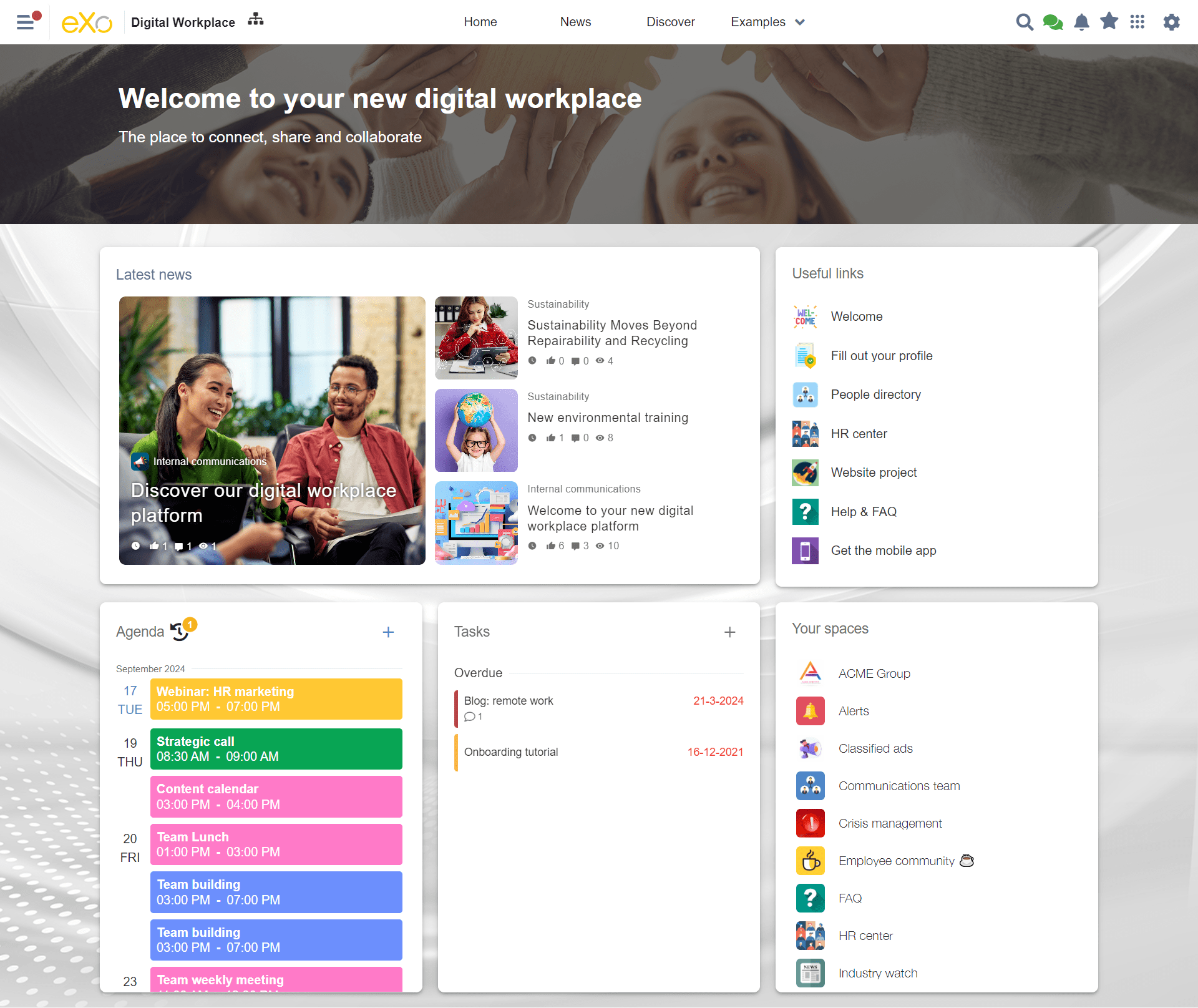
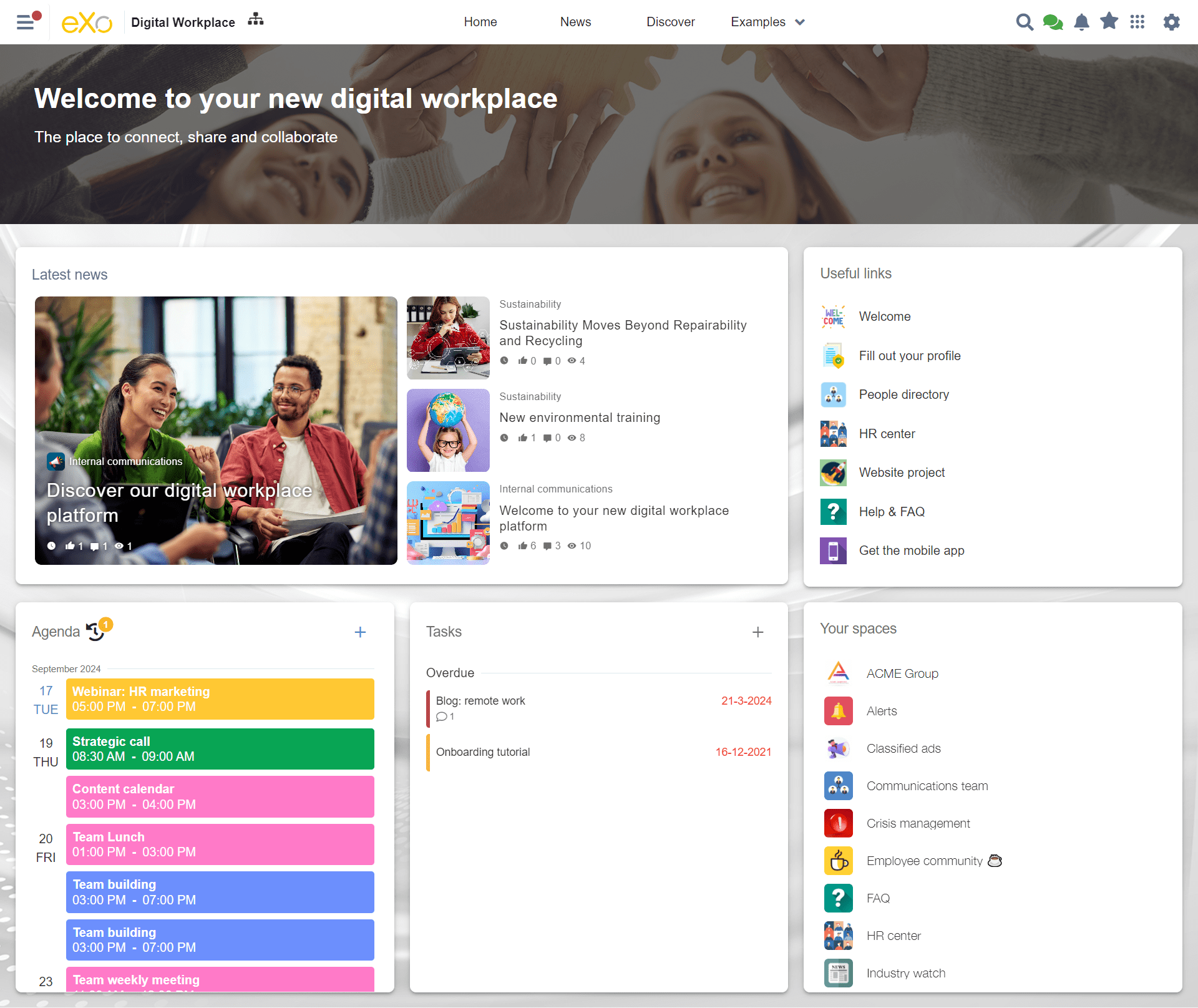
You can now choose any color as the background of your pages, ensuring your platform aligns perfectly with your brand’s visual identity. You can also select an image as the background
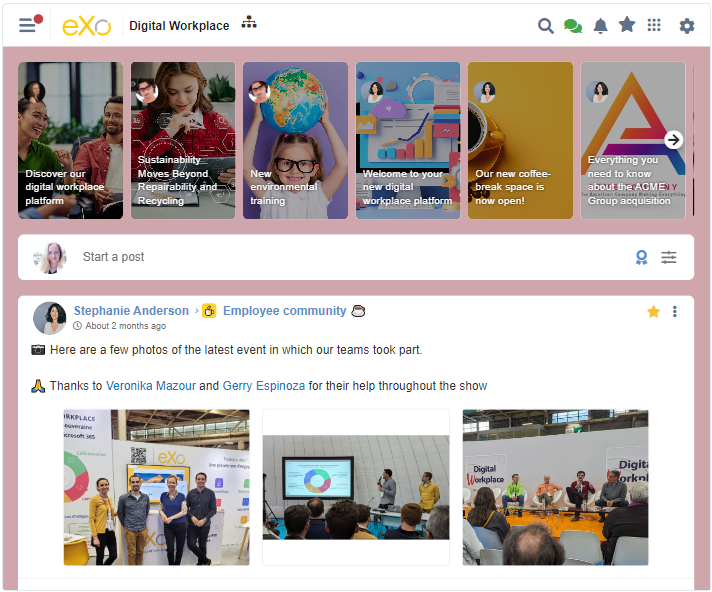
Would you like to customize the title size of the different widgets on your pages, change the font or edit the margins of your platform? From now on, you no longer need to be a technical expert and risk getting lost in the administration files. Go easily to your platform’s general settings, where everything is centralized, and add your custom style to the CSS file to customize everything on the platform to suit your branding and needs.
New options for customizing your platform’s login page are available.
Multilingual management of your platform’s title and subtitle is now available. You can add as many translations as you need. If a translation has been added, the login page will automatically be displayed in the language selected by the user in his browser.
You can also choose the title and subtitle color of your login page. Select one of the suggested colors or add directly the color code you want.
Want to try these new features? Contact us now!
Stay tuned to find out more about eXo’s new features 😉

eXo Platform : The Open-Source
Digital Workplace Platform
Download the eXo Platform Datasheet and discover all the features and benefits


Download the eXo Platform Datasheet and discover all the features and benefits
( Your e-mail address will not be published)
I am the communication manager at eXo Platform. I found myself in communications a bit by chance, but this field brings together everything that pationates me: creativity, energy, meetings, collaborative work, sharing and exchanges of good practices. I need to give meaning to what I do and put people at the center of all my actions.