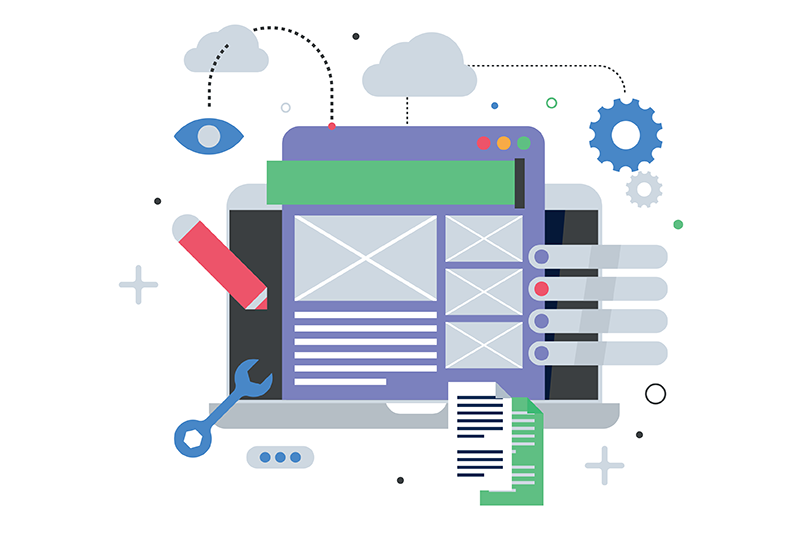- Veronika Mazour
- January 9, 2024
eXo Platform 6.5 is released: personalized navigation, multi-sites management and more
We are excited to announce the general availability of eXo Platform 6.5.
To summarize, eXo Platform 6.5 is about flexibility and personalization. In particular, the version introduces significant new capabilities allowing to tailor the platform to your needs and create personalized experiences for your users in just a few clicks and without any code.

Content
The version also focuses on improving each user experience with the platform introducing notification customization capabilities and a personal productivity suite.
Below we present the most significant enhancements. So what’s new in eXo Platform 6.5?
New platform management capabilities – personalized platform
Revamped Content Management System
 Navigation management
Navigation management
You can now manage your navigation directly from any page through a centralized navigation management panel: easily create a new navigation node, adjust its display properties (icon), manage visibility settings and more
 Simplified page creation
Simplified page creation
In the same way, you can easily create a new page from the interface. The creation process is simplified – simply choose a page from a list of available templates. A preview is available to guide you.
 Component updates
Component updates
In the 6.5 version we modernized the most frequently used components for a better experience. You can edit the components directly from the page, without going to the back-office.
 New content editor
New content editor
Your contributors can now edit rich content articles directly from the article. We have added a number of additional editing options that help create rich personalized content : such as direct web media embeds (iframely), anchors and more.
Multi-sites management
You can now easily create new ad-hoc website and manage them from the same platform.
The site can be stand-alone and use a dedicated customized layout. This is useful when you want to split your intranet from your collaboration suite. This is also useful to create temporary websites for an event promotion.
The site can also be added (aggregated) into the main platform. In that case, the site will be available in the left aggregation menu. You will be able to choose the site’s visual and position in the menu.
Moreover, the site will then acquire the main platform’s visual settings for a unified user experience. You can now easily display an element (for instance an alert) on all your platform’s pages.
You can switch from one mode to the other at any time in just a few clicks.
Several sites are shipped by default with the platform, which can be used as examples.
Spaces management options
Spaces navigation can now be customized by the space manager. In particular, the manager can add new pages and modify the navigation names. Each site can thus become a mini information site, personalized for its members.
Multilanguage management
Following multiple client requests, eXo Platform 6.5 introduces significant new internationalization capabilities. The current version was already available in multiple languages and included a Google Translate connector for posts and comments.
In addition, the 6.5 version includes :
- Multilanguage management for pages (rich content). The content manger can add translations for the page content very simply through the editor. If the translation is added, it will automatically display according to the reader’s preferences.
- It is now also easy to add translation options for the platform navigation (menu). Each user will then see the navigation in his preferred language.
- The automated translation (already available for short messages and comments) is now available for news articles as well as for notes.
- A new automated translation connector has been added with DeepL. You can now configure your automated translation option, choosing either Google Translate or DeepL
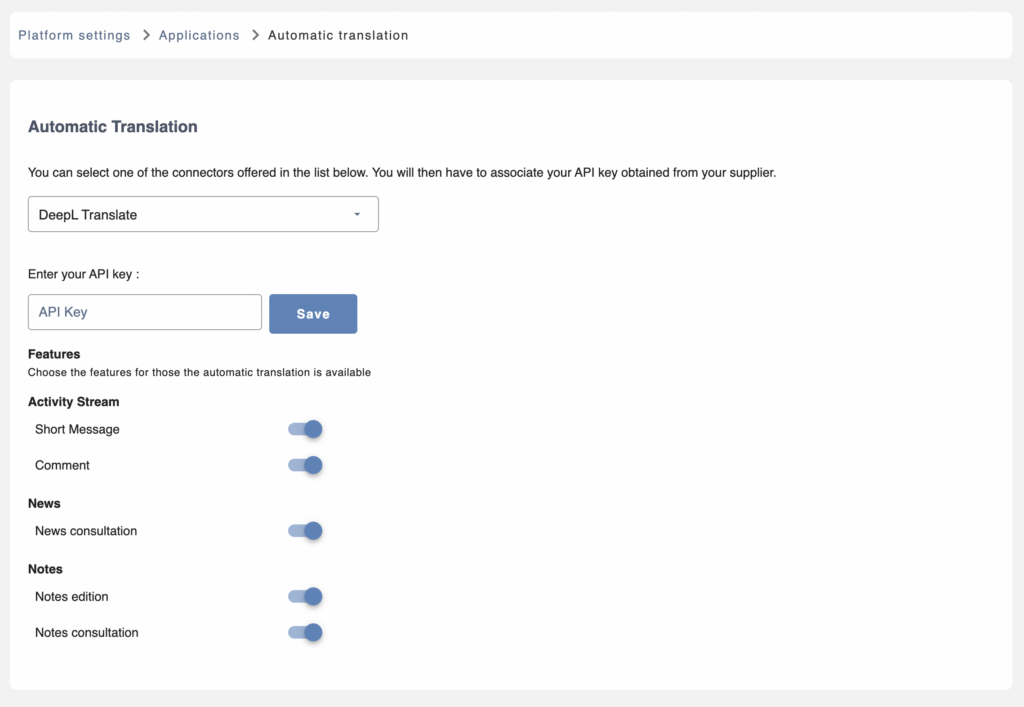
Admin center & Branding options
eXo Platform 6.5 ships with a brand new administration site, centralizing all administrative options in one easy to use environment. The site can be accessed at any time from the main platform through the admin button, visible to administrators only.
Several administration panels have been modernized for a better user experience.
Following clients’ requests, we have added new branding options. In particular, you can now choose your applications and widgets borders, varying your angles edge, for a more modern design.
The panel includes a live preview for all branding options.
Public site
It is now possible to activate a public site for your platform. A simple example is shipped with the product. You can enrich it with your own pages and content.
This feature allows you to create a public presentation for your platform. If you manage an open community, you can thus present your community and allow people to join. For closed platforms (intranets, digital workplaces), the feature can be used to create some information pages for external users and partners.
Open registration / extranets / open-communities
The 6.5 introduces new registration options. It is now possible to allow new users to register from the login page. You can personalize the new users experience through the following options :
- Users initial status “external” or “internal”
- Spaces users belong to by default
- Pages they see – dedicated homepage/ site
The above allows for a number of practical applications :
- You can create an extranet for your clients or partners, within your platform. Users joining as external users will be able to consult dedicated web pages and spaces and interact with some internal users.
- You can manage open communities. Present your community through a public website, allow users to join and personalize their on-boarding process.
- Launch your company social platform without provisioning efforts – simply allow users to join on a voluntary basis.
- and more
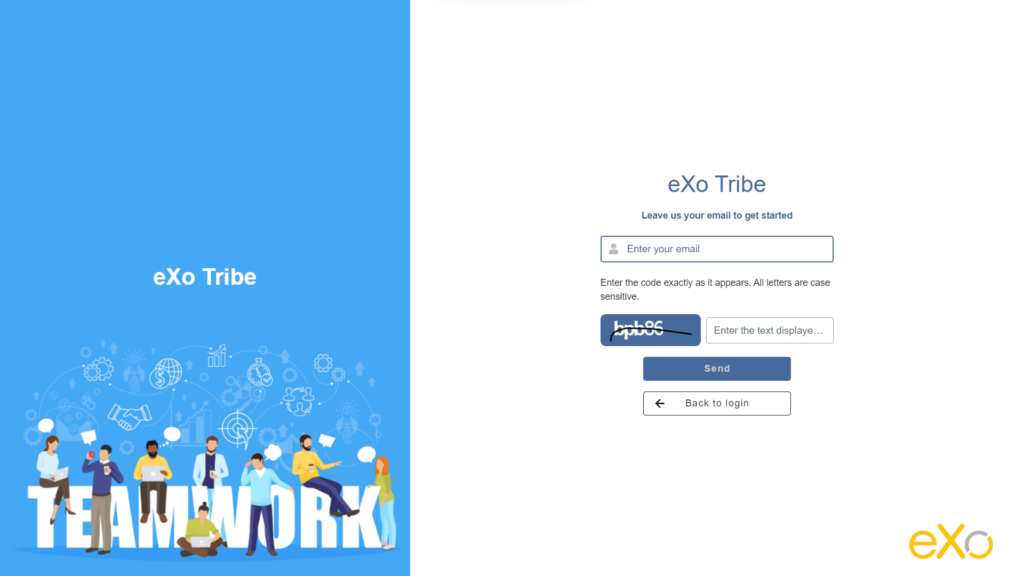
User preferences – customization capabilities
Menu
For faster, optimized browsing, the left-hand aggregated menu gives direct access to pages, sub-pages and spaces’ applications.
Moreover, users can pin the menu, from the top left-hand corner. They can then collapse it when they no longer need it, for a full page content view.
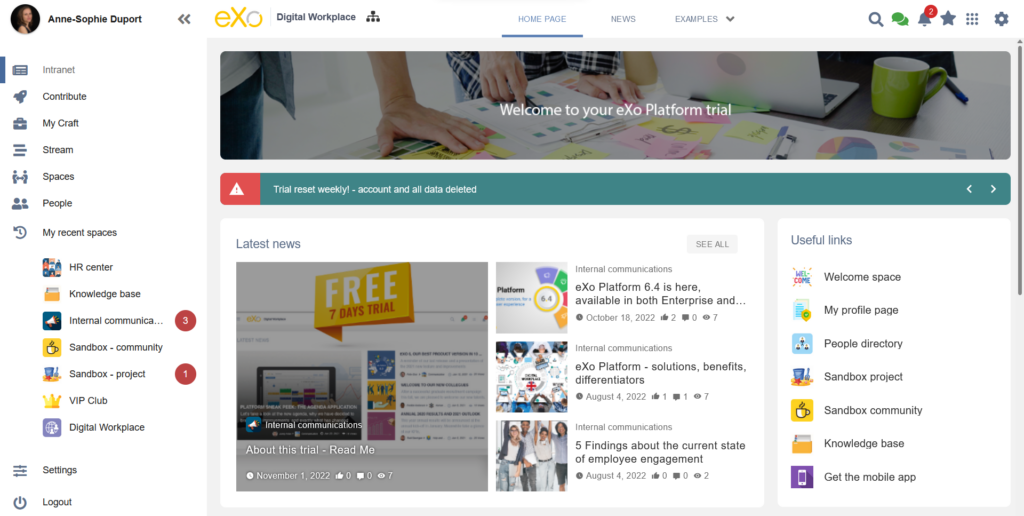
Notification center
The 6.5 comes with a new notifications center. Users can now see their notifications full screen through an extended panel, filter them by type, archive them in bulk or one by one. A red dot helps identify new notifications.
Some notifications come with an embedded quick action accessible from the notification and saving clicks.
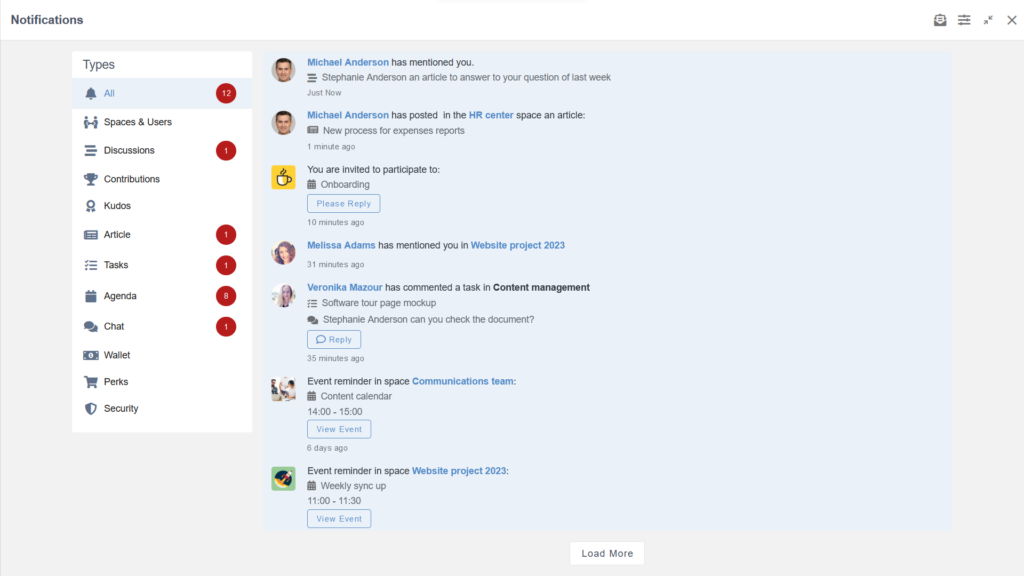
For more information, read the blog dedicated to the new notification center.
Mute space
Users can now further customize their preferences by muting a space. When they choose to mute a space, they will receive no notifications of any kind from that space. They will not be notified through the notification center (with the exception of a direct mention). Unread activities from that space will not be marked as such for the user.
Unread activities filter
Users can now visualize all their unread content at a glance through an unread activities filter.
New collaboration features & capabilities
Individual productivity site - My craft
The 6.5 offers each user a dedicated personalized site to follow their personal work and activity. The site includes the following pages :
- Personal drive – to manage personal documents and aggregate external personal drives (OneDrive, etc)
- Tasks – to manage all your projects and tasks in one place
- Agenda – to visualize all your collaborative events
- Processes – to see all your processes in one glance, submit requests and follow them
- Contributions – to visualize your past activities
Documents
With this version we pursued our development of the new document management system application adding the following capabilities:
- .zip upload – allowing to upload a file structure with all its documents.
- Multiselector – allowing to select multiple documents and realize group actions (move, download, etc)
- Public link – sharing a document or a file outside of your organization has never been easier with eXo.
- Metadata filters – new filters on type, date, etc
- Contextual search in space and folder with extended full text option
- Save user preferences – between the recent view and the folder view
Moreover, eXo Platform 6.5 incorporate the 7.5 version of the OnlyOffice editor. The following new options are now available in the online editor:
- Advanced forms editing options
- Smart art visual options allowing to introduce diagrams and complex visuals into your work
- Drawing capabilities
- Useful Paste special and “saving as pictures” options
- New chat gpt plug-in
- Combining documents – allowing you to merge two versions of the same documents, keeping all comments and track-changes
- Saving as images option
- Many new excel options – improved pivot tables, watch window for formula checks, new forms, paste links
Whiteboard
eXo Platform 6.5 incorporate stable-8719 jitsi module, including the whiteboard. You can now brainstorm in a meeting using the whiteboard feature and save your meeting’s result as a picture.
For more information, read the following blog.
Tasks & Processes
It is now possible to add images to the task’s description and include images in comments. These very useful capabilities was requested by many clients.
New community management & engagement capabilities
New composer
The new composer improves user experience on a number of points:
- It is easier to add pictures. In particular you can resize your picture etc. When attached, pictures are displayed in an easy to browse manner and you can modify them from your post for a more pleasant display.
- GIF pictures are now displayed directly
- You can now use the composer to send a kudos directly to a colleague
- You can choose your audience (space) from the composer
Engagement programs – new actions types, new visuals
The 6.5 introduces huge visual and user experience changes when managing your engagement programs.
New card visuals help personalize each program – you can add a banner, an avatar and a display color. The latter will appear around the program card and around each action card. Moreover, you can now manage your program audience.
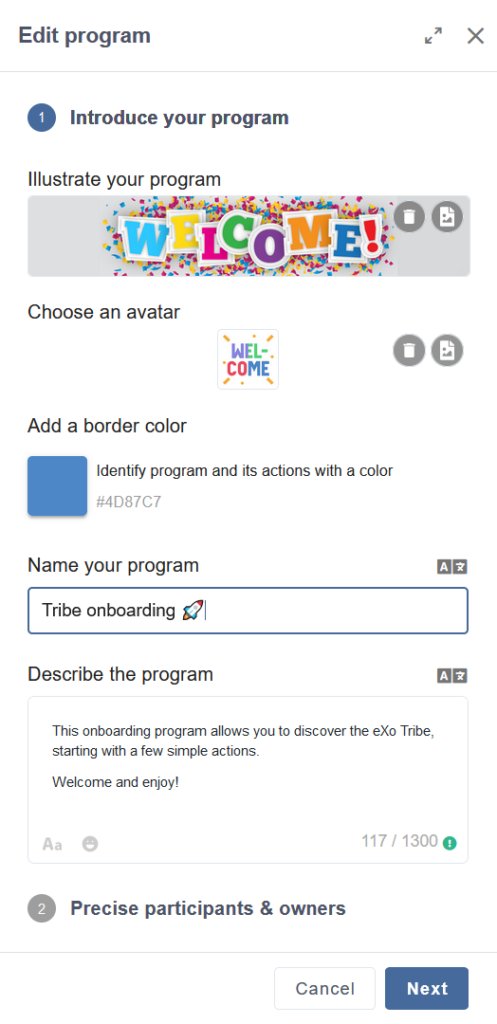
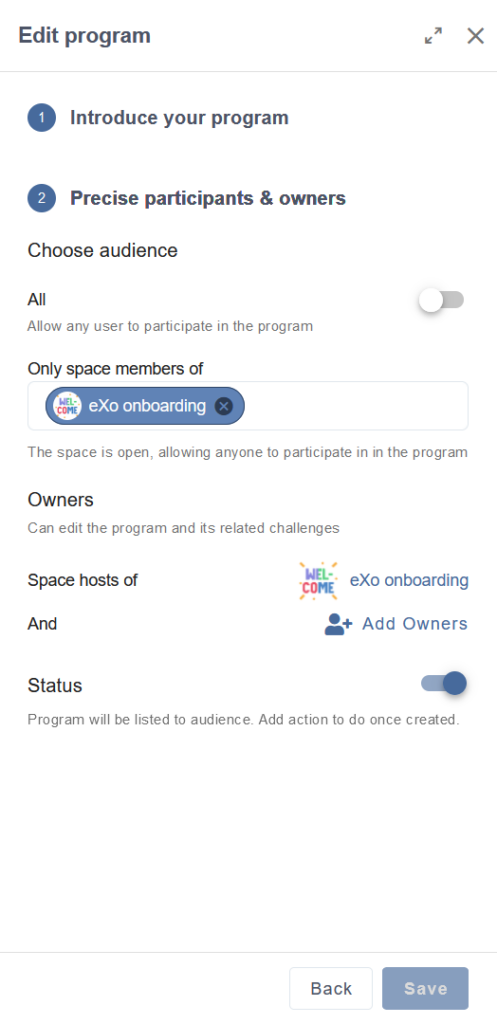
New card visuals for actions help identify each action. In particular points are visible on each card as well as information about the action, its duration, its points etc. A dedicated view is available for trending actions and all actions can be filtered by program, by type etc.
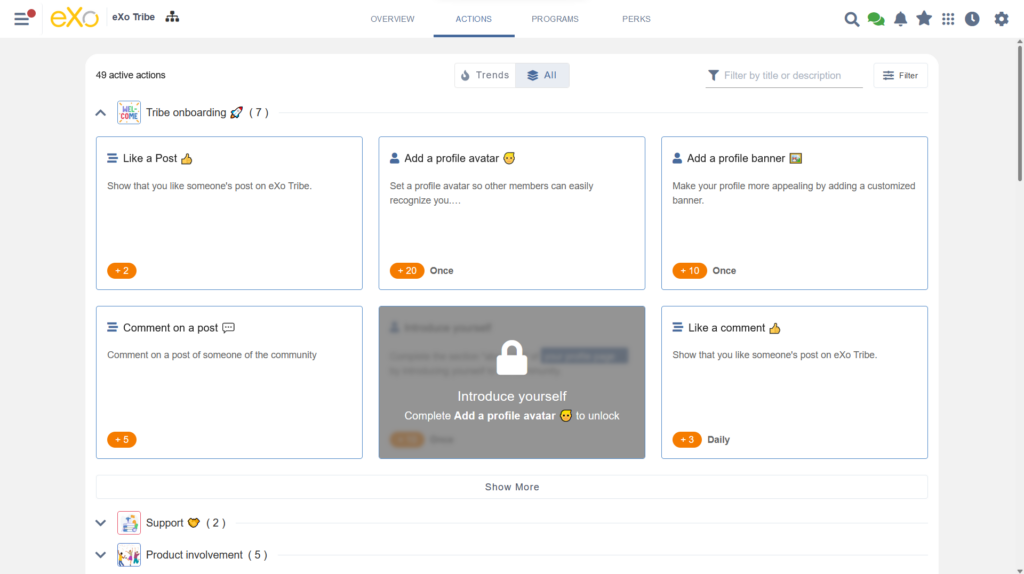
In the visual category, a new gadget displays features actions in the audience space, engaging your users.
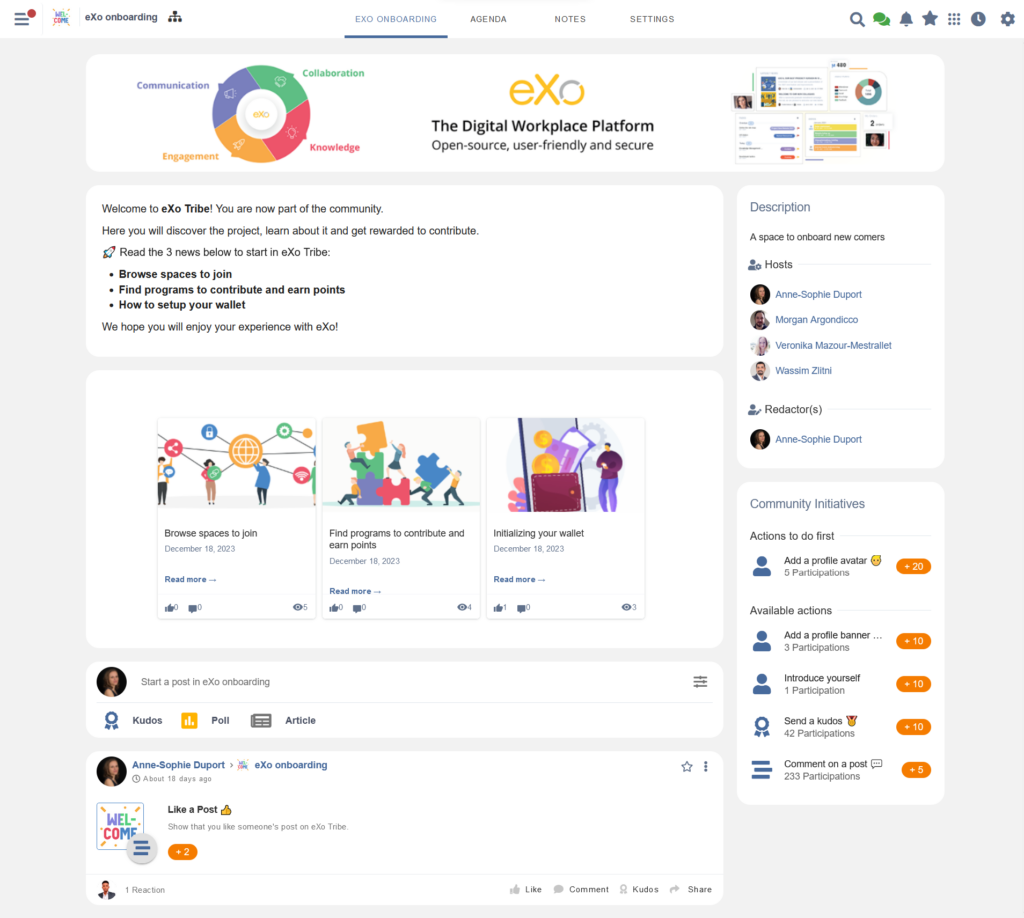
Several new options are introduced to better manage your programs:
- Conditional actions: you can only declare the action when a previous action is completed. This helps gamify your trainings and on-boarding processes
- Limited time actions: you can now limit the period of time in which the action can be declared. This is useful when managing your social media. Actions that are about to expire are marked in orange, then red on your wall
- Actions can be recurring or one-time based
Finally, engagement administration is made easy. Each program can be managed in a decentralized way. It is easy to create a program or to manage actions.
Technical & security improvements
Accessibility
As usual, we have done an accessibility audit and addressed many accessibility points with this version. Moreover, eXo Platform 6.5 introduces a few notable accessibility improvements, in particular helping your users create more accessible content:
- You can now check your page content for accessibility issues, using the accessibility check option in the content editor
- When uploading an image, you can add alternative text to improve your content accessibility
- The online document editor (based on the OnlyOffice 7.5 component) introduces a screen reader in beta mode. The latter renders actions being made in the editor as speech output.
Security
eXo Platform 6.5 introduces a new password management and hashing algorithm, in line with ANSSI recommendations.
Moreover, the 6.5 version incorporates a number of component upgrades, including security fixes:
- Tomcat : 9.0.80
- Mysql : 8.0.33
- Mongo : 6.0
- ES : 8.7.1
- Nginx : 1.24
- Onlyoffice : 7.5.0
- Jitsi : stable-8719
Sustainability
The 6.5 version introduces new features helping users monitor and decrease their environmental impact:
- Documents display now includes a new column, displaying your documents size. You can sort your documents by size and identify your heaviest files
- Documents information now include the number of views for each document, helping with archiving decision making
- A new gadget that can be displayed in a space or on the user profile shows the storage size and the growth/decrease trend.
- The garbage bin is now automatically emptied weekly for all assets older than 30 days.
New connectors
eXo Platform 6.5 includes the following supported new connectors. All connectors leverage eXo’s APIs REST:
- Deeple – for automated translation, previously mentioned
- Twitter – the connector connects user profiles and attributes automatic gamification points when your users promote your account on twitter
- GitHub – the connector links user profiles and attributes gamification points to committed code
Where to find eXo Platform 6.5?
eXo Platform 6.5 has been released simultaneously in both Enterprise and Community editions.
The Enterprise edition is available through usual client support channels. You can try it here.
Webinars presenting eXo Platform 6.5 will be held shortly. Stay tuned to find out more!
discover all the features and benefits
Related posts
- All
- eXo
- Digital workplace
- Open source
- Internal communication
- Collaboration
- News
- intranet
- Future of work
- workplace
- Knowledge management
- Employee engagement
- Employee experience
- Employee productivity
- onboarding
- Employee recognition
- Change management
- Cartoon
- Digital transformation
- Infographic
- Remote work
- Sneak Peek
- Solutions
- Thought leadership
- Tips & Tricks
- Tutorial
- Uncategorized
Leave a Reply
( Your e-mail address will not be published)