


FREE WHITE PAPER
Digital workplace is a buzzword these days. Actually different people use it to mean different things. So what is a digital workplace?
For decades, Microsoft SharePoint has been the monolithic giant in the world of intranets, document management, and internal collaboration. Its deep integration with the Microsoft 365 ecosystem is powerful, but for many small businesses, it can feel like using a sledgehammer to crack a nut. It’s often complex to set up, expensive, and requires ongoing IT management—resources that small and medium-sized businesses (SMBs) typically lack.

The modern workplace demands agility, simplicity, and tools that teams can adopt with minimal training. The good news? The market is now rich with sophisticated, cloud-native alternatives designed with the user experience and budgetary constraints of small businesses in mind.
This article explores 10 powerful SharePoint alternatives, highlighting their updated key features, ideal use cases, and the context of why they might be the perfect fit for your growing business.
Before we dive into the best SharePoint alternatives, it’s worth pausing to understand why so many small and medium-sized businesses (SMBs) are looking elsewhere. SharePoint has been around for decades — and its reputation as a powerful enterprise platform is well earned. It’s packed with features that can transform how large organizations manage content, collaborate, and automate workflows.
SharePoint’s strengths are real. It offers:
For large enterprises with dedicated IT teams, SharePoint remains a natural fit. It’s flexible, scalable, and deeply integrated within the Microsoft ecosystem.
But for small businesses, that same flexibility can feel like a double-edged sword. SharePoint’s power often comes wrapped in complexity, cost, and maintenance overhead — things smaller teams can’t always afford or justify.
Let’s break down some of the most common pain points that drive SMBs to seek alternatives:
SharePoint’s configuration and management require expertise. Setting up sites, managing permissions, designing intranet pages, or building custom workflows can quickly become a full-time job. Without a dedicated IT team or SharePoint administrator, small businesses often find themselves stuck with a partially implemented solution — or paying external consultants just to make basic changes.
While SharePoint is included in many Microsoft 365 business plans, building a truly functional intranet or document hub often means additional costs: consulting, customization, third-party add-ons, and training. Over time, this can easily exceed the price of lighter, purpose-built alternatives that deliver the same value at a fraction of the cost.
Let’s face it — SharePoint isn’t known for its user-friendliness. The interface can feel dated, cluttered, and unintuitive, especially for non-technical users. As a result, employees may resist using it or turn to unauthorized “shadow IT” tools like Google Drive, Dropbox, or Slack to get work done — creating security and governance risks in the process.
Modern SMBs value agility. They want to launch quickly, customize easily, and evolve as the business grows — without waiting on IT or external vendors. Many SharePoint alternatives today are built around this philosophy: no-code or low-code customization, modern UX design, and cloud-native architectures that simplify deployment and reduce administrative burden.
Another growing concern for SMBs, especially those in regulated industries or privacy-conscious regions, is data sovereignty. SharePoint Online data is hosted in Microsoft’s global cloud infrastructure, which may not align with certain local compliance or data residency requirements. In contrast, many modern alternatives offer on-premise or self-hosted deployment options, giving businesses full control over their data.
Ultimately, many SMBs simply want a solution that matches their size and needs. They don’t need an enterprise-grade platform built for thousands of users and complex governance models. They need something that’s simple, affordable, and easy to adopt — with the right mix of collaboration, document management, and communication features to keep teams aligned.
🤏In short: SharePoint isn’t a bad tool — it’s just not the right fit for every organization. For small businesses that prioritize simplicity, flexibility, and value, there are plenty of alternatives that deliver 80–90% of SharePoint’s functionality with 20% of the complexity and cost.
The next section explores the top 10 SharePoint alternatives for SMBs in 2025 — platforms that combine intuitive user experiences, modern collaboration features, and deployment flexibility to help your business stay connected and productive.
Microsoft SharePoint remains a heavyweight in document management and intranet solutions — but for many small and medium-sized businesses (SMBs), it’s simply too much. Its complexity, cost, and reliance on Microsoft’s ecosystem can slow teams down instead of empowering them.
Fortunately, today’s market offers a new generation of agile, user-friendly, and cost-effective alternatives — ranging from cloud-based collaboration hubs to self-hosted, privacy-first workspaces. Below are the 10 best SharePoint alternatives for small businesses in 2025, including key features, use cases, and SMB-friendly pros and cons.

eXo Platform is a comprehensive digital workplace solution that combines intranet, collaboration, knowledge management, and social networking into a single platform. It’s perfect for SMBs seeking a SharePoint replacement without the complexity.
✅ Full-featured all-in-one digital workplace
✅ Strong focus on collaboration and knowledge management
✅ Flexible deployment and granular permissions
✅ Ideal for SMBs transitioning from fragmented tools
❌ Slight learning curve for very small teams new to intranet tools
Several European mid-sized companies replaced SharePoint with eXo Platform, gaining faster adoption, better knowledge sharing, and reduced IT overhead.
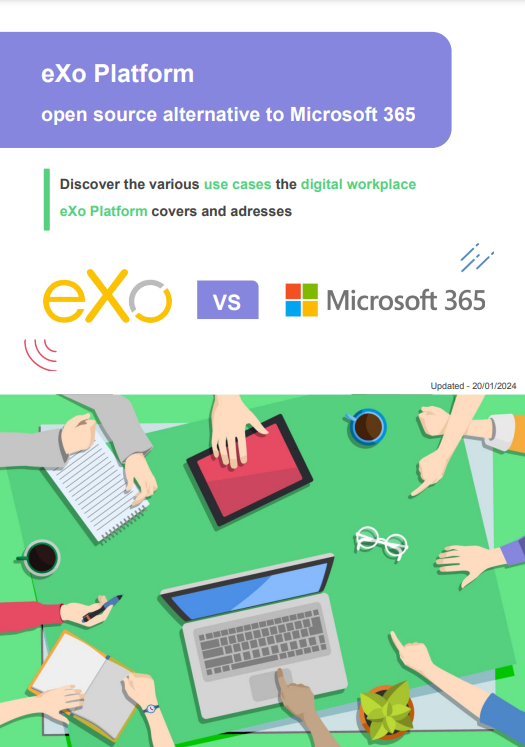
Open Source Alternative to Microsoft 365
Empower your organization with eXo Platform to break free from Microsoft dependencies and enhance collaboration with innovative solutions
Open Source Alternative to Microsoft 365
Empower your organization with eXo Platform to break free from Microsoft dependencies and enhance collaboration with innovative solutions
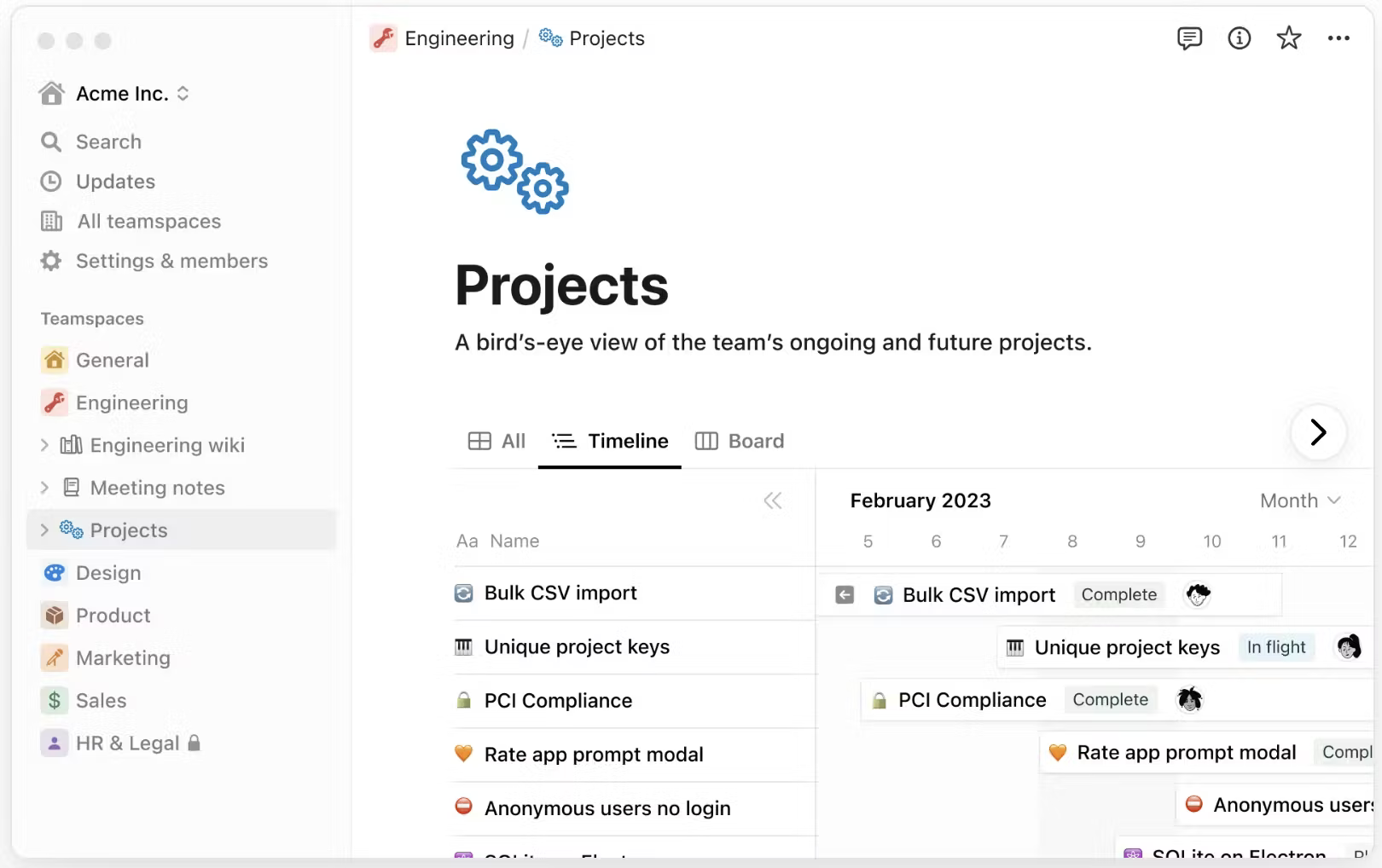
Notion combines notes, wikis, databases, and project boards in a unified, visual workspace. It’s highly flexible, allowing teams to build custom systems for documentation, project management, or lightweight CRMs.
✅ Intuitive and low learning curve
✅ Free plan for small teams
✅ Highly customizable
✅ Flexible, all-in-one workspace
❌ Can become cluttered without structure
❌ Limited offline functionality
❌ Performance may slow for very large workspaces
A 50-person design agency consolidated all work into Notion, reducing app-switching and improving project clarity by 40%.
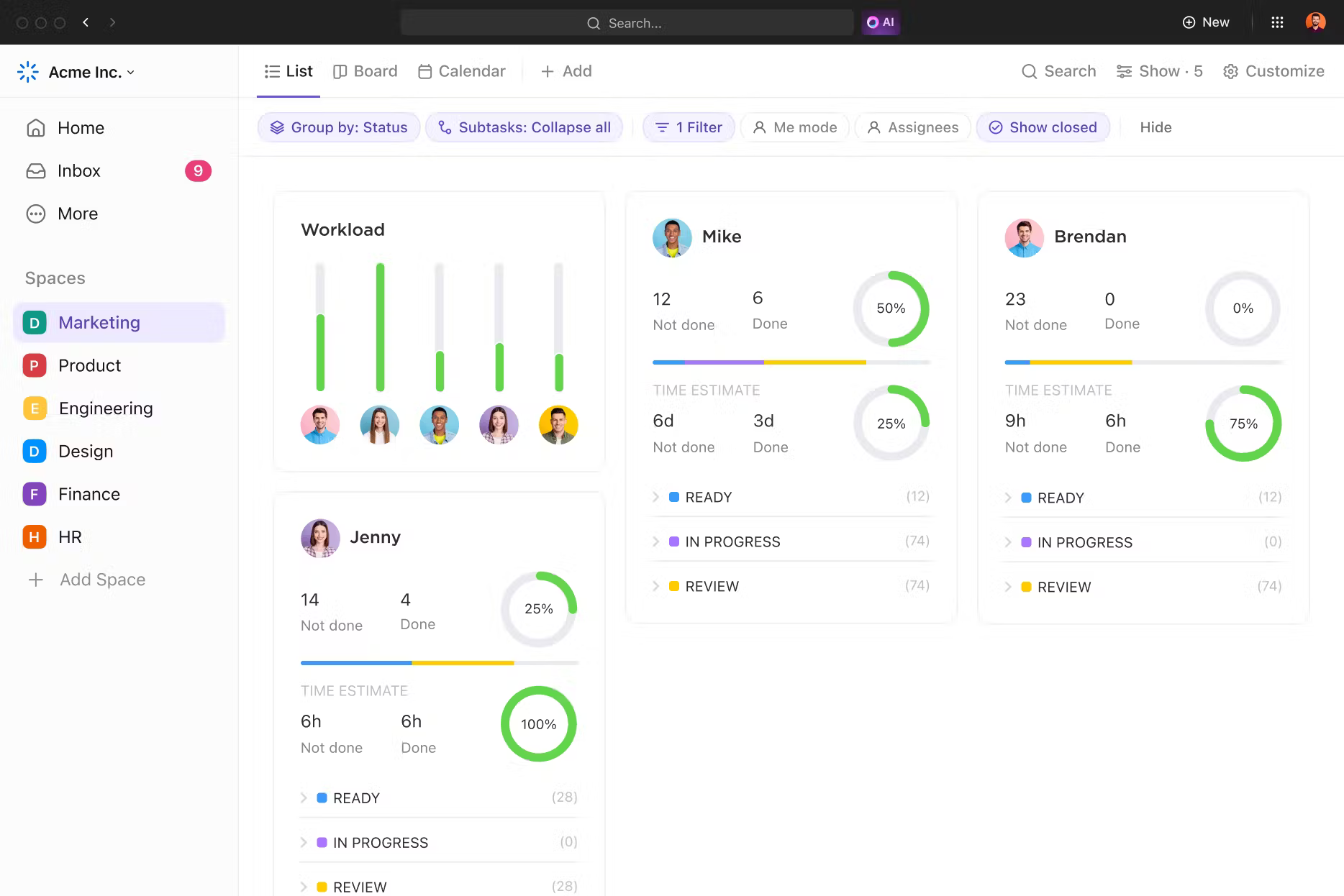
ClickUp aims to replace multiple tools — tasks, docs, goals, chat, and whiteboards — with a single, highly customizable platform.
✅ Flexible and highly customizable
✅ Strong automation and AI features
✅ Free plan for SMBs
✅ Supports both agile and traditional teams
❌ Can feel overwhelming initially
❌ Occasional performance lags on large workspaces
G2 consistently ranks ClickUp among the easiest to implement — crucial for SMBs with limited IT teams.
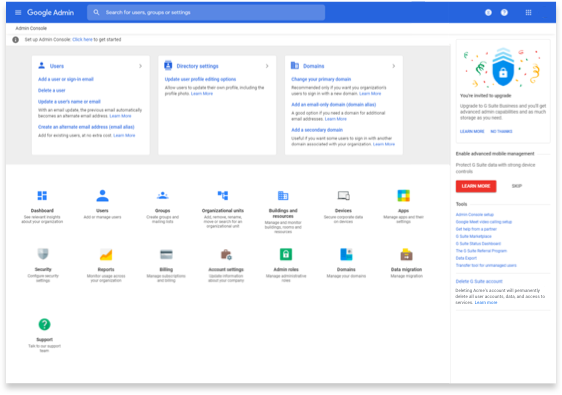
If your team uses Gmail and Drive, Google Workspace offers seamless real-time collaboration. Google Sites adds simple intranet functionality.
✅ Familiar interface, fast adoption
✅ Excellent real-time collaboration
✅ Simple pricing
✅ Deep integrations
❌ Limited intranet customization
❌ Dependence on Google Cloud
❌ Less workflow depth than SharePoint
Nucleus Research shows Google Workspace reduces IT overhead and training costs compared to Microsoft 365.
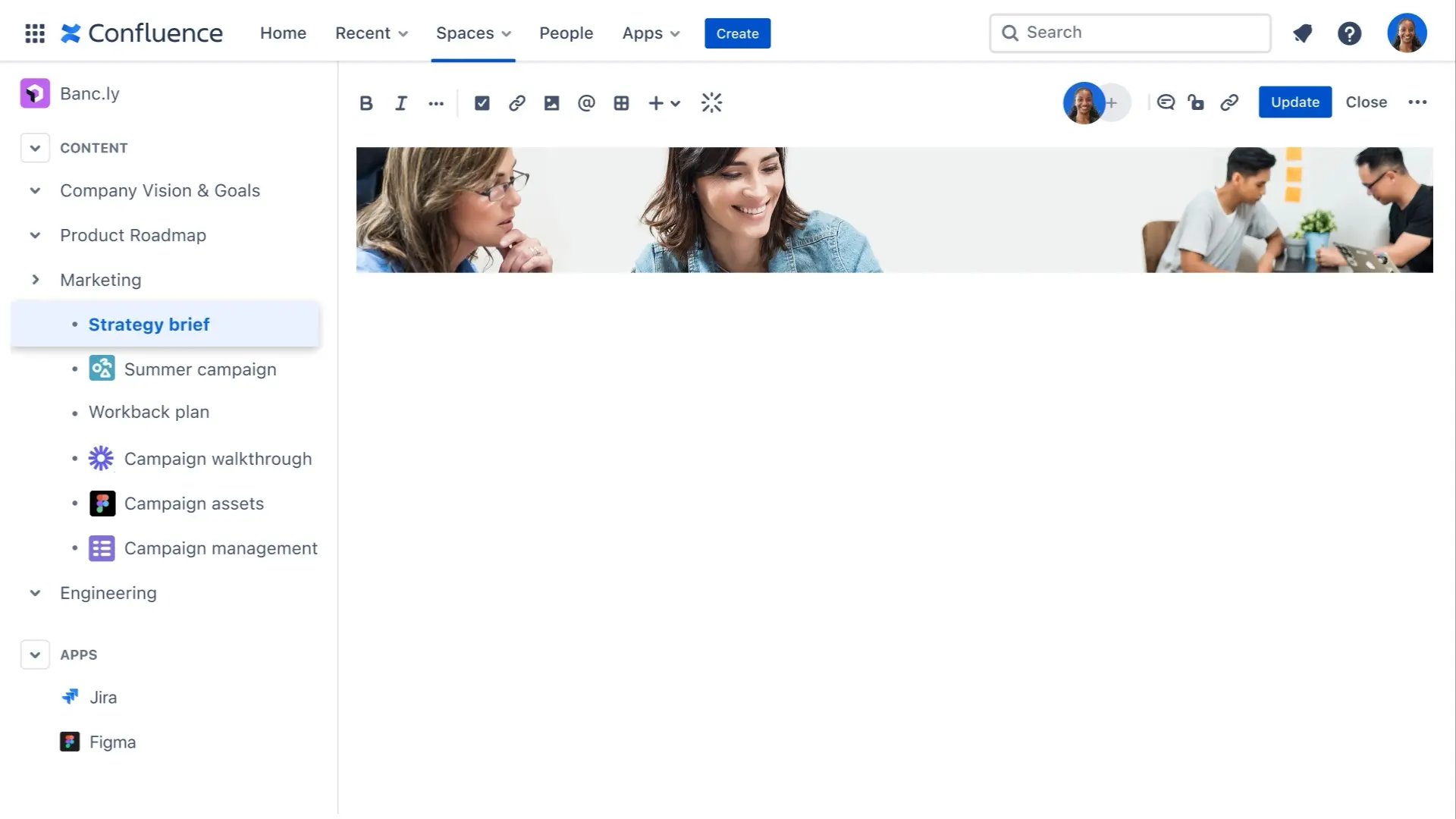
Confluence focuses on structured documentation and integration with Jira for technical and product teams.
✅ Excellent for structured documentation
✅ Deep Jira integration
✅ Scales with growth
❌ Can feel rigid for non-technical teams
❌ Search may require tuning
Free for up to 10 users; Forrester found it reduces search time by 30%.
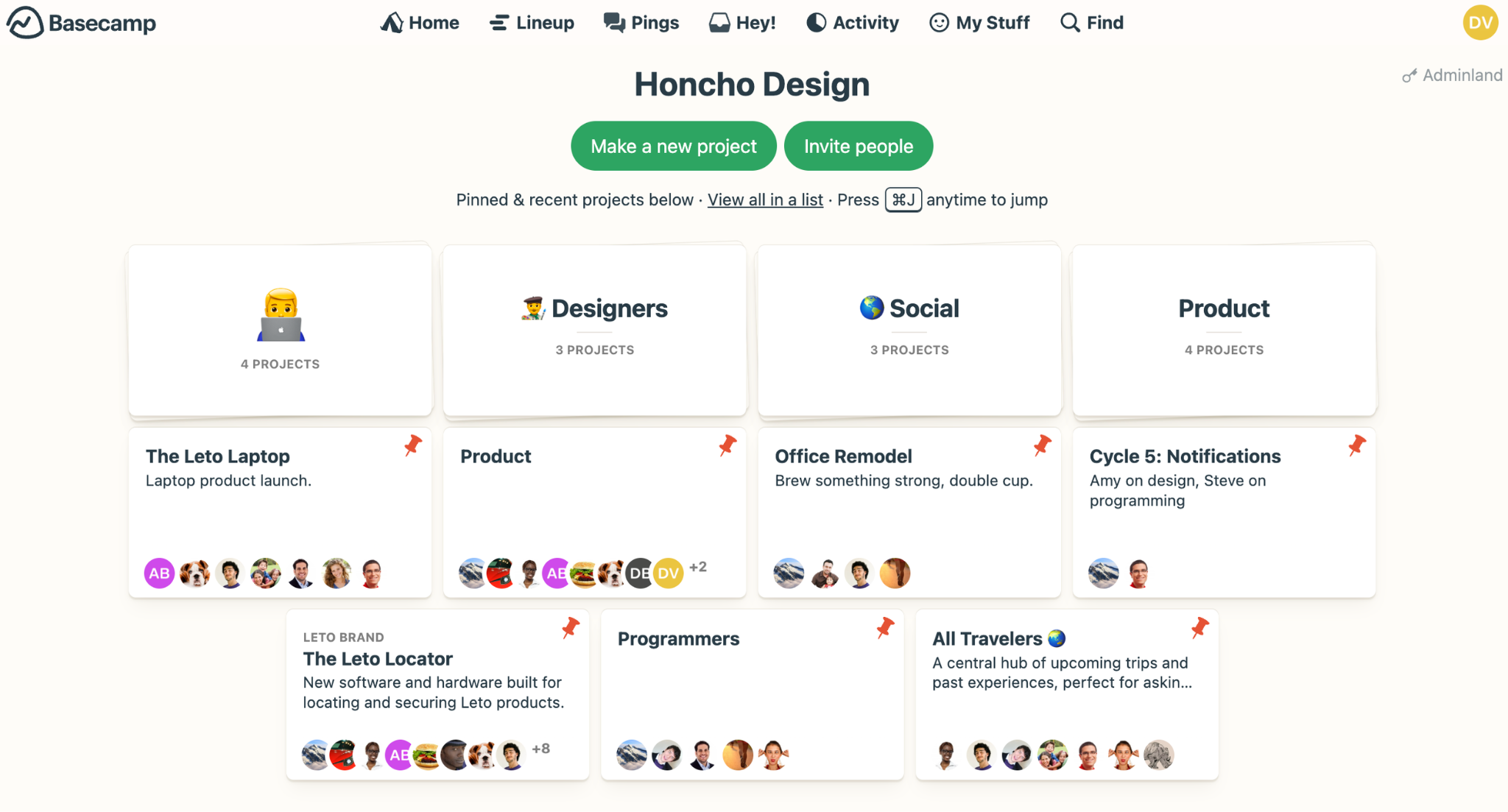
Basecamp emphasizes simplicity and calm collaboration, avoiding feature bloat.
✅ Clear interface
✅ Predictable pricing
✅ Built-in client collaboration
❌ Limited customization
❌ Fewer integrations
❌ Not ideal for complex workflows
Basecamp provides predictable costs and stress-free project management.
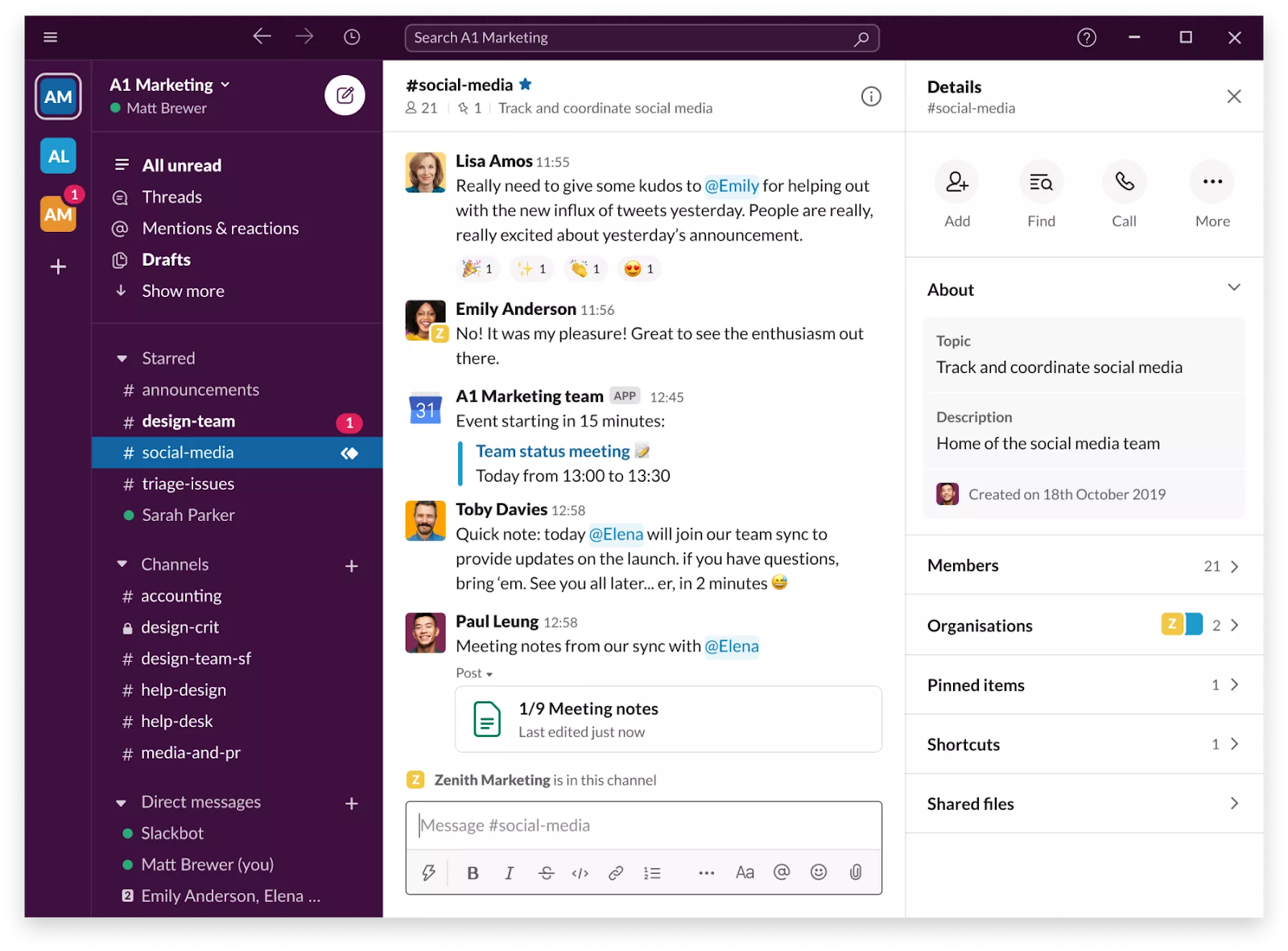
Slack functions as a lightweight intranet when combined with integrations.
✅ Excellent UX and integrations
✅ Reduces email overload
✅ Great for distributed teams
❌ Can create noise if not structured
❌ Limited document management
32% less email traffic and 23% productivity increase reported in SMBs using Slack.
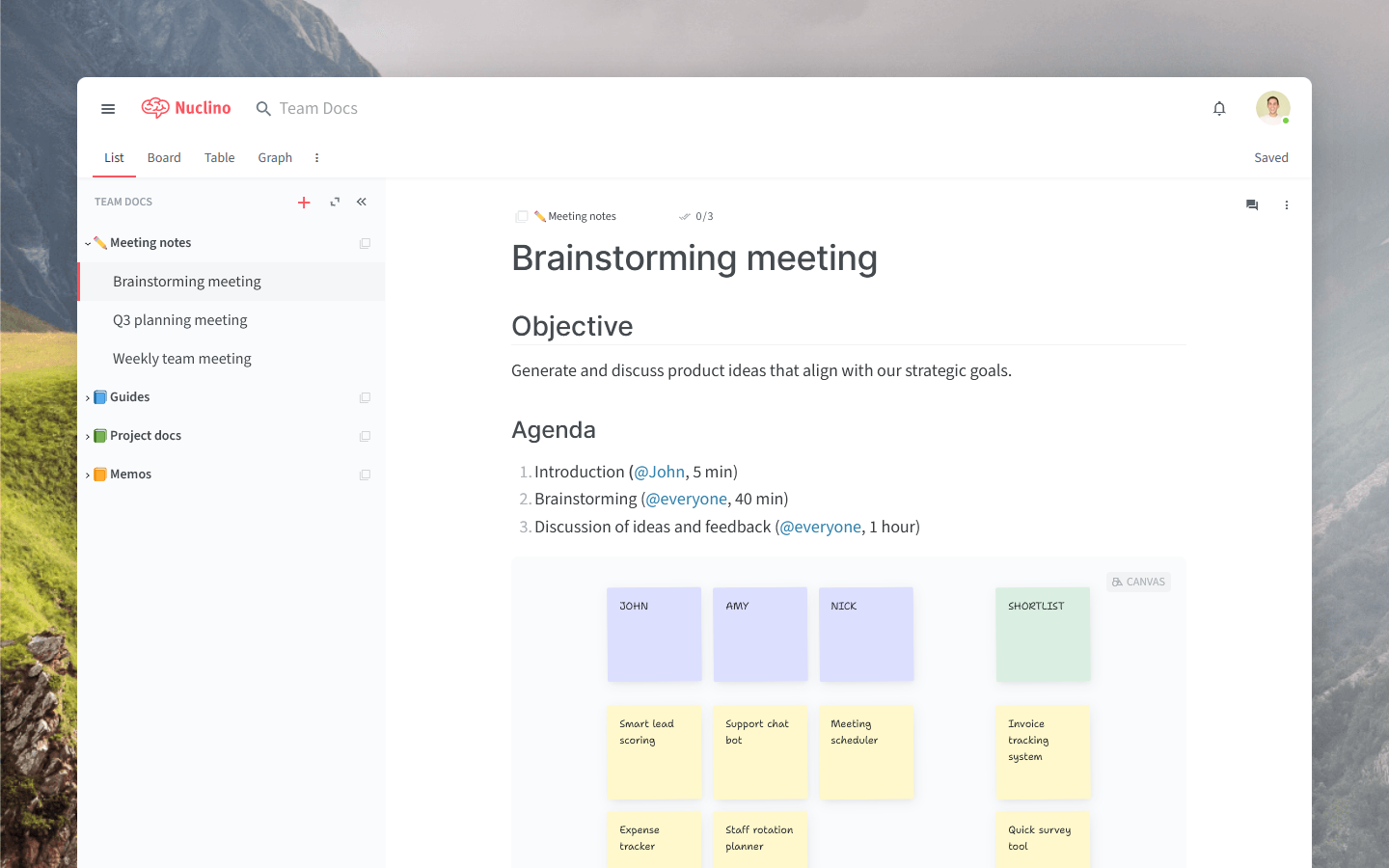
Nuclino is a fast, intuitive collaborative knowledge base.
✅ Fast and easy to use
✅ Clean interface
✅ Lightweight setup
❌ Not ideal for large intranets
❌ Limited automation/integrations
Perfect for small teams wanting a “just works” knowledge hub.
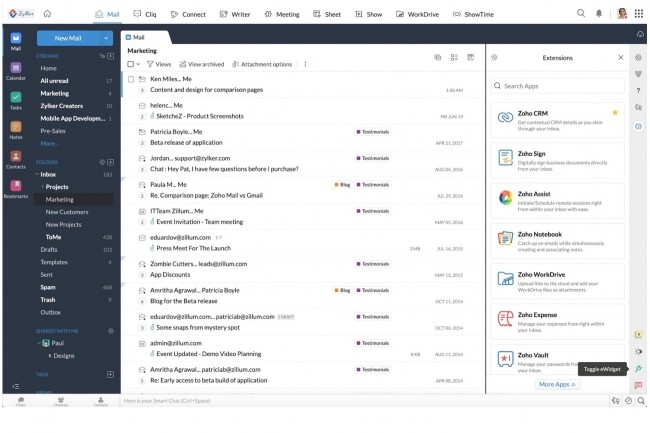
Zoho Connect creates a social experience for internal collaboration.
✅ Engaging interface
✅ Affordable
✅ Seamless integration with Zoho ecosystem
❌ UI can feel dated
❌ Less customizable than enterprise tools
A cost-effective bundle for SMBs without dedicated IT staff.
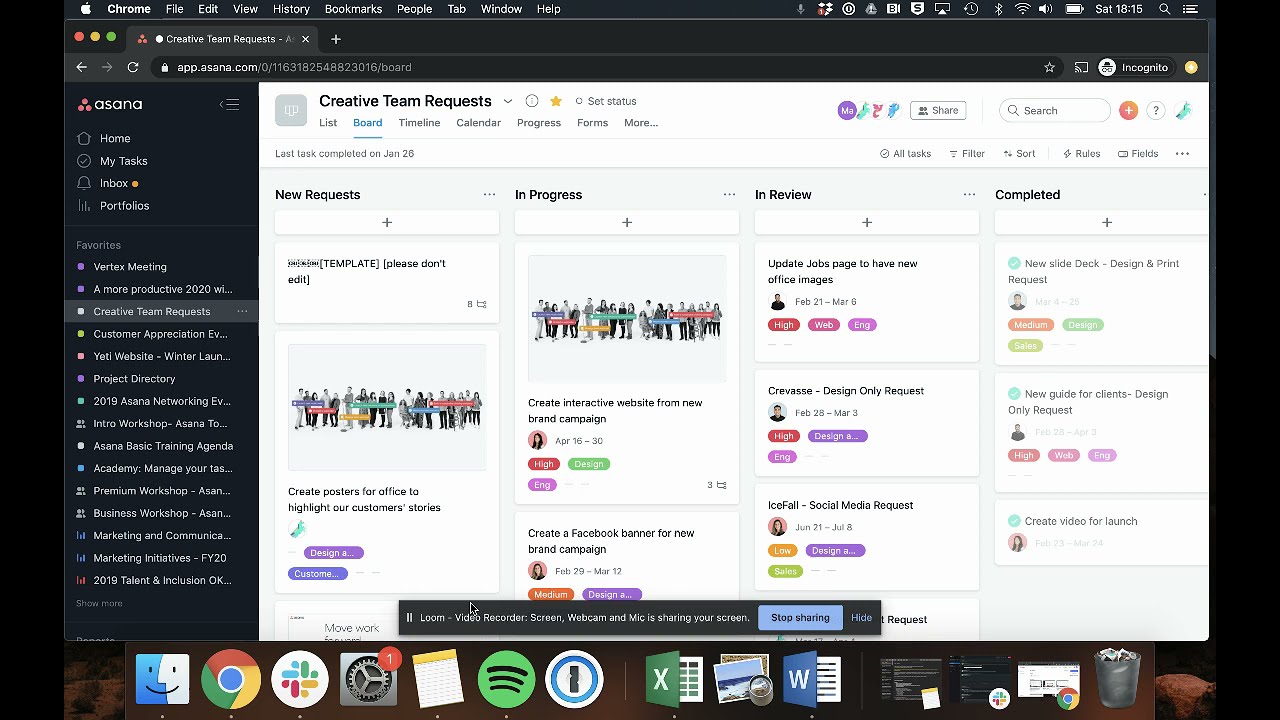
Asana combines task management with strategic work management.
✅ Intuitive UI
✅ Strong automation
✅ Excellent cross-project visibility
❌ Limited document management
❌ Paid tiers can get expensive
Forrester study shows Asana delivers 281% ROI by improving delivery speed and cutting meeting time.
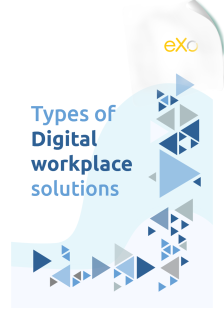
Types of Digital workplace solutions
Digital workplace is a buzzword these days. Actually different people use it to mean different things. So what is a digital workplace?



| Alternative | Key Features | Best Fit / Use Cases | Pricing / SMB Notes |
| eXo Platform | Full digital workplace, wiki, intranet, social collaboration | Teams needing all-in-one intranet & collaboration | Cloud & on-prem, flexible pricing |
| Notion | Blocks, AI, templates, relational DBs | Company wikis, project mgmt, lightweight CRM | Free + paid tiers |
| ClickUp | Tasks, docs, goals, whiteboards, AI | Multi-project management, central docs | Free + paid tiers |
| Google Workspace | Real-time collaboration, Sites, Gmail integration | Teams in Google ecosystem, simple intranet | Per-user subscription |
| Confluence | Wiki, Jira integration, analytics | Structured knowledge bases, tech teams | Free for 10 users, paid tiers |
| Basecamp | Project boards, messages, docs | Client services, small agencies | $15/user or $299 flat/month |
| Slack | Communication hub, integrations | Remote teams, connecting apps | Free + paid tiers |
| Nuclino | Lightweight wiki, fast search | Small teams, SOPs, knowledge base | Paid, affordable |
| Zoho Connect | Social intranet, collaboration apps | Employee engagement, internal comms | Part of Zoho suite, cost-effective |
| Asana | Task/project mgmt, goals, automation | Multi-project teams, OKRs | Free + paid tiers |
eXo Platform clearly stands out as the only solution that truly combines knowledge management, intranet, social collaboration, and project management into a single platform tailored for SMBs — a comprehensive SharePoint alternative without the complexity.
For small businesses, SharePoint can feel like both a blessing and a curse. On one hand, it promises an all-in-one digital workplace; on the other, its complexity, licensing costs, and reliance on the broader Microsoft ecosystem can quickly become a burden. If your team is asking, “Which tool gives me SharePoint’s capabilities without all the overhead?”, eXo Platform deserves serious consideration.
Here’s a closer look at why it’s often the best choice for small and medium-sized businesses (SMBs).
eXo Platform bundles everything a modern SMB needs into a single platform:
Instead of stitching together multiple SaaS tools, eXo gives you a cohesive, integrated environment. And because it’s open-source, you can self-host, customize, or use eXo’s managed cloud — giving you flexibility that SharePoint often limits.
Small businesses often struggle with change management. Complex interfaces can doom adoption before a platform even gets used. eXo Platform solves this with a clean, intuitive, and social interface that feels natural to employees:
The result? Employees actually use the platform, reducing the risk of it becoming a static “document dump” like some SharePoint intranets.
Time is precious in small teams. eXo’s advanced search and AI-powered content suggestions help users find the right information quickly, reducing wasted hours. Whether it’s locating a policy document or the latest project update, employees spend less time hunting and more time doing.
Whether your business has compliance needs, prefers on-premises hosting, or wants the simplicity of a SaaS solution, eXo adapts. You can:
This flexibility is particularly valuable for SMBs, which may not have dedicated IT teams or enterprise procurement cycles.
SharePoint often requires heavy consulting, customization, and ongoing maintenance to deliver even basic intranet and knowledge management features. With eXo, core digital workplace capabilities are ready out-of-the-box, so you spend less time on configuration and more time on actual collaboration.
One of eXo’s strongest advantages is its dual approach:
This gives SMBs the best of both worlds: cost-effective control with the safety net of vendor support if needed.
eXo Platform isn’t just theory. It’s proven to transform collaboration. Take the University of California, San Francisco (UCSF) as an example:
It’s a reminder that eXo isn’t just a platform for storing content — it actively drives engagement, knowledge sharing, and collaboration.
Before you migrate, consider the following:
A practical migration approach:
Other tools like Notion, Confluence, or Dropbox excel in specific niches — file storage, wikis, or project management. But small businesses that need a comprehensive, integrated digital workplace — combining intranet, collaboration, social engagement, and knowledge management — will find that eXo Platform stands out.
It’s not just a tool; it’s a digital headquarters. One platform to unify your teams, streamline workflows, and nurture your company culture — all without SharePoint’s complexity or overhead.
For SMBs seeking to modernize collaboration, reduce friction, and boost engagement, eXo Platform is the best SharePoint alternative in 2025.
Choosing the right digital workplace platform is a critical decision for any small business. The tool you select can either streamline collaboration, knowledge sharing, and culture-building, or it can become a source of complexity, inefficiency, and frustration. The key is to focus first on your primary pain point.
While many of these tools excel in their niche, the reality is that most SMBs need more than just a single function. Modern teams require a comprehensive digital workplace that combines collaboration, knowledge management, document sharing, and culture-building in one seamless environment.
This is where a platform like eXo Platform clearly stands out. Unlike siloed tools that require multiple logins, integrations, and training, it offers a centralized hub where teams can:
In essence, eXo Platform is not just a software solution — it is a digital headquarters for small businesses. It allows teams to work smarter, fosters engagement, and scales as the organization grows.
The best strategy for any small business is to start with the problem you need to solve:
Once you identify the most acute pain point, select a platform that addresses it directly. High adoption is far more important than having a tool that “does everything” but is rarely used.
A phased approach works best:
By following this strategy, SMBs can ensure their digital workplace platform delivers tangible value from day one, avoids unnecessary complexity, and grows organically alongside the organization.
The era of being locked into a single, heavy, and complex system is over. Today, SMBs have access to a wealth of powerful, focused, and user-friendly alternatives. The key to success is not simply choosing the tool with the most features, but selecting the platform that aligns with your team’s workflows, culture, and growth plans.
A thoughtful, phased approach — starting with your most pressing challenge, piloting solutions, and scaling gradually — ensures you make a choice that not only solves immediate problems but also lays a foundation for long-term collaboration, knowledge sharing, and organizational growth.
The right platform can transform how your team works, communicates, and innovates. By focusing on adoption, flexibility, and engagement, your small business can build a digital workplace that truly empowers its people and supports sustainable growth.

eXo Platform : The Open-Source
Digital Workplace Platform
Download the eXo Platform Datasheet and discover all the features and benefits


Download the eXo Platform Datasheet and discover all the features and benefits
( Your e-mail address will not be published)
I am a Digital Marketing specialist specialized in SEO at eXo Platform. Passionate about new technologies and Digital Marketing. With 10 years' experience, I support companies in their digital communication strategies and implement the tools necessary for their success. My approach combines the use of different traffic acquisition levers and an optimization of the user experience to convert visitors into customers. After various digital experiences in communication agencies as well as in B2B company, I have a wide range of skills and I am able to manage the digital marketing strategy of small and medium-sized companies.