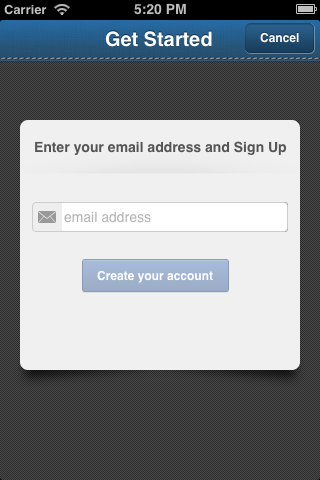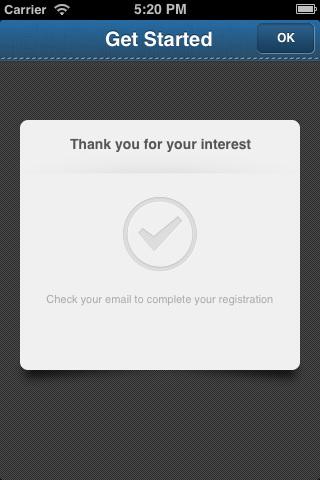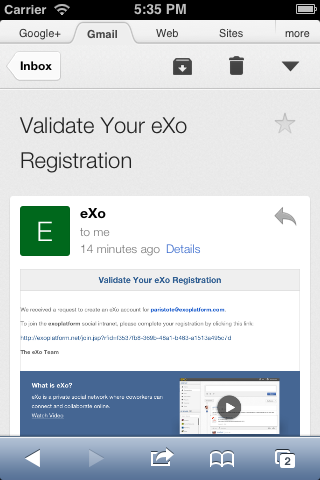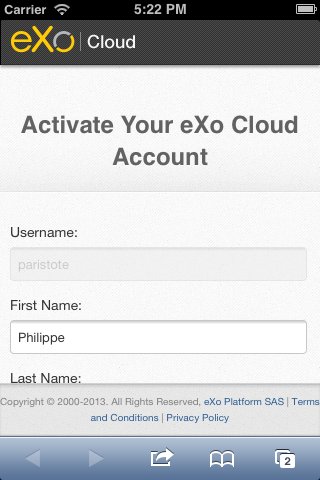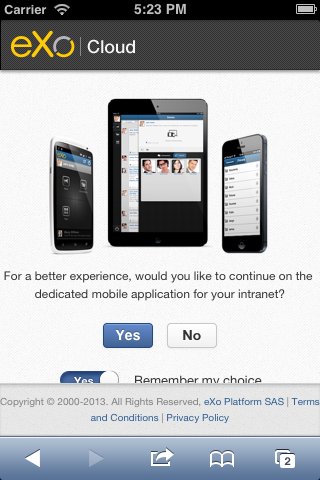Sign-up to eXo Cloud in 5 minutes with the New eXo Mobile Application
As great as eXo Platform is, it’s sometimes challenging to get started with something new. We always care about user experience, that’s why we’ve been working hard to gradually smooth out the initial steps. When some users reported difficulties in installing and launching the Platform on their computer, we created a few videos showing how to do it. When users, developers and administrators complained about being lost in the wiki documentation, we published a new documentation website with nicely organized books for each audience. When that’s not enough, eXo employees and our community do a great job in helping each other on the forum.
For some users of the eXo Mobile apps, it was not always clear that an existing account was required. This created frustration among early adopters, which was visible on our forums and in the application reviews on the stores. Once again, we listened and improved the experience. Today, we are launching a new version of our mobile application. It is much easier to get started and you will be able to use the Platform within minutes.
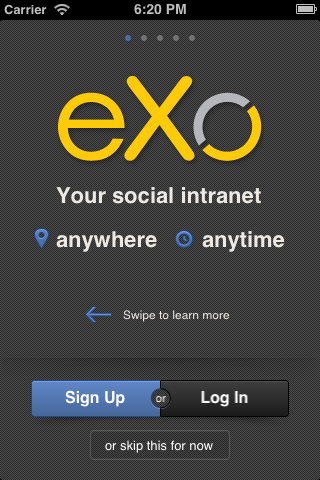
The welcome screen invites users to see what the application is capable of, and to start the sign-up assistant.
With the brand new eXo Mobile 2.4, you can now create an account on the new eXo Cloud website in just a few steps. In less than 5 minutes, you will have access to an entire social intranet in the Cloud, accessible from your desktop for the full experience, or on your mobile so you can keep up to date with your organization wherever you go.
Here’s how to get started. After tapping the “Sign Up” button, you will see a simple form.
Simply type your professional email address and tap “Create your account”. You will see a confirmation screen that invites you to check your email.
In less time than it takes to open your inbox, you should have received an email asking you to complete your registration.
Following the link will open a web form where you can activate your eXo Cloud account.
Fill in the form to complete the registration of your eXo Cloud account. Once done, the confirmation screen will let you return to the mobile application.
For existing users with an account on eXo Cloud or your own intranet on-premises, our assistant will quickly show you how to set up the application on your iPhone, iPad or Android device. Then, you can continue collaborating with your colleagues wherever you are.
As usual, this new version comes with many bug fixes and performance enhancements to make your experience better than ever.
eXo Mobile 2.4 is available today in the Apple App Store and the Google Play store.
Enjoy!