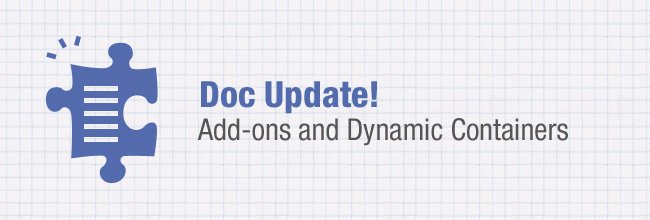Updates to add-ons and dynamic containers have been made to the documentation website!
In a previous post, you learned about the eXo Add-ons Manager – the new tool for easily browsing, sharing and deploying eXo extensions. Today, we, the Doc Team, are happy to give an update on interesting topics surrounding add-ons and dynamic containers. And here are the main points.
eXo Add-ons chapter
Developing an add-on is easy, and we show you how.
As of Platform 4.1, add-ons are the new easy way to manage package extensions. Aiming at a simple approach for developers, the previous chapter, eXo Platform Extensions, has now been replaced with a new one – eXo Add-ons. This chapter has been refined by merging the old content and adding new topics on portal extensions, packaging, deployment and publishing. With these changes to the structure and content, we hope that your experience of developing add-ons will become simpler and, of course, more exciting.
eXo Add-ons Guide
Video Calls, Crash and CMIS
Click on this new guide if you don’t know how to implement the eXo add-ons, Video Calls, Crash and CMIS. Following Add-ons Management in the Administrator Guide and eXo Add-ons in the Developer Guide, this guide focuses on a collection of add-ons productised by eXo. Each add-on is dealt with in its own chapter, where you can find useful information, from tutorials for users on getting started to advanced subjects for administrators and developers.
Dynamic Container
Injecting portlets into all pages without modifying the shared layout
By using the dynamic container feature, developers can now inject portlets into pages dynamically. This feature is especially useful for developers who want to place a portlet in every page of a site without modifying the site layout. By reading this new tutorial, you will learn the mechanism, and find useful examples as well as default dynamic instances.
Once again, we are focusing our efforts to ensure there is continuous integration with every release of eXo Platform 4.1. The above content is still not finished – we are improving the articles and adding the new add-ons that will released in future deployments.
Your feedback fuels our motivation, so don’t hesitate to raise your voice by joining the eXo tribe! By registering for the community, you’ll also get updates, tutorials, support and access to the Platform and add-on downloads!
Make the most out of eXo Platform 4
Register to the next webinar and get a complete overview of what you can do with eXo Platform 4. Reserve your seat now!