Discover the new generation
company intranet
company intranet
These days, most workplaces move so fast online that the company intranet has stopped being a dusty info board and become the teams everyday home base.
A CMS-driven intranet-a site powered by a user-friendly content management system-lets staff work on files at the same time, find answers quickly, and keep all company news in one safe, growing spot. Picking the right CMS intranet is not just a tech choice; it shapes how much people get done, how connected they feel, and how smoothly the whole organization pulls in the same direction.

According to a McKinsey study on social technologies, organizations can improve productivity by 20–30% when using collaborative digital tools like intranet platforms. Similarly, a 2024 Gartner report revealed that 74% of high-growth companies use CMS intranets to enhance employee experience and operational efficiency.
A successful CMS intranet strikes the right balance between flexibility, usability, security, and control. It should empower teams to create, manage, and find content easily—while also promoting collaboration and aligning with organizational goals. As workplaces continue evolving into hybrid and remote-first environments, the best CMS intranet solutions now incorporate modern technologies like AI-driven search, personalized dashboards, and deep integrations.
Here are the essential features every CMS-powered intranet should offer in 2025:
User-friendly interfaces that let non-technical users create and manage pages easily without HTML or CSS. Drag-and-drop builders help maintain brand consistency while accelerating content creation.
📊 According to a 2024 CMSWire survey, 72% of internal comms teams prefer no-code intranet editors to ensure faster updates and wider adoption.
Source: CMSWire
A modern CMS intranet supports multi-step editorial workflows—approval chains, content scheduling, and version tracking. This ensures only approved, accurate, and timely content goes live. It’s critical for maintaining quality and compliance in regulated industries.
Information governance is essential. Advanced permission settings allow you to define who can view, edit, publish, or manage specific content or modules. Whether you’re managing HR policies or executive communications, role-based access control keeps sensitive data protected and relevant.
For global enterprises, having localized content is non-negotiable. A capable CMS intranet allows you to create multilingual versions of content and manage separate subsites (e.g., for regions, departments, or brands) from one centralized backend.
🌍 A 2024 Deloitte report found that companies with localized internal content saw 25% higher engagement in non-HQ regions.
Source: Deloitte Insights
Mistakes happen—but they shouldn’t be permanent. A strong CMS intranet includes version history and rollback options so you can revert to previous states. Audit trails also provide transparency by showing who changed what and when—crucial for legal and compliance auditing.
Employees spend nearly 20% of their time searching for information, according to a McKinsey Global Institute study.
Modern CMS intranets now go beyond basic search with features like:
This reduces time wasted and boosts knowledge discovery.
Your intranet should foster engagement, not just deliver top-down updates. Social intranet capabilities—like discussion threads, comments, activity feeds, peer recognition, and internal forums—drive a sense of community and empower bottom-up communication.
📈 Gallup’s 2025 State of the Global Workplace shows that engaged employees are 21% more productive and far less likely to leave.
Source: Gallup
With hybrid work the new standard, your intranet must be mobile-friendly. Whether through responsive design or dedicated apps, employees need seamless access to internal tools, news, and documents—whether they’re on-site, at home, or on the go.
Insightful analytics help you measure the impact of your intranet. Track page visits, content engagement, top search terms, and inactive areas to identify what’s working—and what’s not. In 2025, advanced intranet platforms even offer AI-based content recommendations and predictive analytics for internal comms.
A siloed intranet defeats its purpose. Look for CMS intranets that easily integrate with tools like:
Deep integration enhances workflows and gives employees a unified digital workplace experience.
A rising trend in 2024 and beyond is personalized intranet experiences. Using AI, CMS intranets can now serve tailored dashboards, content feeds, and notifications based on the user’s role, location, behavior, or interests.
🤖 Gartner predicts that by 2026, 60% of intranet platforms will offer embedded AI features like smart recommendations and virtual assistants.
Source: Gartner
The modern intranet is no longer just an IT or Comms tool—it’s part of the employee experience strategy. Some CMS intranets now integrate with EX platforms to measure sentiment, enable feedback loops, and embed pulse surveys, helping HR and leadership teams track real-time engagement.
By focusing on these features, organizations can implement a truly modern, scalable, and effective CMS intranet.
This guide will walk you through each of these features in detail, provide side-by-side comparisons of the top 10 CMS intranet platforms, and explain why eXo Platform continues to stand out as one of the best CMS intranet solutions in 2025—offering a rich blend of collaboration, content management, and open-source flexibility.
Here are the top platforms leading the intranet CMS space in 2025, with a breakdown of features, pros, and cons.

eXo Platform is a powerful, open-source digital workplace solution that brings together content management, collaboration, internal communication, and knowledge sharing into one seamless experience. Designed with flexibility and enterprise needs in mind, it’s especially well-suited for mid-sized to large organizations seeking a highly customizable intranet that doesn’t lock them into proprietary systems.
Whether you’re managing documents, creating internal communities, or facilitating real-time discussions, eXo Platform delivers an all-in-one CMS intranet that can be fully tailored to your company’s structure, branding, and workflows.
Powerful CMS Capabilities
Manage the full lifecycle of digital content through advanced page management and navigation management features. Administrators can easily organize content hierarchies, update menus, and ensure information is structured logically, improving both discoverability and user experience.
Page / Site Builder
A drag-and-drop site builder makes it simple to design intranet pages and microsites without coding. This empowers business teams to build and update content-rich areas quickly while maintaining brand consistency and governance.
Public Sites
Beyond the internal intranet, eXo supports the creation of public-facing websites and portals, allowing organizations to use the same platform for external communication (customers, partners, or communities) and internal collaboration.
Ergonomic / User-Centric Design
The platform is designed with usability at its core. Its modern, intuitive interface ensures employees can easily find the tools, documents, and people they need. The ergonomic layout reduces friction, encouraging adoption and daily use.
Advanced Branding & Customization
Organizations can fully align their intranet with their corporate identity. From colors, typography, and layouts to custom themes and landing pages, eXo offers extensive options to create a digital workplace that feels like a natural extension of your company culture.
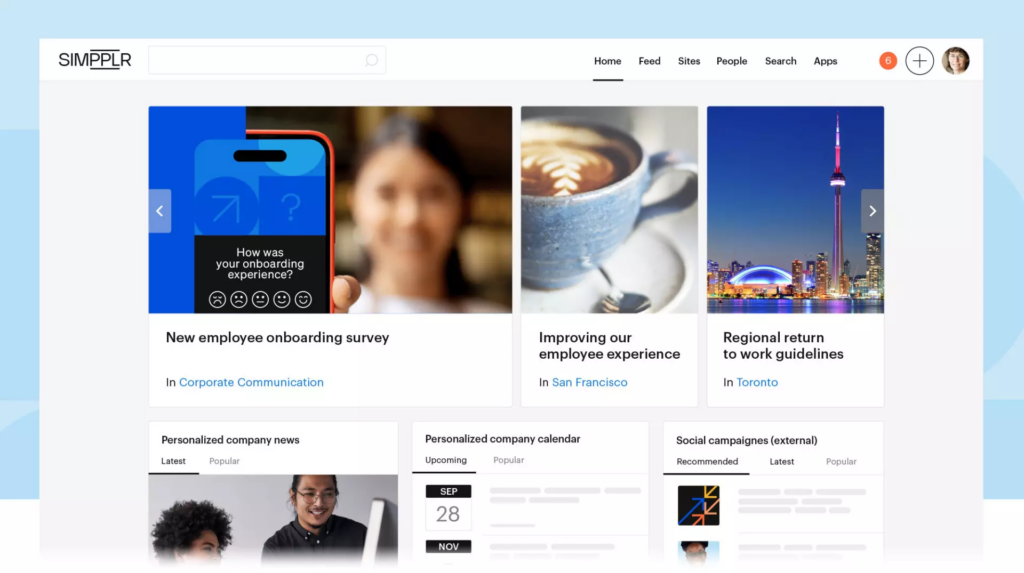
Simpplr is built with employee experience at its core, offering a sleek, intuitive interface and powerful AI to personalize communication. Ideal for distributed or hybrid workforces, it centralizes news, social updates, and company content into a unified, branded experience.
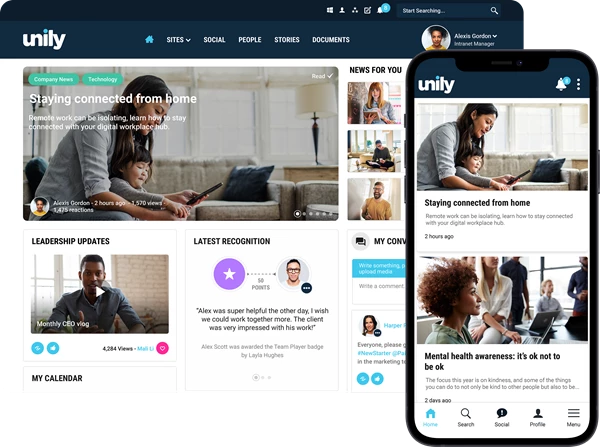
Unily delivers a polished, enterprise-ready digital workplace that excels in content delivery, user personalization, and integration with Microsoft 365. It’s especially suitable for large organizations looking for deep branding and broad functionality.
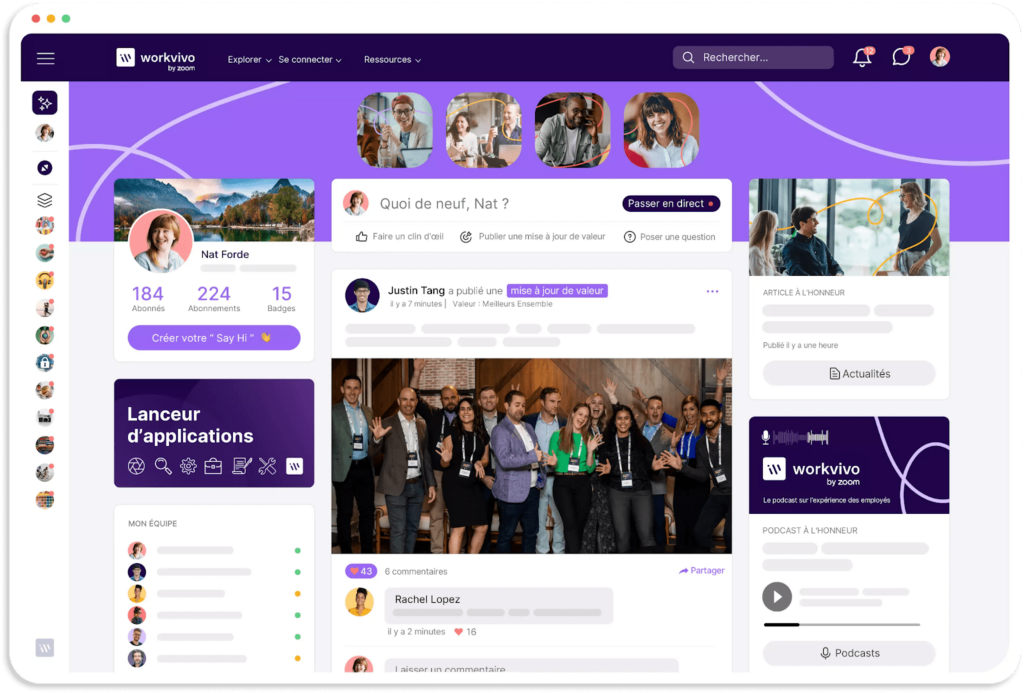
Workvivo blends the familiarity of social media with corporate communication. It puts company culture and recognition at the forefront, making it a favorite among organizations trying to boost morale and inclusion across remote teams.
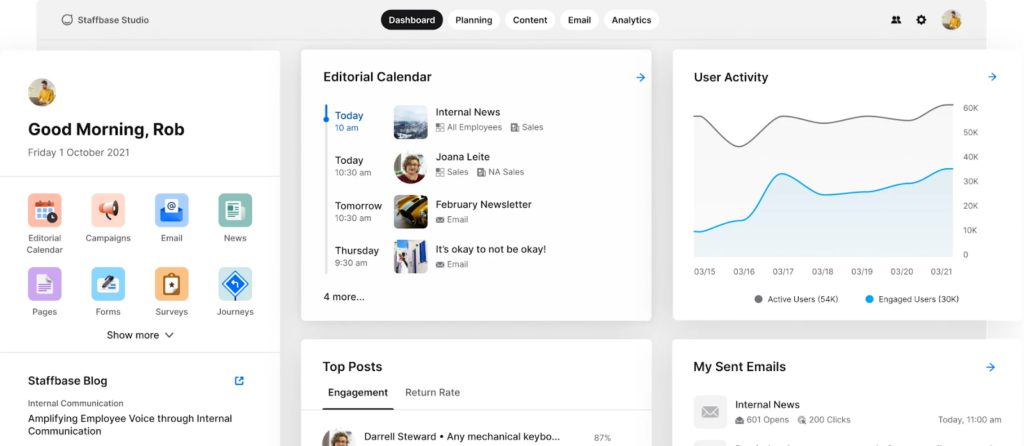
Staffbase specializes in top-down communication across a dispersed workforce, making it a strong contender for businesses with many frontline or non-desk employees. It supports multiple touchpoints: app, desktop, email, and even digital signage.
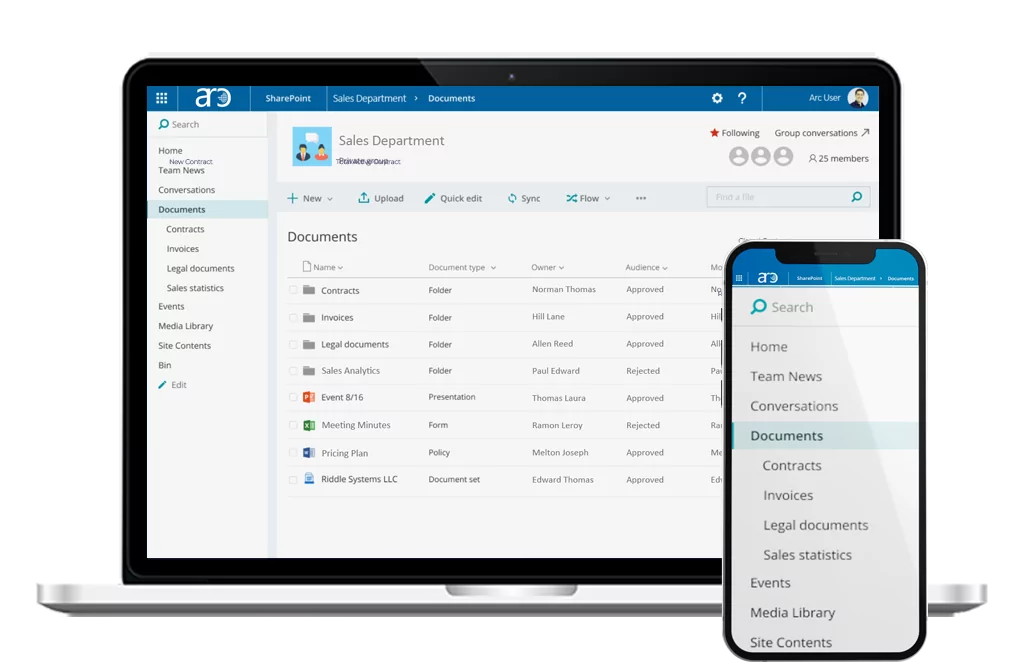
A staple in many IT stacks, SharePoint offers unparalleled document management and integration with the Microsoft ecosystem. While not always user-friendly out-of-the-box, it’s flexible enough to serve as a full-scale CMS intranet.
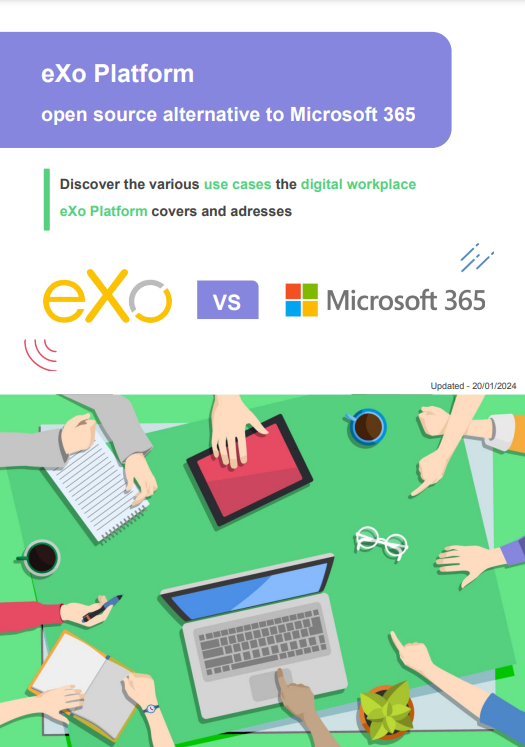
Open Source Alternative to Microsoft 365
Empower your organization with eXo Platform to break free from Microsoft dependencies and enhance collaboration with innovative solutions
Open Source Alternative to Microsoft 365
Empower your organization with eXo Platform to break free from Microsoft dependencies and enhance collaboration with innovative solutions
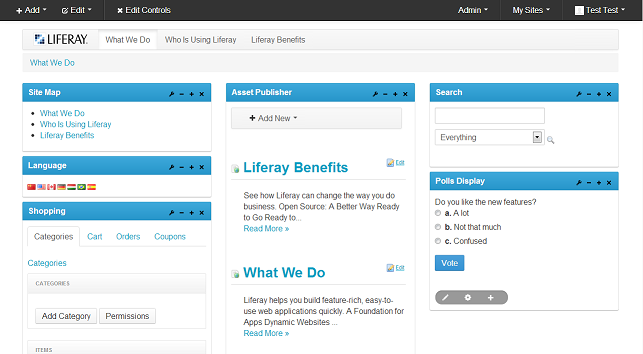
Liferay DXP is a developer-first digital experience platform used for building portals, intranets, and customer-facing apps. Its open-source nature offers flexibility, but implementation requires technical resources.
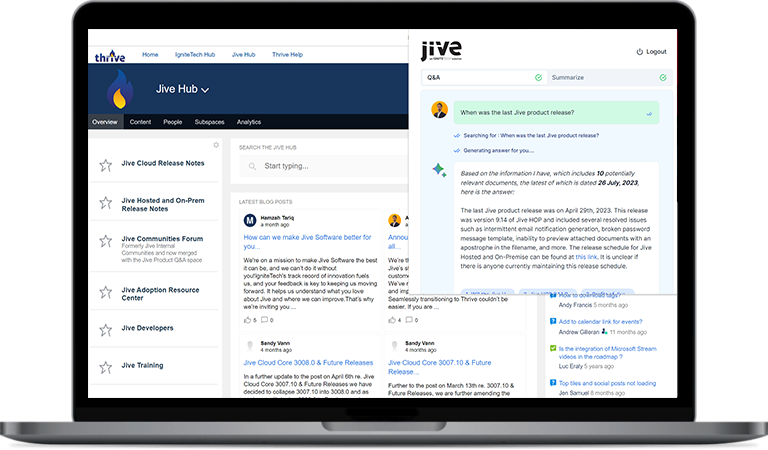
Jive emphasizes user interaction, communities, and knowledge sharing—think forums, activity streams, and wikis. It’s great for connecting siloed teams and encouraging cross-departmental knowledge flows.
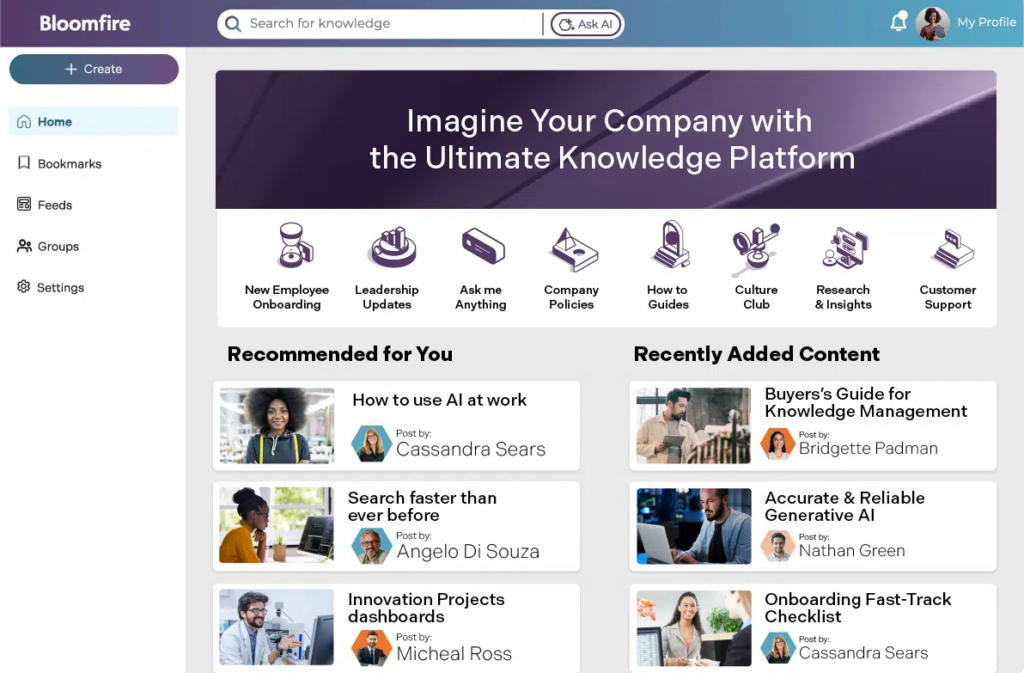
Bloomfire isn’t a full intranet platform, but it shines in organizing and delivering organizational knowledge. Its AI-driven search and Q&A features make it a great fit for companies where finding the right answer fast is mission-critical.
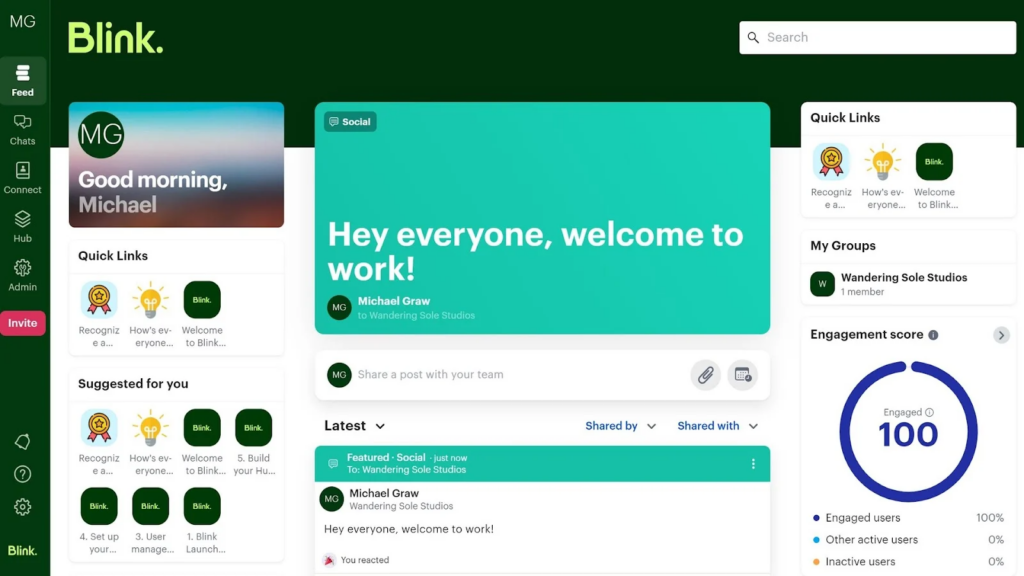
Blink is designed with deskless workers in mind. From social media-style updates to easy mobile access to HR tools, it serves as a digital HQ for frontline teams needing lightweight, accessible communication.
| Platform | WYSIWYG Editor | Workflows & Permissions | Multilingual Support | Advanced Search & Tagging | Customizable | Best For | Pricing (2025) |
| eXo Platform | ✅ High | ✅ Yes (Granular) | ✅ Yes | ✅ Advanced Search + Tags | ✅ Highly | All-in-one digital workplace (collab + CMS) | Open-source & Paid Self-hosted: Free Cloud: From $3/user/month |
| Simpplr | ✅ High | ✅ Yes | ✅ Yes | ✅ Smart Search only | ❌ Limited | Employee experience + design-focused | Proprietary From ~$8–15/user/month (Pricing varies by features) |
| Unily | ✅ High | ✅ Yes | ✅ Yes | ✅ Strong Search & Metadata | ✅ Yes | Enterprise & Microsoft environments | Enterprise only Starts ~$50k/year (contact sales) |
| Workvivo | ⚠ Moderate | ✅ Yes | ✅ Yes | ✅ Basic | ❌ Limited | Internal communications | Mid-market pricing Starts ~$4–6/user/month |
| Staffbase | ✅ Moderate | ✅ Yes | ✅ Yes | ✅ Moderate | ❌ Limited | Frontline employee engagement | Tiered Plans From ~$7–12/user/month |
| SharePoint | ✅ High | ✅ Yes | ✅ Yes | ✅ Deep Search & Tags | ✅ High (w/dev) | Microsoft-centric organizations | Included in M365 (Business plans from $6/user/month) |
| Liferay DXP | ✅ High | ✅ Yes | ✅ Yes | ✅ Advanced + Metadata | ✅ Very High | Developer-led CMS & portals | Enterprise Starts ~$23,500/year (Liferay DXP) |
| Jive | ✅ High | ✅ Yes | ✅ Yes | ✅ Good Search | ❌ Moderate | Large enterprise collaboration | Contact Sales ~$10–15/user/month typical for enterprise |
| Bloomfire | ✅ High | ❌ No workflows | ❌ No | ✅ AI-Powered Search + Tags | ❌ Limited | Knowledge base & content discovery | Knowledge-sharing pricing Starts ~$25/user/month |
| Blink | ⚠ Moderate | ✅ Yes | ✅ Yes | ❌ Limited | ❌ Very Limited | Frontline communications | Affordable pricing Starts ~$3–5/user/month |
Despite the upfront configuration effort, eXo Platform stands out as the most versatile and future-ready CMS intranet available today. Its open-source foundation provides unmatched freedom to innovate, while its comprehensive toolkit ensures you’re not just managing content—but building a connected, engaged, and empowered workforce.
Compared to proprietary platforms, eXo Platform’s total cost of ownership is lower, with greater control over updates, security, and feature expansion. For companies seeking to build a scalable, multilingual, and interactive digital headquarters, eXo Platform delivers a holistic solution with long-term strategic value.
For organizations looking for a centralized, content-rich, and interactive digital workplace, eXo Platform is the optimal solution in 2025.
In conclusion, for organizations that understand the strategic importance of a well-designed intranet and seek a solution that offers a powerful, integrated, customizable, and engaging digital workspace, eXo Platform represents the best CMS intranet choice. It empowers employees, streamlines operations, and builds a stronger, more connected enterprise for the future.
Selecting a CMS-driven intranet is not just about the platform’s look or speed—it’s about meeting your organization’s evolving content, communication, and collaboration needs. While many tools cater to niche use cases or departments, only a few offer an end-to-end, scalable digital workplace.
eXo Platform emerges as the best all-around choice, combining CMS flexibility with collaborative depth and enterprise robustness. It’s your intranet, your way.

eXo Platform : The Open-Source
Digital Workplace Platform
Download the eXo Platform Datasheet and discover all the features and benefits


Download the eXo Platform Datasheet and discover all the features and benefits
intranet is a term used with abundance whenever the subject of internal communication and collaboration is brought up which makes defining it a bit challenging. In its simplest form, an intranet is an internal website for your organization. It is used mainly for top-down communication where employees can access corporate news, policies and announcements.
A CMS intranet is a secure internal platform that allows employees to create, manage, and share content across the organization. Think of it as your company’s digital headquarters—where communication, collaboration, and information management come together in one place.
A CMS intranet helps businesses streamline communication, improve collaboration, and boost productivity across departments. It replaces scattered tools and email overload with a unified, structured digital workplace.
A well-designed and powerful CMS intranet can do wonders for your organization. It can:
Look for features like page builders, WYSIWYG editors, permissions, version control, search tools, and multilingual support. These features ensure your CMS intranet grows with your team and remains easy to use.
Key features include:
These features ensure your intranet is user-friendly, secure, and scalable as your company grows.
They help teams:
According to McKinsey, employees waste 19% of their week searching for internal info. A smart intranet cuts that dramatically.
Yes, when implemented with best practices:
Security is a top priority—especially for sensitive data and compliance-heavy industries.
Absolutely. The best platforms offer:
This ensures every employee, regardless of language or location, has access to the same tools and information.
WYSIWYG = “What You See Is What You Get.” It lets users format content without needing to know code. It encourages more employees—especially non-technical ones—to contribute, speeding up knowledge sharing across the organization.
They allow you to schedule posts, set expiry dates, and automate reminders—ensuring your intranet is always up to date.
Publishing features like:
…ensure your intranet stays relevant and clean without needing constant manual maintenance.
Metadata is extra info (like tags, categories, authors) that helps organize and retrieve content easily. When paired with a powerful search engine, metadata makes finding content fast and accurate—even in large organizations with thousands of documents.
One of the most comprehensive and scalable solutions is eXo Platform. It’s designed for modern digital workplaces and offers:
It’s used by organizations globally and comes backed with real-world case studies and success stories.
Explore our full breakdown of 10 Tips to Choose the Best CMS Intranet and discover how the right features—combined with a platform like eXo—can transform your workplace.
( Your e-mail address will not be published)
I am a Digital Marketing specialist specialized in SEO at eXo Platform. Passionate about new technologies and Digital Marketing. With 10 years' experience, I support companies in their digital communication strategies and implement the tools necessary for their success. My approach combines the use of different traffic acquisition levers and an optimization of the user experience to convert visitors into customers. After various digital experiences in communication agencies as well as in B2B company, I have a wide range of skills and I am able to manage the digital marketing strategy of small and medium-sized companies.