
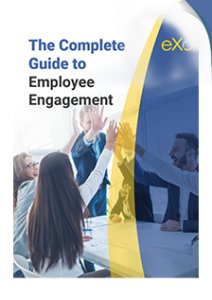

FREE WHITE PAPER
Discover our in-depth analysis of the concept of employee engagement, its roots, and ways to improve it significantly
In the last few years, contemporary work environment turned on its head. With the advent of remote and hybrid work, using digital workplace solutions became crucial for improving performance, collaboration, and communication. These tools allow teams to work from anywhere by coordinating their work schedules, exchanging information, and optimizing processes.
Nevertheless, the abundance of solutions makes the choice of the right one difficult. This article provides a review of the best 10 digital workplace solutions in 2024.

Selecting the right digital workplace solution requires taking into account the particular requirements of your organization. Take the following aspects into account:

eXo Platform serves as a robust digital workplace solution that facilitates social collaboration, knowledge management, and team communication. It delivers a unified experience, enabling teams to collaborate more efficiently.
Though it may seem to be an intimidation, the initial setup and configuration has been made simple to use, eXo Platform is the ideal digital workplace solution for organizations that want to improve collaboration, communication, and productivity. It comprises a lot of materials like full documentation, detailed instructions, as well as customer service to ensure that regardless of a team’s size or expertise, the onboarding stage is as easy as possible. These are the tools that will assist users in the fast configuration and effective use of the platform.
Once implemented, eXo Platform’s robust feature set provides long-term benefits that far outweigh the initial challenges. Its flexibility, seamless integration capabilities, customizable workspaces, and advanced collaboration tools cater to a wide range of business needs, allowing organizations to tailor the platform to their specific requirements. By transforming the way teams work together, eXo Platform proves to be a powerful and adaptable solution, making it a top choice for businesses seeking to create a truly modern digital workplace.
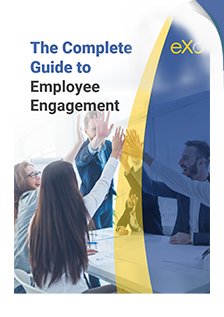
The Complete Guide to
Employee Engagement
Discover our in-depth analysis of the concept of employee engagement, its roots, and ways to improve it significantly

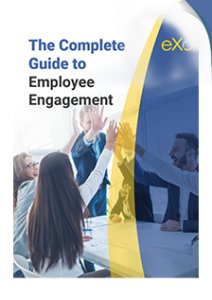

Discover our in-depth analysis of the concept of employee engagement, its roots, and ways to improve it significantly
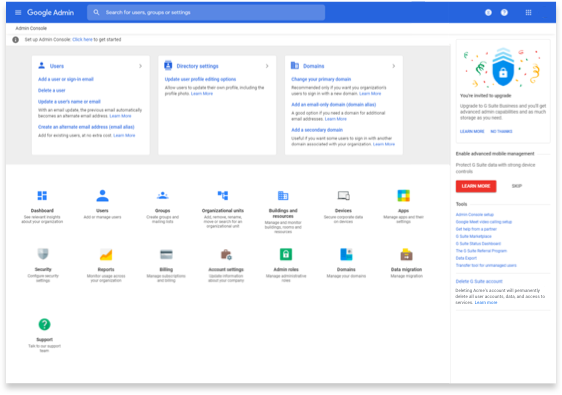
Google Workspace offers cloud-based productivity and collaboration tools like Gmail, Google Drive, Google Docs, and Google Meet.
Formerly known as G Suite, Google Workspace is a comprehensive suite of productivity and collaboration tools designed to empower teams and businesses. It includes popular applications such as Gmail for communication, Google Docs for real-time document editing, and Google Drive for secure cloud storage and file sharing. These tools are seamlessly integrated, enabling users to work together efficiently from anywhere, on any device.
Google Workspace goes beyond basic functionality, offering features like advanced security, intelligent search through Google Cloud Search, and integration with third-party applications to streamline workflows. Whether for small teams or large enterprises, it provides a flexible, scalable solution that adapts to diverse business needs, fostering a collaborative environment that enhances productivity and innovation.
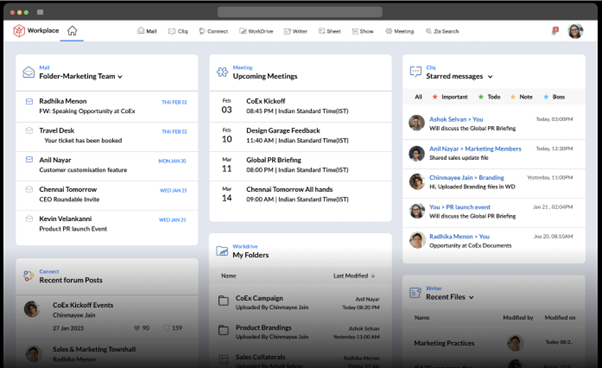
Zoho Workplace provides a unified, integrated suite of productivity tools designed to enhance collaboration, streamline workflows, and boost organizational efficiency. At the core of Zoho Workplace is its email service, Zoho Mail, which offers a secure, ad-free environment for communication, complete with features like advanced search, integration with other Zoho apps, and custom domain support.
In addition to email, Zoho Workplace includes powerful tools for file storage and sharing through Zoho WorkDrive, making it easy to store, organize, and collaborate on documents in real time. The platform also includes task and project management capabilities, allowing teams to track progress, set deadlines, and assign responsibilities with tools like Zoho Projects and Zoho Tasks. With its seamless integration across apps, Zoho Workplace helps businesses stay connected and productive, while offering a highly customizable environment to meet the unique needs of various industries and team sizes.
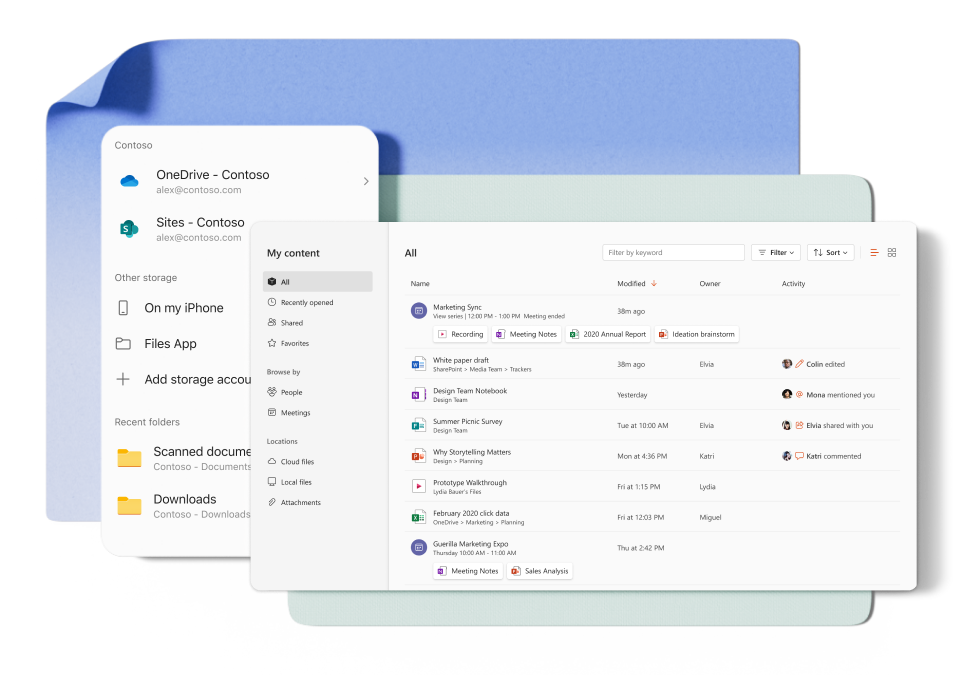
Microsoft 365 offers a powerful and versatile suite of tools designed to enhance productivity and foster collaboration across teams and organizations. Central to this suite are Microsoft Teams, which enables seamless communication through chat, video conferencing, and file sharing, and SharePoint, which provides a dynamic platform for document management, intranet development, and team collaboration. Additionally, the suite includes the classic Office applications like Word, Excel, and PowerPoint, which are now cloud-connected for real-time co-authoring and accessibility from any device.
Beyond its core applications, Microsoft 365 integrates advanced security features, AI-driven insights, and workflow automation tools such as Power Automate to streamline operations. Its flexibility makes it suitable for businesses of all sizes, from small startups to global enterprises, while its cloud-based architecture ensures that teams can work efficiently from anywhere. With regular updates and an ever-expanding range of features, Microsoft 365 continues to be a cornerstone for modern digital workplaces.
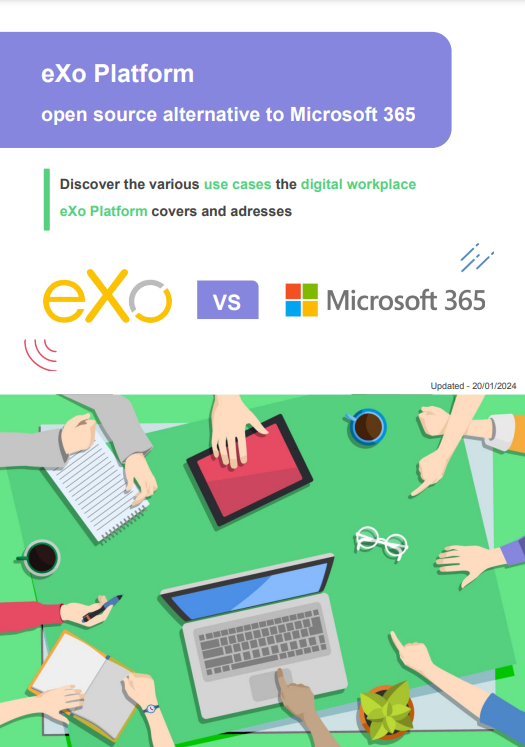
Open Source Alternative to Microsoft 365
Empower your organization with eXo Platform to break free from Microsoft dependencies and enhance collaboration with innovative solutions
Open Source Alternative to Microsoft 365
Empower your organization with eXo Platform to break free from Microsoft dependencies and enhance collaboration with innovative solutions
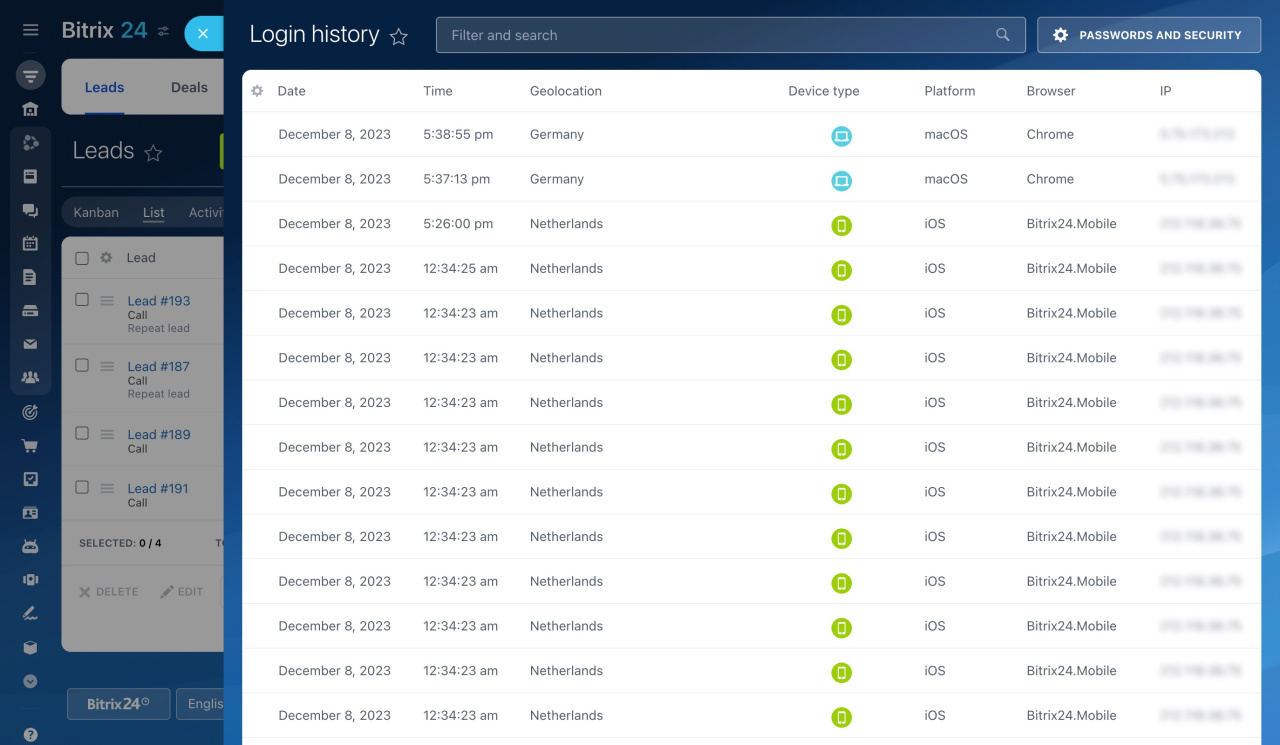
Bitrix24 is a comprehensive all-in-one business platform designed to streamline operations, enhance team collaboration, and drive productivity. It offers an integrated Customer Relationship Management (CRM) system that helps businesses manage customer interactions, track sales pipelines, and automate marketing tasks, making it a powerful tool for driving growth and building customer relationships.
In addition to its robust CRM, Bitrix24 features advanced task and project management tools, allowing teams to plan, track, and execute projects effectively. The platform also provides a suite of communication tools, including group chats, video conferencing, and collaborative workspaces, enabling seamless team interaction and fostering a cohesive work environment. With its flexibility, scalability, and accessibility across web and mobile devices, Bitrix24 is a versatile solution for businesses of all sizes looking to centralize their operations in a single, user-friendly platform.
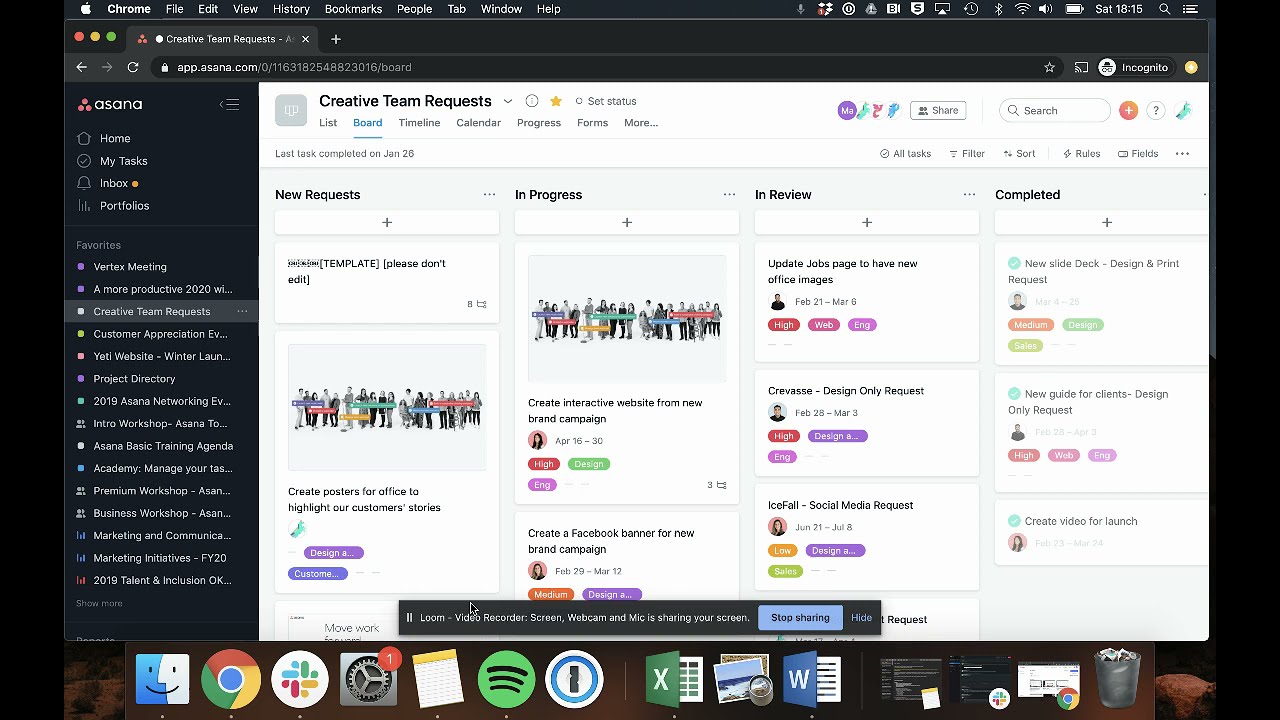
Asana is a powerful task and project management platform built to help teams plan, organize, and track their work more effectively. It provides a clear and intuitive interface for managing tasks, deadlines, and project milestones, making it easy for teams to stay aligned and focused on their goals. With Asana, users can create detailed project plans, break tasks down into smaller actionable steps, and assign responsibilities to team members, ensuring nothing falls through the cracks.
Beyond task management, Asana fosters seamless collaboration by offering features such as real-time updates, file attachments, comment threads, and integrations with a wide variety of other tools, including Slack, Google Drive, and Microsoft Teams. The platform supports various project views, such as list, board, calendar, and timeline views, allowing teams to choose the layout that best suits their working style. Asana’s reporting capabilities provide valuable insights into project progress, helping teams track productivity, identify bottlenecks, and make data-driven decisions. Whether for small teams or large enterprises, Asana is designed to improve efficiency, ensure accountability, and drive the successful completion of projects.
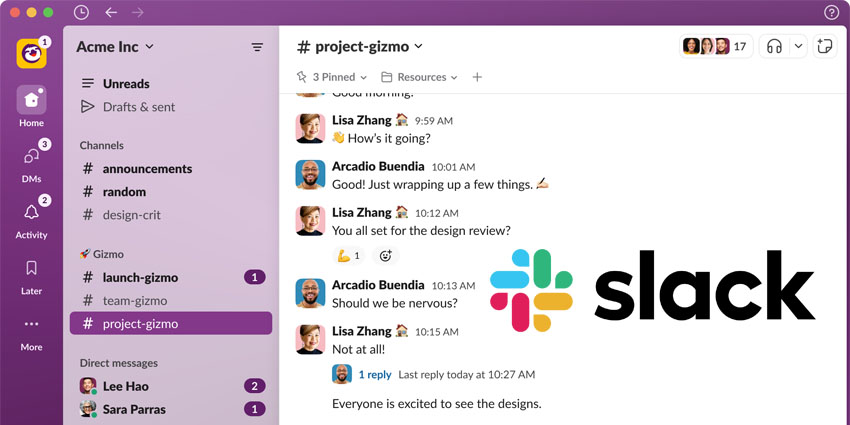
Slack is a leading team communication platform designed to streamline collaboration, enhance productivity, and improve team engagement. Known for its real-time messaging capabilities, Slack enables teams to communicate instantly and efficiently, reducing the need for lengthy email threads and fostering a more dynamic, responsive work environment. At the core of its functionality is a channel-based structure, where teams can create dedicated channels for specific projects, departments, or topics, making it easy to organize conversations and keep discussions focused.
Beyond messaging, Slack integrates seamlessly with a wide range of third-party applications, including Google Workspace, Microsoft 365, and Salesforce, allowing teams to access and share files, documents, and project updates directly within the platform. It also offers powerful features like file sharing, voice and video calls, searchable message history, and automated workflows through Slackbots, helping teams save time and stay on track. With its cross-platform support, Slack ensures that teams can collaborate from anywhere, whether in the office or working remotely. Its user-friendly interface, coupled with customizable notifications and settings, makes Slack a go-to solution for modern organizations looking to improve communication, coordination, and overall team performance.
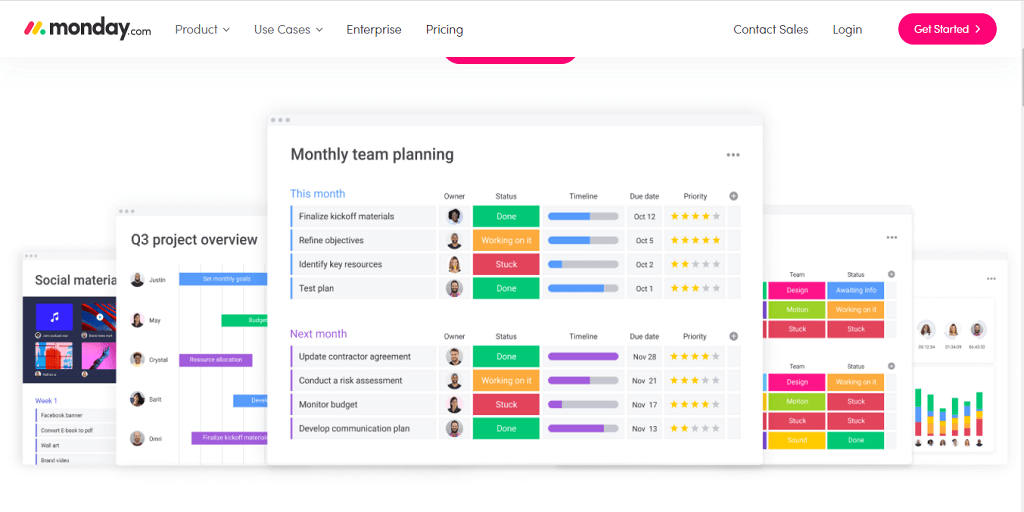
Monday.com is an intuitive and versatile work operating system (Work OS) designed to streamline project management, enhance team collaboration, and boost productivity across organizations. It provides a visual, user-friendly interface that enables teams to plan, track, and execute projects with ease. Users can create custom workflows, assign tasks, set deadlines, and monitor progress in real time, ensuring everyone stays aligned and on track toward achieving their goals.
With its highly customizable boards and views, Monday.com offers flexibility to suit various work styles, from simple task management to complex project planning. The platform supports multiple project views, including Kanban, Gantt, timeline, and calendar, allowing teams to choose the layout that best fits their needs. Additionally, Monday.com fosters seamless collaboration by integrating with a wide range of tools, such as Slack, Google Drive, and Microsoft Teams, and offering file sharing, team communication, and automated notifications. Its advanced reporting and analytics features provide valuable insights into team performance, helping to identify bottlenecks and optimize workflows. Whether for small teams or large enterprises, Monday.com is designed to improve transparency, efficiency, and accountability, making it a top choice for businesses looking to optimize project management and enhance team productivity.
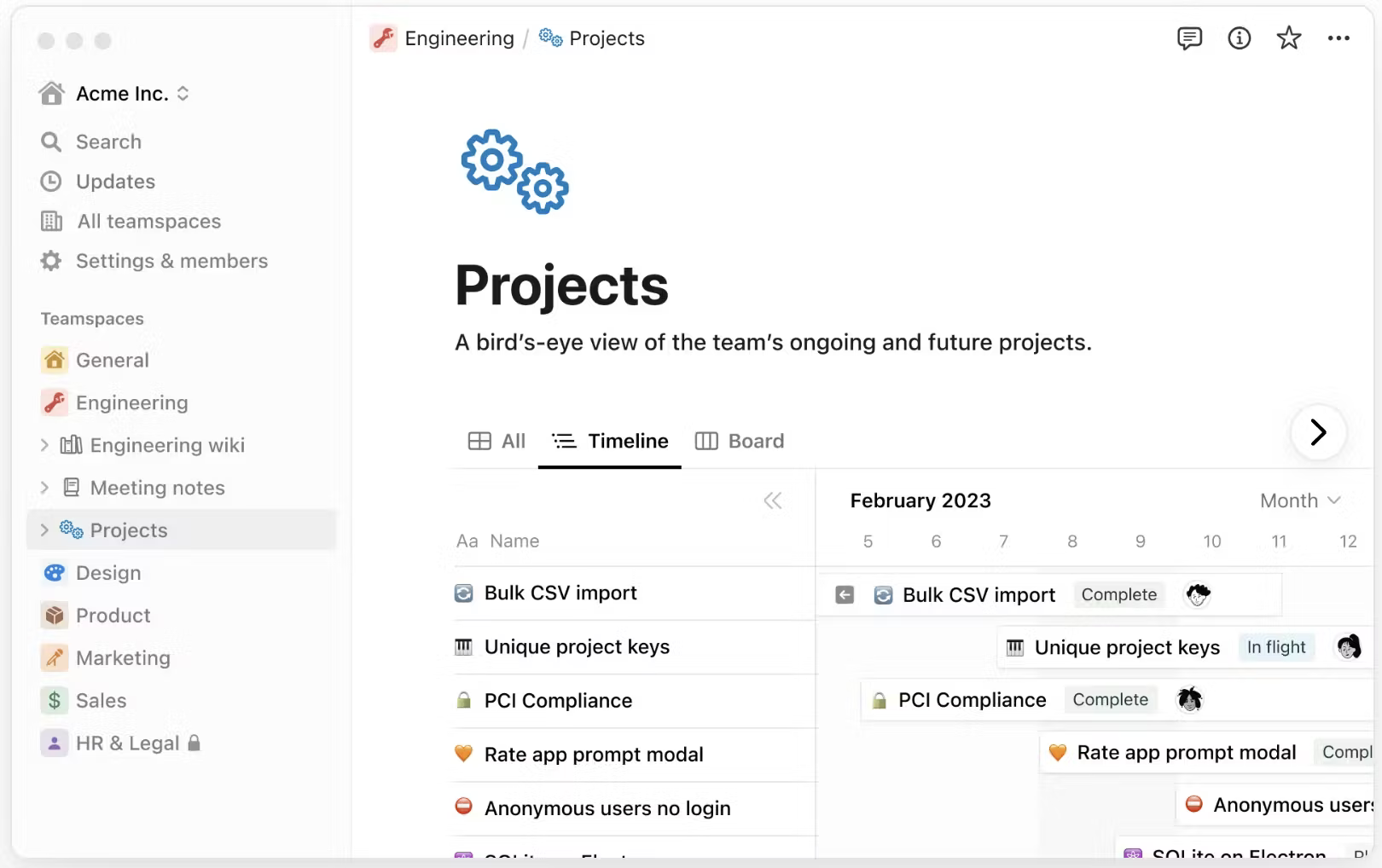
Notion is a highly flexible productivity tool that brings together document management, team collaboration, and project planning into a single, integrated platform. Designed to help teams and individuals stay organized, Notion allows users to create, share, and collaborate on documents in real time, whether for notes, wikis, or knowledge bases. Its intuitive interface supports rich text formatting, multimedia embedding, and easy customization, enabling users to craft content that fits their needs precisely.
In addition to its document management capabilities, Notion excels at team collaboration. It provides shared workspaces, allowing teams to collaborate on projects, track progress, and communicate directly within documents. The platform’s robust project planning tools include task management features, such as kanban boards, to-do lists, and calendars, making it simple to organize work, set priorities, and assign responsibilities. Notion also integrates seamlessly with other tools like Google Drive, Slack, and Trello, ensuring that teams can centralize their workflow in one place. Its versatility, ease of use, and ability to adapt to a wide variety of use cases—from personal productivity to enterprise-level project management—make Notion a go-to tool for teams and individuals looking to boost their efficiency and collaboration.

Zoom is a comprehensive video conferencing and collaboration platform designed to facilitate seamless communication and teamwork across organizations, no matter the size. Renowned for its high-quality video and audio capabilities, Zoom makes virtual meetings feel as close to in-person interactions as possible. Its intuitive interface allows users to easily schedule, host, and join meetings with features such as screen sharing, virtual backgrounds, and breakout rooms, enhancing the overall meeting experience.
In addition to video conferencing, Zoom includes a suite of collaboration tools to support efficient teamwork. The platform features a robust chat function for real-time messaging, enabling team members to communicate instantly during or outside meetings. Zoom also offers webinars, allowing organizations to host large-scale online events, training sessions, and conferences with interactive features like Q&A, polling, and attendee engagement. For file sharing, Zoom allows users to exchange documents and files during meetings or through chat, ensuring that important information is easily accessible. With its seamless integration with other tools such as Google Calendar, Slack, and Microsoft Teams, Zoom ensures a fully connected and efficient workspace. Whether for team meetings, client calls, or virtual events, Zoom provides a reliable and scalable solution to enhance collaboration and productivity.
| Platform | Key Features | Customization | Integration | Pricing | Best For | Pros | Cons |
| eXo Platform | Collaboration, KM, Forums | High | Extensive | Moderate | All business sizes | Customizable, social features | Complex setup |
| Google Workspace | Docs, Email, Cloud Storage | Low | High | Moderate | Remote teams | Integration, real-time tools | Limited customization |
| Microsoft 365 | Office Apps, Teams | Medium | High | High | Enterprises | Robust features, security | Costly |
| Bitrix24 | CRM, Project Management | Medium | Moderate | Low | Small businesses | Free plan, CRM | Cluttered interface |
| Zoho Workplace | CRM, Mail, Docs | Medium | Moderate | Low | Startups, Freelancers | Affordable, user-friendly | Limited advanced features |
| Asana | Project Tracking | Low | High | Moderate | Project Managers | Intuitive, integrations | Limited communication |
| Slack | Messaging, Channels | Low | High | Moderate | Remote Teams | User-friendly, integrations | Expensive |
| Monday.com | Task Boards, Automation | High | High | High | Scalable teams | Visual, customizable | Costly premium plans |
| Notion | Knowledge Base, Docs | High | Moderate | Moderate | Creative teams | Affordable, flexible | Steep learning curve |
| Zoom Workplace | Video Conferencing | Low | Moderate | High | Remote Meetings | High-quality video | Limited project tools |
Despite its learning curve and need for technical expertise during initial setup, eXo Platform excels due to its unique combination of enterprise-grade collaboration, customization, and security features:
Choosing the right digital workplace solution ultimately hinges on your organization’s specific needs and goals. While widely recognized tools like Microsoft 365, Google Workspace, and Slack each offer valuable features for productivity and collaboration, eXo Platform stands out as a truly comprehensive solution. Its robust feature set, combined with unmatched scalability, ensures that it can grow alongside your business, adapting to evolving requirements. Moreover, eXo Platform prioritizes enterprise-grade security, offering peace of mind for organizations handling sensitive data.
What truly sets eXo Platform apart, however, is its exceptional customization options and strong focus on employee engagement. The platform provides businesses with the flexibility to tailor workflows and tools to their exact specifications, fostering a more personalized and efficient work environment. With an emphasis on collaboration, communication, and performance, eXo Platform is the ideal choice for organizations seeking to create a connected, productive, and secure workplace that enhances both employee satisfaction and organizational success.
Let us know what your favorite digital workplace tool is and how it helps your team thrive!

eXo Platform : The Open-Source
Digital Workplace Platform
Download the eXo Platform Datasheet and discover all the features and benefits


Download the eXo Platform Datasheet and discover all the features and benefits
You will find here Frequently Asked Questions about digital workplace strategy with all the answers in one place.
A digital workplace strategy is a deliberate plan that aligns people, processes, and technology so employees can do their best work anywhere. It’s not just a collection of apps — it’s a human-centered ecosystem that defines workflows, governance, culture, and employee experience.
Key points:
A digital workplace strategy is essential in today’s hybrid, distributed work environment. Without it, organizations face lost productivity, poor communication, and disengaged employees.
Top benefits:
The digital workplace is an overarching concept. It includes everything—from the software employees use to chat and share documents, to the platforms that integrate those tools, to the cultural processes that make work effective.
The digital workplace is no longer just a “nice-to-have” — it has become a strategic necessity for organizations of all sizes. Work is hybrid, distributed, and fast-changing, and employee expectations are higher than ever. A modern digital workplace ensures productivity, engagement, and resilience.
Here are the main reasons why it matters today:
➝ See the full explanation of why the digital workplace matters
The digital workplace isn’t a single app but an ecosystem of platforms that together support communication, collaboration, and productivity. Each category plays a unique role in shaping the employee experience.
Main categories include:
A well-designed digital workplace goes beyond apps — it’s the foundation of modern work. It improves productivity, culture, and resilience while reducing friction for employees.
Key benefits include:
( Your e-mail address will not be published)
I am a Digital Marketing specialist specialized in SEO at eXo Platform. Passionate about new technologies and Digital Marketing. With 10 years' experience, I support companies in their digital communication strategies and implement the tools necessary for their success. My approach combines the use of different traffic acquisition levers and an optimization of the user experience to convert visitors into customers. After various digital experiences in communication agencies as well as in B2B company, I have a wide range of skills and I am able to manage the digital marketing strategy of small and medium-sized companies.