


FREE WHITE PAPER
Digital workplace is a buzzword these days. Actually different people use it to mean different things. So what is a digital workplace?
Today, where everything is technology driven, employee social networks (ESNs) have turned out to be effective tools to manage interaction, cooperation, and productivity. Ideally, an ESN is a single platform that employees are able to use for sharing, exchanging and connecting regardless of the geographical barriers.

However, with such a plethora of products available, selecting the right ESN for an organization is not an easy task. This paper explores what to consider when evaluating an ESN, how to choose the most suitable option for your needs, and provides a detailed analysis of the top 10 platforms, including their key features, pros, and cons.
Before diving into specific platforms, it’s important to understand what makes an ESN effective. Here are some critical features to consider:
Selecting the right ESN involves a strategic evaluation of your organization’s specific needs. Follow these steps:
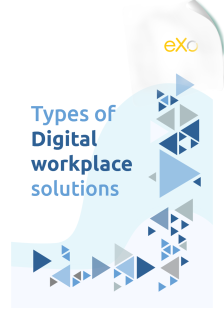
Types of Digital workplace solutions
Der Digital Workplace ist heutzutage ein Modewort. In der Tat verwenden es verschiedene Leute, um verschiedene Dinge zu meinen. Was also ist ein digitaler Arbeitsplatz?



Below is a list of the top ESNs, complete with their pros, cons, and standout features:

eXo Platform is an enterprise social network designed to enhance collaboration, communication, and knowledge management within organizations. Its user-friendly and intuitive interface ensures that users can seamlessly navigate the platform, boosting productivity and engagement.
The platform offers a rich set of features, including:
eXo Platform stands out as an enterprise social network by combining social collaboration, knowledge management, and employee engagement tools in one open-source, fully customizable solution.
Unlike many ESNs that focus mainly on communication, eXo Platform also offers integrated document management, project spaces, wikis, and gamified recognition features — all within a secure, GDPR-compliant environment. Its flexibility to deploy on-premise or in the cloud, along with deep integration capabilities, makes it ideal for organizations that want a platform tailored to their culture, workflows, and branding while retaining full control over their data.
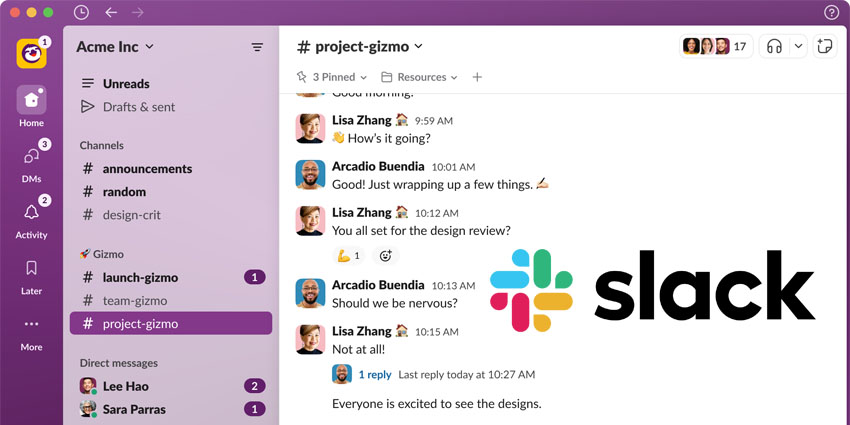
Slack has earned its reputation as a leading platform for team communication, thanks to its robust real-time messaging capabilities and seamless integration with a wide array of third-party tools. Designed to streamline collaboration and foster connectivity, Slack has become a go-to solution for businesses of all sizes.
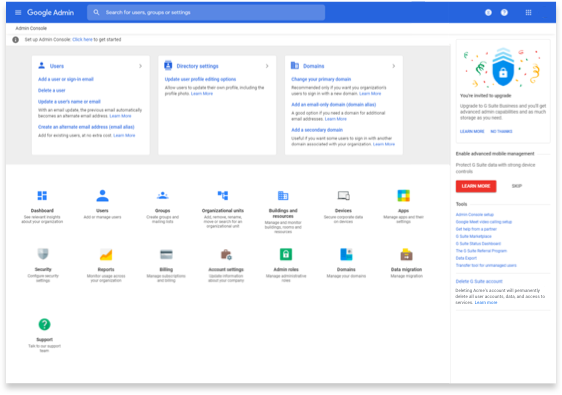
Google Workspace brings together a comprehensive suite of productivity and collaboration tools, seamlessly integrating Gmail, Drive, Docs, Meet, and more into a unified platform. Designed for teams of all sizes, it empowers organizations to work smarter and more efficiently in a connected digital environment.
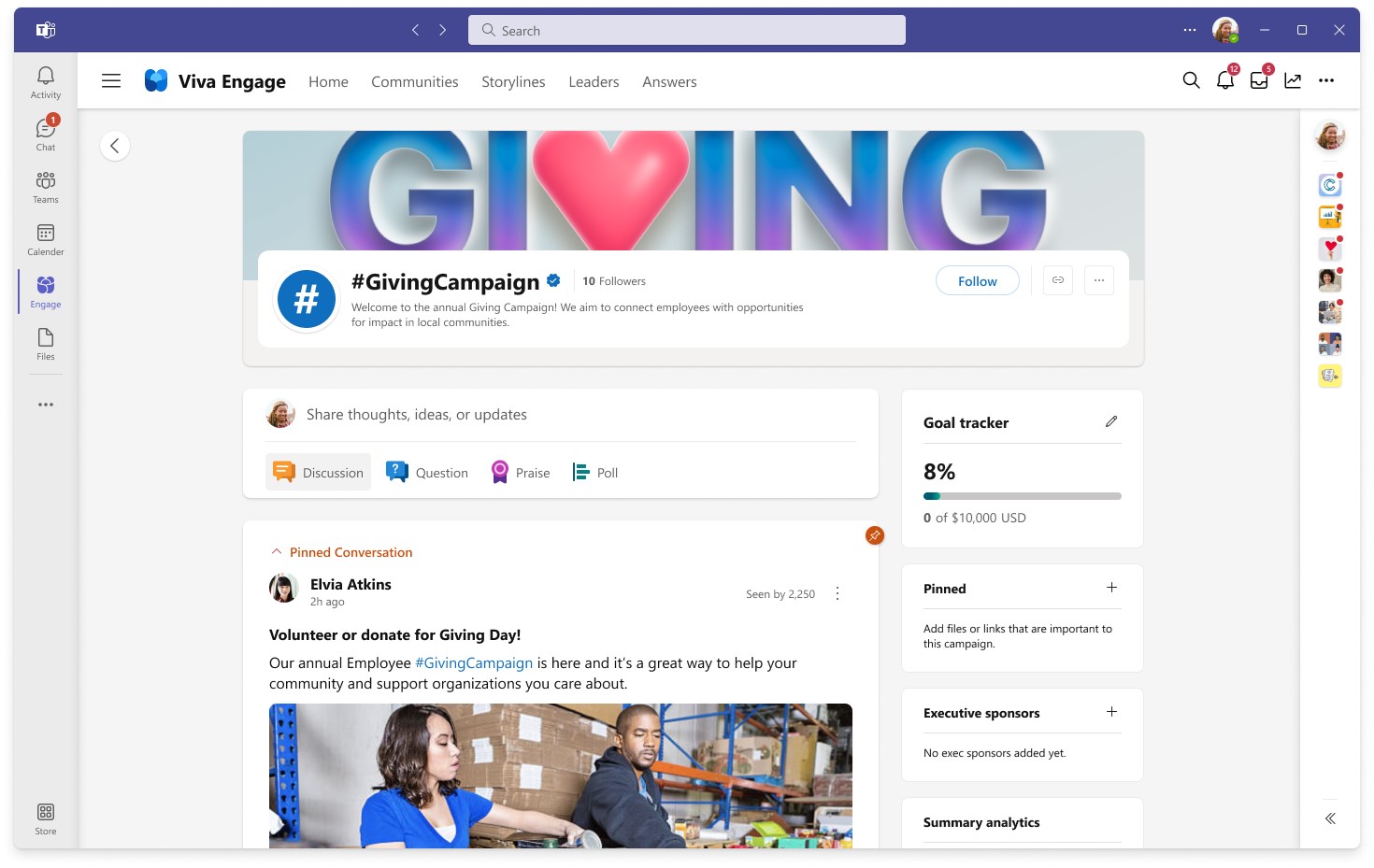
As a core component of Microsoft 365, Yammer—now rebranded as Viva Engage—is specifically designed to foster community, knowledge sharing, and engagement within organizations. It serves as a modern enterprise social network that connects employees, facilitates open communication, and drives collaboration across teams and departments.
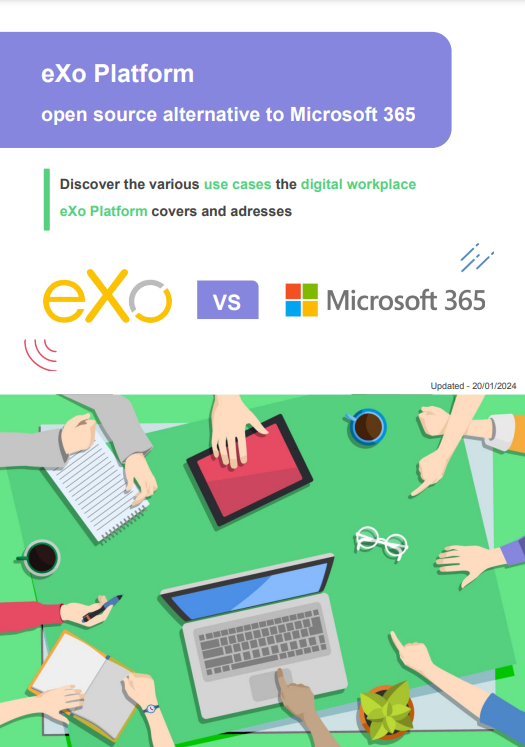
Open Source Alternative to Microsoft 365
Empower your organization with eXo Platform to break free from Microsoft dependencies and enhance collaboration with innovative solutions
Open Source Alternative to Microsoft 365
Empower your organization with eXo Platform to break free from Microsoft dependencies and enhance collaboration with innovative solutions
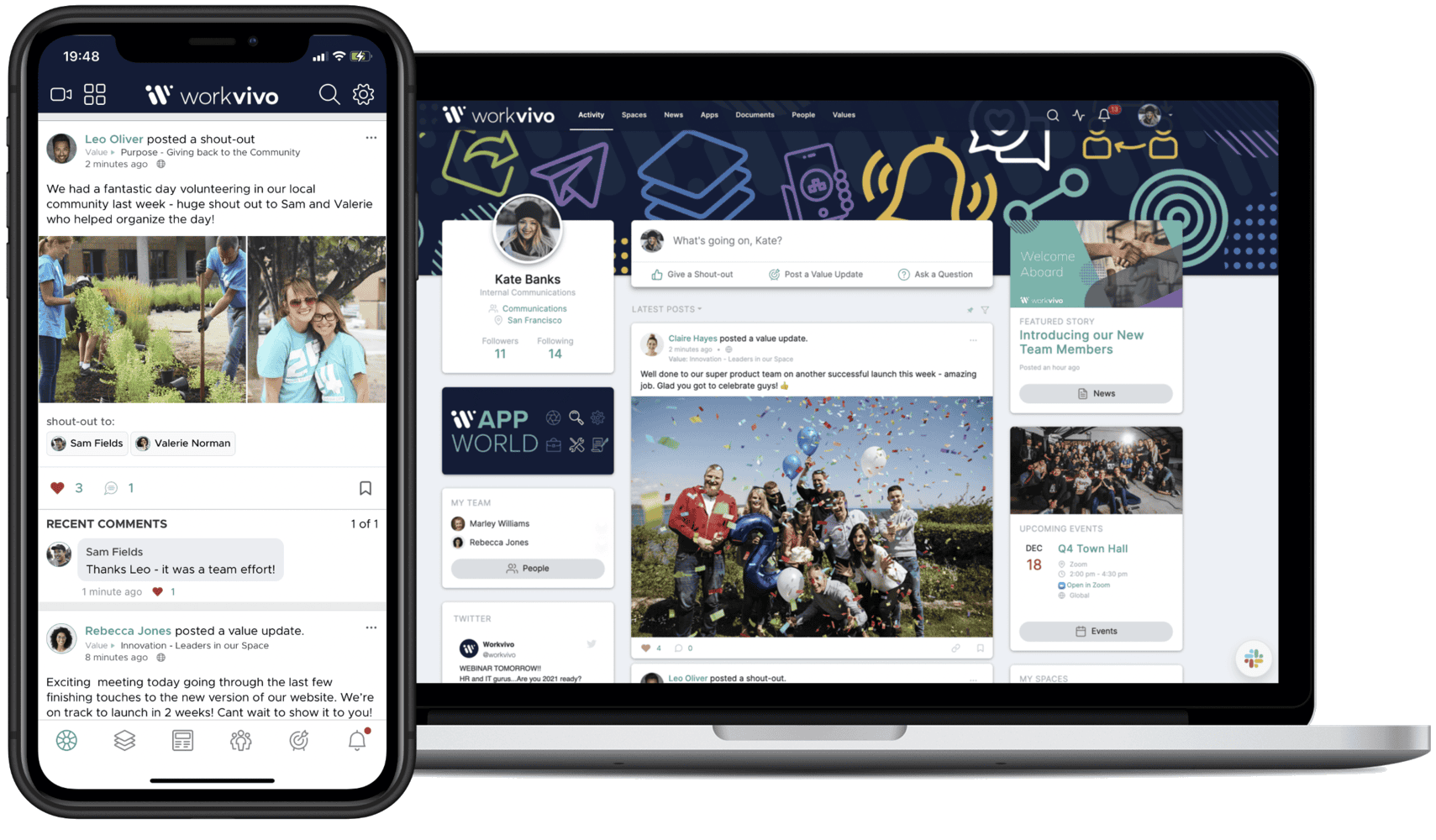
Workvivo is a dynamic platform designed to enhance employee engagement and strengthen organizational culture by seamlessly blending communication, recognition, and collaboration tools. Tailored for modern workplaces, Workvivo helps create a connected, motivated, and aligned workforce by fostering meaningful interactions and celebrating employee contributions.
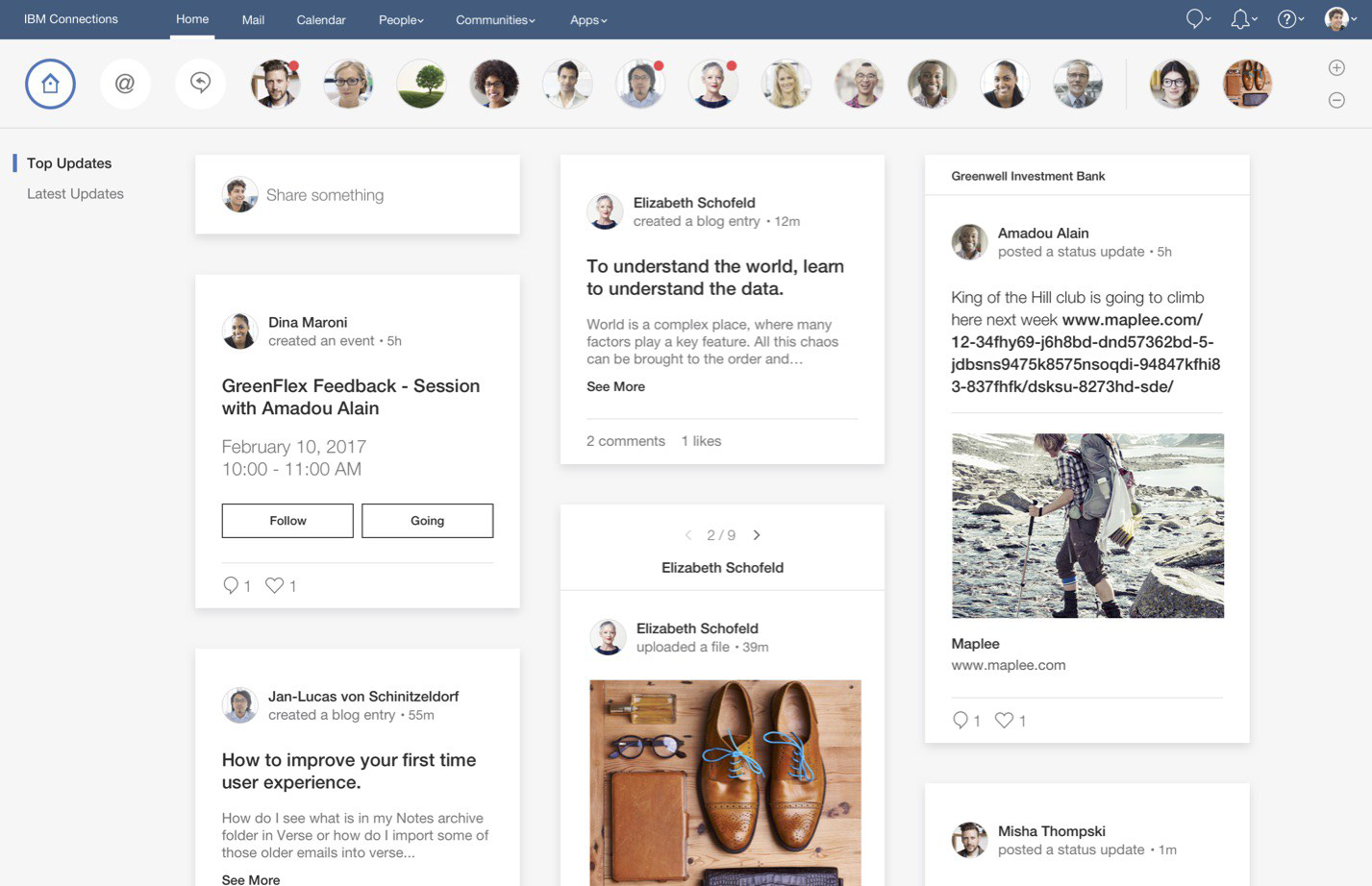
IBM Connections is a comprehensive and robust enterprise collaboration platform designed to empower organizations with tools that streamline teamwork, communication, and knowledge sharing. Tailored for businesses of all sizes, it provides a centralized hub for employees to connect, collaborate, and innovate effectively.
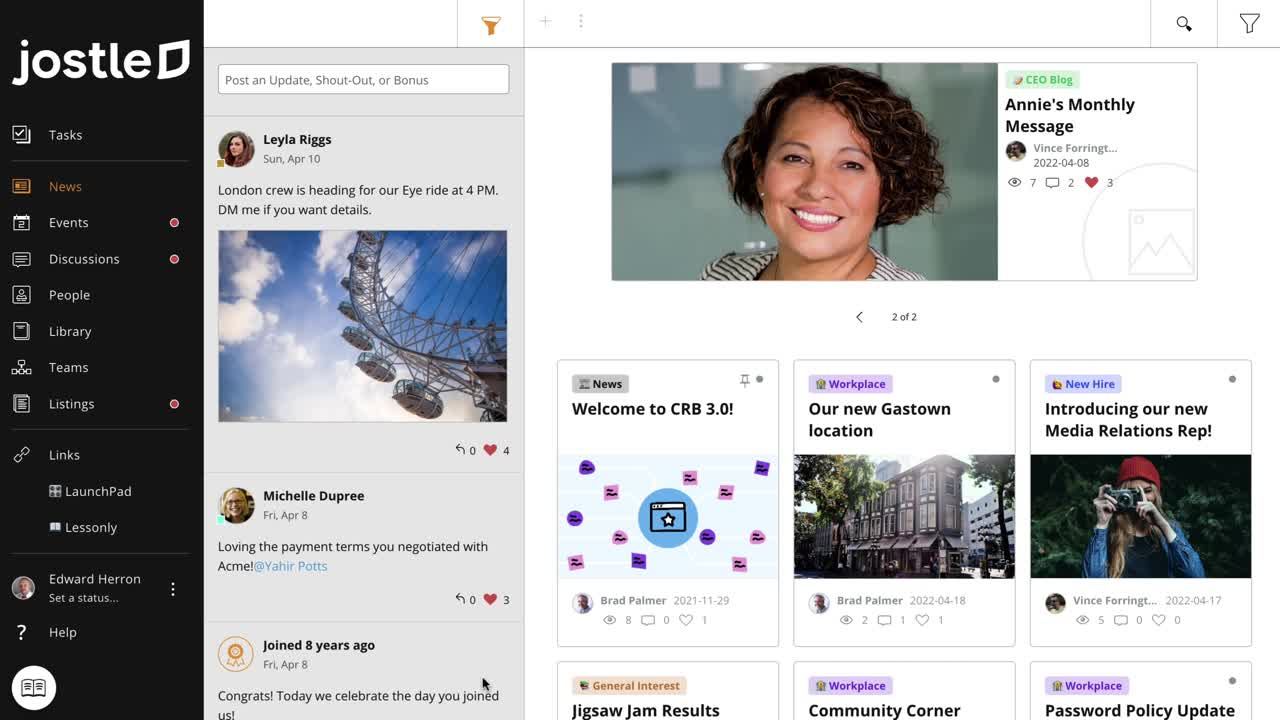
Jostle stands out as a user-friendly platform designed to streamline communication and boost employee engagement within organizations. Its intuitive interface makes it easy for teams to navigate and connect, removing unnecessary complexities often found in workplace tools. By focusing on simplicity, Jostle ensures that employees of all technical skill levels can effectively participate and stay informed.
At its core, Jostle is built to foster a sense of community and engagement. Features like company news feeds, announcements, and recognition tools help employees feel valued and connected to the organization’s goals. The platform encourages collaboration and visibility, making it an excellent choice for teams looking to improve internal communication and cultivate a positive workplace culture.
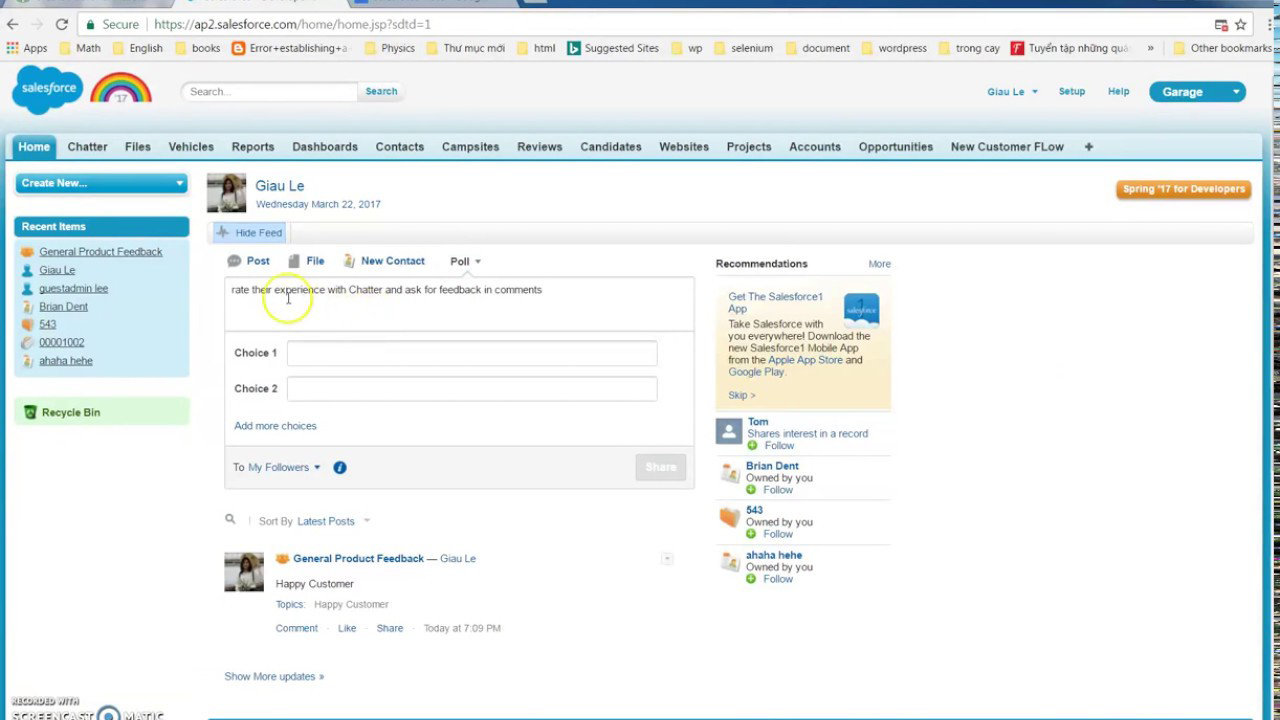
Chatter is a dynamic enterprise social network that seamlessly integrates with Salesforce CRM, enhancing collaboration and communication around customer data and business operations. Designed to drive productivity and engagement, Chatter enables teams to stay connected, share insights, and make informed decisions faster.
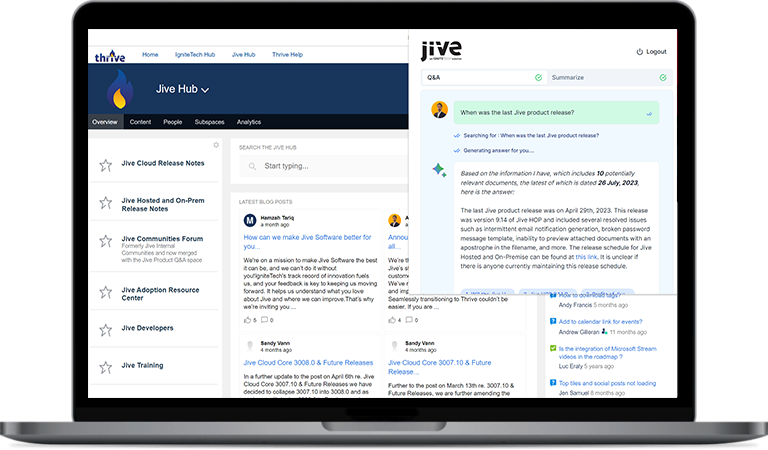
Jive is a robust and feature-rich Enterprise Social Network (ESN) designed to meet the complex communication and collaboration needs of large organizations. With its powerful tools, Jive enables teams to connect, share knowledge, and work together seamlessly, regardless of their location. It serves as a centralized hub for information, ensuring that employees have access to the resources, updates, and insights they need to stay productive.
What sets Jive apart is its ability to enhance cross-departmental collaboration through features such as group discussions, document sharing, and project spaces. Its intuitive interface and advanced search capabilities make it easy to find information, reducing silos and improving efficiency. Additionally, Jive’s focus on employee engagement, combined with analytics and reporting tools, helps organizations measure collaboration success and drive continuous improvement.
For enterprise-level businesses, Jive is a valuable solution that transforms internal communication, fosters innovation, and builds a connected and collaborative work environment.
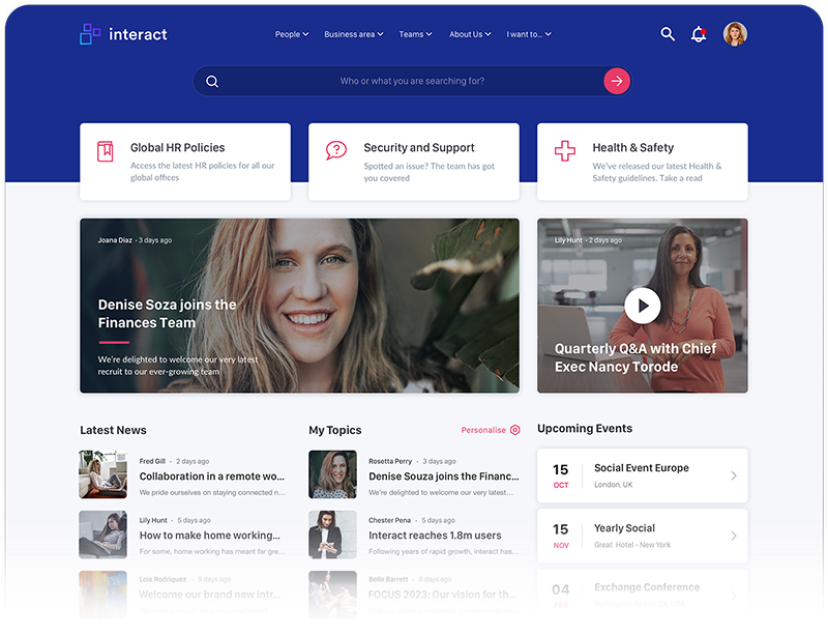
Interact is a modern intranet platform that focuses on employee engagement.
| Platform | Key Strength | Best For | Pros | Cons |
| eXo Platform | All-in-one solution | Medium to large businesses | Highly customizable, robust tools | Learning curve |
| Slack | Real-time messaging | Small to medium teams | Easy to use, frequent updates | Can get cluttered |
| Google Workspace | Document collaboration | All organizations | Familiar interface, reliable | Limited ESN features |
| Yammer | Community building | Large enterprises | Microsoft integration | Outdated UI |
| Workvivo | Engagement focus | Employee-centric companies | Fosters community | Less focus on collaboration |
| IBM Connections | Knowledge management | Knowledge-driven industries | Secure, robust features | Expensive, complex |
| Jostle | Simplicity | Small businesses | Easy to use | Limited integrations |
| Salesforce Chatter | CRM integration | Sales teams | Real-time updates | Narrow focus |
| Jive | Social intranet | Large organizations | Advanced features | High cost |
| Interact | Personalization | Small to medium companies | Engaging interface | Scalability issues |
After evaluating the leading ESNs, eXo Platform emerges as the best choice for organizations seeking a comprehensive digital workplace solution. Its ability to integrate collaboration, communication, and engagement tools in a single platform sets it apart.
While eXo Platform does have a learning curve, the investment in training pays off with increased productivity, employee satisfaction, and streamlined workflows. Its extensive customization options, scalability, and cost-effectiveness make it a future-proof choice for businesses of all sizes.
For organizations aiming to foster collaboration and engagement while maintaining control over branding and data security, eXo Platform is undeniably the top contender. By choosing eXo, you’re not just investing in a tool but in a holistic solution that transforms the way your employees work and connect.

eXo Platform : The Open-Source
Digital Workplace Platform
Download the eXo Platform Datasheet and discover all the features and benefits


Download the eXo Platform Datasheet and discover all the features and benefits
( Your e-mail address will not be published)
I am a Digital Marketing specialist specialized in SEO at eXo Platform. Passionate about new technologies and Digital Marketing. With 10 years' experience, I support companies in their digital communication strategies and implement the tools necessary for their success. My approach combines the use of different traffic acquisition levers and an optimization of the user experience to convert visitors into customers. After various digital experiences in communication agencies as well as in B2B company, I have a wide range of skills and I am able to manage the digital marketing strategy of small and medium-sized companies.