

FREE DATASHEET
Download the eXo Platform Datasheet and discover all the features and benefits
Internal communications (IC) is the lifeblood of any organization. It refers to the strategies, tools, and processes that facilitate the flow of information within a company.

Effective internal communication tools ensures that employees are aligned with the organization’s goals, informed about important updates, and engaged in their work. In today’s digital age, where remote work and distributed teams are becoming the norm, having the right internal communications software is crucial for maintaining productivity, collaboration, and employee satisfaction.
Internal communication solutions today go beyond individual tools or standalone software. Many organizations now rely on all-in-one internal communications platforms, also known as digital workplace platforms, to centralize communication, collaboration, and knowledge sharing. Using a platform instead of multiple separate tools helps reduce fragmentation, improve productivity, and create a unified employee experience across the organization.
Internal communications software helps organizations streamline communication, foster collaboration, and create a cohesive workplace culture.
These communication tools range from simple messaging apps or corporate intranets to comprehensive digital workplace platforms that integrate multiple functionalities. In this article, we’ll explore the different types of internal communication software, how to choose the best communication tools for your organization, and provide a detailed overview of the top solutions available today.
Internal communication tools can be categorized into several types based on their primary functions:
These tools, like Slack and Microsoft Teams, focus on real-time communication and team collaboration.
Tools like Mailchimp and Outlook are used for formal communication and company-wide announcements.
These are comprehensive solutions like eXo Platform and SharePoint that provide a centralized hub for communication, collaboration, and knowledge sharing.
Platforms like Bonusly and TINYpulse focus on improving employee morale and recognition.
Tools like Asana and Trello include communication features to keep teams aligned on tasks and projects.
These platforms, such as Yammer and Workplace by Facebook, mimic social media interfaces to encourage informal communication and engagement.
Zoom and Google Meet are essential for virtual meetings and face-to-face communication.
Selecting the right internal communication software depends on your organization’s specific needs. Here are some key factors to consider:
The tool should be intuitive and easy for employees to adopt.
It should integrate seamlessly with your existing tools and workflows.
The software should grow with your organization.
Ensure the tool complies with data protection regulations and offers robust security features.
Look for tools that allow you to tailor the platform to your organization’s needs.
With remote work on the rise, mobile-friendly solutions are essential.
Consider your budget and the value the tool provides.
Reliable customer support and training resources are crucial for smooth implementation.
An internal communications platform is an integrated digital environment that centralizes all communication, collaboration, and knowledge-sharing activities within an organization. Unlike standalone tools or messaging apps, a platform provides a unified and scalable experience that includes intranet features, social collaboration, document management, and employee engagement capabilities. Internal communications platforms help organizations streamline information flows, break down silos, and support hybrid or remote teams more effectively.
Here’s a detailed look at the top internal communication tools, including their pros and cons:

eXo Platform is a comprehensive digital workplace solution that integrates communication, collaboration, knowledge management and employee engagement features into a single, cohesive platform. Designed for businesses of all sizes, it enhances team communication, document sharing, and project collaboration while fostering a more connected work environment.
As a complete digital workplace platform, eXo Platform goes beyond traditional intranet or communication tools by unifying all internal communication channels within a single, scalable platform.
eXo Platform is the best internal communication software for organizations looking for a feature-rich and scalable digital workplace, its robust feature set, strong integrations, and platform-wide scalability make eXo Platform one of the most complete internal communications platforms on the market.

eXo Platform : The Open-Source
Digital Workplace Platform
Download the eXo Platform Datasheet and discover all the features and benefits


Download the eXo Platform Datasheet and discover all the features and benefits
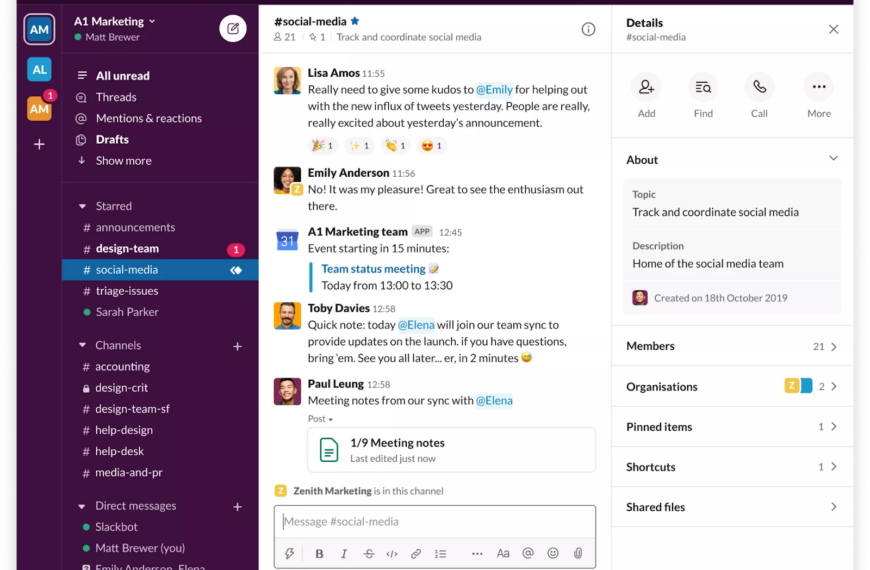
A popular messaging app for teams, Slack offers channels, direct messaging, and file sharing. Sack is q widely adopted team communication tool focused on real-time chat and integrations.

A video conferencing tool widely used for virtual meetings and powerful internal communication platform part of Microsoft 365.
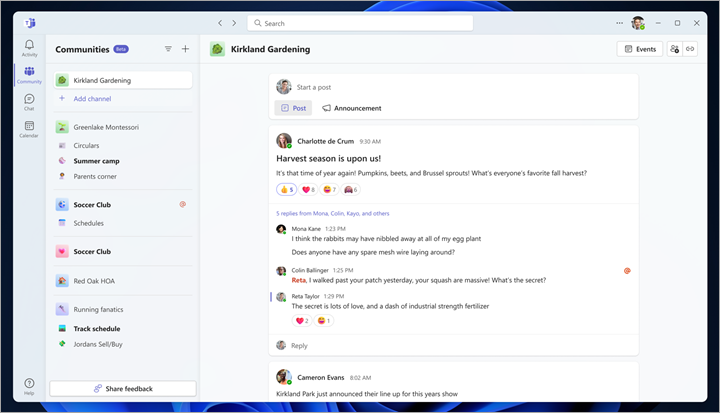
Part of the Microsoft 365 suite, Teams combines chat, video conferencing, and file sharing.
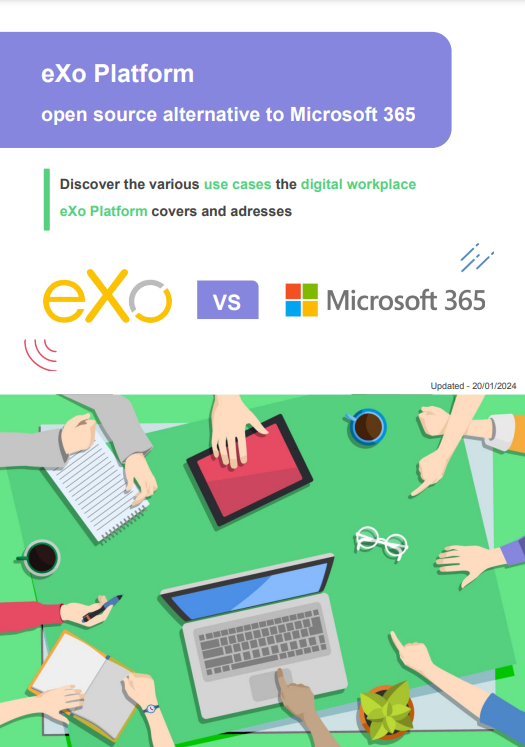
Open Source Alternative to Microsoft 365
Empower your organization with eXo Platform to break free from Microsoft dependencies and enhance collaboration with innovative solutions
Open Source Alternative to Microsoft 365
Empower your organization with eXo Platform to break free from Microsoft dependencies and enhance collaboration with innovative solutions
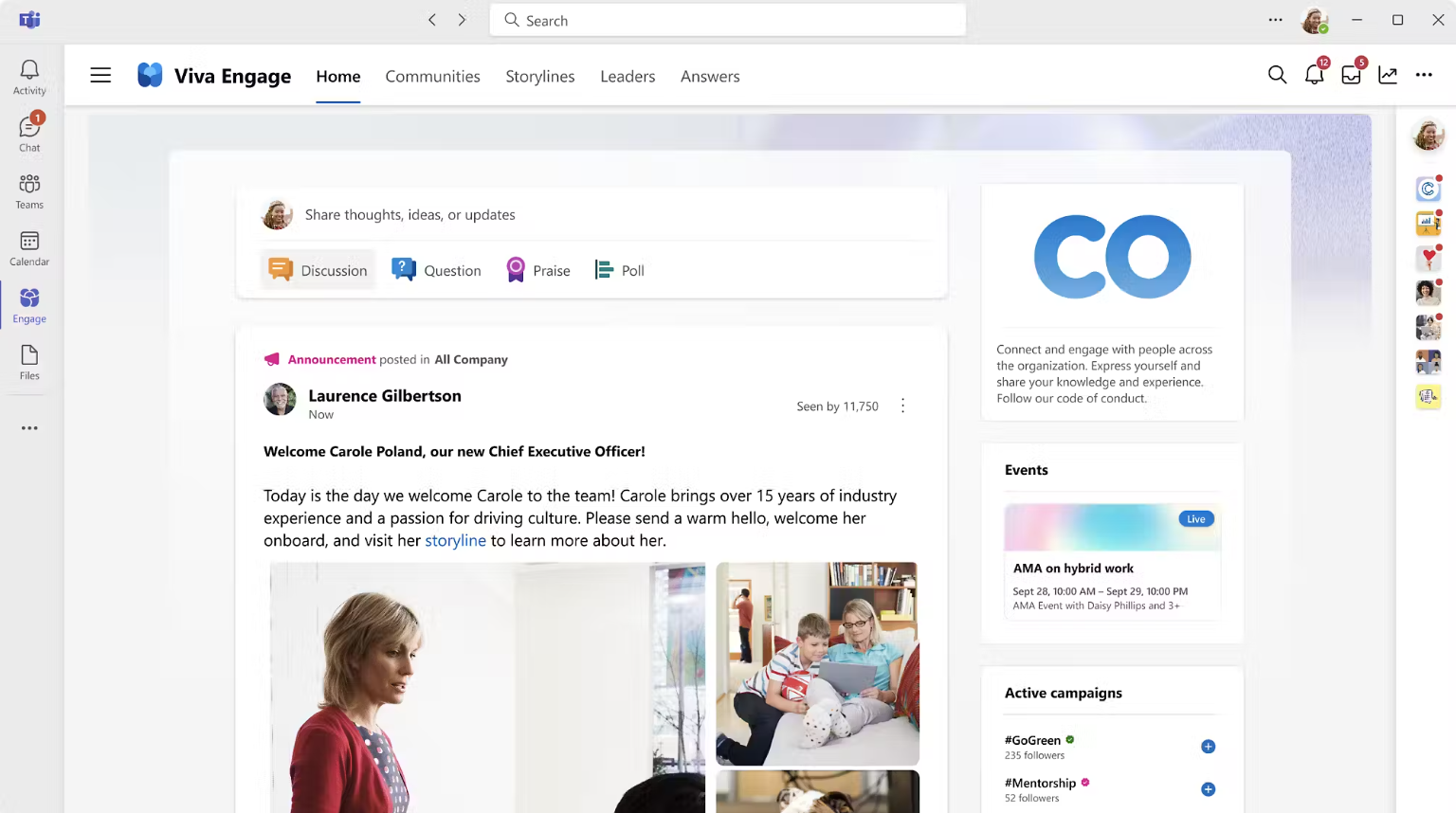
A social intranet tool by Microsoft, Yammer focuses on fostering employee engagement.
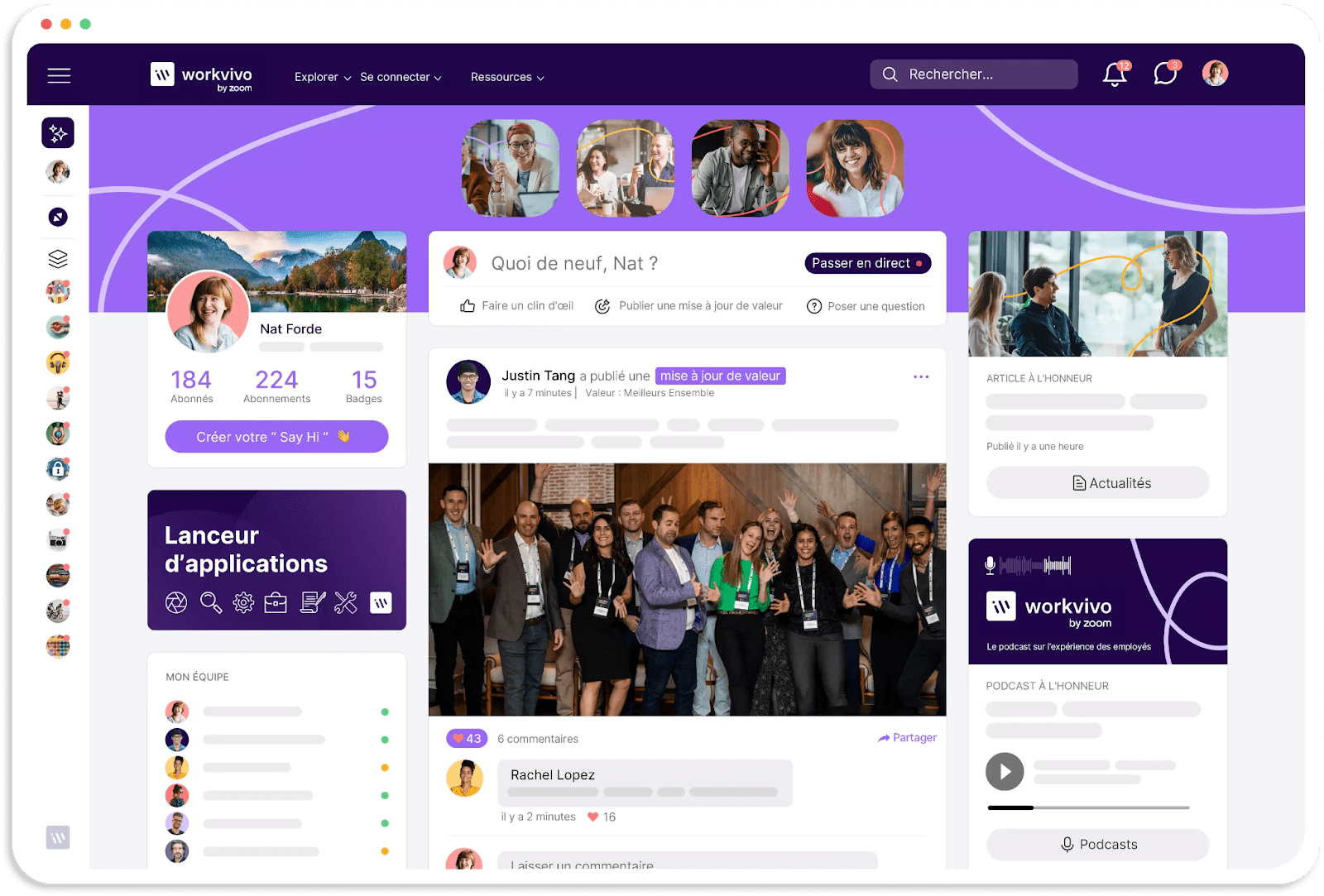
A social intranet platform designed to enhance employee communication and engagement with a modern, user-friendly interface.
Familiar and intuitive interface – Easy for employees to adopt.
Strong employee engagement features – Supports posts, recognition, and company updates.
Great for large organizations – Scales well with growing teams.
Limited integration options – May not seamlessly connect with all third-party tools.
Privacy concerns – Some users may be cautious due to past reputation issues (though Workvivo is not Facebook).
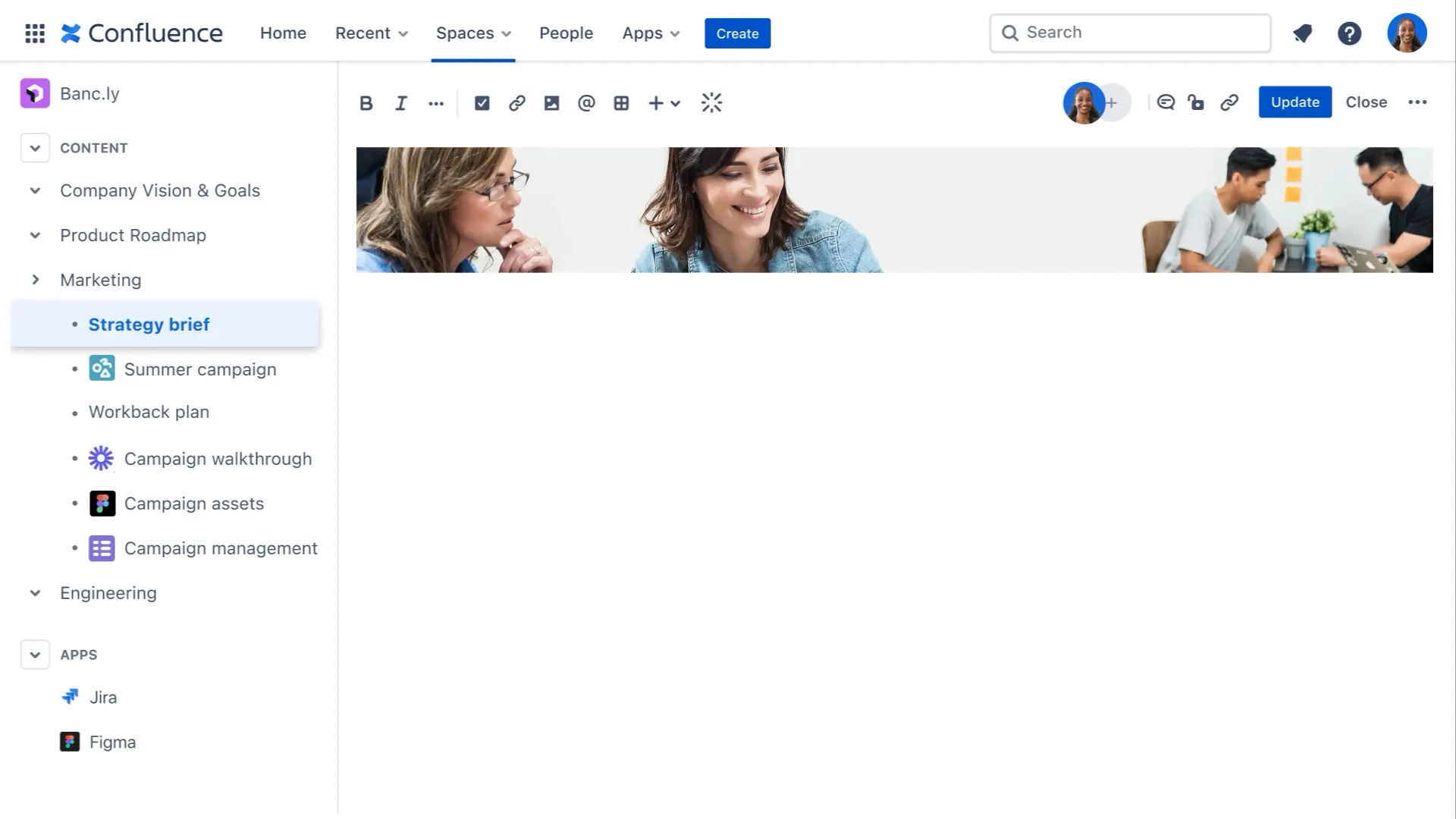
A knowledge management tool by Atlassian, Confluence is ideal for documentation and collaboration.
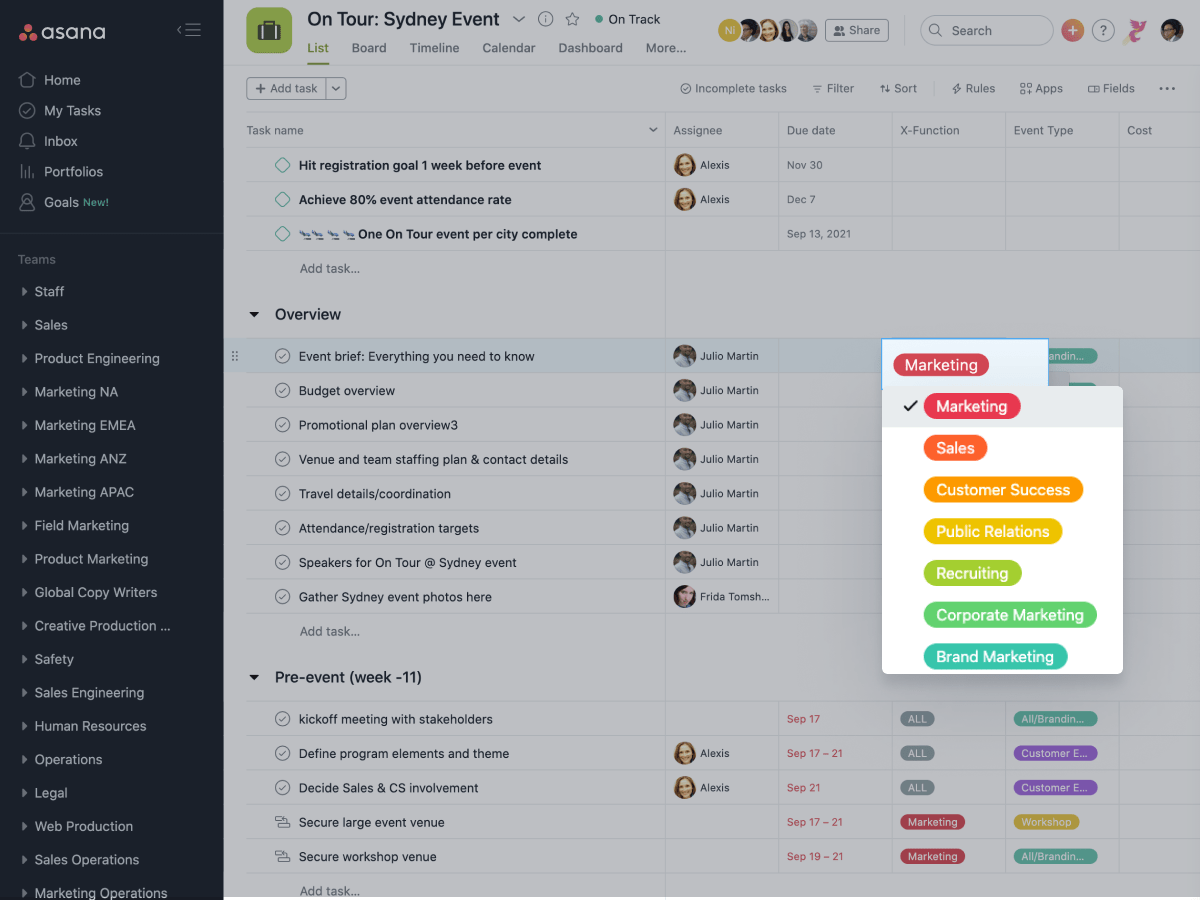
A project management tool with communication features.
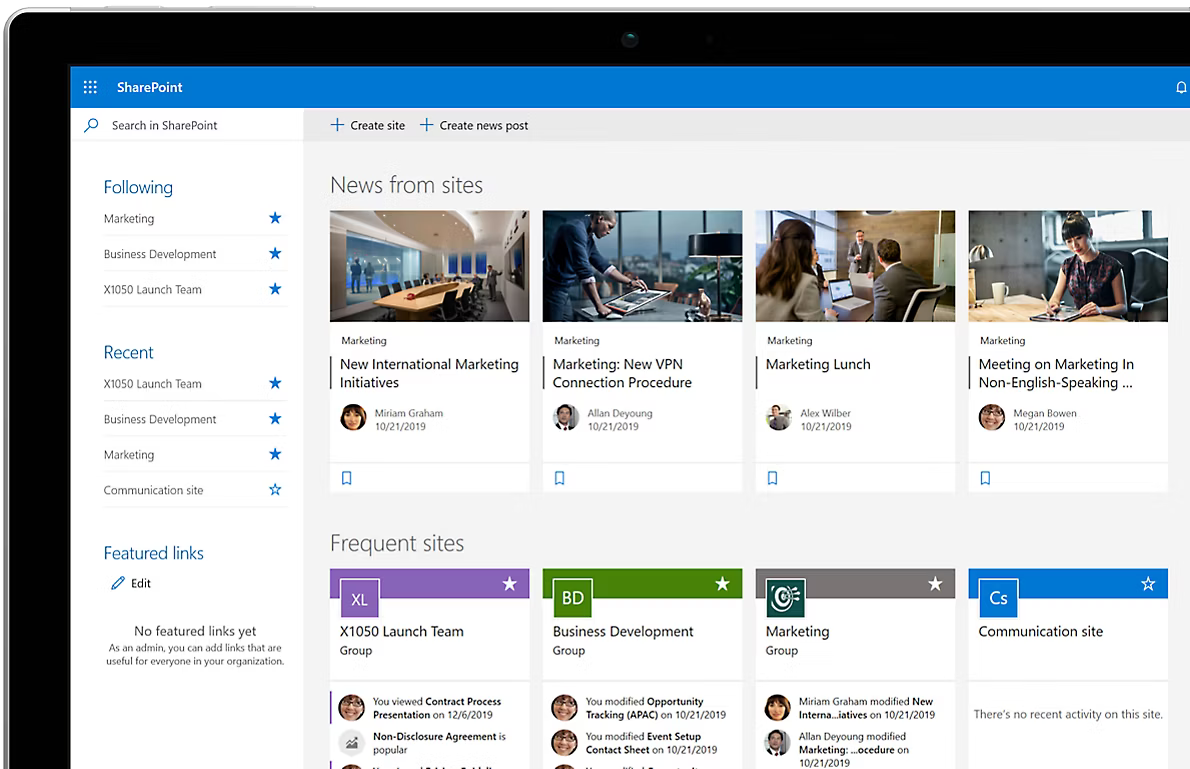
Microsoft’s document management and intranet platform for enterprises.
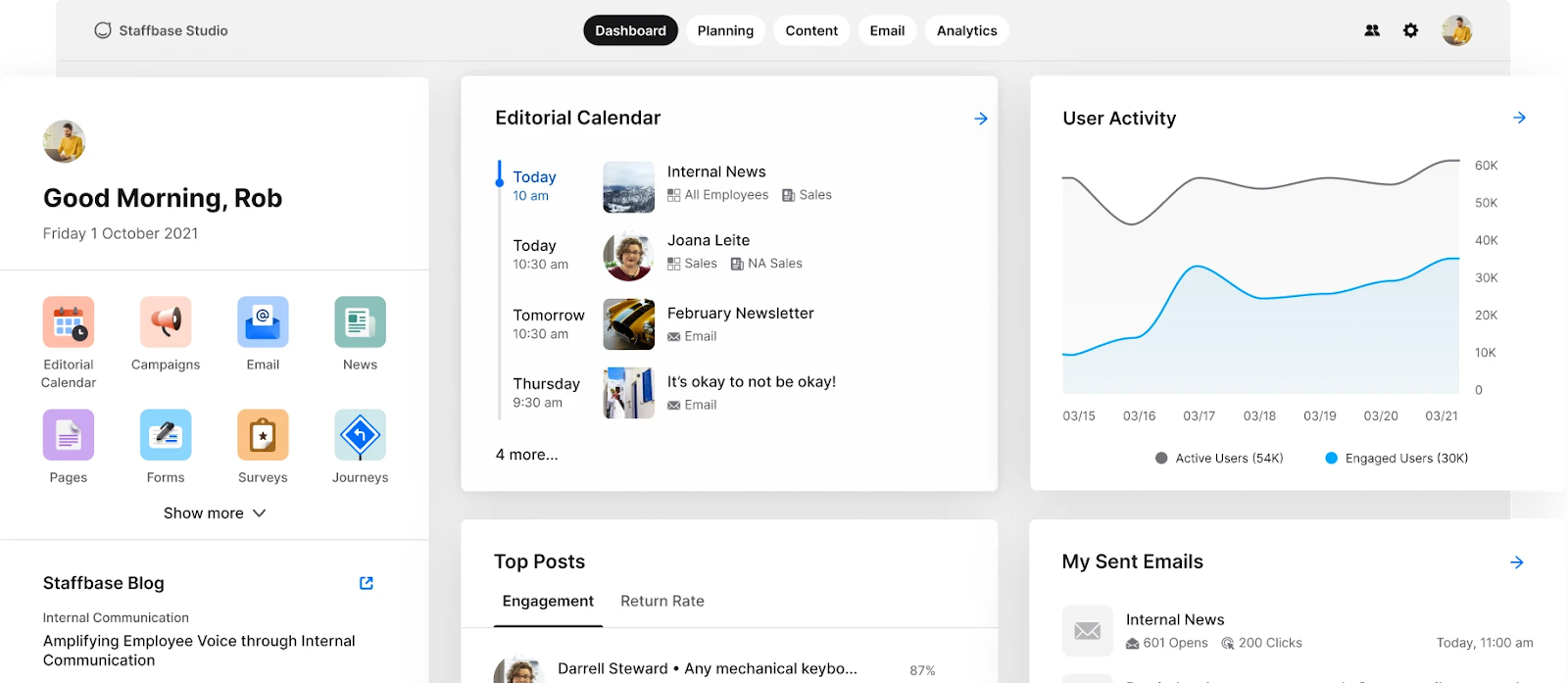
An employee communications platform focused on engagement and internal messaging.
| Tool / Feature | Ease of Use | Scalability | Customization | Mobile Accessibility | Cost (Pricing Details) |
| eXo Platform | Intuitive UI, minimal training needed | Enterprise-grade, supports 10K+ users | Highly flexible APIs, white-labeling | Full-featured native apps | Custom pricing (starts at ~$3/user/month for large deployments) |
| Slack | Very user-friendly, quick onboarding | Scales well but can lag in large orgs | Limited to app integrations & workflows | Excellent mobile experience | - Free Plan- Pro: $7.25/user/month- Business+: $12.50/user/month |
| Zoom | Extremely simple for basic use | Handles large meetings efficiently | Limited UI/UX customization | Robust mobile app | - Free Plan- Pro: $14.99/user/month- Business: $19.99/user/month |
| Microsoft Teams | Steeper learning curve for full use | Seamless with Azure cloud scaling | Moderate (via Power Platform extensions) | Fully functional on mobile | - Free Plan- Standalone: $4/user/month- Included in Microsoft 365 plans |
| Yammer | Easy for social network-like use | Limited beyond mid-sized companies | Minimal branding/theming options | Good mobile app | - Included in Microsoft 365 suites- No standalone pricing |
| Workvivo | Simple, social-media style interface | Best for SMBs, may struggle at 5K+ users | Limited deep customization | Strong mobile optimization | Custom pricing (~$5–$10/user/month for typical deployments) |
| Confluence | Requires technical familiarity | Strong with Jira/Atlassian ecosystem | Highly customizable with templates | Mobile app lacks some features | - Free Plan- Standard: $5.75/user/month- Premium: $11/user/month |
| Asana | Beginner-friendly task management | Performance dips with complex workflows | Moderate (custom fields, rules) | Full mobile functionality | - Free Plan- Premium: $10.99/user/month- Business: $24.99/user/month |
| SharePoint | Complex setup, needs admin expertise | Excellent for large enterprises | Deep customization with developer tools | Mobile app is functional but clunky | - Included in Microsoft 365 plans- Standalone: $5/user/month |
| Staffbase | Clean UI, easy for employees | Built for global workforce scalability | Strong branding & content control | Dedicated employee app | Enterprise pricing only (starts at ~$8/user/month for 1K+ users) |
Despite its minor drawbacks, eXo Platform stands out as the best digital workplace solution for several reasons:
While eXo Platform may require some technical expertise for advanced customization and comes at a higher price point, its benefits far outweigh these cons.
For companies wanting one platform to replace multiple tools, eXo Platform is the best long-term investment.
By choosing a robust internal communications platform like eXo Platform, organizations can replace fragmented tools with a single digital workplace platform designed to support communication, collaboration, and employee engagement at scale.
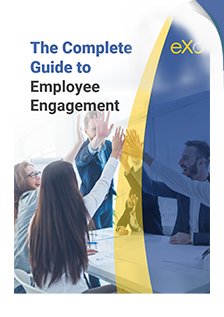
The Complete Guide to
Employee Engagement
Discover our in-depth analysis of the concept of employee engagement, its roots, and ways to improve it significantly

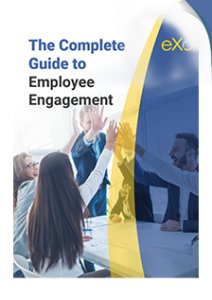

Discover our in-depth analysis of the concept of employee engagement, its roots, and ways to improve it significantly
Internal communication (IC) is the process, strategy, and set of tools that organizations use to share information, align employees with business goals, and foster engagement and collaboration. It is much more than simply sending out company announcements or newsletters—it is a deliberate, strategic function that shapes how employees experience the organization every day.
Effective internal communication creates meaningful linkages: between leadership and teams, across departments, and between on-site and remote employees. It ensures that information doesn’t just travel—it lands, resonates, and prompts action.
In practice, internal communication involves:
🤏In short, internal communication transforms information into understanding, alignment, engagement, and action.
Effective internal communication is no longer optional—it is essential for organizational success. Studies consistently show that improving communication drives engagement, productivity, and business outcomes.
🕵Quick evidence
🕺The Modern Challenge
The way we communicate at work has evolved dramatically. In 2025, improving internal communication means combining strategic leadership, modern technology, and a human-centered culture. Below are 22 actionable and up-to-date strategies designed to help organizations strengthen engagement, boost productivity, and build trust across distributed teams.
In the modern workplace, Internal Communication (IC) goes far beyond simply sharing updates—it is the lifeline that connects employees, aligns teams, and drives organizational success.
Effective Internal Communication ensures that everyone understands the company’s goals, feels included in decision-making, and has the information they need to perform their roles confidently. Research consistently shows that organizations with strong internal communication enjoy higher employee satisfaction, better retention, and improved overall performance.
As workplaces continue to evolve at a rapid pace, internal communication (IC) has moved beyond simply sending messages—it has become a strategic pillar of organizational success. Building a strong Internal Communication strategy and using the right platform is no longer optional; it’s essential. Here’s why:
👨💻The Hybrid Work Imperative
🧲Employee Engagement and Retention
🔬Accelerating Innovation
🧠Knowledge Management and Operational Efficiency
👨👩👧👦Crisis and Change Management
Here are some Key differences between internal and external communications:
➝ Find out the Key differences between internal and external communications
Selecting the right internal communications (IC) platform is a strategic decision. It’s about more than just picking a tool—it’s about enabling effective communication, engagement, and alignment across your organization.
Here’s a structured, step-by-step approach to guide your decision:
➝ Discover How to Choose the Right Internal Communications Platform
( Your e-mail address will not be published)
I am a Digital Marketing specialist specialized in SEO at eXo Platform. Passionate about new technologies and Digital Marketing. With 10 years' experience, I support companies in their digital communication strategies and implement the tools necessary for their success. My approach combines the use of different traffic acquisition levers and an optimization of the user experience to convert visitors into customers. After various digital experiences in communication agencies as well as in B2B company, I have a wide range of skills and I am able to manage the digital marketing strategy of small and medium-sized companies.