


FREE WHITE PAPER
The term open source refers to any solution that has its source code widely accessible to the public for modification and sharing.
Microsoft SharePoint has long been the standard for enterprise intranets, document management, and collaboration. Its strength lies in integration with Microsoft 365 and enterprise workflows. Yet, SharePoint’s closed architecture, licensing costs, and limited flexibility have prompted many organizations to consider open-source alternatives.

For organizations seeking flexibility, transparency, and cost efficiency, open-source alternatives to SharePoint are increasingly appealing. They provide freedom from vendor lock-in, deep customization options, and community-driven innovation, making them ideal for modern digital workplaces.
Open-source platforms give organizations the ability to:
By providing freedom from proprietary constraints, open-source solutions empower organizations to build tailored digital workplaces that align with their workflows, culture, and strategic objectives.
In this guide, we’ll explore the best open-source SharePoint alternatives, highlight their key features, real-world use cases, and provide practical guidance to help you choose the right platform for your organization.
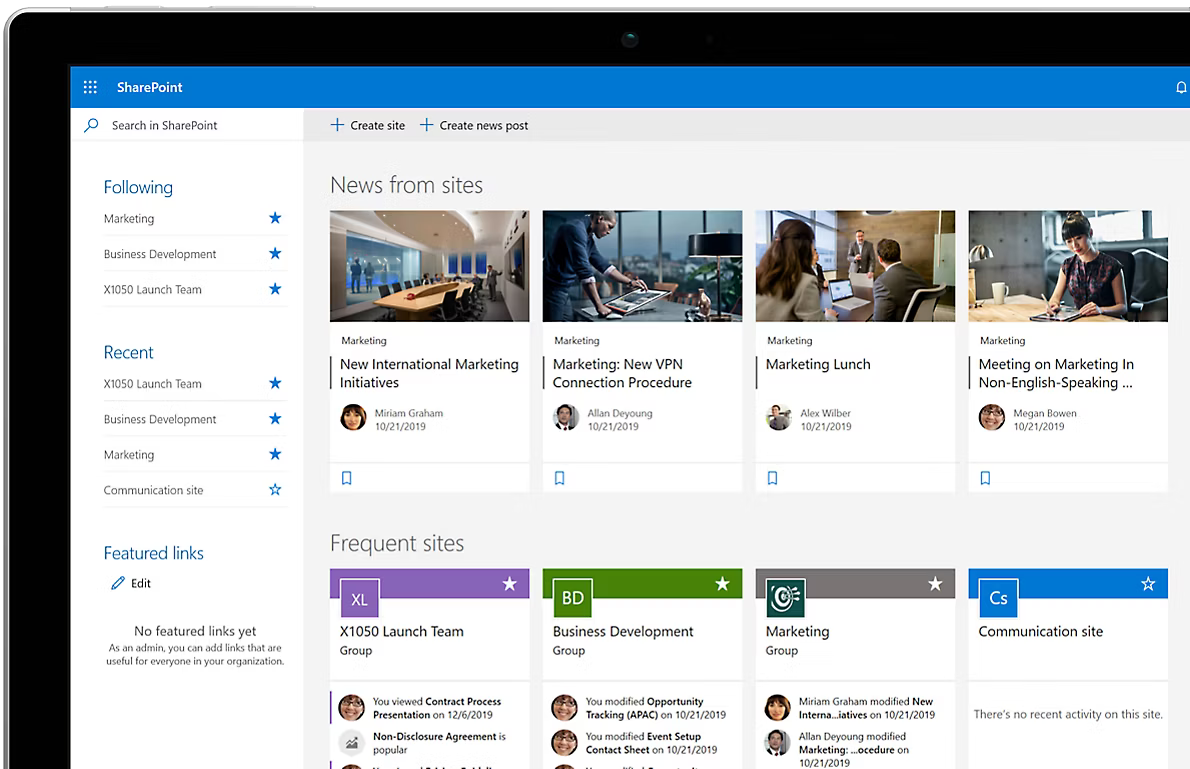
SharePoint is powerful and enterprise-ready, but its proprietary commercial model presents challenges for modern organizations seeking autonomy and cost predictability.
While Microsoft SharePoint has long been a powerful platform for enterprise collaboration, intranet management, and document organization, many organizations are re-evaluating its long-term fit in the modern digital workplace. SharePoint’s feature-rich ecosystem comes with significant challenges that can impact usability, cost, and flexibility. Let’s break down the key reasons why organizations are exploring open-source alternatives:
SharePoint, particularly in combination with the Microsoft 365 suite, can represent a substantial financial commitment. Costs include:
Even SharePoint Online, with its subscription-based model, may result in high total cost of ownership (TCO) for large enterprises, especially when unlocking advanced features through Power Platform or Azure integrations.
SharePoint’s steep learning curve can hinder adoption:
This complexity can lead to lower productivity and increased training requirements.
Although SharePoint offers customization options, they often require deep technical expertise:
Open-source alternatives, in contrast, allow organizations to modify the platform freely, adapting workflows, branding, and integrations to specific business needs without being constrained by proprietary limitations.
SharePoint’s tight integration with the Microsoft ecosystem creates high switching costs:
Open-source platforms mitigate this risk by giving organizations full control over their deployment, updates, and long-term strategy.
For organizations in highly regulated industries, true control over data is critical:
Open-source solutions allow organizations to host data where and how they choose, ensuring full compliance and auditability.
SharePoint attempts to be a one-size-fits-all platform, combining document management, intranet portals, and collaboration features. While versatile, this can lead to:
Modern open-source alternatives focus on streamlined, user-friendly experiences while providing modular capabilities that align more closely with organizational needs.
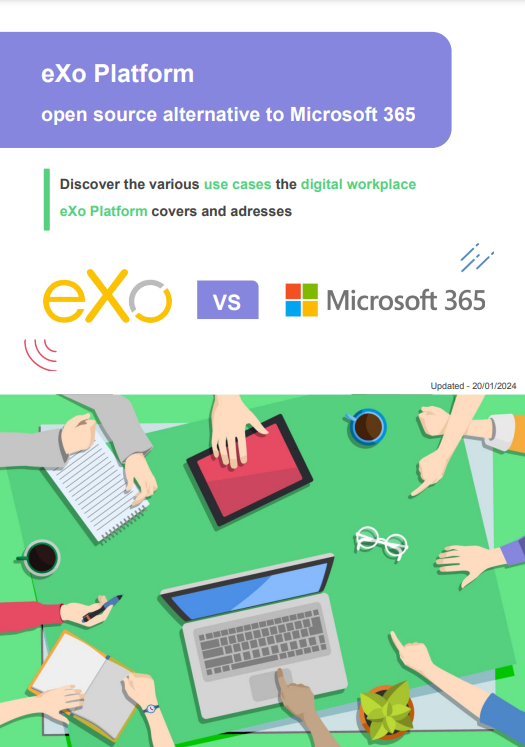
Open Source Alternative to Microsoft 365
Empower your organization with eXo Platform to break free from Microsoft dependencies and enhance collaboration with innovative solutions
Open Source Alternative to Microsoft 365
Empower your organization with eXo Platform to break free from Microsoft dependencies and enhance collaboration with innovative solutions
Open-source platforms provide a fundamentally different approach: freedom, flexibility, and full control over your digital workplace ecosystem. Instead of renting software, you own it—customizing and scaling it on your terms.
Open-source software breaks the dependency cycle.
Organizations can:
This independence ensures long-term sustainability and digital sovereignty—no more being forced into vendor-defined updates or licensing changes.
Open-source platforms remove license and subscription fees, offering a predictable cost model focused on hosting, support, and customization.
While implementation and maintenance involve investment, the overall Total Cost of Ownership (TCO) is far lower than commercial tools like SharePoint.
Over time, organizations gain:
Unlike SharePoint’s restricted development framework, open-source solutions offer full control over functionality and design.
Organizations can:
This flexibility ensures the platform adapts to your business—not the other way around.
Security in open-source is built on transparency, not secrecy.
Because the code is public and auditable:
By hosting the system themselves, enterprises maintain complete control over sensitive data—a major advantage in regulated industries such as finance, healthcare, and government.
Behind every successful open-source platform is an active global community of developers, users, and partners.
This ecosystem contributes to:
Unlike proprietary vendors with fixed release cycles, open-source communities evolve faster, ensuring your platform remains modern and competitive.
Open-source solutions are built with open standards (REST APIs, SSO, LDAP, OAuth)—making them easy to integrate with diverse enterprise systems.
This approach ensures your digital workplace connects seamlessly with existing IT infrastructures, including:
👉The result: A cohesive, automated, and future-proof ecosystem.
Here’s a clear, structured table summarizing the SharePoint challenges and the advantages of open-source alternatives for your article:
| Challenge Area | SharePoint Pain Points | Open-Source Advantages |
| 💸 Cost | High licensing, infrastructure, and consultancy fees → high TCO | No licensing fees, lower TCO, flexible deployment, cost-efficient scaling |
| ⚙️ Complexity & Usability | Steep learning curve; requires admin expertise | Intuitive, social-style UX; easier onboarding and adoption |
| 🧩 Customization | Limited to Microsoft frameworks (.NET, Power Platform) | Full code access; modify workflows, branding, integrations freely |
| 🔒 Vendor Lock-In | Tied to Microsoft roadmap and licensing changes | Full autonomy over updates, features, and integrations |
| 🧱 Data Control & Compliance | Microsoft-hosted data may conflict with sovereignty laws | Self-hosted or sovereign cloud options ensure full data control |
| 🚀 Feature Bloat | Many unused tools slow performance | Modular design — activate only what you need |
| 💬 User Experience | Complex and fragmented interface | Modern, social, and engaging experience that drives adoption |
📌In summary: SharePoint’s strengths are undeniable, but its complexity, cost, vendor lock-in, and limited flexibility make it less suited to organizations seeking agility, customization, and full control over their digital workplace. For these reasons, many enterprises are turning to open-source alternatives that offer freedom, scalability, and modern user experiences tailored to today’s workforce.
| Category | SharePoint (Commercial) | Open-Source Platform |
| 💵 Licensing | Proprietary; per-user fees | Free core software; pay for hosting & support |
| ⚙️ Customization | Limited to Microsoft tools | Full access to source code |
| 🔗 Integration | Strong with Microsoft apps only | Open APIs; integrate with any system |
| 🧩 Vendor Control | Microsoft-defined roadmap | Self-managed evolution |
| ☁️ Data Hosting | Microsoft Cloud (limited sovereignty) | Self-hosted, hybrid, or private |
| 🔐 Security | Closed-source; vendor patches | Transparent and auditable |
| 📊 Cost Predictability | High and variable | Predictable, scalable costs |
| 🚀 Innovation | Vendor-driven, slower releases | Community-driven, faster iteration |
| 💬 UX | Functional but rigid | Modern, social, user-centric |
As Microsoft transitions fully toward cloud-based, subscription-first business models, the end of flexible, self-managed SharePoint options is opening a new chapter.
Enterprises now have the opportunity to:
In essence, the shift to open-source is not just technological—it’s strategic. It enables organizations to own their digital future rather than renting it.
The modern digital workplace is no longer just a repository for files or workflows — it’s an ecosystem that connects people, knowledge, and culture. Organizations are now looking for solutions that are:
This evolution explains the growing appeal of platforms that deliver collaboration, social intranet capabilities, document management, and knowledge sharing — without the constraints of closed ecosystems.
In the following sections, we’ll explore the leading open-source alternatives to SharePoint, their latest capabilities, real-world use cases, and practical guidance to help you select the right foundation for your modern digital workplace.
When choosing an open-source alternative to Microsoft SharePoint, it’s not enough to simply compare feature lists. The goal is to identify a platform that balances collaboration, content management, security, and user experience — all while remaining flexible and future-proof.
Modern digital workplace platforms should provide a holistic environment where teams can create, communicate, and collaborate seamlessly. Below are the key feature categories and capabilities to prioritize when evaluating your options.
A strong document management system is the foundation of any SharePoint alternative.
| Capability | Why It Matters | Advanced Expectations |
| Version Control | Tracks changes and ensures document integrity over time. | Automatic versioning, rollback options, audit trails. |
| Metadata & Tagging | Enhances searchability and organization. | Custom metadata fields, smart categorization. |
| Access Control | Keeps sensitive documents secure. | Granular permissions at folder, document, and library levels. |
| Co-authoring & Editing | Enables real-time collaboration. | Seamless integration with office suites like OnlyOffice or Collabora Online. |
| Document Preview & Audit Logs | Reduces downloads and improves compliance. | In-platform previews, logging of all actions. |
The best digital workplaces bring people together through communication, transparency, and engagement.
| Capability | Why It Matters | Advanced Expectations |
| Activity Streams & Feeds | Keep everyone informed with real-time updates. | Likes, reactions, mentions, and comment threads. |
| Team Workspaces | Create dedicated spaces for projects and departments. | Shared calendars, document libraries, and discussions. |
| Wikis & Knowledge Bases | Facilitate knowledge sharing across teams. | Collaborative editing, version tracking, tagging. |
| Forums & Discussions | Encourage structured, topic-based communication. | Moderation tools, subscriptions, notifications. |
| Chat & Messaging | Speed up everyday collaboration. | Integrated chat, push notifications, video conferencing support. |
Modern organizations need tools that streamline and automate routine processes.
| Capability | Why It Matters | Advanced Expectations |
| Workflow Builder | Automates document approvals and task routing. | Low-code/no-code workflow designers. |
| Forms & Data Collection | Simplifies internal processes (e.g., HR requests, onboarding). | Customizable forms, integration with databases. |
| Notifications & Alerts | Keeps users informed about deadlines or changes. | Configurable triggers, multi-channel alerts. |
Fast, accurate search is critical for productivity.
| Capability | Why It Matters | Advanced Expectations |
| Enterprise Search | Finds documents, people, and discussions instantly. | Unified search across all modules. |
| Faceted & Semantic Search | Improves accuracy and context. | AI-driven ranking, metadata-based filtering. |
| Indexing & Tagging | Ensures discoverability. | Automatic indexing of new content. |
Data protection and compliance are non-negotiable for modern enterprises.
| Capability | Why It Matters | Advanced Expectations |
| Authentication & Access Management | Protects sensitive data and ensures authorized access. | LDAP, SAML, OAuth, and SSO support. |
| Encryption | Safeguards data in transit and at rest. | SSL/TLS encryption, encrypted backups. |
| Audit & Compliance Tools | Tracks user activity and system changes. | Automated audit reports, compliance dashboards. |
| Regulatory Compliance | Meets industry standards. | GDPR, HIPAA, ISO compliance readiness. |
The digital workplace must fit seamlessly into your existing IT ecosystem.
| Capability | Why It Matters | Advanced Expectations |
| Open APIs & Webhooks | Enables data exchange with other systems. | RESTful APIs, SDKs, event-driven automation. |
| Third-Party Integrations | Expands platform capabilities. | Connectors for CRM (Salesforce), ERP (SAP), HRIS, and cloud storage. |
| Plugin Architecture | Supports modular customization. | Marketplace or repository of community plugins. |
A platform’s success depends on how engaging and easy to use it is — across devices.
| Capability | Why It Matters | Advanced Expectations |
| Modern Interface | Drives user adoption. | Intuitive dashboards, drag-and-drop content creation. |
| Responsive Design | Ensures usability on all devices. | Adaptive layouts for web, tablet, and mobile. |
| Mobile Apps | Supports hybrid and remote teams. | Full-featured native apps for iOS and Android. |
Organizations need visibility into adoption, usage, and content lifecycle.
| Capability | Why It Matters | Advanced Expectations |
| Analytics Dashboards | Measure engagement and productivity. | Custom reports by user, group, or module. |
| Audit Trails & Logs | Ensure accountability and security. | Exportable logs, time-based analysis. |
| Performance Optimization | Keeps the system fast and reliable. | Load balancing, caching, distributed architecture. |
Don’t just check off features — evaluate how mature, integrated, and user-friendly they are.
The best open-source platforms don’t just replicate SharePoint; they elevate the user experience with seamless workflows, intuitive design, and scalability that grows with your organization.

Benefits of Open Source Software
for the Enterprise
The term open source refers to any solution that has its source code widely accessible to the public for modification and sharing.



The term open source refers to any solution that has its source code widely accessible to the public for modification and sharing.
The modern digital workplace is evolving rapidly. Organizations are moving away from rigid, proprietary platforms like Microsoft SharePoint and embracing open-source alternatives that offer greater freedom, transparency, and control. This shift is not just a reaction to licensing costs — it reflects a deeper desire for flexibility, innovation, and long-term digital sovereignty.
One of the strongest motivations for adopting open-source solutions is independence.
With open-source software, your organization owns both its data and its codebase. There’s no dependence on a single vendor’s pricing, roadmap, or cloud infrastructure. You decide when and how to update, migrate, or scale — ensuring that your digital workplace remains sustainable and future-proof.
While open-source software isn’t always “free,” it dramatically reduces the total cost of ownership (TCO).
By eliminating recurring licensing fees and per-user subscriptions, organizations can redirect budgets toward infrastructure, customization, or user adoption. The result: more predictable, transparent costs — and often, significant savings over time, especially for large deployments.
Every organization is unique — and so are its workflows.
Open-source platforms provide unmatched flexibility: access to the source code allows teams to tailor the platform’s features, user interface, and integrations to fit exact business needs. Whether you want to connect legacy systems, embed internal applications, or create custom workflows, open-source gives you full creative control.
Security and transparency go hand in hand.
With open-source platforms, the code is publicly available for review and audit. This “many eyes” principle means vulnerabilities can be spotted and fixed faster than in closed-source systems where you must simply trust the vendor. Organizations can also enforce their own compliance and security policies — a critical factor for industries governed by data protection regulations like GDPR or HIPAA.
Behind every great open-source platform stands a global community of developers, contributors, and users.
These communities continuously improve the software — releasing updates, fixing bugs, and adding new capabilities at a pace proprietary vendors often can’t match. This collaborative innovation ensures that open-source platforms remain modern, secure, and aligned with real-world enterprise needs.
Choosing an open-source alternative to SharePoint is not merely a financial decision — it’s a strategic choice for autonomy, agility, and innovation. It empowers organizations to shape their digital workplace on their own terms, fostering a culture of collaboration and continuous improvement grounded in openness and control.
One of the biggest drawbacks of proprietary platforms like SharePoint is vendor dependency. When software updates, pricing, or features are dictated by the vendor, organizations are forced to adapt — even when those changes don’t serve their best interests.
With open-source software, you own the platform. You decide when and how to upgrade, what features to use, and how to integrate it with your existing systems. This autonomy ensures continuity, independence, and freedom from forced upgrades or shifting licensing terms.
Every organization operates differently — and open-source software is designed to reflect that reality.
With full access to the source code, APIs, and modular architecture, teams can adapt the platform to their specific workflows, design standards, and security policies. Whether you want to integrate your HRIS, ERP, or CRM system, or build a custom intranet experience aligned with your culture and branding, open-source makes it possible without artificial limitations.
Unlike proprietary solutions that rely on per-user or tiered licensing, open-source tools provide cost transparency. The core software is free, and costs are focused on hosting, customization, and support — areas where you retain full control.
This model often leads to a lower total cost of ownership (TCO) over time, making open-source particularly attractive for organizations seeking to balance performance, scalability, and budget predictability.
Behind every successful open-source project is a global community of developers, users, and partners who continuously improve the platform. These communities contribute plugins, documentation, and integrations, ensuring the software evolves faster and more creatively than closed systems.
This collective intelligence accelerates innovation and helps enterprises benefit from a wider ecosystem of solutions and best practices.
Security in open-source is not an afterthought — it’s a strength.
Because the code is openly available, it can be audited, tested, and verified by anyone, ensuring there are no hidden backdoors or vulnerabilities. This transparency builds trust and enables organizations to comply with strict regulatory frameworks (such as GDPR or HIPAA) while maintaining full data sovereignty.
Open-source gives organizations complete control over where and how their data is stored and managed, ensuring full sovereignty and compliance.
Open-source SharePoint alternatives offer far more than a way to cut costs — they empower organizations with control, adaptability, and sustainable innovation. Below are the key advantages that make open-source platforms a strategic choice for modern enterprises.
With open-source software, there are no recurring license or per-user fees. Organizations can allocate their budgets toward implementation, maintenance, and feature development instead of paying for proprietary upgrades.
Over time, this leads to a significantly lower total cost of ownership, especially for large enterprises or public sector organizations that need scalability and long-term sustainability.
Every organization has its own workflows, governance models, and collaboration habits. Open-source solutions provide full access to the source code, allowing teams to tailor the platform to meet specific business needs — from UI design and integrations to custom modules and workflows.
This flexibility ensures that the digital workplace evolves around your processes, not the other way around.
Proprietary platforms often create dependency cycles, where organizations must follow the vendor’s roadmap, pricing model, and upgrade path.
Open-source software breaks this cycle by giving you complete control over updates, extensions, and infrastructure. You decide how the platform evolves and how it fits into your ecosystem — ensuring long-term independence and resilience.
Behind most open-source projects is a vibrant global community of developers, users, and partners contributing to continuous improvement.
This means faster innovation, frequent security updates, and a rich ecosystem of plugins and integrations. The community-driven model ensures that the platform remains future-proof, agile, and aligned with emerging digital workplace trends.
Unlike proprietary systems where vulnerabilities may be hidden, open-source code is fully transparent and auditable.
Security experts, users, and developers can inspect and test the code to identify and fix potential risks quickly. This collective oversight leads to robust, trustworthy security and ensures compliance with data protection standards like GDPR, HIPAA, or ISO 27001.
Modern enterprises rely on diverse tools — from HR and CRM systems to project management and messaging apps.
Open-source platforms are built with open standards and APIs, allowing seamless integration with third-party applications and legacy systems.
This openness enhances workflow automation, data synchronization, and user experience, resulting in a unified digital ecosystem.
For organizations with strict regulatory or compliance requirements, self-hosted open-source platforms offer unparalleled control.
You can decide where data resides, how it is encrypted, and who can access it — ensuring full data sovereignty and compliance with internal and legal frameworks.
This is particularly valuable for government agencies, healthcare providers, and enterprises operating in regulated industries.
Open-source SharePoint alternatives empower organizations with the freedom to innovate, the control to comply, and the flexibility to grow — all while maintaining cost efficiency and long-term sustainability.
As organizations increasingly look for flexible, self-hosted alternatives to Microsoft SharePoint, open-source platforms have emerged as a strategic choice. They provide collaboration, content management, and social features while giving organizations full control, customization, and cost efficiency. Below is a detailed guide to the 12 leading open-source SharePoint alternatives in 2025.

eXo Platform is a comprehensive open-source digital workplace that unifies collaboration, content management, social networking, and employee engagement. Its modern, social-first interface encourages adoption and enhances productivity.
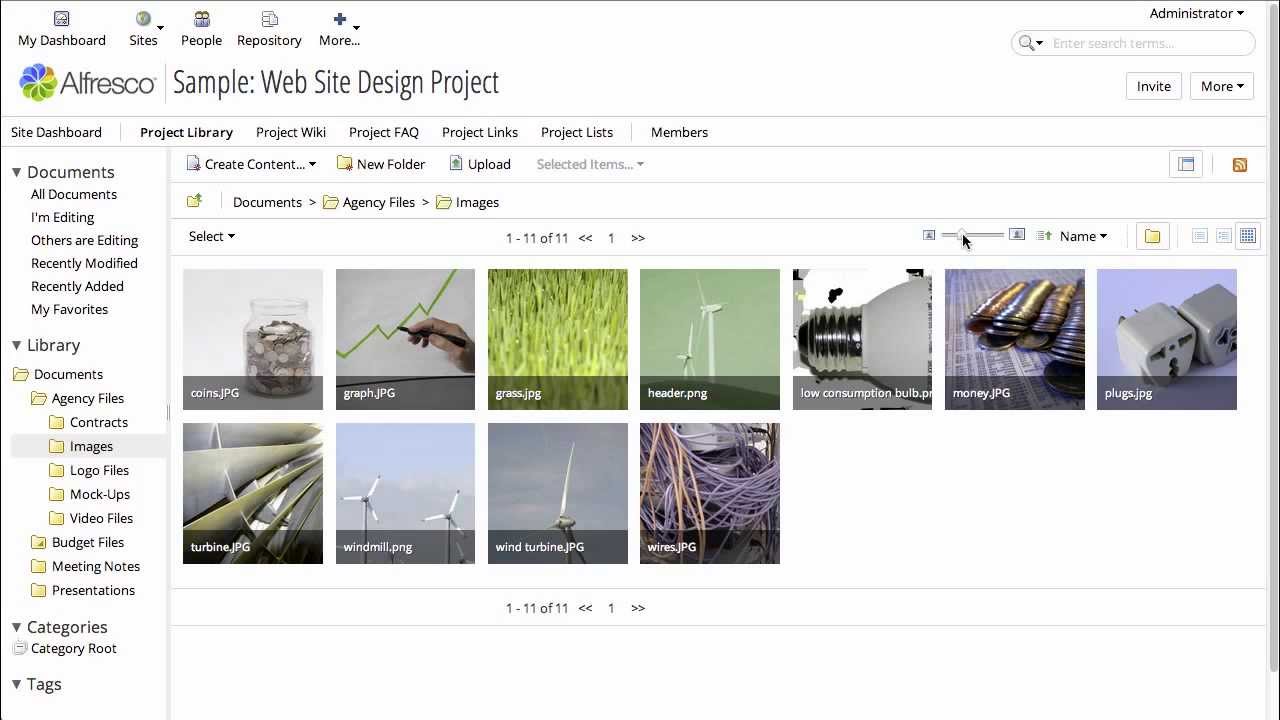
Alfresco CE is designed for document-heavy workflows and regulatory compliance, offering scalable enterprise content management.
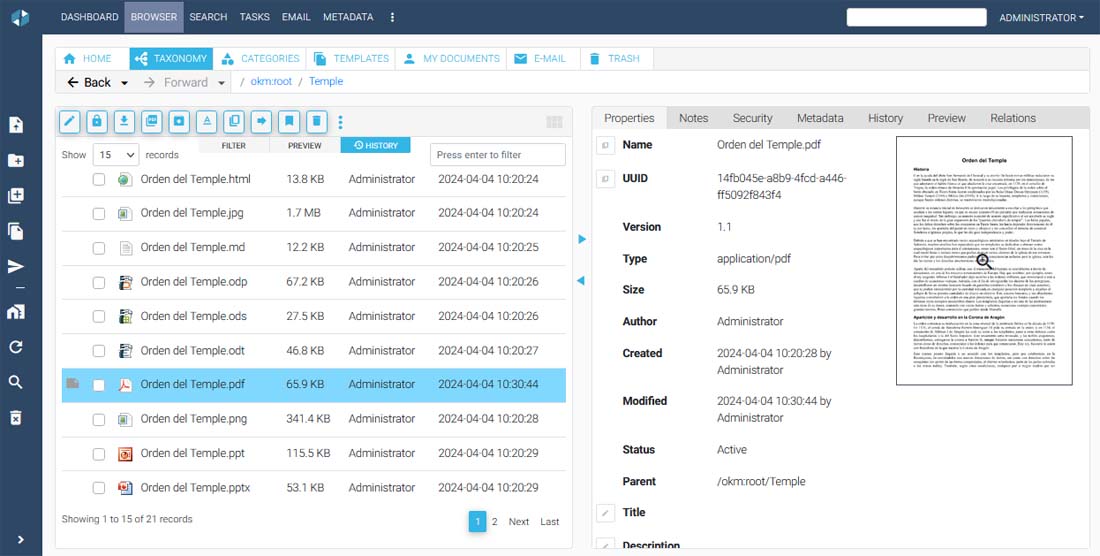
OpenKM manages the complete document lifecycle, from capture to archiving, making it ideal for structured content workflows.
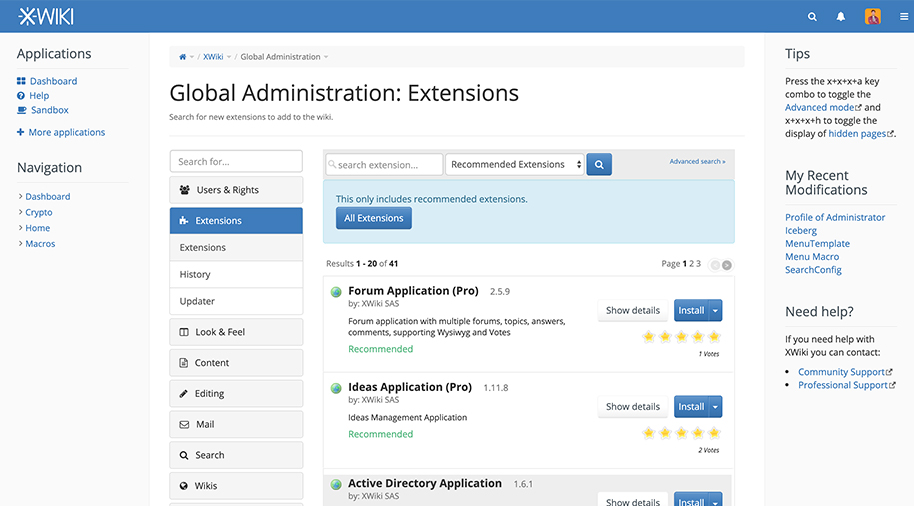
XWiki is a modular, open-source wiki and knowledge management platform, suitable for project wikis and internal knowledge bases.
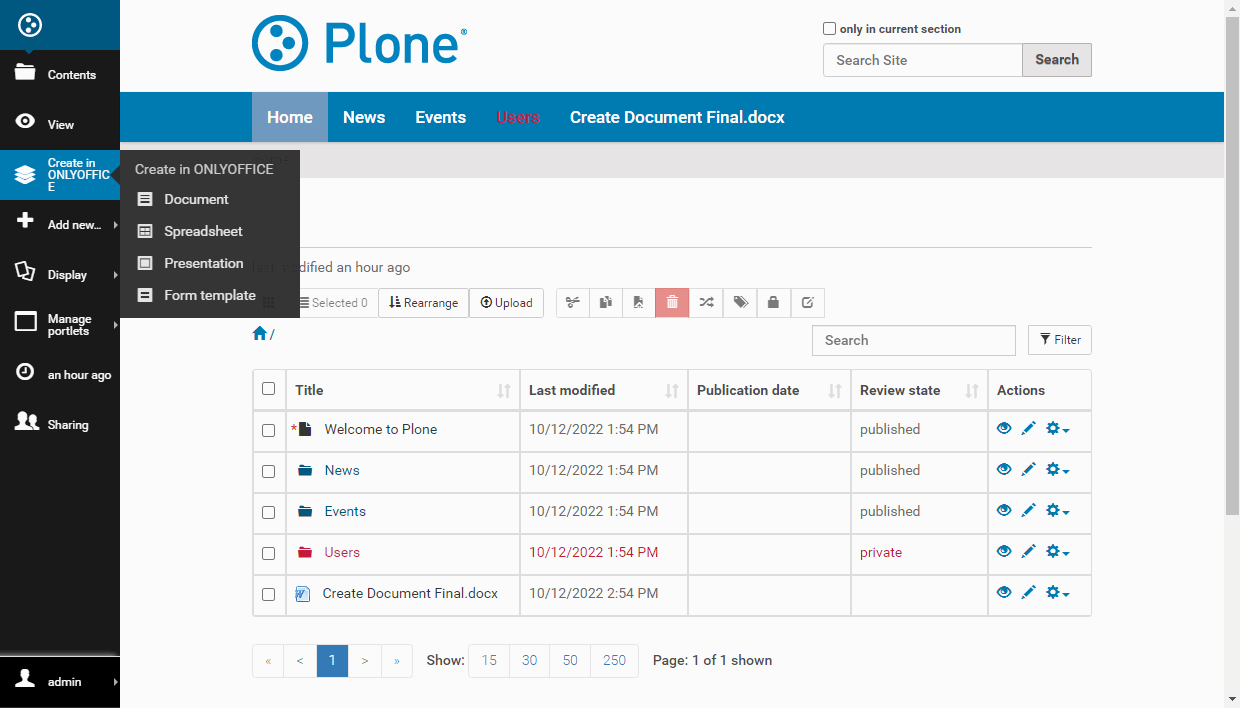
Plone is a secure CMS for regulated environments, offering robust workflows, advanced permissions, and enterprise-grade security.
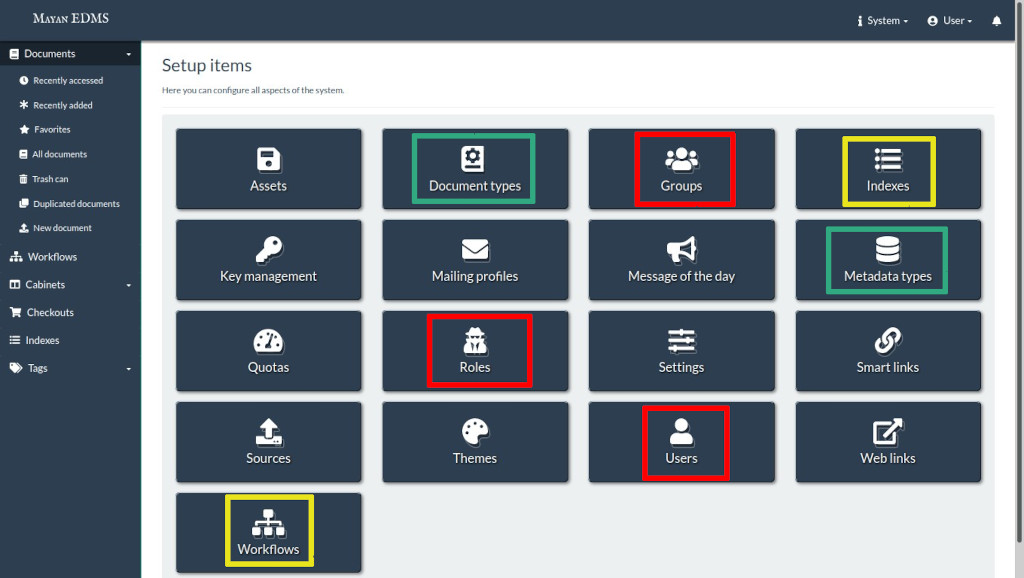
Mayan EDMS is ideal for managing large repositories of documents, focusing on metadata-heavy workflows and compliance.
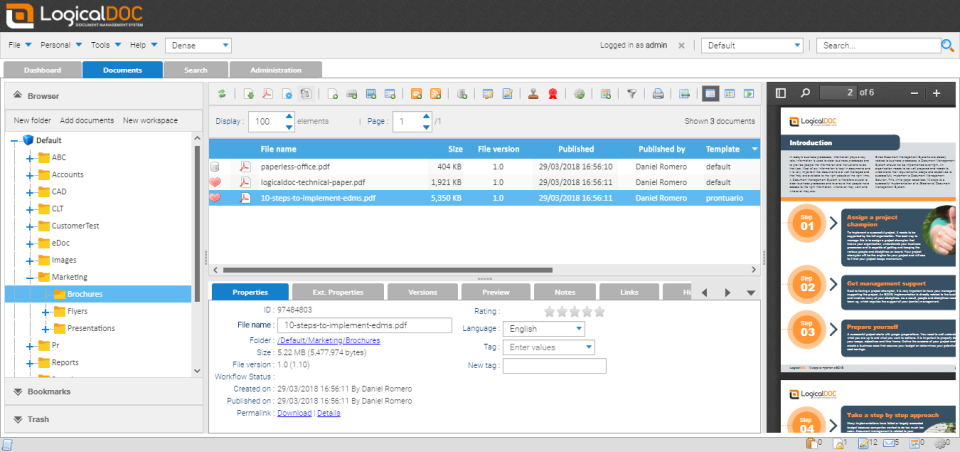
LogicalDOC is a lightweight, web-based document management system that allows rapid deployment and simple document storage.
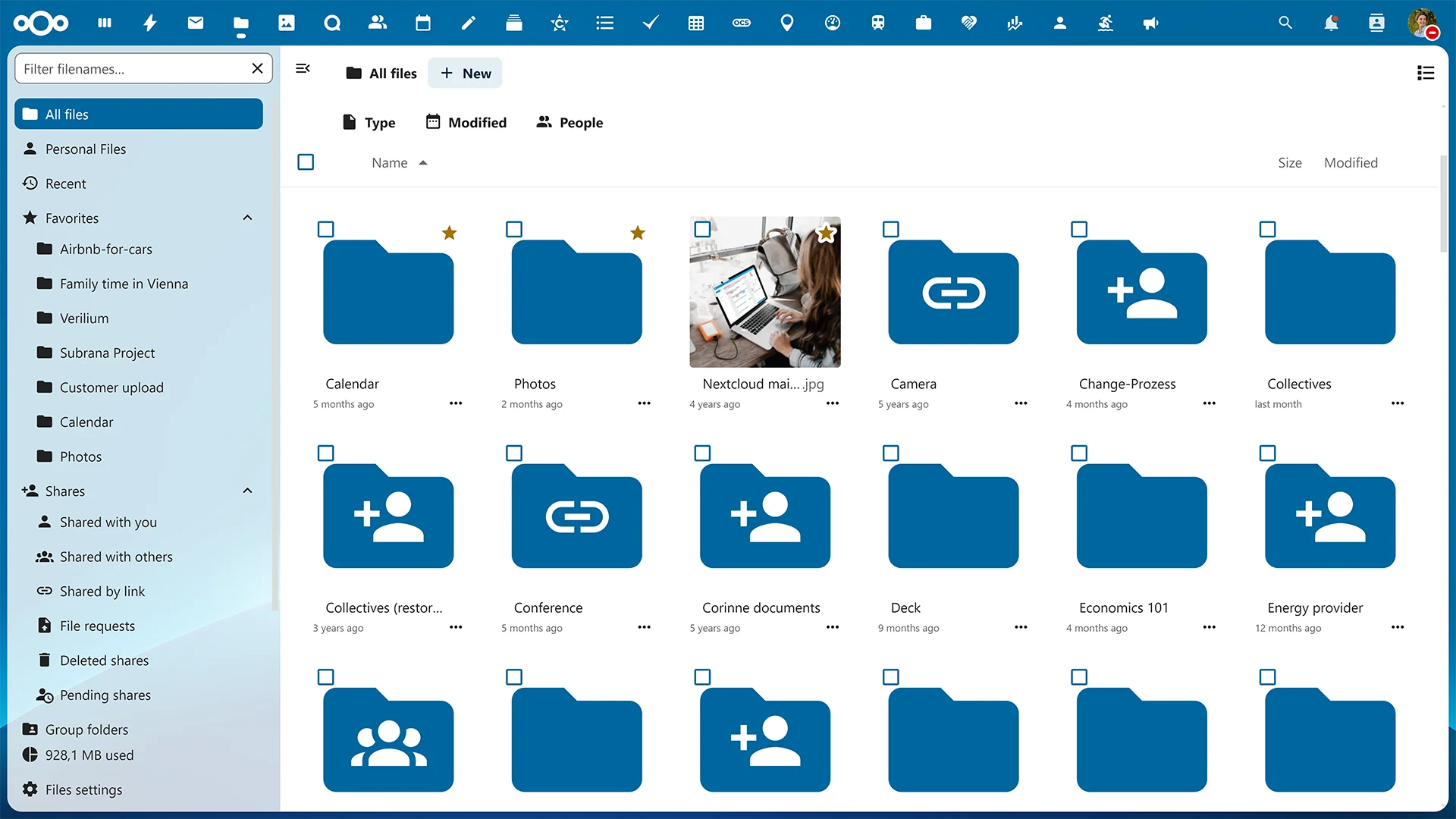
Nextcloud Hub is a self-hosted platform for secure file sharing, collaboration, and communication.
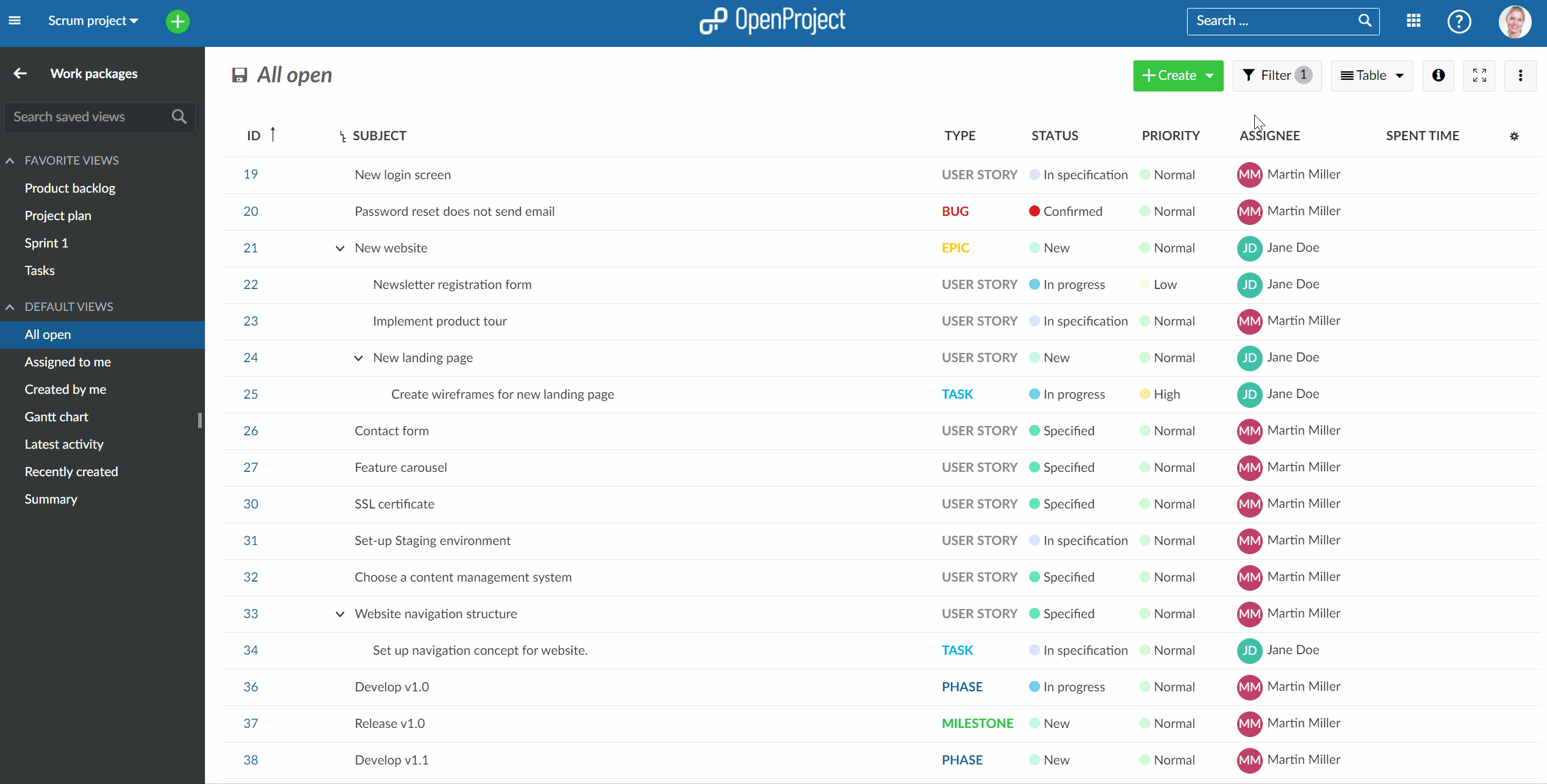
OpenProject is a powerful open-source project management tool with extensive planning and tracking features.
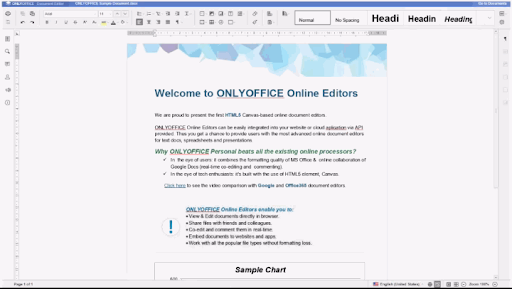
ONLYOFFICE Community Server combines office productivity and collaboration tools, ideal for self-hosted document editing.
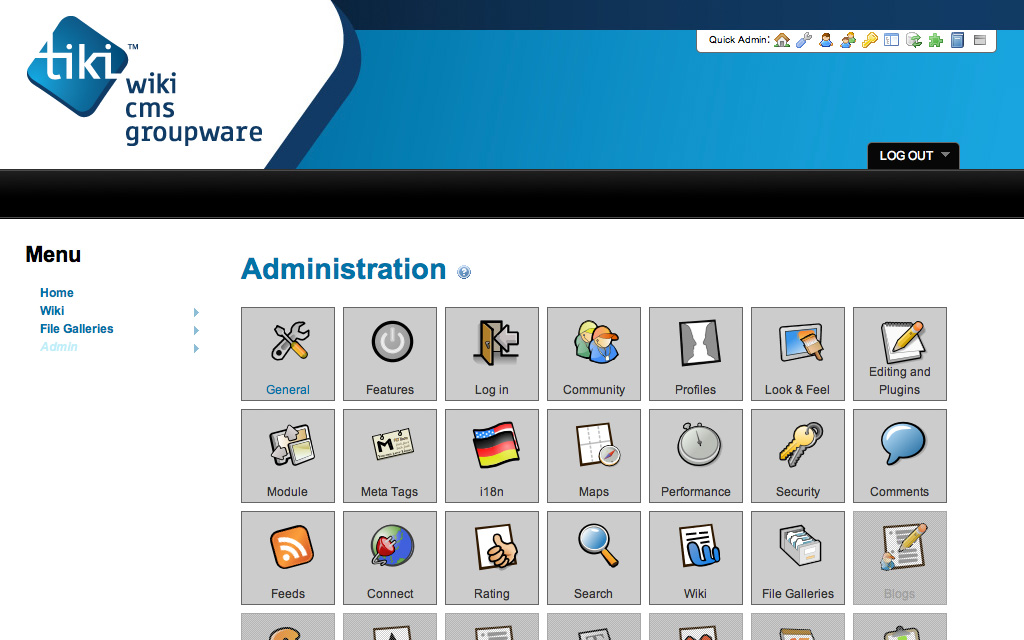
Tiki Wiki combines CMS, wiki, forums, trackers, and collaboration in a single platform.
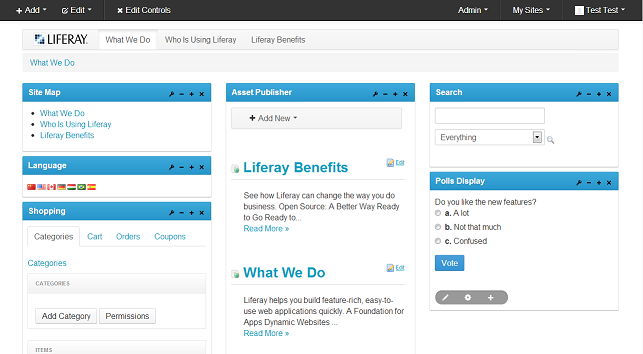
Liferay DXP is an open-source enterprise portal and digital experience platform, supporting content management, intranets, and workflow automation.
| Platform | Primary Focus | Collaboration | DMS/ECM | Social/UX | Best For | Limitations |
| eXo Platform | Digital Workplace | ✅ | ✅ | ✅ | Employee engagement, intranets | Advanced customization may require technical skills |
| Alfresco CE | Enterprise Content Mgmt | ⚪ | ✅ | ⚪ | Compliance-heavy ECM | Enterprise modules require licensing |
| OpenKM | DMS | ⚪ | ✅ | ⚪ | HR & quality management | Minimal social/intranet tools |
| XWiki | Knowledge Management | ✅ | ⚪ | ✅ | Knowledge bases & wikis | IT expertise required |
| Plone CMS | Secure CMS | ⚪ | ✅ | ⚪ | Regulated industries | Steep learning curve |
| Mayan EDMS | Metadata DMS | ⚪ | ✅ | ⚪ | Legal archives & compliance | Minimal social features |
| LogicalDOC CE | DMS | ⚪ | ✅ | ⚪ | SMB document management | Limited collaboration |
| Nextcloud Hub | File & Collaboration | ✅ | ⚪ | ⚪ | Secure file sync & share | Basic intranet/social features |
| OpenProject | Project Management | ✅ | ⚪ | ⚪ | PMO & agile teams | Limited DMS |
| ONLYOFFICE CE | Office Suite & Collaboration | ✅ | ⚪ | ⚪ | Self-hosted office productivity | Basic intranet/social |
| Tiki Wiki | CMS/Collaboration | ✅ | ⚪ | ⚪ | Community & team collaboration | Steep learning curve |
| Liferay DXP CE | Portal & DXP | ✅ | ✅ | ⚪ | Enterprise portals | Complex, resource-heavy |
| Feature Aspect | 💡 eXo Platform Advantage | ⚙️ SharePoint Limitation |
| User Experience | Modern, social-first interface with gamification and activity streams | Complex UX requiring training and customization |
| Deployment | Fully self-managed or sovereign cloud deployment with complete data control | Cloud-first, limited sovereignty (Microsoft-managed) |
| Scope | Unified digital workplace: content, chat, projects, wiki, and recognition | Fragmented across Teams, SharePoint, Yammer, OneDrive |
| Open Source Model | Transparent, customizable, no vendor lock-in | Proprietary; limited extensibility and freedom |
| Engagement & Culture | Built-in gamification, recognition, and community tools | Requires add-ons or custom development |
Selecting an open-source alternative to Microsoft SharePoint is not just about matching features. It requires a careful evaluation of your organization’s needs, technical capabilities, compliance requirements, and long-term goals. Here’s a structured approach to make the decision easier and more strategic.
Start by clearly identifying what you want from the new platform. Consider:
🤔Ask yourself: What problem am I trying to solve that SharePoint currently doesn’t address? This “why” will guide your evaluation.
Open-source platforms offer flexibility but often require technical expertise for deployment, customization, and ongoing maintenance:
🤓Tip: The more complex the platform, the more planning and support will be required for installation and maintenance.
Prioritize features based on your organizational needs. Some key capabilities to assess include:
Score or rank each feature according to its importance to your business workflows.
Decide whether self-managed deployment is required or optional. Open-source alternatives vary:
Open-source success depends on reliable support:
🤓Tip: A vibrant community ensures that you can troubleshoot, get updates, and access enhancements, even if internal IT resources are limited.
Open-source platforms provide freedom to customize, but this comes with effort:
“Free” software doesn’t mean zero cost. Consider:
Compare the TCO with your current SharePoint setup to determine actual cost benefits.
Before full deployment:
🤓Tip: A PoC reduces risk and ensures the chosen platform aligns with your organizational needs.
Successful deployment is not only technical—it’s organizational:
😎Pro Tip: Open-source platforms are powerful, but structured governance and user engagement are critical for success.
| Factor | Key Questions |
| Use Cases | Are we prioritizing DMS, intranet, project management, or portals? |
| Technical Expertise | Does our IT team have the skills for deployment and customization? |
| Features | Which features are must-have vs. nice-to-have? |
| Integration | Can it integrate with our CRM, ERP, SSO, LDAP, and office tools? |
| Security & Compliance | Does it meet our regulatory and audit requirements? |
| Community & Support | Is the community active, and is commercial support available? |
| Hosting | Do we need cloud, hybrid, or fully self-managed deployment? |
| TCO | Have we factored in all costs (hardware, staff, support)? |
| Pilot | Have we tested with real workflows and users? |
| Governance | Do we have a plan for roles, training, and adoption? |
This approach ensures that the chosen open-source SharePoint alternative is aligned with your organizational goals, scalable, secure, and user-friendly.
Migrating from Microsoft SharePoint to an open-source platform is a strategic, organization-wide initiative. Success depends not only on technical execution but also on governance, change management, and user adoption. Here’s a structured approach to ensure a smooth migration.
Before moving any data:
😎Pro Tip: A clean, well-structured environment reduces migration time, lowers costs, and ensures better usability in the new platform.
Avoid a “big bang” migration; implement in phases:
| Phase | Objective | Actions |
| Pilot | Test with a small, non-critical team | Migrate a select department to test configuration, integrations, and usability. Gather feedback. |
| Content Migration | Move high-value content | Focus on policies, manuals, forms, and frequently accessed documents. Ensure metadata and version history are preserved. |
| Full Rollout | Organization-wide adoption | Migrate core departments and retire old SharePoint sites on a defined schedule. Monitor performance and adjust as needed. |
🤓Tip: Phased migration reduces risk, allows learning, and ensures smoother adoption.
🗝️Key Benefit: Proper metadata mapping enhances discoverability and reduces user frustration post-migration.
Manual migration is prone to errors and extremely time-consuming—automation is key.
😎Pro Tip: A platform can be technically perfect, but adoption will fail without structured change management.
| Step | Action |
| Audit & Cleanup | Inventory content, remove R.O.T., standardize metadata, simplify IA |
| Phased Migration | Pilot, critical content, then full rollout |
| Metadata & IA Mapping | Align old fields with new taxonomy, preserve versions |
| Permissions & Security | Map roles, groups, access controls, ensure compliance |
| Migration Tools | Automate content, permissions, metadata, and version history transfer |
| Training & Change Management | Appoint champions, provide training, communicate benefits |
| Integration Plan | Test APIs, ERP/CRM, SSO, office suite integrations |
| Post-Migration Review | Monitor system, gather feedback, optimize workflows and IA |
This approach ensures your migration is structured, low-risk, and user-centric, maximizing both efficiency and adoption of your new open-source platform.
The era of relying solely on monolithic, proprietary solutions for enterprise collaboration is coming to an end. Modern organizations are increasingly prioritizing flexibility, user-centric experiences, cost efficiency, and data sovereignty—areas where open-source alternatives to SharePoint shine.
Open-source platforms empower organizations to take full control of their digital workplace, break free from vendor lock-in, and foster innovation through customization. Depending on your specific needs, different platforms excel in different areas.
Among all open-source alternatives, eXo Platform consistently emerges as the most holistic and strategic choice for enterprises seeking a modern digital workplace. Its strengths include:
| Feature | Benefit |
| Unified Digital Workplace | Combines collaboration, intranet, knowledge management, project spaces, and social features in one platform. |
| Open-Source Freedom | Ensures full customization, modular growth, and independence from vendor lock-in. |
| Modern UX & Mobile-Ready Interfaces | Drives user adoption with intuitive design, activity streams, forums, and document collaboration tools. |
| Extensibility & Integration | Supports APIs, plugins, and connectors for seamless integration with existing enterprise systems. |
| Scalability & Security | Enterprise-grade architecture suitable for regulated industries and multi-site deployments. |
| Active Community & Updates | Continuously updated with modern features and community-driven innovation. |
🔥eXo Platform is not just a replacement for SharePoint—it’s a reimagination of the digital workplace, fostering engagement, collaboration, and productivity while giving organizations full control over their data and workflows.
In 2025, organizations looking to move beyond SharePoint have a rich ecosystem of open-source alternatives. By carefully evaluating needs, planning migration, and prioritizing adoption, businesses can create a secure, agile, and future-proof digital workplace—with eXo Platform standing out as the premier choice for a comprehensive, engaging, and flexible solution.

eXo Platform : The Open-Source
Digital Workplace Platform
Download the eXo Platform Datasheet and discover all the features and benefits


Download the eXo Platform Datasheet and discover all the features and benefits
( Your e-mail address will not be published)
I am a Digital Marketing specialist specialized in SEO at eXo Platform. Passionate about new technologies and Digital Marketing. With 10 years' experience, I support companies in their digital communication strategies and implement the tools necessary for their success. My approach combines the use of different traffic acquisition levers and an optimization of the user experience to convert visitors into customers. After various digital experiences in communication agencies as well as in B2B company, I have a wide range of skills and I am able to manage the digital marketing strategy of small and medium-sized companies.