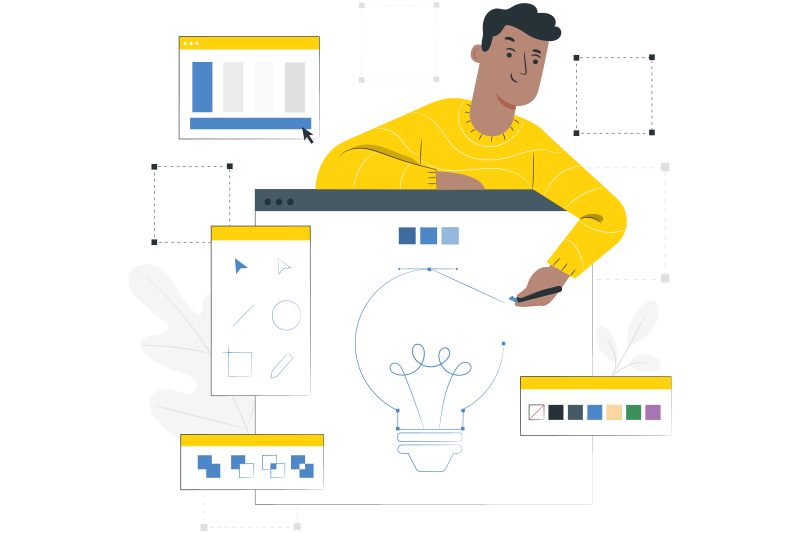- Julien Brulland
- November 4, 2014
Bring instant collaboration to your team with the eXo Chat add-on
Our golden rule is to focus exclusively on the interactions and collaboration within your Social Intranet. Today, we apply this rule as we warmly welcome the revamped eXo Chat Add-on, which provides the real-time collaboration every team longs for.

Content
As you may already know, eXo Chat is an instant messaging SDK application that allows users to sync up and take action quickly. Tightly integrated with eXo Platform 4, [inlinetweet prefix=”” tweeter=”” suffix=””]eXo Chat empowers teams to connect, communicate, and collaborate like never before.[/inlinetweet]
Let’s see why eXo Chat is built for your team
eXo Chat is available to any user on your Social Intranet. Its user-friendly nature allows users to make the most of natural discussion and real-time collaboration.
Access eXo Chat from anywhere using the Chat menu on your top navigation bar, and follow your notifications in real time. Read and answer your messages immediately—or leave them until later, when you are free.
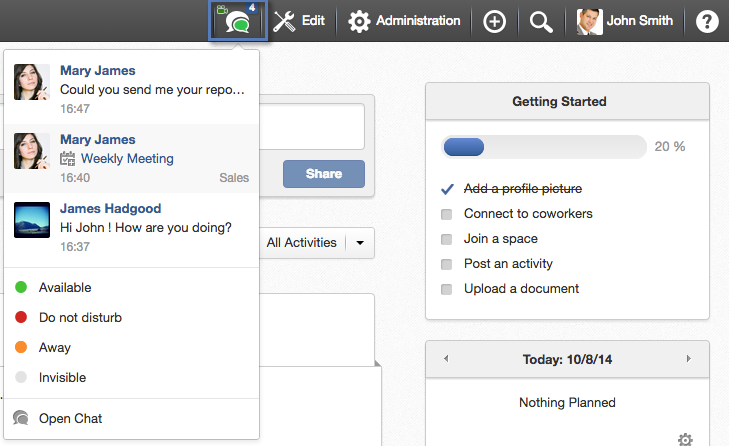
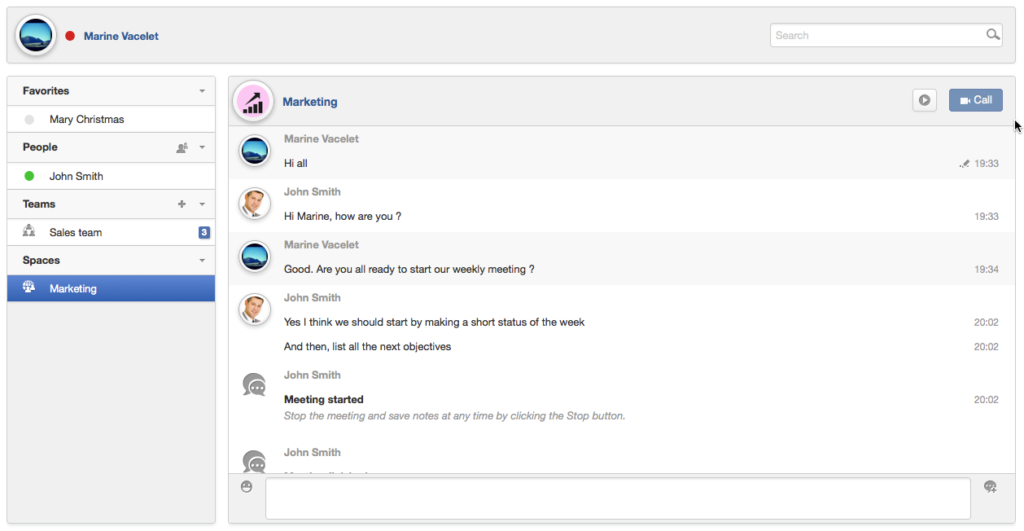
Whether you want a quick conversation with one specific person or to talk with other space members, a “Chat” button will take you to a mini-chat, on the top right of your browser. Minimize and maximize it as you wish, dependiing on whether you want to keep focusing on your current page, or come back to your conversation by popping out of the chat window and into a separate tab.
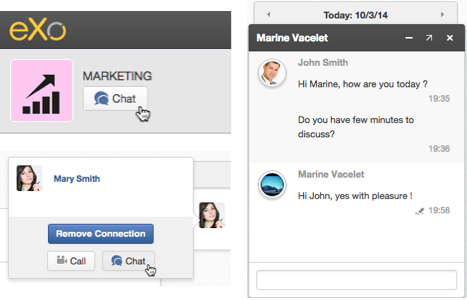
Not in the mood for a chat? Or in the middle of something important? That’s okay. From the Chat menu or directly in your chat windows, you can change your status accordingly, to “Available”, “Do not disturb”, “Away”, or “Invisible”.
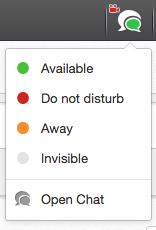

[inlinetweet prefix=”” tweeter=”” suffix=””]eXo Chat helps teams to collaborate efficiently. When objectives are shared, the team moves forward.[/inlinetweet] An effective collaboration requires sharing of work, knowledge and planning.
eXo Chat provides a set of actions that allow teams to work together, acting directly from the chat to collect actions item.
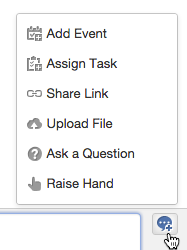
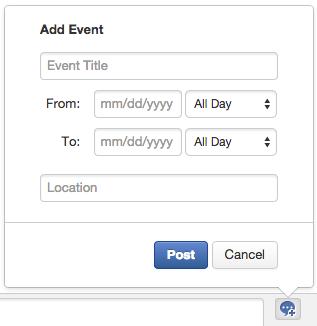
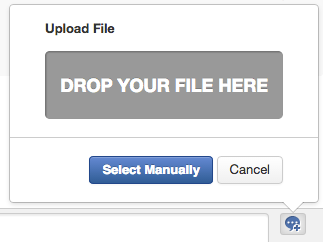
In a group discussion, if an event is created or a task is assigned, it is automatically noted in the Calendar, and any action can be tracked.
Sharing files has never been so easy. Just drop a file in the Chat popup and it will be automatically uploaded into your space or Personal Documents application.
Chat or Voice? It is your call !
How to crank up the team collaboration a little bit more? Direct contact is the key to success. In addition to chatting, you’ll no longer need to switch tools if you want to talk to your co-worker face to face.
Tightly connected with the Video Calls Add-on, you can initiate or join group calls directly from eXo Chat. Just click “Call” to start the call or “Join” to meet your colleagues.
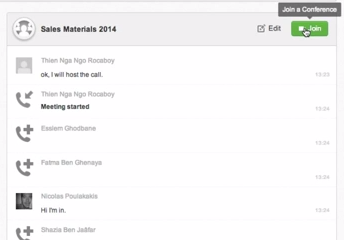

Group calls are recorded from beginning to end. When the discussion winds up, a full set of notes about the chat can be exported to the wiki, thus generating your meeting notes.
To leverage your team productivity, we’ve made the feature more flexible with a Start and Stop Meeting recorder. Outside a group call, you can freely record the conversation and stop it when everything has been shared.
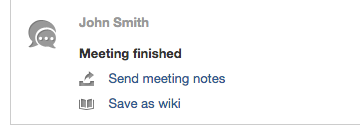
A new coat of paint
Along with all these great features, eXo Chat also has a new design.
As described in eXo UX guidelines, since eXo Platform 4, we have streamlined the design and ensured a consistent experience for users. In eXo Chat, we’ve followed the spirit of these guidelines and meticulously polished each component of the application.
User Status ‒ Our old status icons were classics, but now we have decided to use a contemporary color and shape to make it easier to know your own status or the availability of someone else.
My Favorites ‒ We all have “go-to” people who we always chat with. Hover over Users and click on the yellow star icon to add them to your Favorites list. They will show up at the top of your chat lists.
Add Emoticons ‒ Who doesn’t love these friendly faces? You can add them to your conversation.
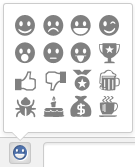
Video Calls Status ‒ To make sure that Video Calls is correctly configured before starting a video call, we have added a cam icon next to the Chat icon. Admittedly, the green, blue, red and orange icons are tiny, but they are a convenient way of ensuring that Video Calls is functional.
![]() Your driver is connected
Your driver is connected
![]() Your driver is connecting
Your driver is connecting
![]() Your driver is connected to two different places
Your driver is connected to two different places
![]() Your driver is not connected
Your driver is not connected
Pretty cool, right? So now, how do you go about getting eXo Chat?
It’s very simple. Download eXo Platform 4.1 and install the chat add-on with the Add-ons Manager:
./addon install exo-chat-addon --unstable
If you are a consumer of IM tools, there is no excuse now not to switch to eXo Chat!
Join the eXo tribe by registering for the community and get updates, tutorials, support, and access to the Platform and add-on downloads!
discover all the features and benefits
- Tags: eXo, Product News
Related posts
- All
- eXo
- Digital workplace
- Employee engagement
- Open source
- Future of work
- Internal communication
- Collaboration
- News
- intranet
- workplace
- Knowledge management
- Employee experience
- Employee productivity
- onboarding
- Employee recognition
- Change management
- Cartoon
- Digital transformation
- Infographic
- Remote work
- Industry trends
- Product News
- Thought leadership
- Tips & Tricks
- Tutorial
- Uncategorized
Leave a Reply
( Your e-mail address will not be published)