- Katie Poplin
- July 27, 2011
Building and Organizing the Social Intranet
Part 2 of The Enterprise Intranet “Goes Social” at eXo
The social intranet (and public website) at eXo is implemented within a framework defined by sites, spaces and personal dashboards.
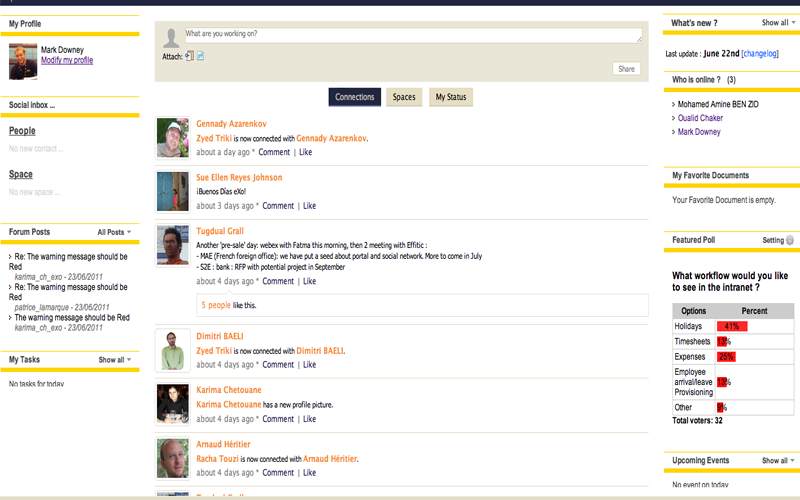
Sites are sets of public pages with content and applications. Our intranet and our public website are each considered a separate site within one instance of eXo Platform.
Spaces are group workspaces that you can join on demand, each designed to create a community that includes all the applications needed for communication and collaboration. We use spaces primarily to support specific teams or projects, but any user can create a new space to support collaboration around any theme or topic. Each of our users is typically a member of more than one space.
Inside a space, users have a dynamic, customizable view of the discussions and content relevant to the dedicated topic of that space. Contextual applications feed the activity stream any information entered. For example, the forum and calendar application in the Marketing space display the forum topics and calendar events unique to our marketing department. When a user adds an event to the calendar or posts something to the forum, those items appear in the Marketing activity stream.
Personal dashboards provide highly personalized, relevant, customizable, and adaptable views into the social intranet for each eXo user, similar to My Yahoo! or iGoogle. Admins can set up department-specific, role-based, and other “canned” dashboards for use without modification. Most eXo users, however, opt to modify their personal dashboards with standard and custom-developed gadgets.
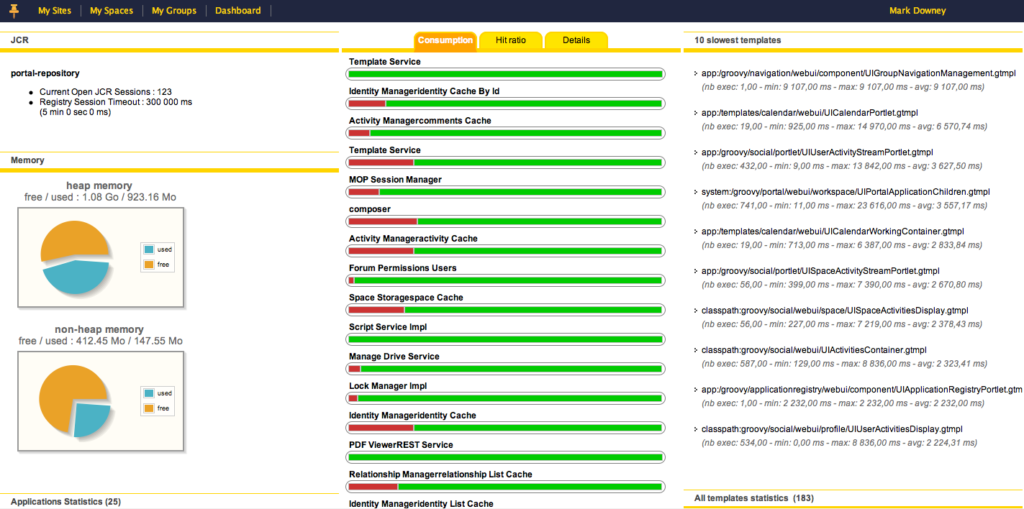
Additional features of our social intranet include a content management system that lets users share files. Each eXo user can see all the public drives associated with all the spaces of which he or she is a member, as well as private drives for his or her personal use. Sharing documents with other space members is a simple matter of moving files from one drive to another.
To spur ongoing development of our social intranet—and eXo Platform itself—we also gave our users an IDE within the intranet. Instead of making people code gadgets and applets on their desktops and pushing them to the intranet—and making them jump through all the related deployment hoops—we put the development environment in the browser. eXo developers can code in a browser and test in eXo Platform, without system admin help or complex export processes. In short, we removed the barrier between developers and end users. Now, applications are available to users as soon as developers finish coding them.
*****
Whew! There is lots to planning, building and operating a social intranet, but it is all well worth when it goes live. Coming up, we will share “Using the Social Intranet” about how we achieved 100% participation at eXo. If you can’t wait, jump ahead here and read the paper: https://www.exoplatform.com/white-papers/ – it’s available in our new Evaluation Toolkit.
eXo Platform 6 Free Datasheet
Download the eXo Platform 6 Datasheet and
discover all the features and benefits
discover all the features and benefits
- Tags: Digital workplace, intranet
Rate this post
Related posts
- All
- eXo
- Digital workplace
- Employee engagement
- Open source
- Future of work
- Internal communication
- Collaboration
- News
- intranet
- workplace
- Knowledge management
- Employee experience
- Employee productivity
- onboarding
- Employee recognition
- Change management
- Cartoon
- Digital transformation
- Infographic
- Remote work
- Industry trends
- Product News
- Thought leadership
- Tips & Tricks
- Tutorial
- Uncategorized
Leave a Reply
( Your e-mail address will not be published)
Connexion
0 Comments
Commentaires en ligne
Afficher tous les commentaires


