Context adaptation of eXo JCR File Explorer
In eXo DMS (Document Management System), users manage content through an application called “JCR File Explorer”. This one allows to create, retrieve, update or delete content. Until now, it forced users to initially select a drive. A drive can be considered as a logical unit of storage (for example: live documents, user private documents, workgroup documents) :
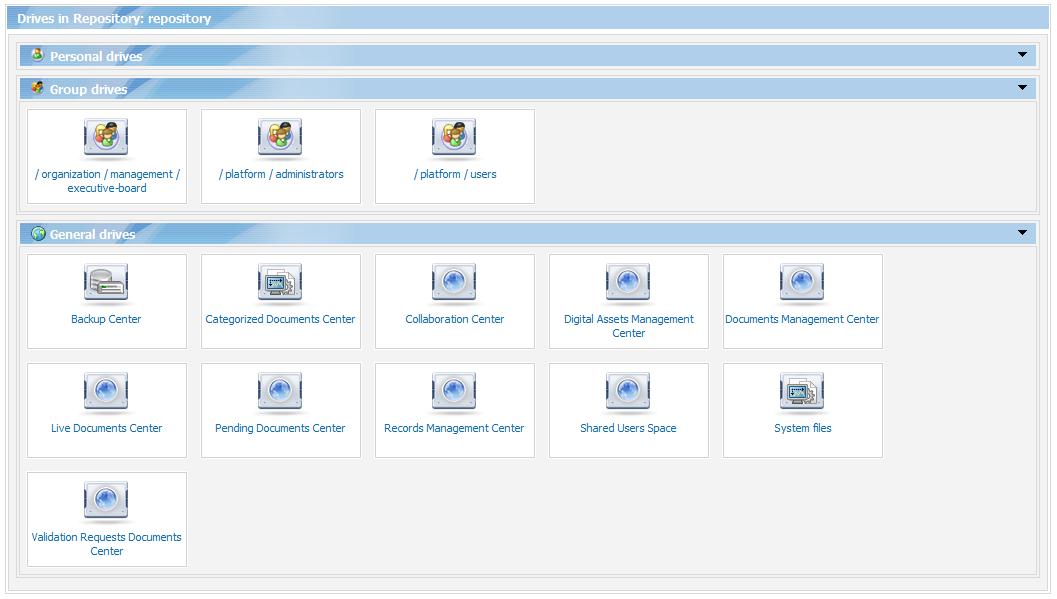
Choosing a drive in JCR File Explorer
This selection step was not really convenient and we thought there was matter to improve productivity.
So JCR File Explorer will optionnally allow bypassing this drive selection and immediately let the users access the drive matching the context of their work.
- in the “spaces” use case, the JCR File Explorer will directly access the drive containing content shared by the community he’s connected to (this use case is compatible with the eXo Spaces module),
- in the “jailed” use case, the administrator will reference a unique drive or document from the application preferences. This can be considered as a Unix “chroot”,
- in the “parameterized” use case, the application fetches some location information from the portal page URL. Then it will directly access that specified location in the storage (can be a folder or a document). This use case is handy to allow linking the JCR File Explorer from external applications. A typical example is a Google gadget listing the last 5 modified documents. When clicking, the user is redirected to eXo Portal and directly accesses the document in its context.
Of couse, in all cases, security checks are performed to ensure the current user is granted to access the target location.
Developments should be ready when eXo DMS 2.3 is released (middle of march).