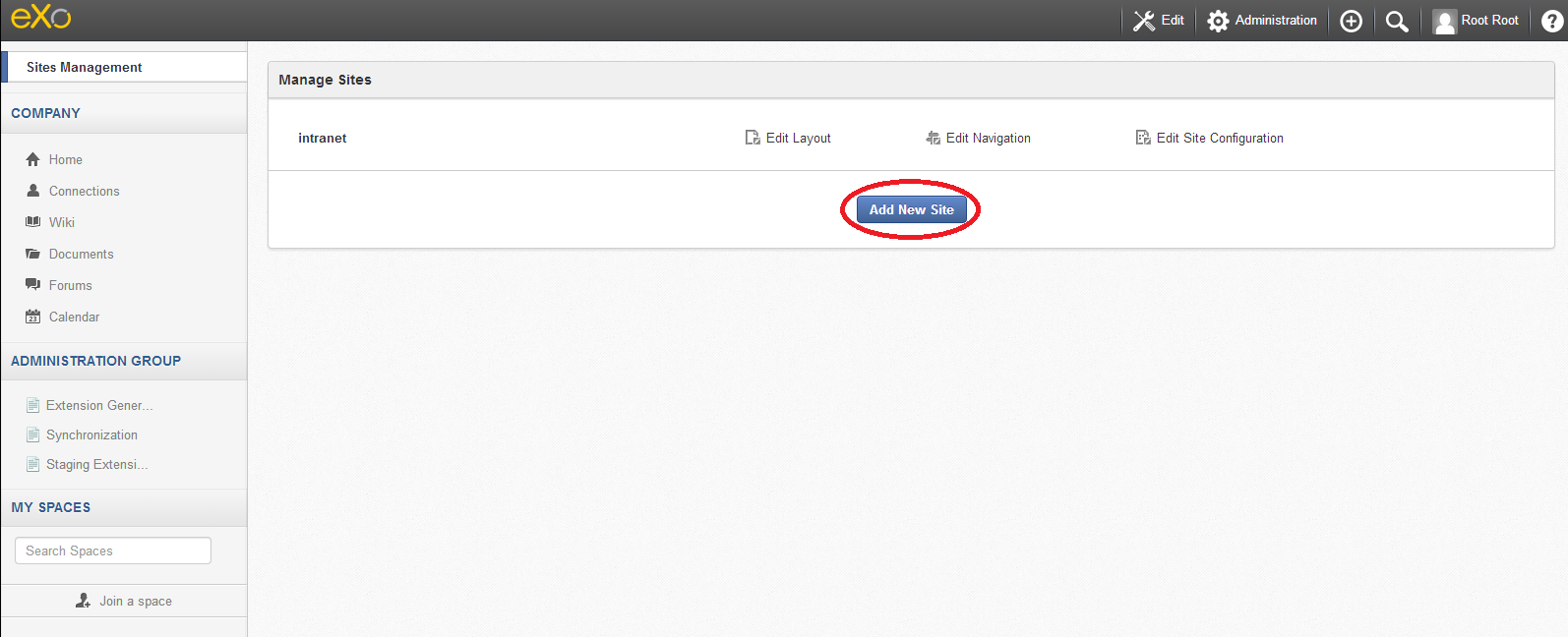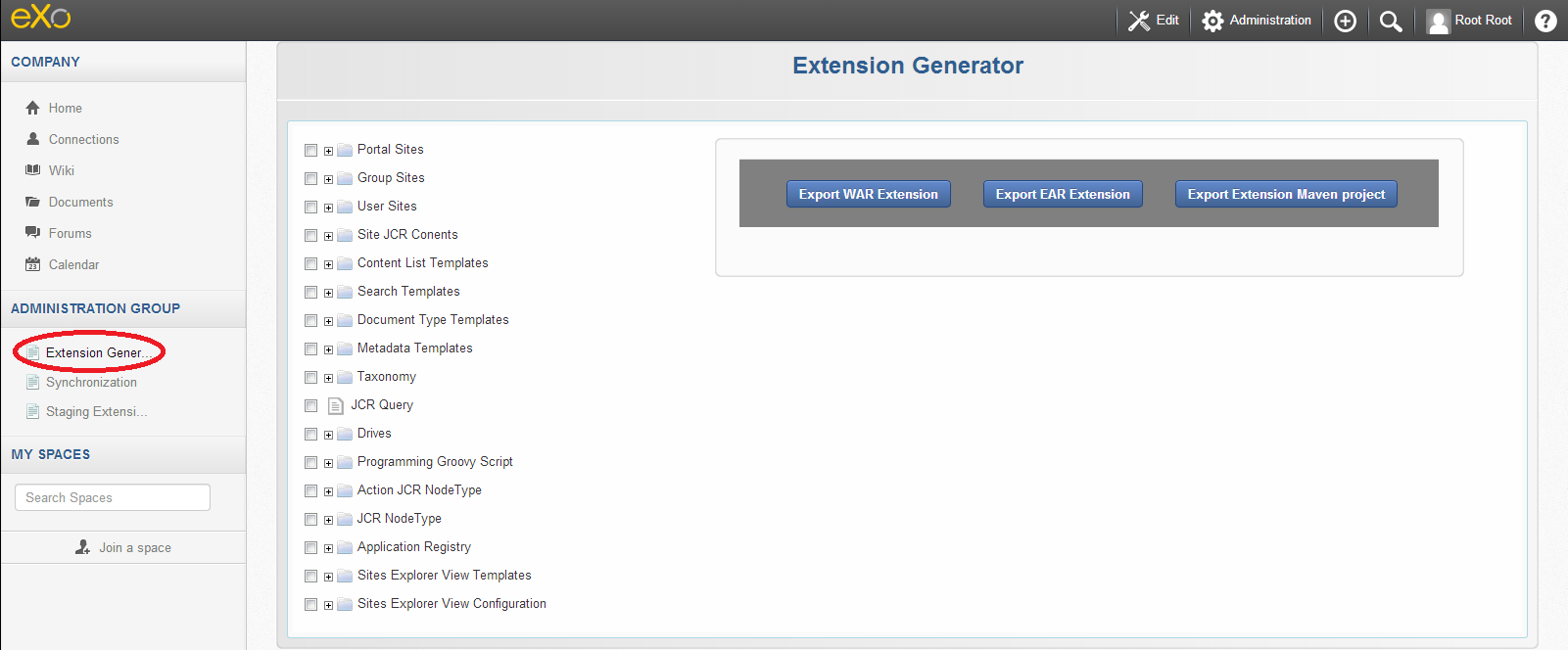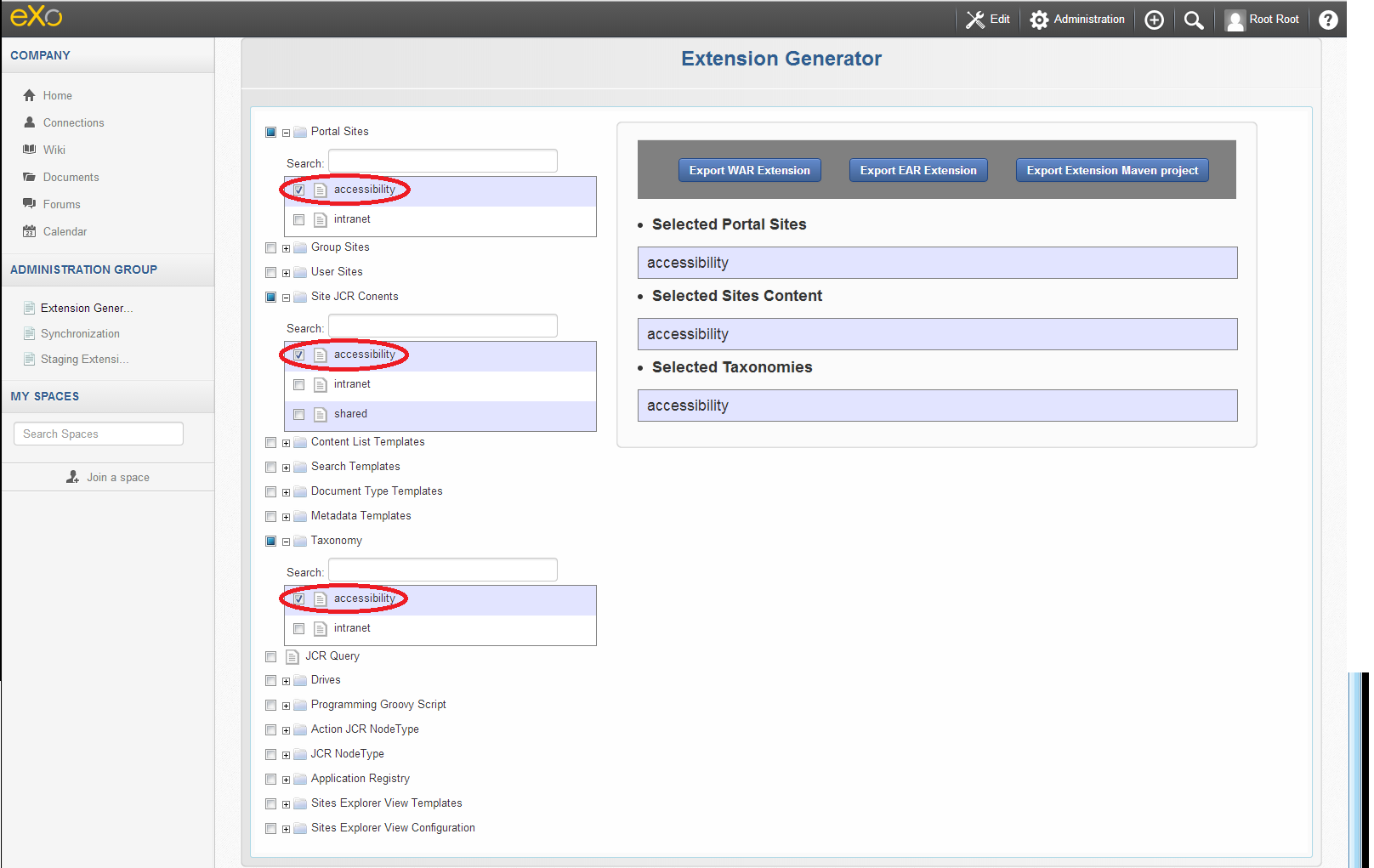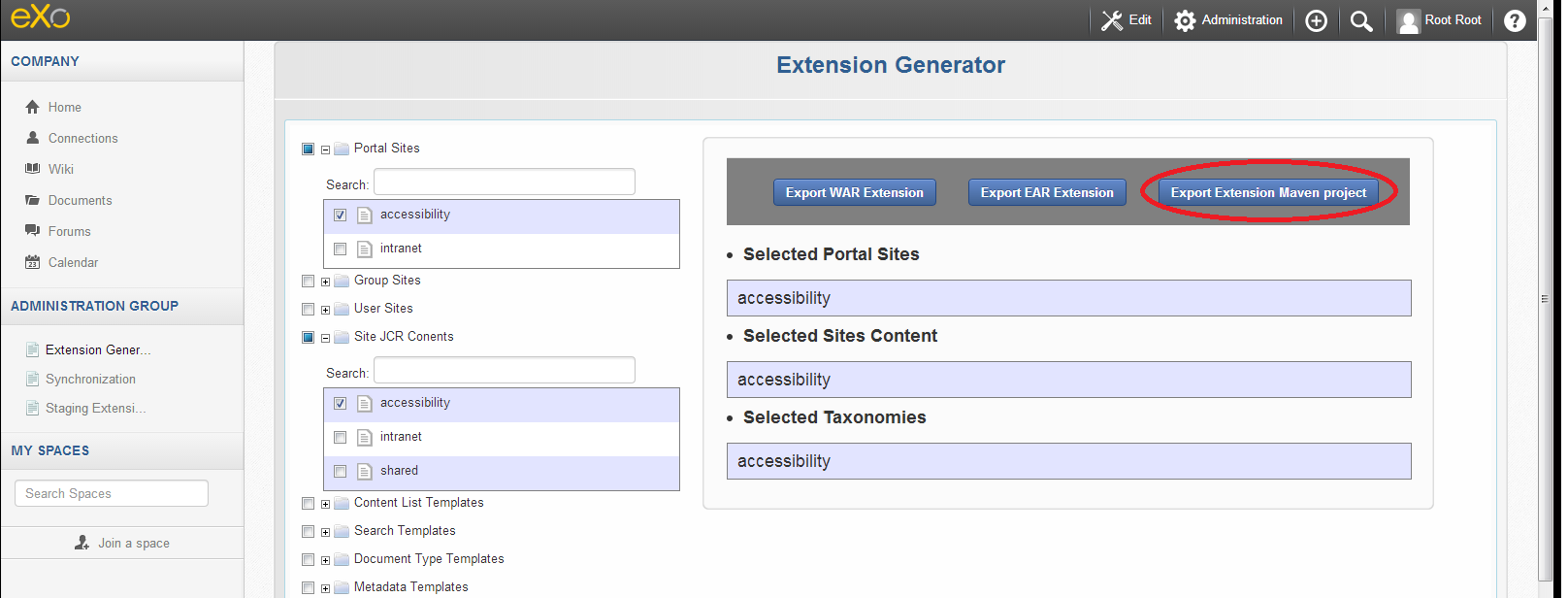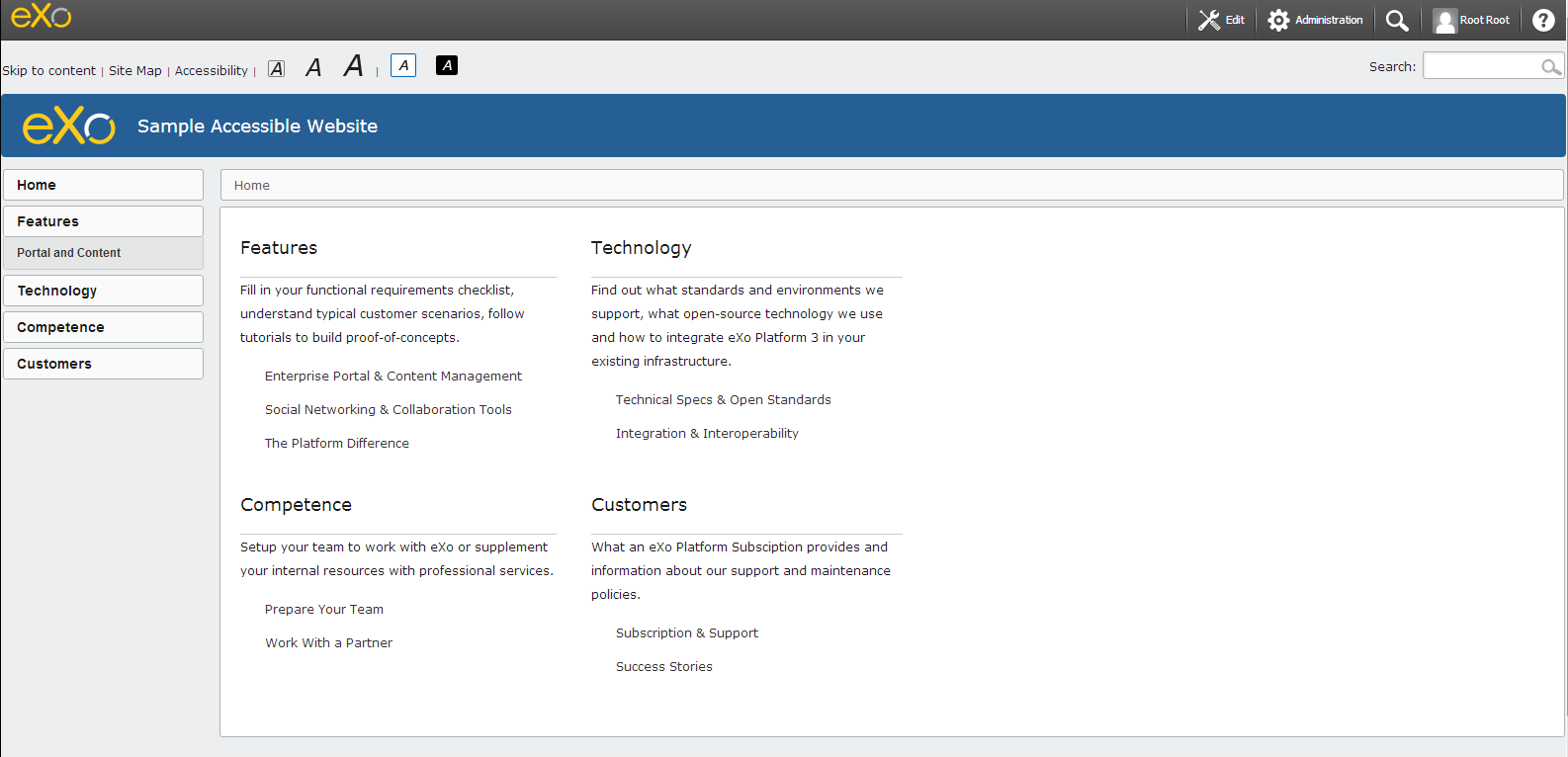Ease Your App Developments: How to Generate an Extension Configuration in 5 Steps
The Extension Configuration Generator is part of the Staging Extension add-on developed to ease the development process. You can learn more about it with the introduction post and the synchronization app.
eXo Platform 4 provides applications to customize portals, create new portals and add content.
Developers often don’t use these applications because they have to create an extension configuration to initialize portals.
Hopefully, the application “Extension Generator” will help developers to use UI to generate the extension from customization made by UI. A maven source project is generated that contains all xml configs necessary to obtain the customizations performed by the UI.
Use Cases:
1/ Project bootstrap
No more throw away prototype. With the extension generator, you can get started faster on your new projects. Build your navigation, your taxonomies, your portal layout and all the pages you need. Go as far as you need with the UI and then grab this as a ready to run project where you can implement further requirements.
2/ Self teach eXo
eXo is a big platform with many extension points and customization options. With the Extension generator, curious developers can accelerate their learning of all the xml configuration possibilities by playing with the UI and then sneaking into the generated project to see how their changes are reflected as an xml config.
3/ Faster customization
Some customizations, like categories, can be very verbose in xml. It quickly becomes boring to write large, repetitive xml chunks. With Extension Generator, you can do this much faster with the UI; export the piece of xml you need and copy and paste it into your source xml file.
How does it work?
- Add new Site with contents:
- Open Extension Generator Application:
- Choose your customization:
- Click on “Export Extension Maven Project”:
- Your site is added successfully in an extension and it is ready to be used:
You can find all the Staging Extension resources in the dedicated space on the community website.