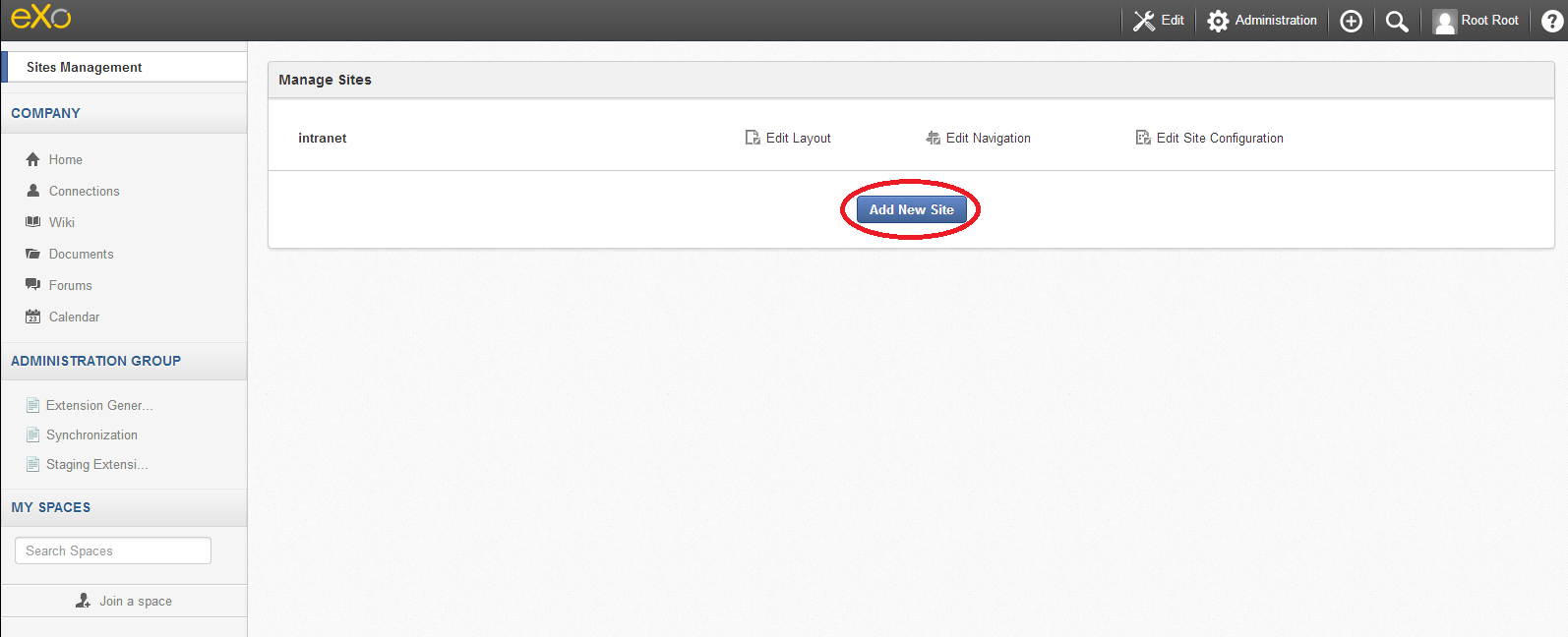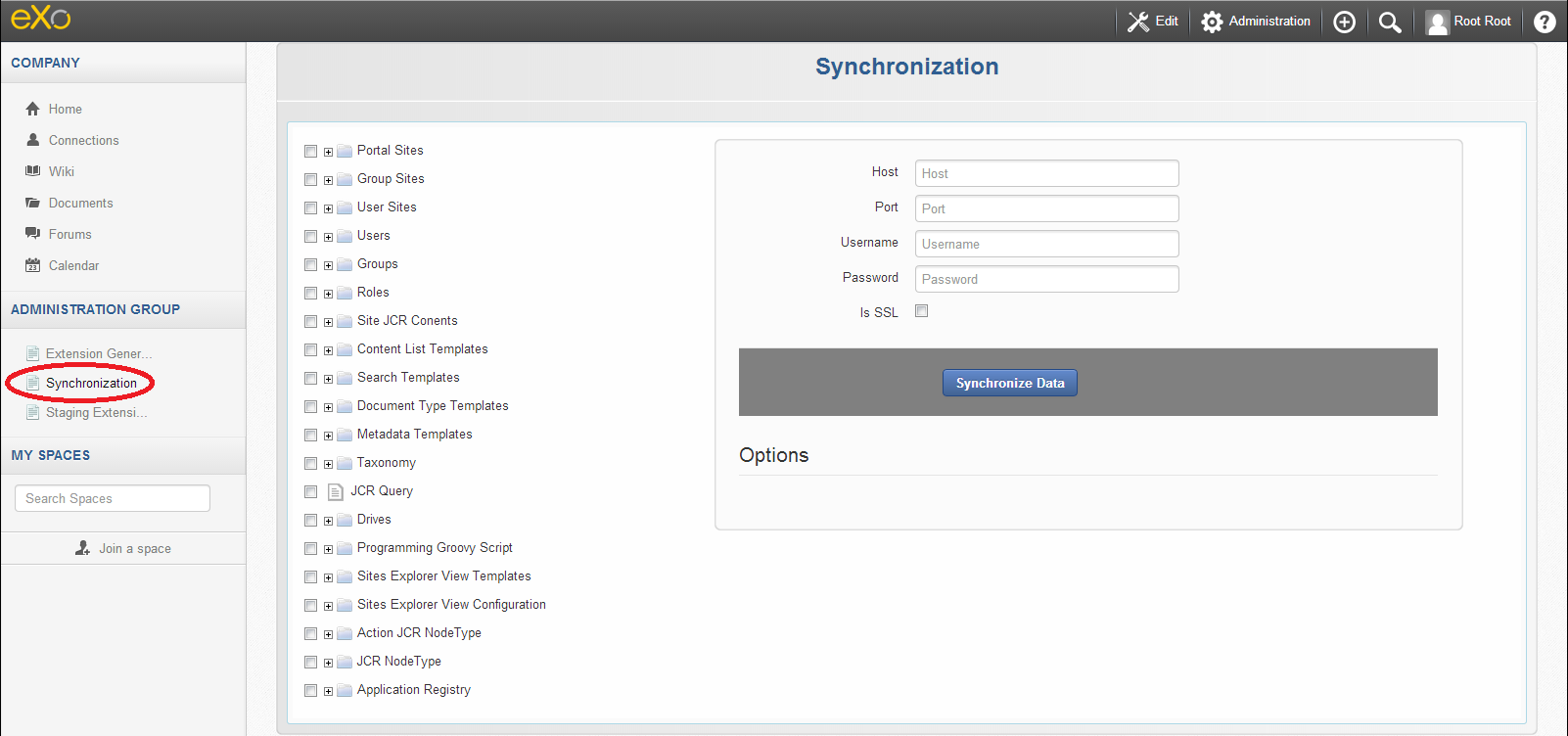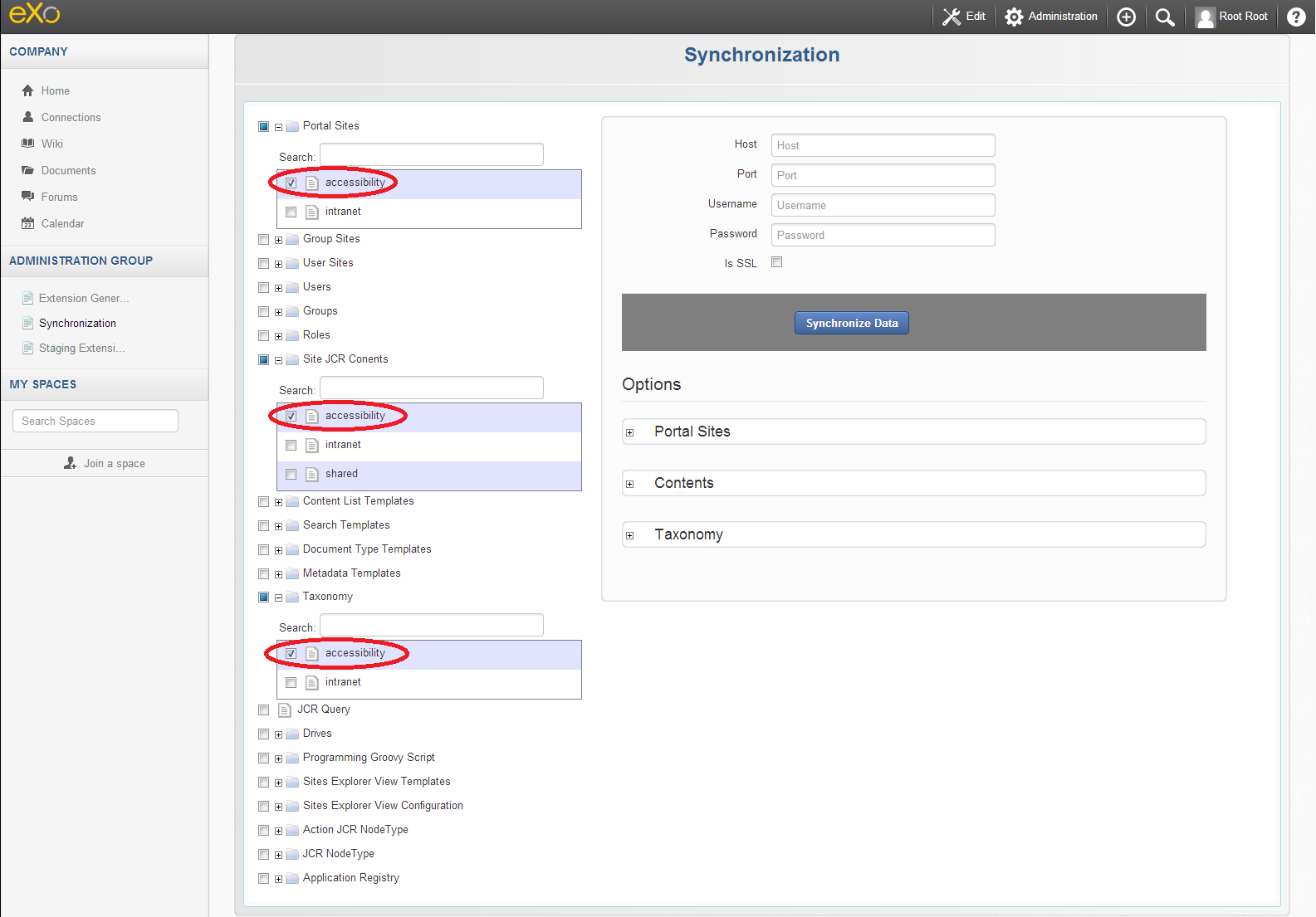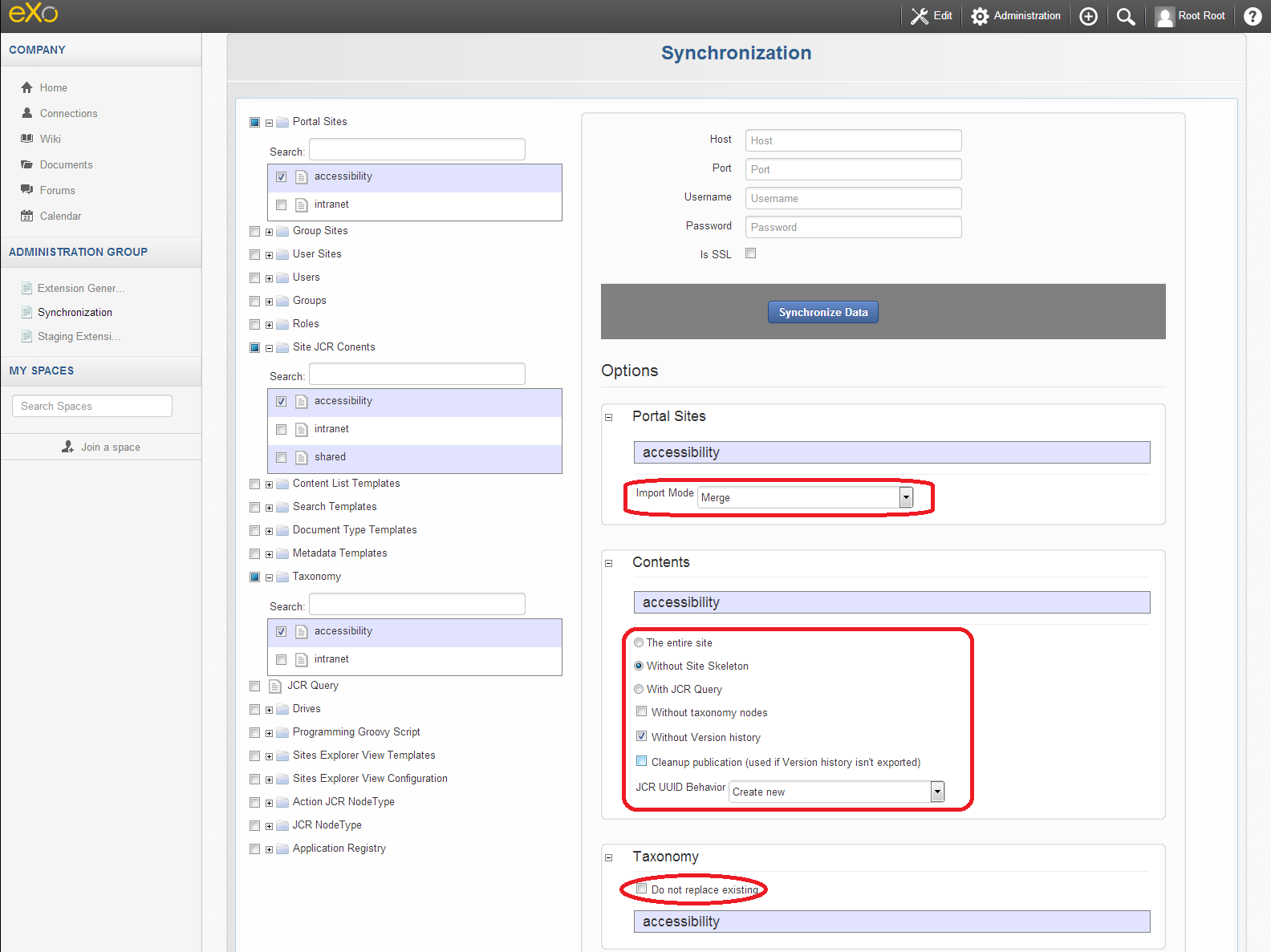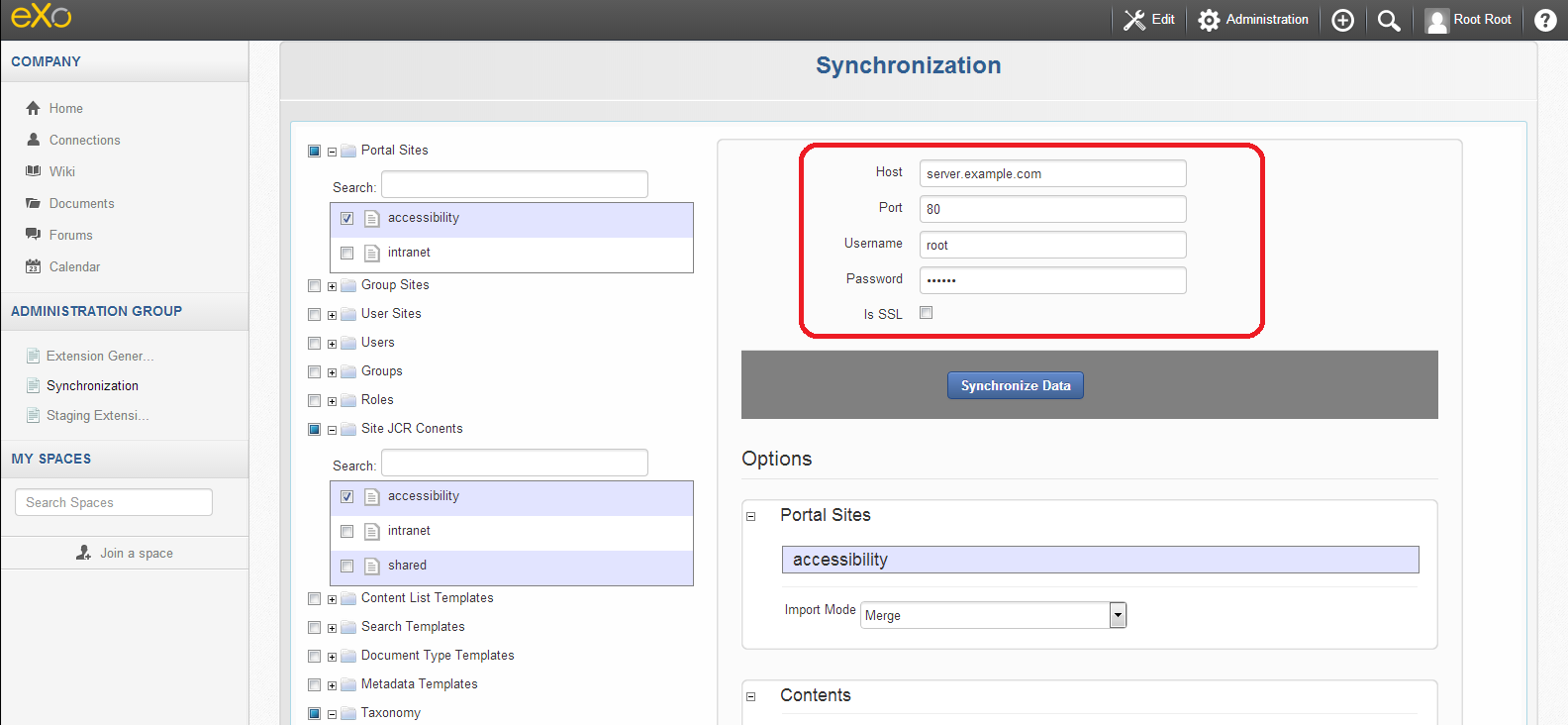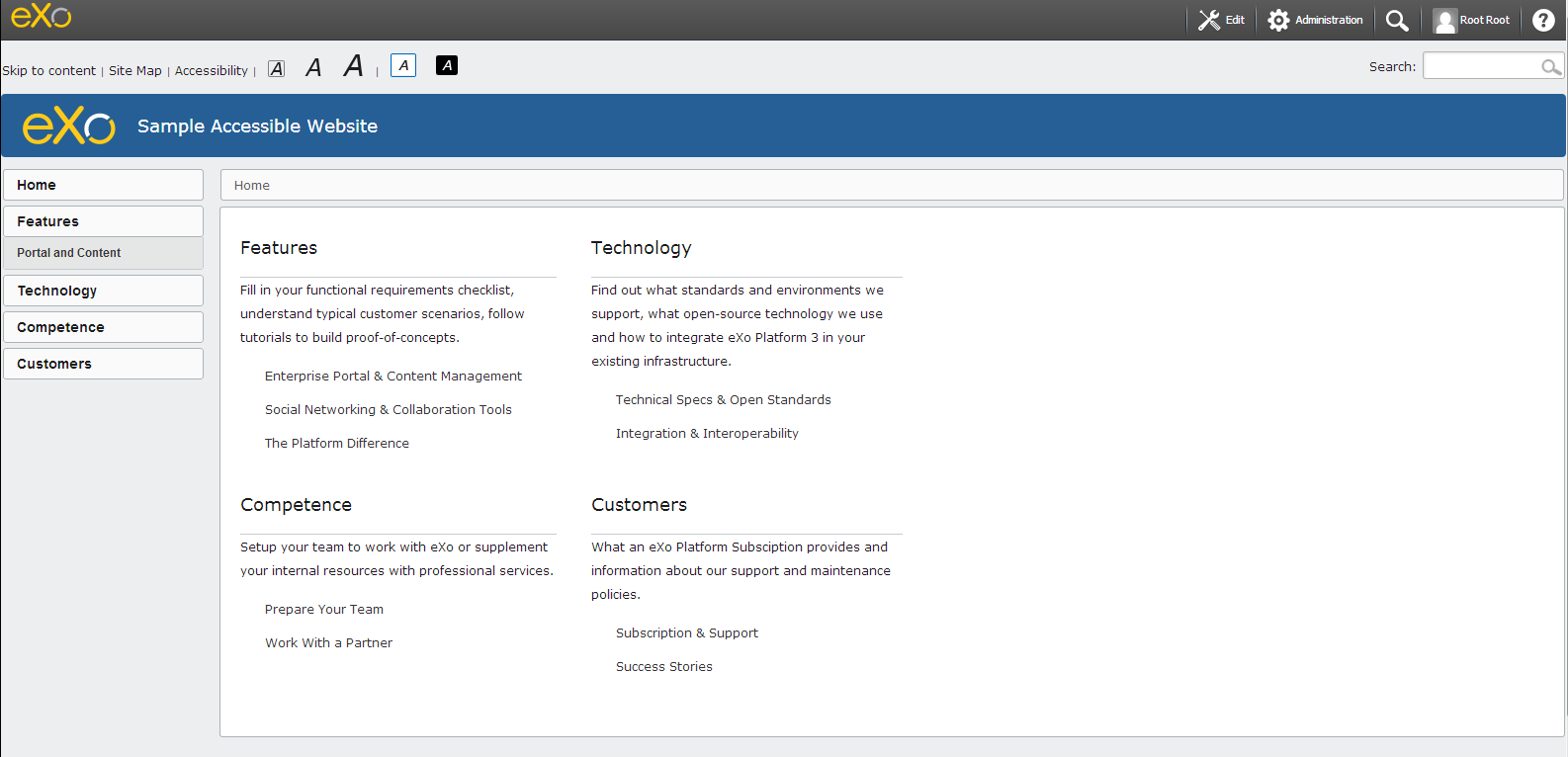From staging to production in a few clicks with the Synchronization application
This feature is part of the Staging Extension add-on. I talked about it a couple weeks ago here and you can find more details in its dedicated space on the community website.
Introduction
The architecture of most professional websites is based on a staging-production environments mechanism.
The staging environment is used to test data and customizations before pushing it live to the production environment server.
Sometimes to do this, we need to stop one of the clustered servers to make modifications. The problem in doing this relates to service continuity. The Synchronization application can make live changes on a server based on data incoming from another server, and therefore reduces the risk of human error and eases the go-live process.
The Synchronization application allows you to choose the data you want to push to a server using UI, REST services or SSH commands.
How does it work?
1/ Add sites and content in a staging environment.
2/ Open the Synchronization application.
3/ Choose the data you want to push to the environment server.
4/ Refine the operation by choosing from a range of options, depending on the nature of the data.
5/ Enter the target server URL and credentials.
6/ Click “Synchronize”.
Congratulations! Your site and contents are now on production.