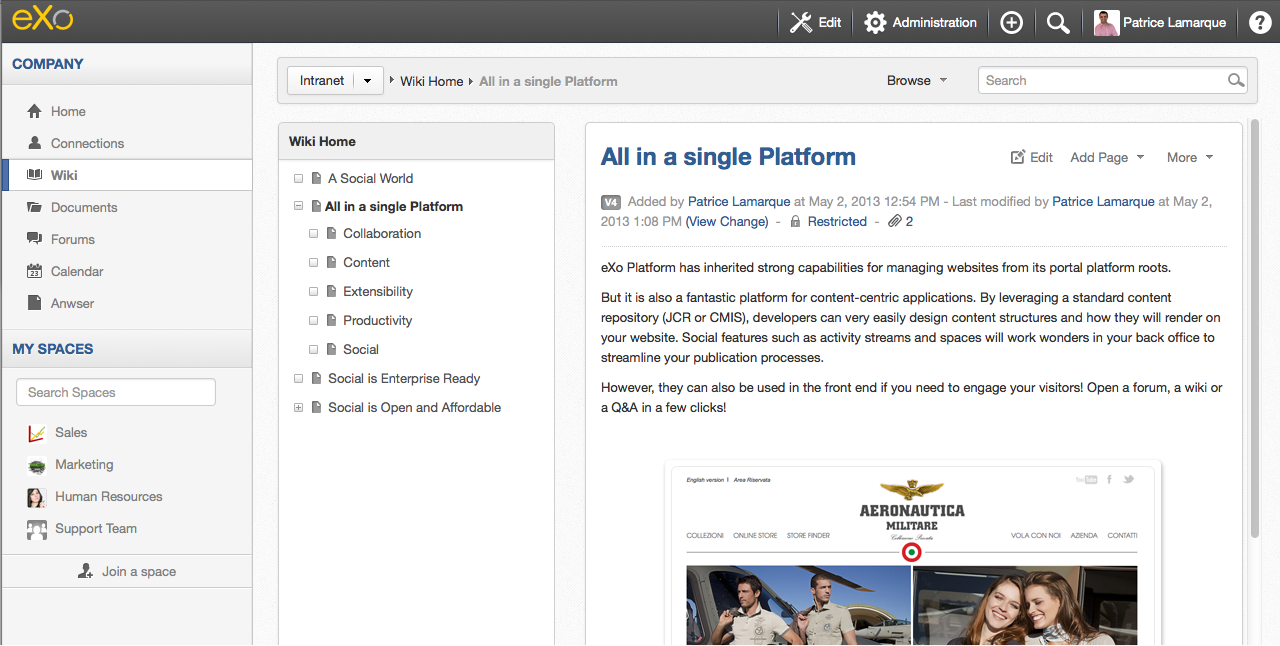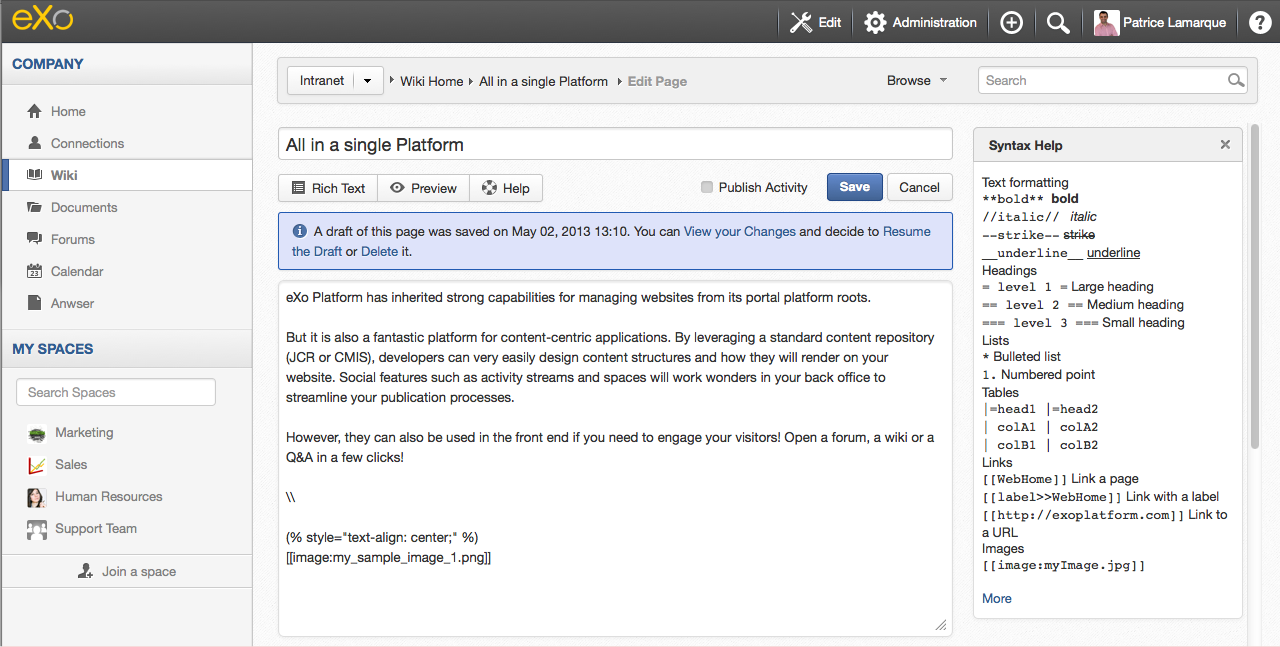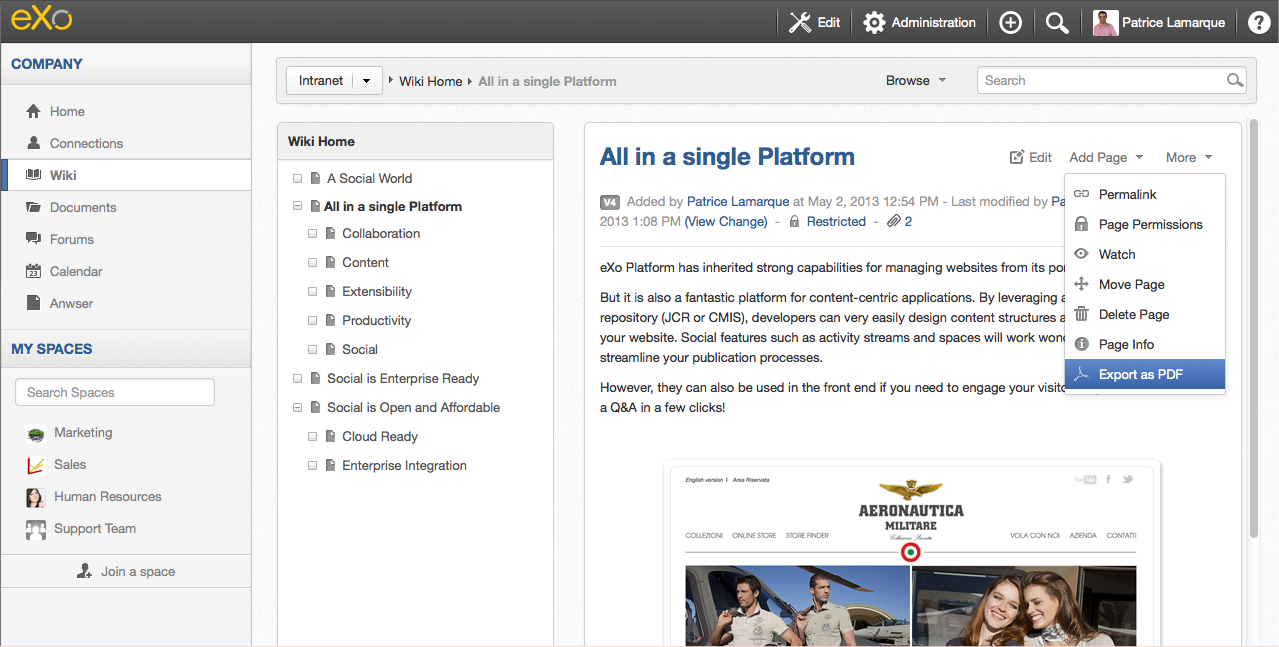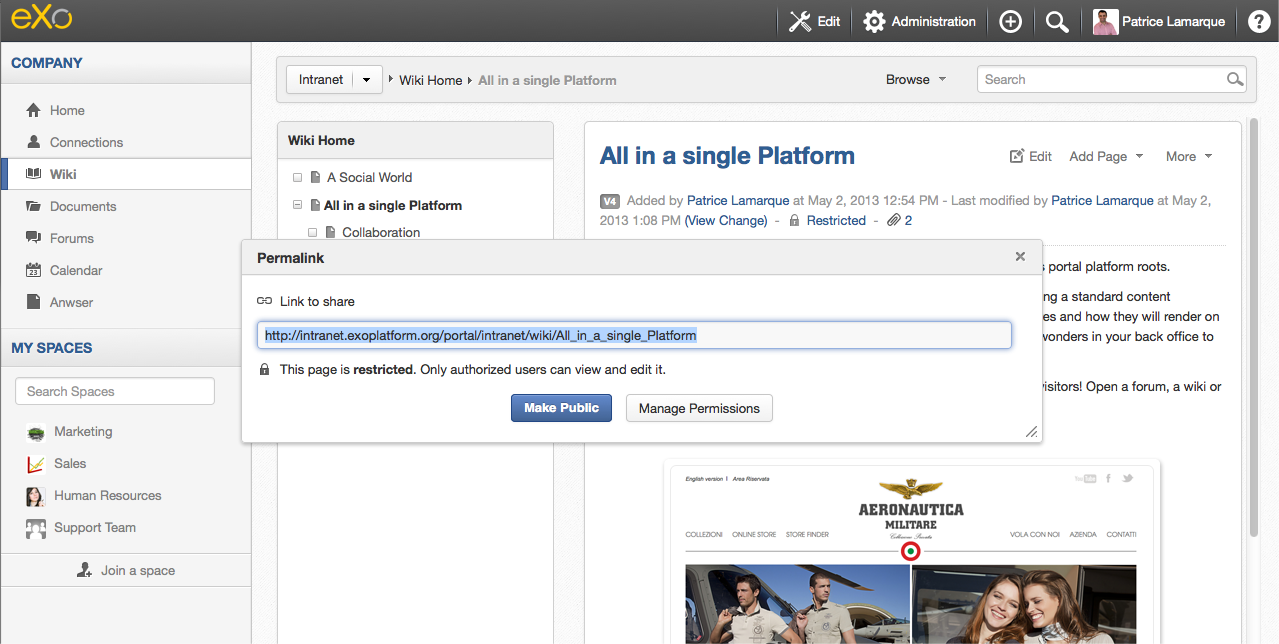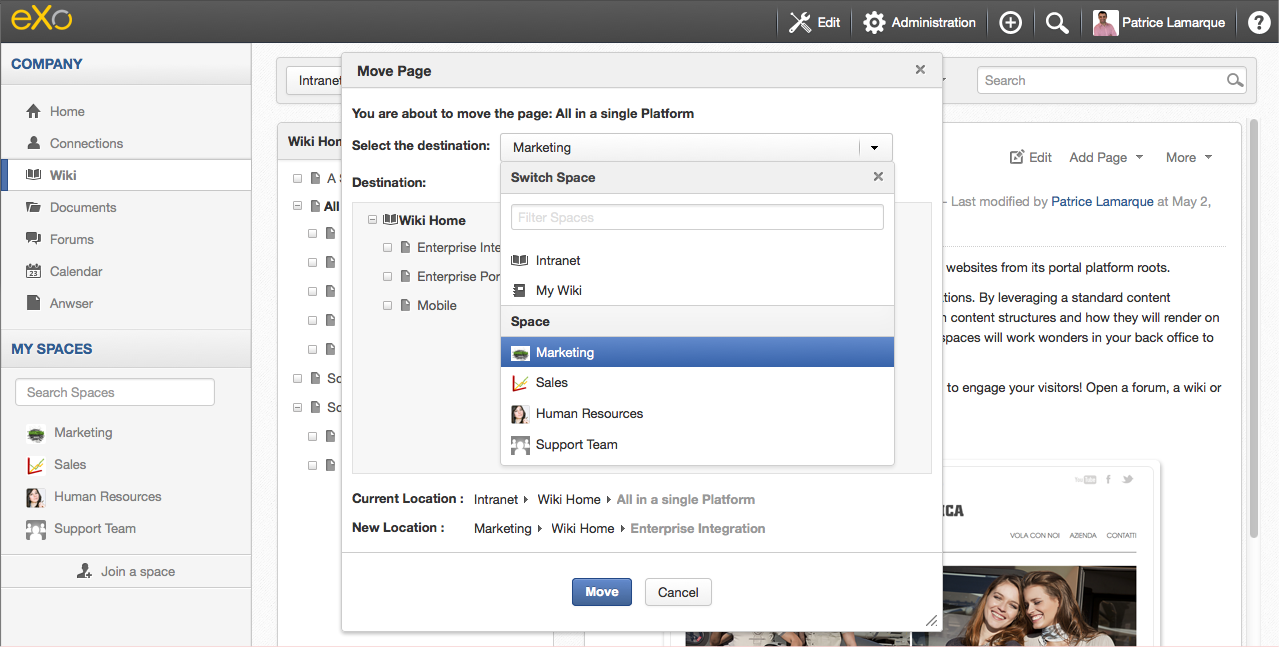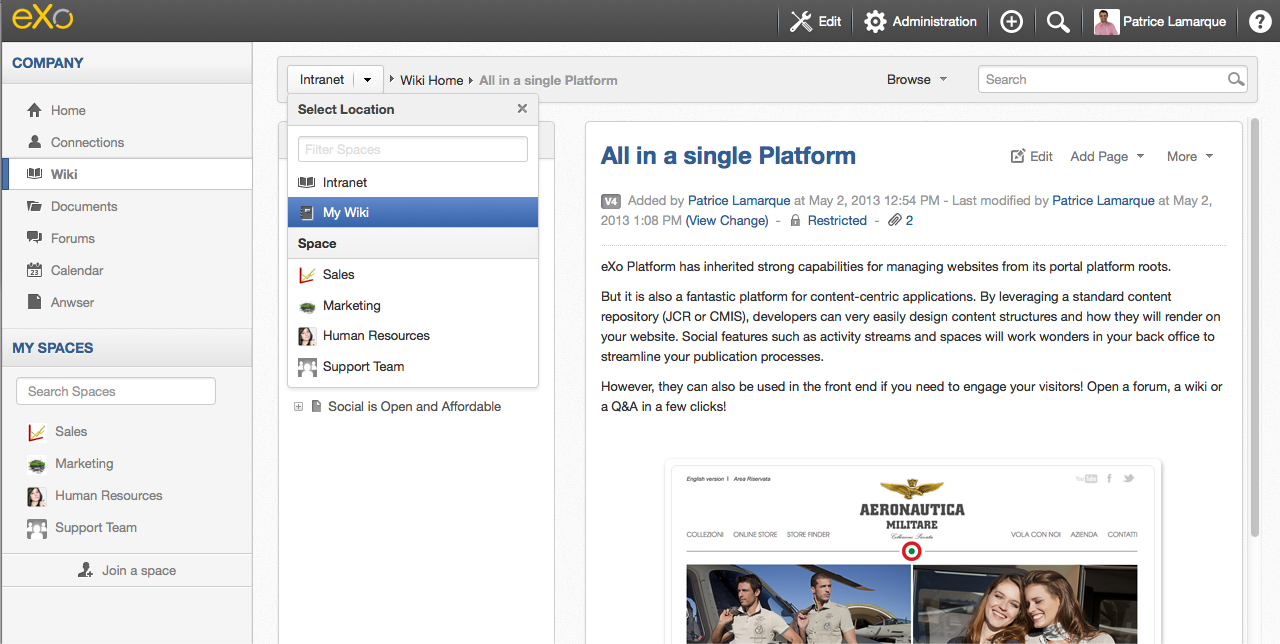eXo Platform 4 Highlights: Wiki Improvements
Platform 4 is here. Let’s discover together what’s included in the best version we have ever released.
A general theme for Platform 4 is the User Experience. The wiki application UX received a lot of small enhancements such as a new, eye-pleasing look; control over what gets published on the activity stream; and the ability to collapse the left panel in order to reclaim real estate. But along with these small tweaks, several more important changes will dramatically enhance your experience when using the wiki. Let’s review them.
Autosaved Drafts
Fear no more losing unsaved edits. Your changes are now automatically saved as draft in the background. When you attempt to edit a page that has some unsaved changes, you will now be given the option of resuming your edits from the unsaved draft. You will even be able to view the changes to decide if you want to resume or restart from the saved version.
Easier Sharing
Wikis are useful for creating and sharing content. When you want to share a great piece with someone, you now have the option to export it as a PDF.
But if the person you want to share with has access to the wiki, sharing the location of the wiki page is even easier. Use the permalink feature to get a URL that you can send via email or IM.
The permalink will allow you to grab the URL and make your wiki page public with one click.
Move Across Spaces
A wiki is a living content repository that evolves with your needs and lets you shape your content and move things around at will. We’ve revamped the Move dialog to make it even simpler to move pages across spaces. You can now move pages in any space you have access to, and a filter is available for people with many spaces.
Space Switcher
You can also find the space switcher component in the breadcrumb to let you very easily jump between wikis. Using space switcher will not only switch you to the corresponding wiki, but also to the corresponding space, transparently.