Introducing New Mobile Applications for eXo Platform 3.5
At eXo, I’m in charge of developing our mobile applications. With the upcoming release of eXo Platform 3.5, these applications will play a significant role in improving the user experience, allowing you to access your documents, apps and enterprise social network from anywhere and at anytime.
We’ve been working on amazing new applications for iOS and Android. With a new set of features and an amazingly simple interface, we want to make mobile usage of eXo Platform 3.5 fun and amazingly easy.
In this post, I’ll explain our choice of building native apps rather than web apps, then give you a quick tour of the exciting new features.
Why Native Apps?
iOS and Android now offer a mobile browser experience almost identical to what we are used to on a desktop browser. The number of people browsing the web from a mobile device has more than tripled since 2009 (and will continue to increase). Because of this, many websites and web services have developed strategies to provide information and services to their mobile users.
There are plenty of ways to accomplish this objective. One can simply tweak an existing web service, use adaptive layouts, build a dedicated mobile web application or build a native mobile application.
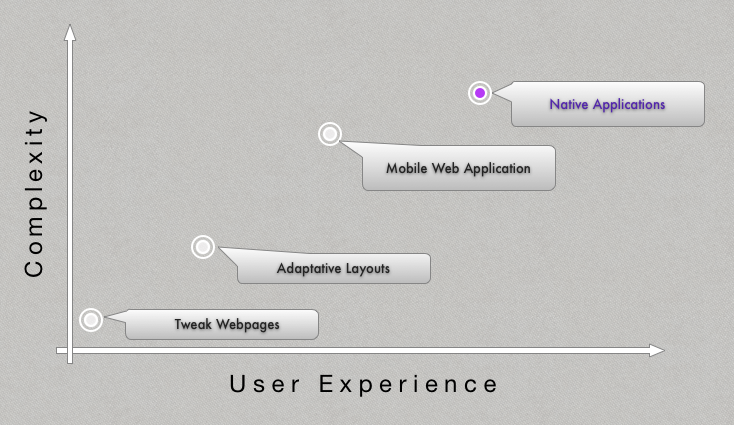
Each solution has pros and cons. For us, the most important factor in our decision was the ability to deliver a great user experience. Implementing a mobile strategy is not as simple as replicating features, content and services from the desktop version of eXo Platform 3.5. It involves thinking about how users will want to use these features from their mobile devices. It requires a real effort to prioritize and deliver the most important and relevant content to users. Finally, the size of the screen and resolution also has an impact on the content you can deliver.
We recognized that the mobile user experience would ultimately be very different than that of the desktop app, and determined that the complexity of building dedicated web applications versus native applications would be quite similar.
From an engineering point of view, the decision was therefore open. From a user point of view, we all agreed that we preferred using native applications and that motivated our final decision.
As native applications provide the best user experience by taking full advantages of OS-specific and device-specific features and controls, we decided it was the best approach to provide a flawless experience for our users. And last but not least, native apps offer better speed and performance and and helped us build lightweight apps with minimal bandwidth usage.
Rethink Mobile User Experience
To design simple and engaging apps, we looked at our favorite mobile apps, worked a lot on navigation concepts and focused on integration with the different OS.
iPhone Application:
Our iPhone application is built around a central menu listing all available features. You can easily navigate into a feature, go back to the menu and switch to another one. We used components that people are already familiar with such as modal views, camera integration and action pop-ups, thereby making the navigation very intuitive.

iPad Application:
We love the iPad for its ease of use and beautiful apps. We particularly liked the Twitter iPad application and wanted to organize features in a similar way. We used a pattern of stack views to allow you to jump into each navigation level of the application, while keeping the menu on the left side of the screen. Finally, the application is orientation-aware with the content view adapting to portrait or landscape mode.

Android Application:
We also leveraged Android’s native navigation and actions patterns. As an Android user, you’re already familiar with:
- Action bar
- Back actions
- Dashboard
- Option menu

Finally, we took the time to tweak our layouts, spacing, font sizes, font colors and many other details to provide a clean and simple UI for all apps.
Increase Your Productivity
Let’s now get into the heart of the applications and check out the different features.
Access your news feed: The mobile applications give you easy access to your social intranet news feed. You can receive messages from other users and update your status. The news feed also provides notifications about wiki page updates, new forum posts, new events in your calendar or new documents added to the repository. This helps you keep track of all recent and relevant activity, and lets you comment on this activity as needed.
- Upload pictures: share important images on-the-go with your mobile device and upload them instantly to your news feed. The scanner of the future?
- Access your documents from everywhere: No matter where your business takes you, you’ll always have access to your document repository. You’ll also be able upload pictures, organize your documents, comment or vote.
- Instant access to your gadgets: Extend your mobile functionalities by accessing any app deployed in your gadget dashboard. This opens endless possibilities as you can easily build a new gadget on the desktop version of eXo Platform 3.5, deploy it to a dashboard, and instantly access it from your mobile app.
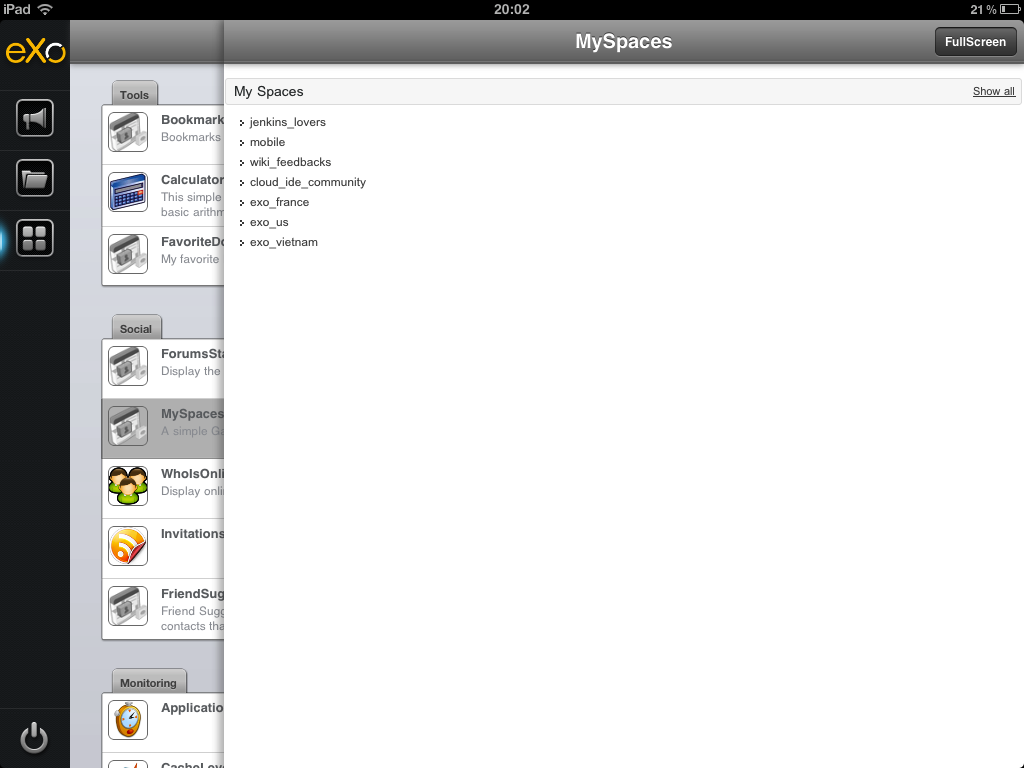
Your intranet, available anywhere, anytime!
As we started using our mobile apps internally with our social intranet, we witnessed a whole new level of user engagement. People are sharing content, wiki pages, information, pictures, and commenting and liking posts. From the statistics we gathered, we noticed that mobile users connect to the intranet more often then they did before.
We’ve built a strong foundation for our mobile apps and we believe you’ll love them. We’ll continue adding improvements to make them even better.
Stay tuned for more updates and cool new mobile features!