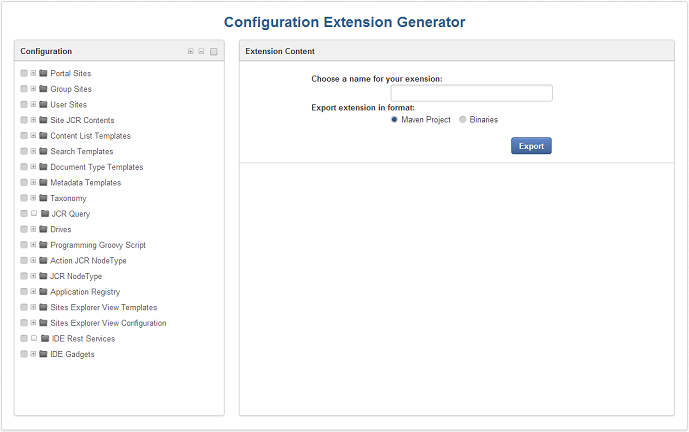Kick start your project with the Extension Generator 1.1
As we saw in an earlier post about the first version of the extension generator, it is a very useful tool when you are starting to develop a new project. It generates the source code of an extension project based on customizations done via the UI. There is no need to deal with the complexity of the numerous XML configuration files: they are generated automatically in a few clicks.
In fact, the previous version already allows you to generate an extension configuration containing:
- Site descriptors (page and navigation layouts)
- Contents and documents used in sites
- Templates
- Drives
- Other configuration entries
However, version 1.1 has now been released with new features that will allow you to develop your project using the IDE. You can:
- Generate a configuration for REST services developed using IDE
- Generate a configuration for gadgets developed using IDE
This is very helpful, especially if you want to develop small applications that interact with REST services.
No more having to go through a long drawn out process in which you compile, build, copy, start the server and finally test!
All you have to do is to use eXo IDE to develop your gadgets and REST services, and test!
If you want to backup, copy or test your developments on different environments, all you have to do is to generate an extension that contains your project. You will be able to commit your development into a source version control system.
Useful resources:
- Demo, installation and user guide
- Download the Extension Generator as an add-on to eXo Platform
Join the eXo tribe by registering for the community and get updates, tutorials, support, and access to the Platform and add-on downloads!
Make the most out of eXo Platform 4
Register to the next webinar and get a complete overview of what you can do with eXo Platform 4. Reserve your seat now!