


FREE WHITE PAPER
Digital workplace is a buzzword these days. Actually different people use it to mean different things. So what is a digital workplace?
Modern enterprises are rarely confined within their own four walls. From logistics partners to franchisees, and from consultants to customers, today’s operations are deeply interwoven with external players. However, this interconnectivity also introduces a significant challenge: how can you securely share information and collaborate with people outside your organization without compromising control?
The answer: extranets— powerful and secure digital space designed specifically for external collaboration.

More than just a buzzword, extranets have become a core part of the digital workplace for modern enterprises. They offer a way to open up parts of your internal systems to trusted third parties—without opening the floodgates. And when done right, they can transform the way your business interacts with the outside world.
Recent insights powerfully highlight the growing importance of extranets. Modern enterprises are increasingly leveraging digital platforms to enhance collaboration and break down silos across their extensive networks of partners and suppliers.
Reports from leading consultancies like Gartner consistently point to a significant digital transformation where organizations are expanding their digital workplaces beyond internal teams to include external stakeholders, focusing on employee experience and digital dexterity as critical drivers (see Gartner’s Digital Workplace insights).
Similarly, McKinsey Digital analysis frequently underscores the critical role of robust partner ecosystems and improved supplier coordination, noting that companies with strong digital collaboration capabilities often achieve higher growth and lower operating costs (as explored in McKinsey’s insights on supplier collaboration).
Furthermore, a recent publication from Oodrive (July 2025) emphasizes that advanced collaborative platforms—which include extranets—significantly reduce operational costs by centralizing exchanges and automating tasks, while simultaneously boosting overall team productivity by streamlining access to shared resources and minimizing miscommunications (read more in Oodrive’s article on collaborative platforms). These converging insights clearly underscore a widespread industry trend toward building more secure and integrated external collaboration platforms.
However, not all extranets are created equal. The most effective solutions prioritize security, ease of use, and flexibility, allowing external users to collaborate seamlessly while safeguarding sensitive internal data. Platforms like eXo Platform are gaining traction for offering a secure, customizable foundation to build scalable extranets that meet both IT requirements and end-user expectations.
In the following comprehensive guide, we will delve deeper into what extranets truly are, how they differ from intranets and the public internet, explore their real-world applications and strategic benefits, and outline the essential features and practical steps required to implement and secure one effectively for your business and your partners.
Let’s dive into what they are and why they matter.
An extranet is a private, controlled-access portal that facilitates communication and collaboration between an organization and authorized external users. These users may include clients, suppliers, partners, consultants, distributors, or remote teams.
Think of it as an extension of your intranet—but designed for external collaboration.
A modern extranet functions like a gated portal or digital workspace where authenticated users can:
Unlike email or public file-sharing services, extranets offer a structured and secure environment for accessing shared resources, managing workflows, and exchanging confidential information.
Extranets are essentially private networks that allow authorized external users to access specific internal information and applications of an organization. Think of them as a secure bridge between your company’s internal systems and the outside world, but only for trusted partners, customers, or vendors.
Here’s a more detailed, human-friendly breakdown of how they operate:
At its core, an extranet is all about secure access. It’s not like a public website where anyone can just type in an address and browse. Instead, extranets typically employ one of two main methods to ensure only the right people can enter:
Once you try to access the extranet‘s gateway, you’ll need to prove your identity. This isn’t just a polite request; it’s a critical security step. Common authentication methods include:
Not everyone on an extranet needs to see or do the same things. For instance, a vendor might need to upload invoices, while a customer might only need to check the status of their order. This is where “role-based permissions” come in.
An extranet isn’t just about viewing static information; it’s often a dynamic hub for collaboration and operations. To achieve this, extranets frequently integrate with various business tools:
In essence, an extranet acts as a controlled and secure extension of a company’s internal network, enabling seamless, yet protected, interaction with its vital external partners. It’s about empowering collaboration while maintaining strict control over sensitive data.
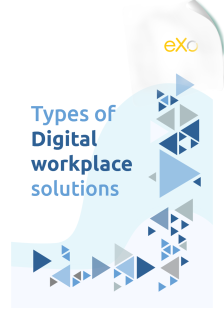
Types of Digital workplace solutions
Digital workplace is a buzzword these days. Actually different people use it to mean different things. So what is a digital workplace?



To clarify the role of extranets, let’s compare them with intranets and the internet:
| Feature | Extranet | Intranet | Internet |
| Access | Private, controlled access for external partners | Internal employees only | Public, anyone can access |
| Purpose | Secure external collaboration | Internal communication, collaboration, knowledge sharing | Open information access |
| Security | Very high (customized access) | High, protected by firewalls and internal security protocols | Variable; depends on platform |
| Users | Authorized external partners, customers, suppliers | Employees within the organization | Anyone with internet access |
| Data Sensitivity | Medium to High | High | Low (public content) |
| Authentication Required | Yes | Yes | Usually no |
| Use Case | Client portals, supplier hubs, project sites | Company news, HR policies, internal apps | Social media, websites, search engines |
| Technology Used | Secure portals, document sharing tools | CMS, collaboration tools, intranet SW | HTML, DNS, open protocols |
👉 While intranets connect people inside your company, extranets extend that connection outward—without losing control or compromising privacy.
Extranets are no longer niche tools—they’re essential platforms that enable secure, seamless collaboration with external partners. From retail to healthcare, businesses across sectors are using extranets to centralize communication, improve workflows, and securely share critical data with non-employees.
Let’s take a closer look at how different industries put extranets to work—and the features that make it all possible.
Retail chains and manufacturers often rely on extranets to coordinate with suppliers in real time. A shared portal gives vendors access to:
💡 A McKinsey study noted that supply chains using digital collaboration platforms like extranets improve on-time delivery by up to 30% and reduce inventory costs significantly
Creative, marketing, legal, and consulting agencies use extranets to streamline communication with clients. Instead of sending endless email threads, clients can access:
✅ Secure document sharing
✅ Task tracking and version control
✅ Private workspaces per client
This improves transparency, speeds up project cycles, and boosts client satisfaction—while keeping sensitive files protected.
In healthcare, security is everything. Hospitals, clinics, and insurers use extranets to share:
💡 According to a HIMSS Digital Health Study, organizations using secure health extranets report 50% faster care coordination and improved patient outcomes.
Large construction projects involve many players—architects, contractors, engineers, and clients. A centralized extranet lets teams:
This prevents version confusion and keeps every stakeholder in sync throughout the building process.
Global brands use extranets to maintain consistency across all franchise locations. These portals typically include:
This ensures that every franchisee—whether in New York or Nairobi—stays aligned with the brand’s vision and standards.
Technology and software companies often work with a network of resellers, VARs, and distributors. With an extranet, they can easily share:
A well-structured partner extranet can shorten the partner onboarding process and boost indirect sales performance.
Universities and training providers use extranets to connect with:
Through these portals, they can offer:
This has been especially vital in enabling flexible education and international research collaboration post-pandemic.
Banks and financial institutions use extranets to provide secure communication and file-sharing environments for:
Clients can log in anytime to check their statements or interact with advisors—without risking data breaches.
The adoption of an extranet offers numerous advantages for organizations looking to optimize their external engagements:
Forget the risks of email attachments or public file-sharing links. Extranets provide a secure environment with granular permissions, encryption, and robust authentication (like two-factor authentication) to ensure only the right people access sensitive data. This protection extends to data both in transit and at rest, a crucial aspect in an era of increasing cyber threats, as highlighted by Number Analytics (June 2025) in their guide on securing extranet infrastructure.
Extranets transform how you work with partners. They offer shared workspaces for real-time document editing, project management, and discussions, eliminating endless email chains and ensuring everyone is on the same page. This fosters seamless co-working and reduces misunderstandings, leading to improved productivity.
Centralize all your external communications. Instead of fragmented emails, phone calls, and chats, extranets offer forums, activity streams, and messaging tools, making information easily searchable and accessible. This greatly reduces email dependency and improves response times.
Imagine one single, easily searchable portal for all your documents, updates, and workflows related to external collaborations. Extranets provide this, ensuring everyone has access to the latest versions of files and critical information. This eliminates the struggle of finding information buried in email threads or scattered across different platforms.
With 24/7 self-service access to resources and tools, partners and clients can get what they need faster, reducing back-and-forth inquiries and administrative overhead. This speeds up processes like order processing, document approvals, and data exchange. As highlighted by (Hubley, June 2024), “A robust extranet solution can drastically increase business efficiency by streamlining key processes. Top options also include automation capabilities, which reduce the need for manual inputs and free up your team to work on more valuable tasks.”
Keep track of everything. Extranets log every user interaction, change, and login, providing a clear audit trail that is crucial for compliance and accountability. Regular security audits and risk assessments are best practices for maintaining a secure extranet (Number Analytics, June 2025).
For businesses operating internationally, multi-language support allows for seamless global collaboration with localized content and interfaces, fostering better understanding and engagement. This is a key personalization feature in modern extranets (Apollo Technical LLC, 2024; Involv, January 2024).
By digitizing processes, reducing the need for physical meetings, printing, and manual data exchange, extranets significantly cut down on operational and administrative costs. (Hubley, June 2024) notes that “Implementing an extranet can lead to substantial cost savings for your business. By reducing the need for physical meetings, travel, and paperwork, your solution can help lower operational costs.”
As your business grows and your network of partners expands, an extranet can easily scale to accommodate more users, data, and features without compromising performance. This modularity allows businesses to add features or integrations as needed.
By providing convenient, secure, and personalized access to information and services, extranets foster trust and loyalty with your partners and customers, leading to higher satisfaction. Customers can even access their order history, track shipments, and resolve common queries independently, reducing support overheads (Hubley, June 2024; Elcom, January 2025).
| Benefit | Description |
| Enhanced Security | Securely share data with external users with granular permissions, encryption, and multi-factor authentication, protecting sensitive information and adhering to modern security best practices. |
| Boosted Collaboration | Enable real-time engagement and project work with vendors, clients, and partners through shared workspaces, real-time editing, and collaborative tools, fostering stronger relationships. |
| Streamlined Communication | Centralize all external interactions using forums, chats, and activity streams, moving beyond fragmented email threads and enabling faster, more organized communication. |
| Centralized Information | Provide one easily searchable portal for all documents, updates, and workflows, ensuring everyone has access to the latest information and reducing time spent searching for files. |
| Improved Efficiency & Productivity | Reduce administrative overhead and speed up processes by offering 24/7 self-service access, automating tasks, and providing partners with instant access to needed resources. |
| Audit & Compliance | Track every user interaction, change, and login, providing a comprehensive audit trail crucial for compliance, accountability, and security monitoring. |
| Multi-language Support | Facilitate global collaboration with localized content and interfaces, enhancing understanding and engagement across diverse international teams and partners. |
| Cost Efficiency | Reduce operational costs by digitizing processes, minimizing physical meetings, printing, and manual data exchange, leading to a strong return on investment. |
| Scalability | Accommodate business growth and expanding partner networks seamlessly by easily adding more users, data, and functionalities without compromising performance. |
| Stronger Relationships | Foster trust and loyalty by providing partners and customers with convenient, secure, and personalized access to information and services, enhancing overall satisfaction and retention. |
When choosing an extranet platform, the right features can make all the difference in ensuring security, fostering collaboration, and maximizing efficiency with your external stakeholders. Here’s a breakdown of the key features to prioritize:
Selecting the ideal extranet solution requires careful consideration of features that align precisely with your business needs and the specific ways you intend to interact with external parties. A robust extranet goes beyond basic file sharing to offer a comprehensive suite of tools that enhance security, streamline workflows, and improve overall collaboration.
This is paramount for security. An extranet must allow you to precisely define who sees what, based on their role, team, or organization. Role-Based Access Control (RBAC) ensures that external users only access the specific content and functionalities they are authorized for, protecting sensitive data and maintaining privacy. This level of control is essential for managing diverse external user groups.
Beyond just sharing files, a strong extranet provides secure storage with encryption, version control, and audit logs. This means you can track every change, revert to previous versions, and ensure that all collaborators are working on the most up-to-date documents. Look for features like publishing approval workflows to prevent chaos and miscommunication.
Personalized landing pages that display relevant KPIs, documents, and messages are key to a user-friendly experience. Custom dashboards allow different external partners to see information most relevant to their specific interactions with your company, improving engagement and efficiency.
To foster true teamwork, an extranet should offer a suite of collaboration tools. This includes live chat, commenting features, task assignment, shared calendars, and discussion forums. These tools reduce reliance on fragmented email chains and centralize communication.
In today’s mobile-first world, responsive design or dedicated mobile apps are non-negotiable. This ensures partners and clients can stay updated and productive on-the-go, accessing information and collaborating from any device, anywhere.
Critical for regulated industries and general accountability, an extranet must provide robust audit trails. This feature tracks every user interaction, including who accessed what and when, ensuring transparency and aiding in compliance with regulations like GDPR or HIPAA .
For businesses operating globally, multilingual capabilities are essential. An extranet with localization support can provide content and interfaces in various languages, enabling seamless collaboration with international partners and clients.
Look for integrated CMS functionalities that allow for easy content publishing, complete with workflows and WYSIWYG (What You See Is What You Get) editors. This is crucial for sharing announcements, training materials, policy updates, and other important information with external users.
An effective extranet doesn’t operate in a vacuum. It should easily integrate with your existing business systems, such as CRM, ERP, HR systems, and productivity suites like Microsoft 365 or Google Workspace. This ensures data consistency, automates workflows, and provides a unified experience.
As the volume of information grows, a robust search engine becomes vital. Users need to quickly find relevant documents, discussions, and contacts within the extranet. Advanced search capabilities, potentially even AI-powered, can significantly enhance user productivity.
The ability to tailor the extranet’s look and feel to match your brand identity is crucial for a professional and seamless user experience. White-label options allow you to present a cohesive brand image to your external stakeholders.
The chosen platform must be capable of growing with your organization’s needs. It should easily accommodate an increasing number of external users and a growing volume of data without compromising performance or requiring significant overhauls.
| Feature | Why It Matters |
| Granular Permissions & Access Control (RBAC) | Controls who sees what based on role, team, or organization, safeguarding sensitive data and ensuring privacy. |
| Secure Document Sharing & Versioning | Enables controlled file access, maintains version history, offers preview options, and supports approval workflows to prevent chaos and miscommunication. |
| Customizable Dashboards | Provides personalized landing pages that display relevant KPIs, documents, and messages, enhancing user experience and relevance. |
| Real-Time Collaboration Tools | Fosters true teamwork through live chat, commenting, task assignment, shared calendars, and discussion forums, reducing fragmented communication. |
| Mobile Accessibility | Ensures partners and clients can stay updated and productive on-the-go with responsive design or dedicated mobile applications. |
| Audit Trails & Compliance Logs | Tracks every user interaction, change, and login—critical for security, accountability, and meeting regulatory requirements (e.g., GDPR, HIPAA). |
| Multi-language & Localization Support | Enables multilingual experiences for global networks, facilitating broader collaboration and user adoption across diverse regions. |
| CMS Capabilities | Offers content publishing workflows and WYSIWYG editors for easily sharing announcements, training materials, and policy updates with external users. |
| Integration Capabilities | Connects seamlessly with existing business systems (CRM, ERP, HR, Microsoft 365, Google Workspace) to ensure data consistency and automate workflows. |
| Powerful Search Functionality | Helps users quickly find relevant information, documents, and discussions, improving efficiency and reducing time spent searching. |
| Custom Branding (White-Labeling) | Allows for tailoring the extranet's look and feel to match your brand identity, providing a professional and cohesive experience for external stakeholders. |
| Scalability | Ensures the platform can grow with your organization's needs, accommodating an increasing number of users and data without performance issues. |
You’re looking to implement an extranet, and that’s a smart move for collaborating with external partners! Here’s a rundown of best practices, made easy to read and with some updated use cases.
Think of an extranet as a secure, online space where you can share information and collaborate with people outside your organization, like clients, vendors, or contractors. To make sure it’s a hit, you’ll want to keep a few key things in mind:
Before you even think about the “how,” figure out the “who” and “what.”
Don’t try to roll out everything at once.
Remember, external users aren’t your employees, so they might not be familiar with your internal systems.
You’re sharing sensitive information, so security can’t be an afterthought.
An extranet isn’t a “set it and forget it” tool.
By following these best practices and exploring modern use cases, you can build an extranet that truly empowers your external relationships and boosts efficiency.
Security is absolutely critical for your extranet, as you’re sharing sensitive information with external parties. Think of it like safeguarding a digital vault – you need multiple layers of protection. Here’s a human-friendly guide to keeping your extranet super secure:
When it comes to your extranet, security isn’t just a feature; it’s a non-negotiable foundation. Here’s how to build a fortress for your shared data:
This is your first line of defense against unauthorized entry.
Not everyone needs access to everything.
Think of encryption as scrambling your data so only authorized eyes can read it.
Being proactive about security means keeping a close eye on activity.
Security isn’t a one-time setup; it’s an ongoing commitment.
Platforms like eXo Platform are built with security in mind, offering enterprise-grade protocols, customizable user roles, and full auditability. When selecting your extranet solution, prioritize one that integrates security deeply into its architecture and development practices, rather than just adding it on as an afterthought.
By implementing these robust security measures, you’ll protect your sensitive data, maintain trust with your external partners, and ensure your extranet is a safe and reliable collaboration space.
Choosing the right extranet platform is crucial for seamless and secure collaboration with your external partners. While there are many options out there, eXo Platform consistently stands out as a top-tier choice. It’s designed to be more than just a place to share files; it’s a comprehensive digital workplace that connects and protects your entire external ecosystem.
eXo Platform shines because it’s built to give you the flexibility, security, and rich collaboration tools you need for any external relationship – whether you’re working with clients, vendors, or partners.
eXo Platform brings together essential tools that help your external partners get things done efficiently:
Security is paramount when sharing sensitive information, and eXo Platform takes this seriously:
eXo Platform is designed to adapt to your specific needs and grow with you:
eXo Platform’s strength lies in its ability to be a holistic digital workplace:
In essence, eXo Platform provides a secure, efficient, and engaging extranet portal that strengthens your relationships with external stakeholders, streamlines operations, and drives collective success.
Explore how eXo Platform can help you create a secure, customizable collaboration portal tailored to your needs.
Let’s build something powerful—together.
Want to see it in action? You can explore more at www.exoplatform.com.
As businesses become more distributed and partnerships grow more complex, extranets are no longer just a “nice-to-have.” They are critical for modern, secure, and productive external collaboration.
Whether you’re coordinating with suppliers, offering client support, or creating a branded partner portal—an extranet can transform how your organization works beyond its borders.
With its enterprise-grade security, rich feature set, and customization capabilities, eXo Platform stands out as one of the most effective solutions for building extranets in 2025.
🚀 Ready to transform your external collaboration? Try eXo Platform today!

eXo Platform : The Open-Source
Digital Workplace Platform
Download the eXo Platform Datasheet and discover all the features and benefits


Download the eXo Platform Datasheet and discover all the features and benefits
An extranet is a private, controlled-access portal that facilitates communication and collaboration between an organization and authorized external users. These users may include clients, suppliers, partners, consultants, distributors, or remote teams.
Extranets are essentially private networks that allow authorized external users to access specific internal information and applications of an organization. Think of them as a secure bridge between your company’s internal systems and the outside world, but only for trusted partners, customers, or vendors.
Here’s a more detailed, human-friendly breakdown of how they operate:
To clarify the role of extranets, let’s compare them with intranets and the internet:
Some of the top benefits of implementing extranet include:
➝ See the full features list to Help You Choose the Right Extranet
You’re looking to implement an extranet, and that’s a smart move for collaborating with external partners! Here’s a rundown of best practices, made easy to read and with some updated use cases.
Think of an extranet as a secure, online space where you can share information and collaborate with people outside your organization, like clients, vendors, or contractors. To make sure it’s a hit, you’ll want to keep a few key things in mind:
An extranet isn’t a “set it and forget it” tool.
➝ ➝ See the best practices for Implementing an Extranet in detail
Security is absolutely critical for your extranet, as you’re sharing sensitive information with external parties. Think of it like safeguarding a digital vault – you need multiple layers of protection.
Here’s a human-friendly guide to keeping your extranet super secure:
When it comes to your extranet, security isn’t just a feature; it’s a non-negotiable foundation. Here’s how to build a fortress for your shared data:
Security isn’t a one-time setup; it’s an ongoing commitment.
intranet is a term used with abundance whenever the subject of internal communication and collaboration is brought up which makes defining it a bit challenging. In its simplest form, an intranet is an internal website for your organization. It is used mainly for top-down communication where employees can access corporate news, policies and announcements.
A CMS intranet is a secure internal platform that allows employees to create, manage, and share content across the organization. Think of it as your company’s digital headquarters—where communication, collaboration, and information management come together in one place.
( Your e-mail address will not be published)
I am a Digital Marketing specialist specialized in SEO at eXo Platform. Passionate about new technologies and Digital Marketing. With 10 years' experience, I support companies in their digital communication strategies and implement the tools necessary for their success. My approach combines the use of different traffic acquisition levers and an optimization of the user experience to convert visitors into customers. After various digital experiences in communication agencies as well as in B2B company, I have a wide range of skills and I am able to manage the digital marketing strategy of small and medium-sized companies.