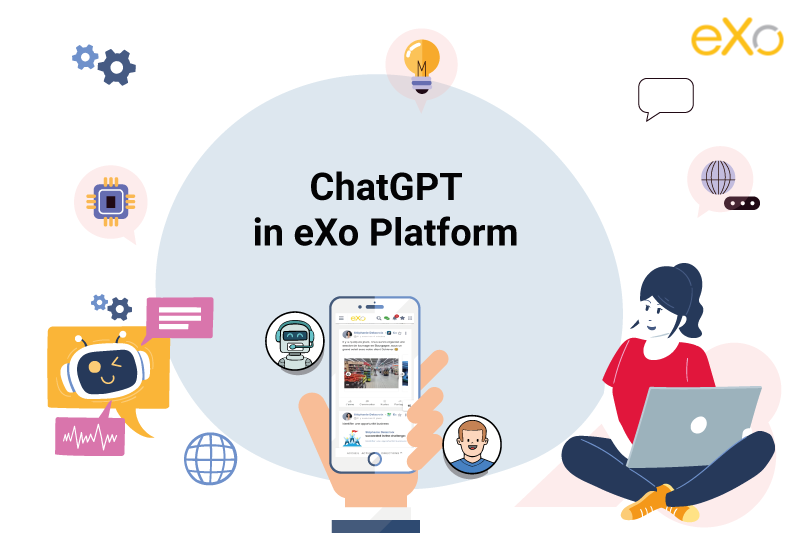- Brahim Jaouane
- May 4, 2016
Estimate your company’s intranet cost in 7 steps
So you are thinking about modernizing your intranet and would like to estimate your intranet cost and its return on investment. Most software vendors and consulting firms focus on justifying the financial benefits of their solutions.
On the investment (costs) side, vendors usually include only their own budget in their ROI calculations: the license and three year maintenance, some services for the project, some training, and voilà.
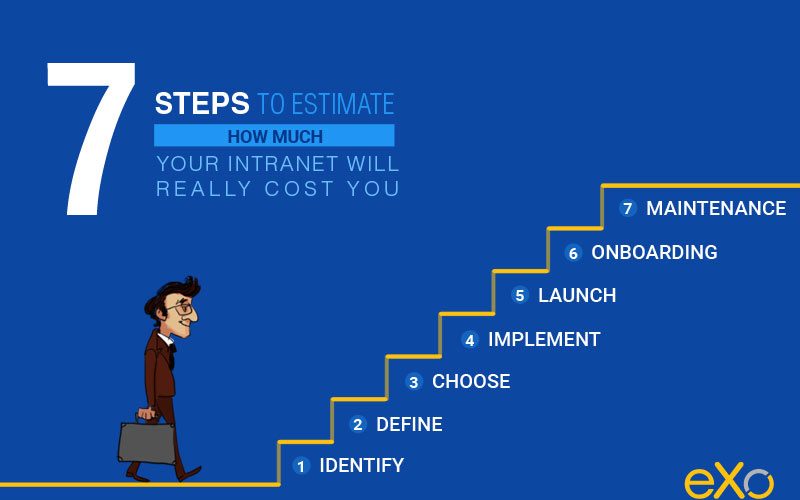
Content
The reality is, however, that an intranet project also mobilizes internal workforce and sometimes external services outside the software vendor scope. The unfortunate reality is also that an intranet project with a license, maintenance, and training does not necessarily equate to a successful and adopted intranet, which is what you want if you want to reap full financial and business benefits.
So how much will your (successful) intranet REALLY cost you?
Of course, it all very much depends on your internal situation and needs. In my steps below, I will try to cover some common situations for a medium-size company (500 to 3,000 people). If your company is smaller, you can stick to part one. If your company is bigger, the principles covered here can be used at your subsite or business unit scale.
Let’s summarize the key steps that you will need to go through in order to get your intranet up and running.
Step 1: Identify your champion, usually a team.
Step 2: Define your requirements.
Your team will start by expressing the needs of your business users on the one hand, and the technical requirements and constraints of your IT set-up, on the other hand.
In order to do that, the business/functional consultant will analyze the company’s human resources demographics in order to map the important user groups (age, role etc). He or she will then interview a number of users and launch user surveys, compiling a list of reasons why the current set-up does not satisfy users and a wish list of what features they would like to have.
He or she will analyze the obtained information, prioritize it, and express it in features and solutions vocabulary. The technical consultant will, meanwhile, list constraints linked to internal IT systems and legacy—type of servers, databases, cost types, etc.
As a result of this work, the team will produce a document listing project requirements and constraints. If all goes well, this phase will last about three months and occupy the two consultants 50 percent of the time. Assuming that a consultant works at an average annual cost of 60k, this part of the project adds up to a total cost of 15k.

FREE WHITE PAPER
Step 3: Choose a solution.
During this phase, the team sizes up the project budget based on an RFI or its market knowledge and puts together an RFP based on the findings from step 2.
The usual selection process takes place—treatment of proposals, shortlist of vendors, presentations, demonstrations, user testings, etc.
Ideally, you quickly find a vendor whose solution corresponds to all of your requirements, who is compliant with your IT constraints, and whose offer is in line with your budget. This phase concludes with term discussions and contractualization of the relationship.
Typically, this step lasts from four to six months and also requires a commitment of 50 percent of their time from your two project managers, at a total cost of 20–30k. Other people’s input may be required during this evaluation process, but we will set the cost of their time aside for the moment.
Step 4: Implement your intranet project.
Once your intranet project is drafted on paper, the vendor provides resources that have been agreed upon: typically an architect to ensure integration to your company IT infrastructure (enterprise directory, etc.), and some developers to customize the home page and add features or functionalities if required.
Designers must usually be hired separately to customize the intranet’s visual identity. The vendor puts the solution in production and provides some admin and technical training to the teams responsible for maintaining the project internally.
To estimate the cost associated with this stage, you should first note the vendor costs for licenses, subscriptions, and services.
Typically, a simple deployment for our original target company size without deep integration would cost around 50k. Annual subscriptions would cost around 30k.
Internally, your team will again work half time, at least on this project, for its duration, for a minimum of four to six months. That will cost another 20–30k.
Until now, the project has lasted a year and cost you around 100k in one shot expenses, between vendor fees and internal costs. This excludes license and subscription fees that could be recurring, depending on the mode you choose.
In a way, this is when your project really gets started.
Step 5: Launch your intranet.

FREE WHITE PAPER
Types of Digital workplace solutions
The modern workplace has evolved significantly in recent years, with advancements in technology, the growing number of tools …
Step 6: On-board your users.
Step 7: Maintain your intranet.
What can go wrong and end up costing more?
Even though our above estimation is not overly optimistic and appears quite thorough, you may find, in practice, that setting up your intranet costs more than you anticipated. Why? Here are a few scenarios that could add to your project budget:
All the steps could last longer and thus cost more. I mean, they could last MUCH longer and cost MUCH more. Sometimes the requirement expression phase continues on and off for more than a year, for example.
You may not find a vendor that perfectly suits all your feature requests, IT constraints, and budget. A missing feature might be developed that requires a budget. A very complete solution, feature-wise, can become a nightmare to integrate to your IT set-up, which will also require additional money in your budget. Prepare to compromise, because you most certainly will have to.
It is possible that you might not be able to produce a compelling project without more complex integrations to your business systems. For example, if you are an insurance company and 50 percent of your staff uses an actuarial calculation tool daily, you will need to integrate that tool into your intranet or fail to convince 50 percent of the workforce.
Finally, depending on your organization maturity, management style, and demographic profile, it might cost you much more than you expect to drive adoption.
Modernizing your intranet is a lot of work and a lot of money, that is, if you want your project to be truly successful. The good news is that a successful intranet will more than compensate for this investment.
company intranet
FAQs
What is an intranet?
intranet is a term used with abundance whenever the subject of internal communication and collaboration is brought up which makes defining it a bit challenging. In its simplest form, an intranet is an internal website for your organization. It is used mainly for top-down communication where employees can access corporate news, policies and announcements.
What are the different types of intranet solutions?
To gather a thorough understanding of intranets and their different types, let’s walk through its history from the early days up to now:
- Intranet Portals
- Enterprise Social Netwrok (ESN)
- Intranet 2.0
What is the difference between intranets and extranets?
The main difference between intranets and extranets lays in the target audience. Intranets typically target users from a specific organization whereas extranets is the hub that can group users from multiple external organizations ranging from partners and suppliers all the way to clients
➝ Discover the real difference between intranet and extranet
What are the benefits of intranet solutions?
Different types of Intranet solutions from the early days up to the intranet 2.0 (commonly referred to as digital workplace solutions) bring a host of benefits to businesses of all sizes and industries. Below is a list of benefits often associated with intranets:
- Streamline internal communications
- Connect employees and eliminate silos
- Foster collaboration
- Improve knowledge sharing
- Recognize and reward employees
What are the different strategies for a successful intranet adoption?
Here are three different strategies for a successful intranet adoption:
- User focus strategy
- Global community management strategy
- Private communities focus strategy
Related posts
- All
- eXo
- Digital workplace
- Open source
- Internal communication
- Collaboration
- News
- intranet
- Future of work
- workplace
- Knowledge management
- Employee engagement
- Employee experience
- Employee productivity
- onboarding
- Employee recognition
- Change management
- Cartoon
- Digital transformation
- Infographic
- Remote work
- Sneak Peek
- Solutions
- Thought leadership
- Tips & Tricks
- Tutorial
- Uncategorized
Leave a Reply
( Your e-mail address will not be published)