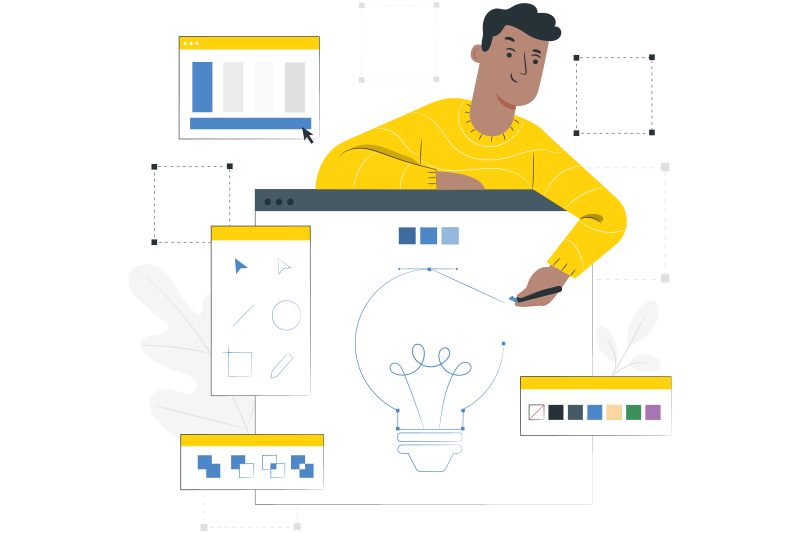- Fares Laroui
- August 14, 2019
Space templates in exo platform
Collaborative spaces are an important pillar of eXo Platform. With their variety of features, spaces can help you build areas to communicate and collaborate effectively with a limited or open audience. You can use them to create dedicated and personalized areas for your communities, teams, departments, projects, information centers, etc may be used in various scenarios to sustain communities of interest, communities of practices and various specific group activities such as team or department collaboration and project management.
To improve the process of creating and personalizing a standard space to meet the most common use cases for spaces, we are pleased to introduce the new space templates feature.

Content
Below we will take a closer look at the different templates available, how to create a space using this new feature and how to further customize and/or create new templates.
This should be interesting if you are:
An end-user who needs to create a space in eXo Platform, A non-technical administrator who needs to easily manage space templates that end-users can pick from when creating a new space, A technical developer who needs to develop new types of space templates to extend the possibilities of what spaces in eXo Platform can be used for.
1. Space templates
To avoid repetitive tasks like having to replicate the settings of a space, its navigation, list of apps and visibility rules every time you create a new space, you may now use space templates.
Space templates enable users to pick a pre-defined and reusable template during space creation, and then of course do adjustments to their space if needed. Each template has a predefined set of built-in applications (activity stream, tasks, wikis, documents etc…), predefined visibility settings (hidden or visible) and user joining method (open, closed or validation-based). This feature also allows space administrators to easily invite users or space members.
Four baseline templates are available by default: Community, communication, project and team space templates. Each template has a brief description specifying its purpose, use and target users.
- Community: a general purpose area for collaboration and communication of a digital community.
- Communication: Interpersonal communication area where members share ideas, skills and interests.
- Project: A project space where members coordinate on tasks toward a predefined outcome.
- Team: A central destination for members of a team.
As a platform administrator, you can have an overview of the different templates available on the platform with all their predefined configurations.
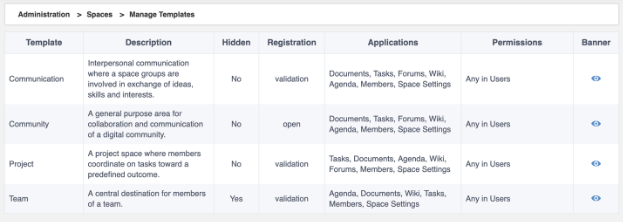
2. How to create a space
Now let’s create a space with the new space templates feature:
Once on the “my spaces page”, click on “Add new space”. The “Add new space” form will appear with a new simplified layout in which you can specify the name of the space, add a brief description and manage visibility and registration. Thanks to the new feature, you can now choose templates suited to different scenarios and business needs. If you do not specify the type, it will be specified as “community” by default.
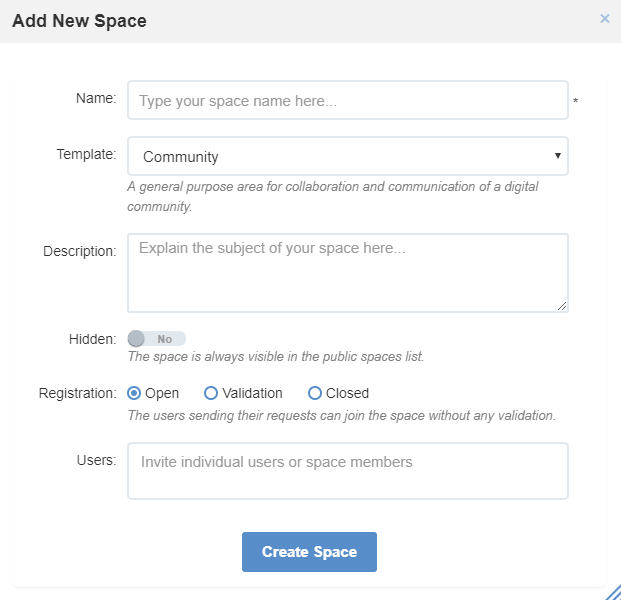
3. How to create and edit a template
Developers can provide space templates through configuration. This capability should let them provide more usages than anticipated by the predefined templates. eXo Platform also offers developers the technical capability to preconfigure space templates.
to preset, visibility, banner, moderation and apps.
Enabling teams to communicate and collaborate effectively is our main priority here at eXo. With our different releases, we have been working on improving the collaborative spaces that represent the backbone of our solution. We are continuously innovating and planning for new upgrades to meet the growing demands of our clients. Follow our blog to stay up to date with new developments.
eXo Platform 6 Free Datasheet
Download the eXo Platform 6 Datasheet and
discover all the features and benefits
discover all the features and benefits
- Tags: eXo
5/5 - (1 vote)
I am a product marketing specialist at eXo. My role is to assist marketing and sales teams in their operations and present our digital workplace solution to the world. I mainly blog about the latest tech trends, digital transformation, internal communication and how to navigate through eXo Platform.
Related posts
- All
- eXo
- Digital workplace
- Employee engagement
- Open source
- Future of work
- Internal communication
- Collaboration
- News
- intranet
- workplace
- Knowledge management
- Employee experience
- Employee productivity
- onboarding
- Employee recognition
- Change management
- Cartoon
- Digital transformation
- Infographic
- Remote work
- Industry trends
- Product News
- Thought leadership
- Tips & Tricks
- Tutorial
- Uncategorized
Leave a Reply
( Your e-mail address will not be published)
Connexion
0 Comments
Commentaires en ligne
Afficher tous les commentaires