- Patrice Lamarque
- June 25, 2013
Installation Tutorials
To install eXo Platform on your computer, you only need to unzip the downloaded package and run the starting script. That’s all!
Being a Java Web application, eXo Platform requires a Java Virtual Machine. The common installation issues are due to the deployment’s environment set up.
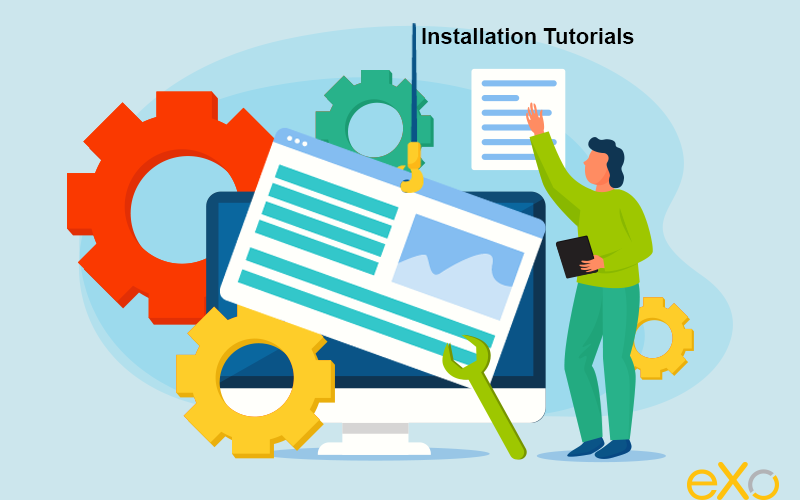
Content
This post will guide you through a simple and easy installation. It will get you up and running with eXo Platform on the major operating systems, namely Mac OS X and Microsoft Windows.
Have a nice viewing!
Installation on Mac OS
Installation on Microsoft Windows
If you have any problems on the Java installation steps, please refer to the Oracle website – How do I install Java?
eXo Platform 6 Free Datasheet
Download the eXo Platform 6 Datasheet and
discover all the features and benefits
discover all the features and benefits
- Tags: eXo, News, Uncategorized
Rate this post
I am the product officer at eXo. I oversee product management and product marketing. My teams design, create and promote the features of and improvements to eXo Platform. As a former enterprise software developer turned product manager, I have a passion for how IT can improve people’s lives.
In this blog, I write about some of my personal interests, such as productivity, alternative forms of management and corporate organisations, collaboration, open-source and emerging technologies.
Related posts
- All
- eXo
- Digital workplace
- Open source
- Internal communication
- Collaboration
- News
- intranet
- Future of work
- workplace
- Knowledge management
- Employee engagement
- Employee experience
- Employee productivity
- onboarding
- Employee recognition
- Change management
- Cartoon
- Digital transformation
- Infographic
- Remote work
- Sneak Peek
- Solutions
- Thought leadership
- Tips & Tricks
- Tutorial
- Uncategorized
Leave a Reply
( Your e-mail address will not be published)
Connexion
0 Comments
Commentaires en ligne
Afficher tous les commentaires