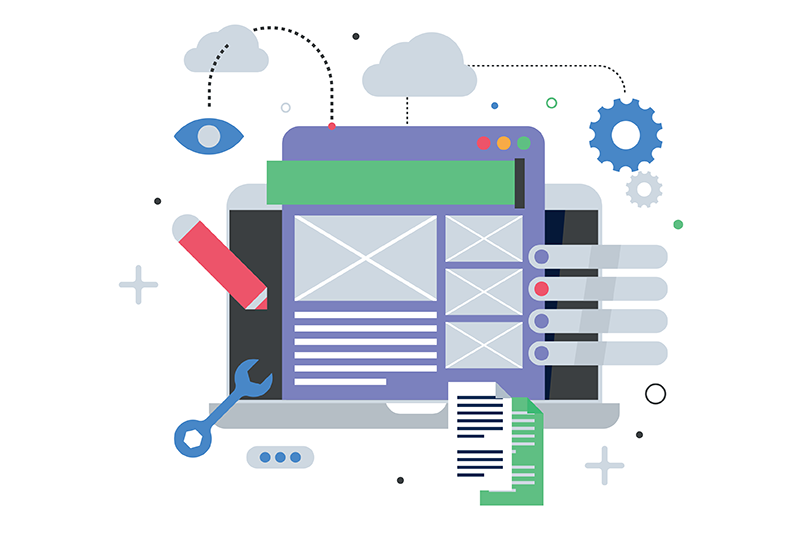- Benjamin Paillereau
- October 28, 2011
New Content Management features in eXo Platform 3.5
eXo Platform provides a set of services to extend portal-based applications with Enterprise Content Management (ECM) capabilities. Document Management (DMS) features make it easy to catalog and organize enterprise content, while Workflows allow you to automate and manage your human-to-computer interactions. Quickly build dynamic, content-rich websites with powerful web content management (WCM) services.
For the forthcoming eXo Platform 3.5 release, we focused mainly on User Experience improvements that make it faster and more efficient to work with content. To this end, we’ve added more than 100 new features – I’ll focus on a few that I consider most important in this post.
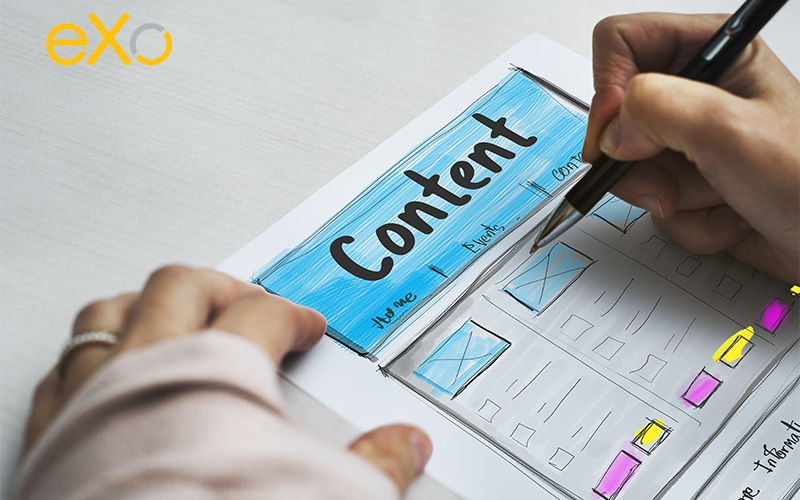
Content
We’ve added more than 100 new features in this new release but I will focus on just a few of these in this post.
New Features for a Better User Experience
Inline editing
Last year, in eXo Platform 3.0, we released a new way to edit and publish content in the context of a website. This was a major step forward in term of usability but also a great improvement in term of product reliability.
eXo Platform 3.5 will offer an improved in-line editing experience. With this new feature, you can edit a specific individual content item then submit it. That’s all. For simple edits, bypassing the redirection to the Content Editor (which is useful for more complex edits) means faster content updates:
Double-click on the text you wish to change; edit, save and you’re done.
What would be the advantage of in-line editing if you still needed to go to the Content Editor to push your changes live? We therefore added a new action to allow content publication from the front-end. It’s fully dynamic and relies on the existing content publication workflow. Only users with publisher rights will see the publish button while making in-line edits to content.
Content Explorer Refinements
When more complex document management tasks are involved, the Content Explorer is an indispensable tool.
Thanks to feedback from our customers, we made three major improvements to redefine the content creation and editing dialogs.
- The new “Create Content” presentation displays a landing page with the existing Content Types. You first choose your content type; later you can go back to the landing page to modify it.
- Many designers and web developers are using larger, higher-resolution displays, so we added a “Full screen” option that fills the entire browser with the Content. We also wanted to keep the Content Edition dialog as a small window to guarantee retro-compatibility with smaller displays.
- In the Rich Text editor, you can link content items, pages and external links. We added a dedicated button for images, allowing you to preview images before inserting them in your article.
Improvements for Site Admins
While eXo Platform 3.5 can easily be used as an out-of-the-box solution, it’s also highly customizable and can be configured to fit different requirements.
Content By Query
When using eXo Platform 3.5 with an administrator profile, you will see a new application called “Content By Query”. If you are familiar with eXo Platform 3.0, you already know we can build a page using lists of content, coupled with Category navigation for example. But if you wanted to show all the content in a particular folder with a special property, it wasn’t possible. With the new “Content By Query”, you can write a query using the JCR SQL syntax and eXo Platform 3.5 takes care of the rest. The system retrieves the content and shows the published versions, while managing the caching mechanism to improve the loading time. In terms of UI, we used the same display mechanism than for the existing “Content List” portlet, thus allowing you to re-use existing templates.
SEO
One of the major new features for webmasters is SEO integration that will make the regular technical SEO audit easier. We created a very simple interface to add SEO properties on each page or content item. It will automatically generate the SEO markup in the rendered HTML page, as well as a sitemap and robots.txt file.
Using a simple color code, you can see at-a-glance whether or not you need to add SEO properties. Red means you’re missing SEO properties entirely, Orange indicates they are incomplete, while Green means you’re all set.
- On-page SEO: you can set page descriptions, attach keyword tags, and also specify if you want this page to be part of the sitemap or its robots metadata.
- In-content SEO: If you’re on a Content page, you can assign descriptions and keywords.
Finally, because SEO data is so valuable, we decided to use it in the search engine. Therefore, if it matches the keyword entered in the Search Panel, your page will now display in the results.
New Set of Services
CMIS Support by Default
Our own CMIS implementation is now fully supported and integrated in eXo Platform 3.5. We’ve added new features as well, like the capability to browse the content repository using CMIS through the drives hierarchy defined in eXo Platform 3.5.
Enterprise Social Activity Streams
With eXo Platform 3.5, your Content-related activity can be published right into your social intranet’s activity streams. Users can see real-time updates when content is uploaded, edited or published. This increases transparency and makes it easier to follow your team’s work – one of the many benefits of the social intranet.
Last but Definitely Not Least: Performance
Naturally, every major new release means significant work to improve performance. Personally, I see this as a never-ending pursuit that is essential to to improving any product. Last year, we focused mainly on pure website performance; how fast we can process a page and how many website pages we can deliver per second.
For this release, we focused on two major areas:
- Intranet performance and experience. This is a totally different job than pure website performance, since page generation and content visibility are by far more dynamic. To improve this type of performance, we now have a new cache for the authenticated site. It’s based on the generated markup, like the one on the front-end we released last year (not on Content nodes, as it was in the past). The administrator can specify the visibility of Content on the page, and we dynamically switch from a content-based cache to a more efficient markup-based cache. We estimate that this new markup cache could be used in more than 80% of your content presentation.
- Large content datasets. Bigger datasets present some unique challenges, mostly in terms of memory consumption and time required for a front-end search. We made some changes to leverage this limitation and push the limit to millions of content in your Content Repository. The cache is more intelligent too; it caches only the content you can see, which reduces memory consumption. We also take advantage of the new features provided by JCR 1.14 to make faster queries than ever before.
Conclusion
I am very happy and proud about this release. I hope we achieved to provide a better User Experience, but also a faster and more efficient Platform for you to work with.
I am really proud of our work on eXo Platform 3.5. I believe we’re delivering on our vision of a better user experience, while also giving you a faster and more efficient platform to work with.
Here’s a short video to show you some of the features presented in this blog post. Stay tuned on twitter (@bpaillereau) for more updates.
eXo Platform 6 Free Datasheet
Download the eXo Platform 6 Datasheet and
discover all the features and benefits
discover all the features and benefits
- Tags: eXo, Open source, News
5/5 - (1 vote)
Related posts
- All
- eXo
- Digital workplace
- Open source
- Internal communication
- Collaboration
- News
- intranet
- Future of work
- workplace
- Knowledge management
- Employee engagement
- Employee experience
- Employee productivity
- onboarding
- Employee recognition
- Change management
- Cartoon
- Digital transformation
- Infographic
- Remote work
- Sneak Peek
- Solutions
- Thought leadership
- Tips & Tricks
- Tutorial
- Uncategorized
Leave a Reply
( Your e-mail address will not be published)
Connexion
0 Comments
Commentaires en ligne
Afficher tous les commentaires