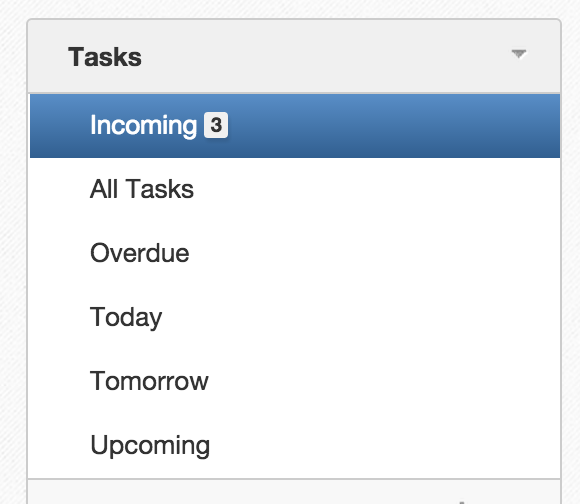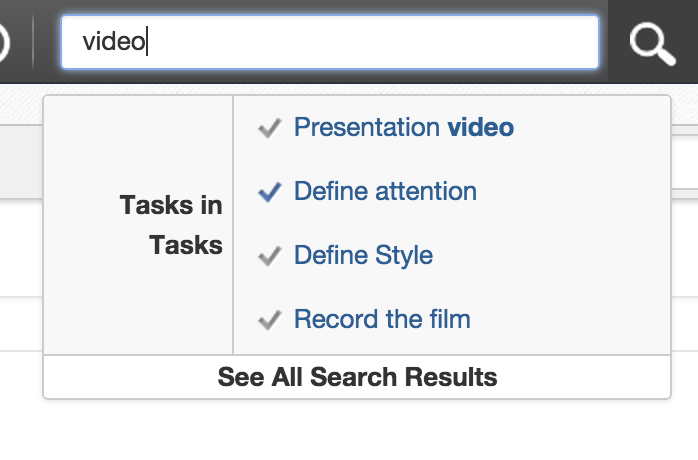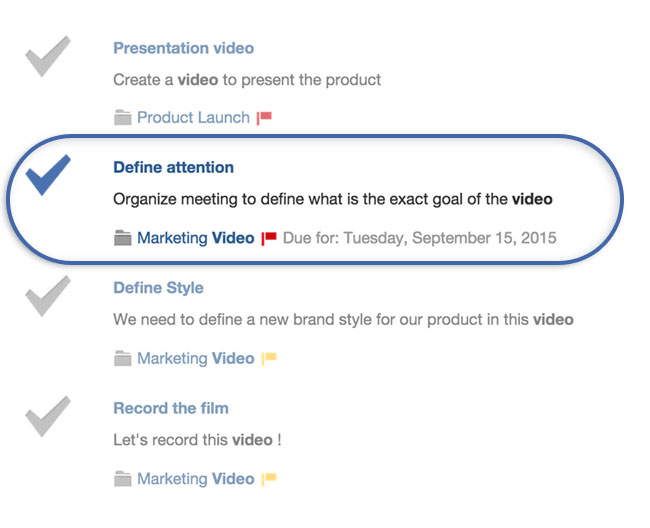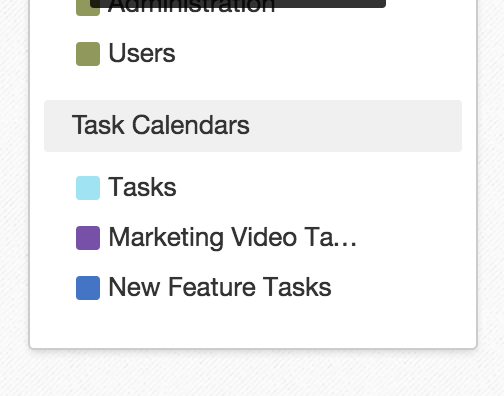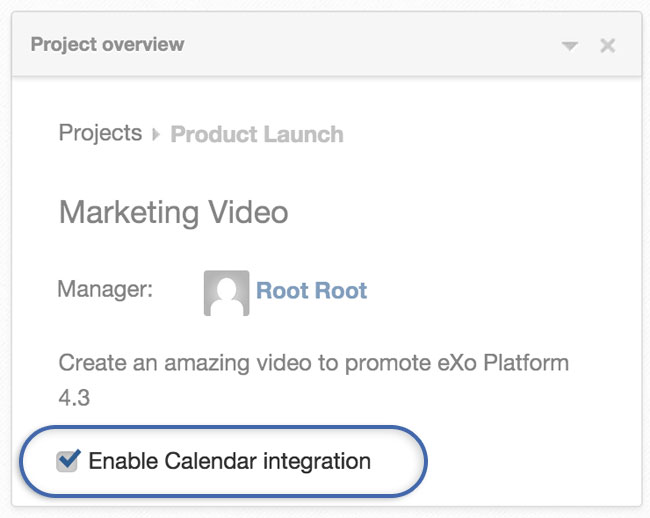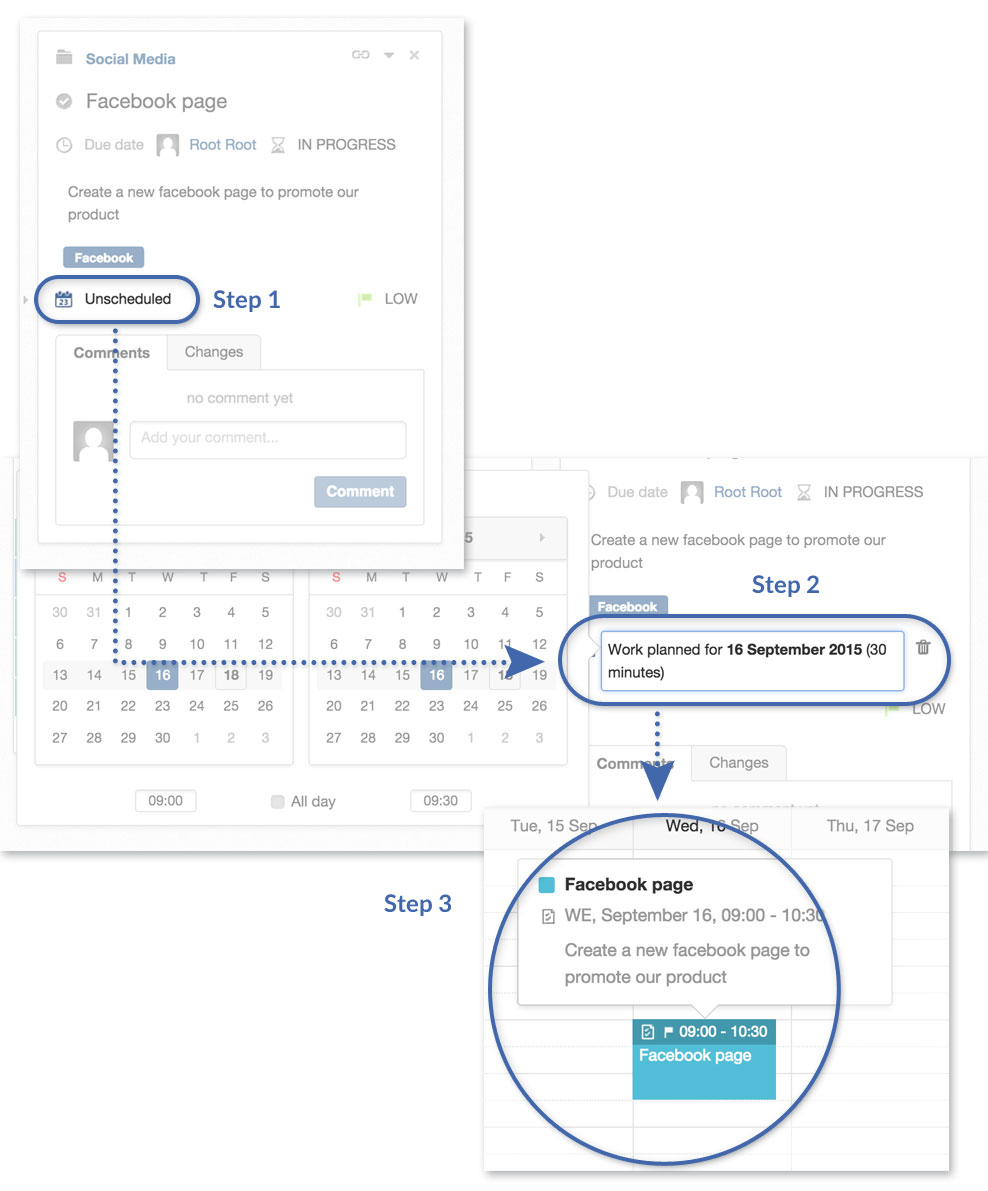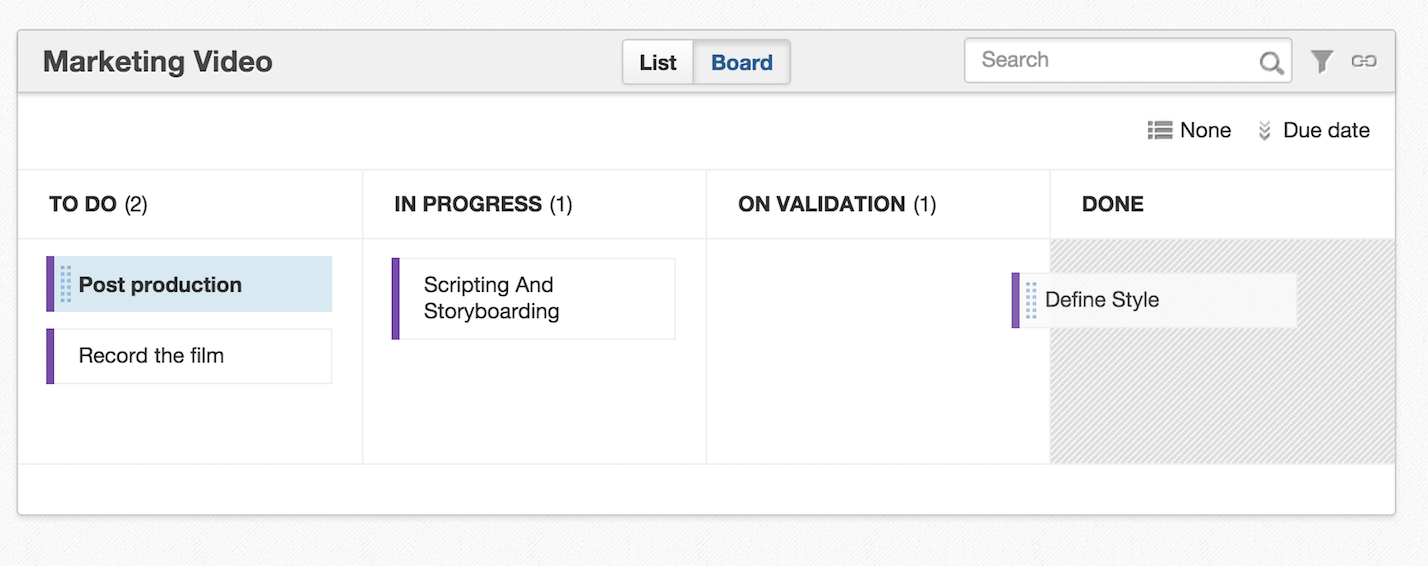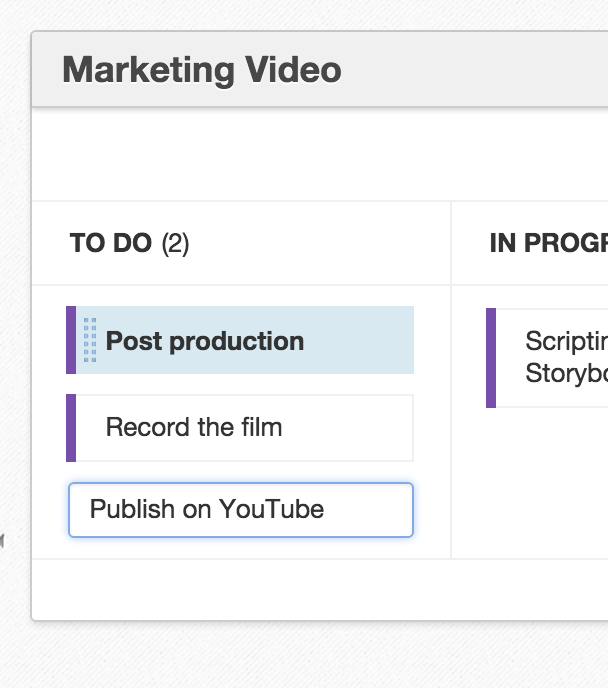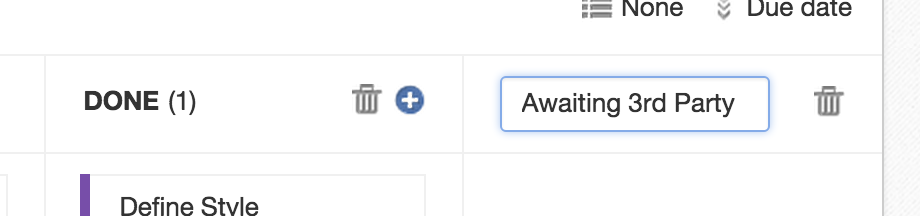Task Management Preview: Calendars, Boards, Searching and more
As we continue to add new features to the upcoming Task Management, we have published a new preview release. It will let you find tasks more easily and organize your work better. Here is a summary of the most noteworthy changes.
Your Tasks
To make it easier to find what’s important to work on, we have revamped the top menu in the Tasks box. It gathers useful shortcuts for tasks like Incoming, All Tasks, Overdue, Today, Tomorrow and Upcoming.
Searching
You can now search for tasks through the unified search interface. Just start typing something into the quick search and tasks will start floating.
The search connector will search for tasks using their title, description and tags.
The full search results will display each task’s title, description, priority, project and due date.
Calendars
We’ve also added integration with the Calendar app.
A new group of calendars called Task Calendars has been added below the group calendars.
The first calendar in this group is called “Tasks” and gathers the tasks that are assigned to you.
Other calendars will appear if calendar integration has been activated for a project.
Once integrated, tasks that have been scheduled will automatically appear in the Calendar app.
To schedule a task, click on the “Unscheduled” field, and pick the start and end dates and times. Then, switch to the Calendar app, and the task will instantly appear at the scheduled time.
Boards
Boards are an alternative way to visualize and manage your projects. They are very popular in IT circles as they work well with popular agile methodologies such as kanban and scrum.
A board is available for each project and organizes tasks using small cards in columns that represent their completion status. You can easily drag and drop tasks across the columns to indicate progress.
Hovering at the bottom of a column will reveal the field for quickly adding a new task.
And since boards are all about flexibility, you can add and remove columns to accommodate your own project workflows.
That’s it. You are now fully equipped for productive and agile working!
As usual, we need your feedback, so please try it out and let us know what you think. It’s simple to get started. Just download the latest preview build of Platform 4.3, then install the add-on with:
./addon install exo-tasks:1.0.0-M2 --unstable
Join the eXo tribe by registering for the community and get updates, tutorials, support, and access to the Platform and add-on downloads!
Make the most out of eXo Platform 4
Register to the next weekly live demo session and get a complete overview of what you can do with eXo Platform 4. Reserve your seat now!