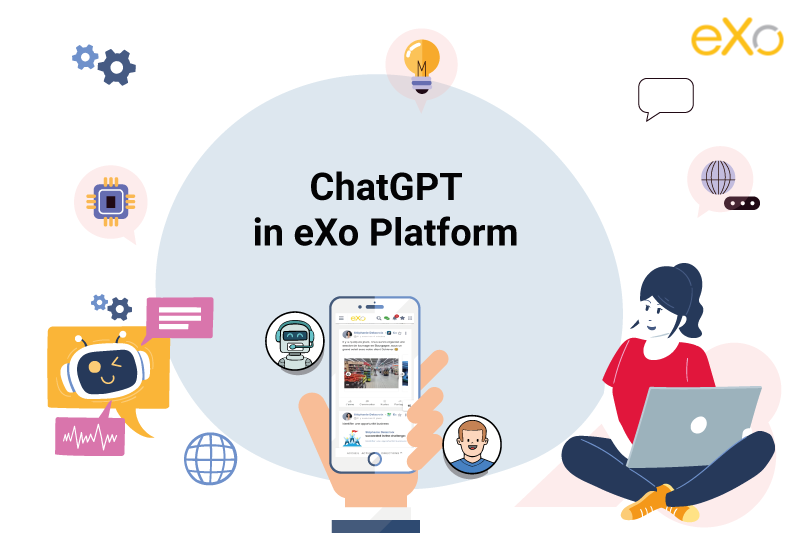- Veronika Mazour
- November 30, 2021
Why you need asynchronous collaboration tools for remote work
When companies around the world were suddenly compelled to work remotely, most of them rushed to videoconferencing tools. But did it really work as it was supposed to?
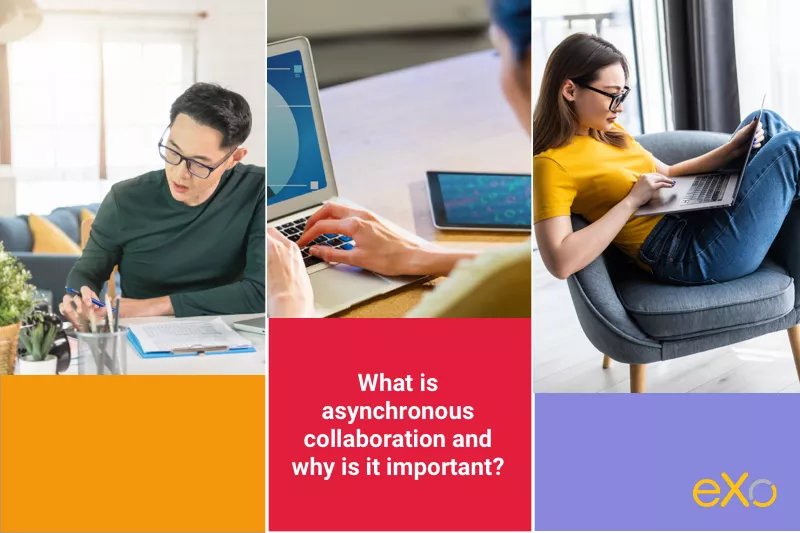
Content
As the stress of the pandemic recedes (does it?), remote work becomes a long-lasting trend and ways to work remotely but efficiently are under scrutiny. It is time to examine what worked and what did not, and to evaluate which methods and which tools will enable efficient remote work in the future. Let’s start with some concepts.
In the software industry jargon, there are two types of general collaboration tools and two ways to collaborate – synchronous and asynchronous.
1. What is synchronous collaboration?
We call synchronous collaboration the fact to collaborate in real time, while working remotely and digitally. In the physical office world, that would be the equivalent of meeting people face to face, holding meetings, sitting in the same room side by side and working on the same project together.
2. What is asynchronous collaboration?
In the physical office world, this would happen if a person completed a document and left in on the other person’s desk for review and validation for instance.
3. What are some synchronous collaboration tools?
Synchronous collaboration tools are familiar to everyone. We are talking about the phone, the chat and the videoconference.
The names of software vendors can differ, but the service is similar and is usually provided in SaaS mode (in the cloud). We can mention Cisco, Webex, Microsoft Teams, Zoom, Google Meet and Slack workflow builder for the most well-known providers. You can also use an affordable CRM software to effectively manage your team and increase productivity.
4. What are some asynchronous collaboration tools?
Asynchronous collaboration tools are a much vaster ensemble spanning email, shared team inbox, general document management, employee communication, enterprise video platform, and project management suites. It is almost easier to define asynchronous collaboration tools by opposition to synchronous ones.
The oldest and most familiar asynchronous tool is the infamous email, but there are many more others that allow you to share documents, co-edit them, follow projects and tasks and communicate in asynchronous mode via activity streams. One thing to always keep in mind when working via email is using security tools like a DMARC checker to ensure the emails you send are from your domain’s name.
5. Why synchronous collaboration tools have been so popular to enable remote work?
Chats and videoconferencing systems have been the big winners during the pandemic. Why? Probably because companies that had to suddenly transition from office to remote work naturally tried to transpose their ways to work into remote mode.
How do we work in the office? We hold meetings, we pop up at another’s desk for a quick chat, we talk at coffee breaks and at lunch. In between, we do some alone work – sorting emails and actually working on something. Collaboration happens physically.
Mimicking this into the digital world we hold videoconferences and one on one videocalls, “poking” each other on some chat. Hence the huge popularity of synchronous collaboration tools.
6. Was this way to work successful? Why not?
Judging by the rapidity of “return to the office” for most organizations, the remote work experience as described above was not that successful, overall. But why? On paper, remote work provides flexibility to employees and economies to the employer……Probably because of the enforced synchronicity.
7. 5 reasons why synchronous work does not work in remote mode
1. Longer meetings.
Whatever the tool and whether you want it or not, remote meetings are less efficient than personal ones, especially when conducted with no particular preparation, and by people who are not accustomed to working that way. People do not see each other’s face, they do not necessarily see the same support document, they tend to turn off their cameras and multitask…..As a result, remote meetings tend to last longer.
2. More meetings.
In companies with no written culture, remote work also leads to more meetings. The fear to miss information and to not see each other, leads to overcompensating by multiplying conf calls, which costs time and kills productivity.
3. Over-solicitation.
At the office, when someone wanted to pop up at your desk to ask a question, he would see if you were in a call, in a meeting or plain busy, in a rush, working on something. In that case, the person would either come back later or find some other source of information.
In remote, people do not have such hindrances – they believe that you are “free” to ignore them. However, as an employee working remotely, you have a harder time ignoring messages especially if your company culture values continuous presence and synchronous communication. You experience fear of missing out, of not answering quick enough, of being perceived as “absent” etc. When a notification arrives, even if you do not act on it, you tend to at least read it. All of the above represent a huge time loss during one’s workday.
4. Loss of information.
Synchronous tools are not meant to keep and reference information for future consultation or work. Information is worthwhile only at the instant when it appears. Naturally, those tools are tuned to ease instant information flow rather than provide for efficient storage or future research. Therefore, information may get easily lost if not treated correctly elsewhere.
When you do not attend a meeting, how would you know what happened there, if there are no minutes stored somewhere for instance? If you miss a day’s work, would you have to spend 2 hours to surf through the 100 pages chat history of the previous day to catch up?
5. Overloads and burnouts.
Employers fear that remote work leads to employees working less. However, because of the above, people tend to work much more and not in the best way. Holding multiple long meetings in one day leads to increased overall fatigue and less concentration on other tasks. Constant over-solicitation, the need to answer and follow all chats for fear of missing out lead to the same result.
In a nutshell, replicating office work as remote work without changing your work culture does not work. What does?

FREE WHITE PAPER
Types of Digital workplace solutions
The modern workplace has evolved significantly in recent years, with advancements in technology, the growing number of tools …
8. Why use asynchronous tools? What do asynchronous tools bring to the table?
Asynchronous tools are the opposite of synchronous tools – exchanges are delayed but productivity is enhanced.
Indeed, asynchronous tools allow for information to be structured for future use. A question asked “asynchronously” can be answered by different people at different times, the discussion being available for all to follow. A document shared can be updated by another person at a later time. And so on. The logic of those tools is to allow people to collaborate on something while working at different speeds and in different timeframes.
As a result, each person gets time and possibility to organize her work independently, taking into the account her other tasks and obligations. It is easy to catch up to the overall project at any time.
| Synchronous tools | Asynchronous tools | |
|---|---|---|
| Advantages | Familiar and easy to useClosest to “real” human connectionInstant information exchange | Productivity enhancersInformation structureTraceability | Issues | Productivity killers – long meetings, too many meetings, interruptions Lack of information structure for long term use | No real-time feedback or answer – no urgent decision making Less “real” human connection |
9. When to use synchronous vs asynchronous tools?
To enable efficient remote work, your employees definitely need both sets of tools. But when to use which tools to reach maximum productivity during asynchronous vs. synchronous work?
Synchronous tools should be used only when they bring value to the table – when an urgent answer is needed or when we seek real-time human connections. That rule would limit their use to situations when an urgent issue arises and for pre-planned meetings scheduled to maintain real-time team interactions.
Asynchronous tools should be uses for everything else – project collaboration, discussions that are not urgent (brainstorms, business discussions), document production, company announcements etc.
The good practice is not to use videoconferencing to “check” that people are working. It would rather be to use asynchronous tools to make sure things get done.
10. How to introduce asynchronous tools into your remote work practices?
Asynchronous tools cover more variety of use and are also less familiar to most users. Therefore, users need more guidance in order to make efficient use of those tools.
However, more importantly, your work culture and your work practices need to evolve to allow space for a-synchronicity.
This is done by promoting written culture throughout the organization, offering guidelines as to how to work remotely and introducing new ways to establish clear goals and judge performance rather than attendance. Asynchronous tools are there to help.
In conclusion, it is now clear that efficient remote work needs both sets of tools – synchronous and asynchronous to function long term. But also, a shift in working culture towards a more results oriented one.
FAQ
What is collaboration?
Collaboration is “the situation of two or more people working together to create or achieve the same thing”.
What is synchronous collaboration?
We call synchronous collaboration the fact to collaborate in real time, while working remotely and digitally. In the physical office world, that would be the equivalent of meeting people face to face, holding meetings, sitting in the same room side by side and working on the same project together.
What is asynchronous collaboration?
Asynchronous collaboration is the opposite of the above – it means working on a common project or goal but at a different time pace, not in real time.
Why synchronous work does not work in remote mode?
Here are 5 reasons why synchronous work does not work in remote mode
- Longer meetings.
- More meetings.
- Over-solicitation.
- Loss of information.
- Overloads and burnouts.
How to choose the best type of collaboration?
In order to effectively find the right type of collaboration for your business, you have to follow a strategic approach and answer three common yet critical questions: Where are we? Where do we want to be? And how to get there?
Why collaboration is important?
At the internal level, businesses try to encourage and seek to incorporate different forms of collaboration in the workplace to lay the foundations for teams to be able to work together with an aim to achieve higher levels of success.
Externally, businesses look to engage in collaborative actions to benefit from others’ expertise, to gather the opinions of their customer base and to get customers and other stakeholders more involved in the development of products and services.
What are the benefits of collaboration in the workplace?
Here are some of the benefits of collaboration in the workplace:
- Foster innovation and creativity
- Better problem solving
- Effectively handle times of crises
- Engage and align teams
- Increase motivation
- Attract talents
Related posts
- All
- eXo
- Digital workplace
- Open source
- Internal communication
- Collaboration
- News
- intranet
- Future of work
- workplace
- Knowledge management
- Employee engagement
- Employee experience
- Employee productivity
- onboarding
- Employee recognition
- Change management
- Cartoon
- Digital transformation
- Infographic
- Remote work
- Sneak Peek
- Solutions
- Thought leadership
- Tips & Tricks
- Tutorial
- Uncategorized
Leave a Reply
( Your e-mail address will not be published)