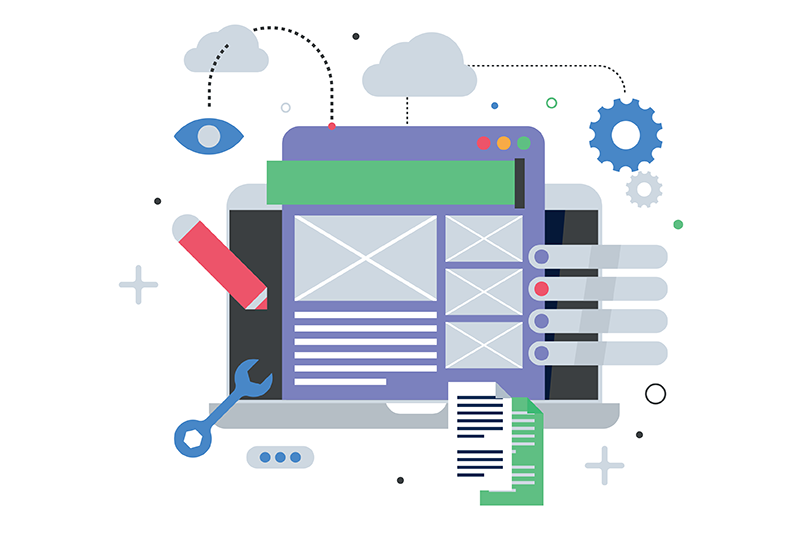- Thomas Delhomenie
- July 12, 2016
Developing with Java Persistence API in eXo Platform

Content
It also defines an EntityManager API for processing queries and transactions on the Java objects against the database.
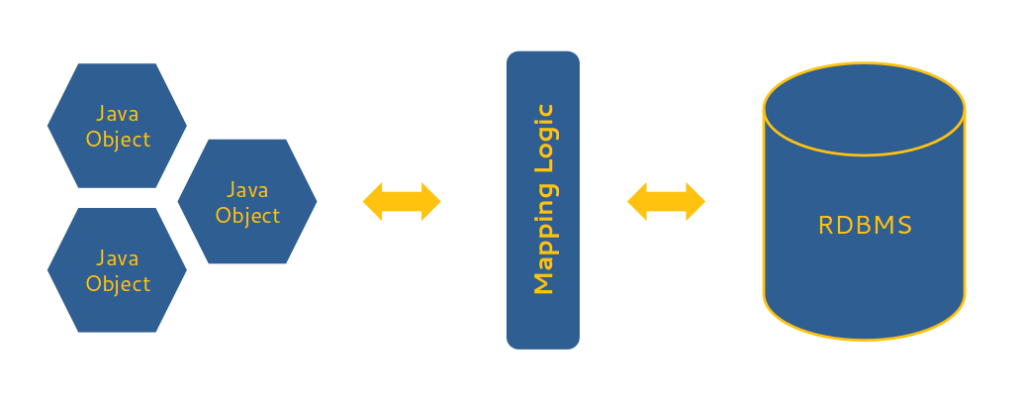
Hibernate JPA integration
Data source
Persistence unit and entity manager
<persistence xmlns="http://java.sun.com/xml/ns/persistence"
xmlns:xsi="http://www.w3.org/2001/XMLSchema-instance"
xsi:schemaLocation="http://java.sun.com/xml/ns/persistence http://java.sun.com/xml/ns/persistence/persistence_2_0.xsd"
version="2.0">
<persistence-unit name="exo-pu" transaction-type="RESOURCE_LOCAL">
<provider>org.hibernate.ejb.HibernatePersistence</provider>
<non-jta-data-source>java:/comp/env/exo-jpa_portal</non-jta-data-source>
<properties>
<property name="persistenceUnitName" value="exo-pu"></property>
</properties>
</persistence-unit>
</persistence>
exo.jpa.hibernate.show_sql=true
Entities
@Entity(name = "TaskTask")
@ExoEntity
public class Task {
@Id
@SequenceGenerator(name="SEQ_TASK_TASKS_TASK_ID", sequenceName="SEQ_TASK_TASKS_TASK_ID")
@GeneratedValue(strategy=GenerationType.AUTO, generator="SEQ_TASK_TASKS_TASK_ID")
@Column(name = "TASK_ID")
private long id;
private String title;
private String description;
...
}
Transactions
@ExoTransactional
public Task createTask(Task task) {
...
}
 Either use the eXo addon parent POM (Project Object Model) as your project parent POM, as Task does:
Either use the eXo addon parent POM (Project Object Model) as your project parent POM, as Task does:
<parent>
<artifactId>addons-parent-pom</artifactId>
<groupId>org.exoplatform.addons</groupId>
<version>6</version>
</parent>
<build>
<plugins>
<plugin>
<groupId>com.jcabi</groupId>
<artifactId>jcabi-maven-plugin</artifactId>
</plugin>
</plugins>
</build>
 Or add the JCabi Maven plugin with the right configuration:
Or add the JCabi Maven plugin with the right configuration:
<build>
<plugins>
<plugin>
<groupId>com.jcabi</groupId>
<artifactId>jcabi-maven-plugin</artifactId>
<version>${version.jcabi.plugin}</version>
<executions>
<execution>
<id>weave-classes</id>
<phase>process-classes</phase>
<goals>
<goal>ajc</goal>
</goals>
<configuration>
<classesDirectory>${project.build.outputDirectory}</classesDirectory>
</configuration>
</execution>
<execution>
<id>weave-test-classes</id>
<phase>process-test-classes</phase>
<goals>
<goal>ajc</goal>
</goals>
<configuration>
<classesDirectory>${project.build.testOutputDirectory}</classesDirectory>
</configuration>
</execution>
</executions>
</plugin>
</plugins>
</build>
Generic DAO
To make developers’ lives even easier, we added a generic DAO, which defines all the basic operations, using the eXo entity manager: find, findAll, create, update, delete, …
For more complex and specific requirements, custom java development services can be leveraged to build tailored solutions that extend the capabilities of the generic DAO and seamlessly integrate with the eXo platform.
public class TaskDAOImpl extends GenericDAOJPAImpl<Task, Long> {
…
}
Initialize and update your data model
Liquibase relies on changelog files to init and update the database. These files define a bunch of change sets. Each change set defines an operation on the database (table creation, constraint creation, index creation, SQL query execution, …). These operations can range from creating tables and constraints to executing SQL commands and adding indexes. As an example, here is an extract of the change logs of the eXo Task application:
<?xml version="1.0" encoding="UTF-8"?>
<databaseChangeLog
xmlns="http://www.liquibase.org/xml/ns/dbchangelog"
xmlns:xsi="http://www.w3.org/2001/XMLSchema-instance"
xsi:schemaLocation="http://www.liquibase.org/xml/ns/dbchangelog
http://www.liquibase.org/xml/ns/dbchangelog/dbchangelog-3.3.xsd">
<property name="autoIncrement" value="true" dbms="mysql,mssql,h2,sybase,db2,hsqldb"/>
<property name="autoIncrement" value="false" dbms="oracle,postgresql"/>
<changeSet author="task" id="1.0.0-1">
<createTable tableName="TASK_PROJECTS">
<column name="PROJECT_ID" type="BIGINT" autoIncrement="${autoIncrement}" startWith="1">
<constraints nullable="false" primaryKey="true" primaryKeyName="PK_TASK_PROJECTS" />
</column>
<column name="NAME" type="NVARCHAR(50)">
<constraints nullable="false"/>
</column>
<column name="DESCRIPTION" type="NVARCHAR(2000)">
<constraints nullable="true"/>
</column>
<column name="COLOR" type="NVARCHAR(100)">
<constraints nullable="true"/>
</column>
<column name="CALENDAR_INTEGRATED" type="BIT" defaultValue="0">
<constraints nullable="false"/>
</column>
<column name="DUE_DATE" type="TIMESTAMP">
<constraints nullable="true"/>
</column>
<column name="PARENT_PROJECT_ID" type="BIGINT">
<constraints foreignKeyName="FK_TASK_PRJ_TASK_PRJ_01" references="TASK_PROJECTS(PROJECT_ID)" nullable="true"/>
</column>
</createTable>
<modifySql dbms="mysql">
<append value=" ENGINE=INNODB CHARSET=UTF8 COLLATE utf8_general_ci"/>
</modifySql>
</changeSet>
<changeSet author="task" id="1.0.0-2" dbms="oracle,postgresql">
<createSequence sequenceName="SEQ_TASK_PROJECTS_PROJECT_ID" startValue="1"/>
</changeSet>
...
<changeSet author="task" id="1.0.0-23">
<createIndex indexName="IDX_TASK_LABELS_01"
tableName="TASK_LABELS">
<column name="USERNAME" type="NVARCHAR(50)"/>
</createIndex>
</changeSet>
...
<changeSet author="task" id="1.0.0-25">
<addUniqueConstraint columnNames="LABEL_ID, TASK_ID"
constraintName="UQ_TASK_LABEL_TASK"
tableName="TASK_LABEL_TASK"/>
</changeSet>Each change set defines an operation on the database (table creation, constraint creation, index creation, SQL query execution, …). As an example, here is an extract of the change logs of the eXo Task application:
<external-component-plugins>
<target-component>org.exoplatform.commons.api.persistence.DataInitializer</target-component>
<component-plugin>
<name>TaskManagementChangeLogsPlugin</name>
<set-method>addChangeLogsPlugin</set-method>
<type>org.exoplatform.commons.persistence.impl.ChangeLogsPlugin</type>
<init-params>
<values-param>
<name>changelogs</name>
<description>Change logs of task management</description>
<value>db/changelog/task.db.changelog-1.0.0.xml</value>
<value>db/changelog/task.db.changelog-1.1.0.xml</value>
</values-param>
</init-params>
</component-plugin>
</external-component-plugins>
Conclusion
discover all the features and benefits
- Tags: eXo
Related posts
- All
- eXo
- Digital workplace
- Open source
- Internal communication
- Collaboration
- News
- intranet
- Future of work
- workplace
- Knowledge management
- Employee engagement
- Employee experience
- Employee productivity
- onboarding
- Employee recognition
- Change management
- Cartoon
- Digital transformation
- Infographic
- Remote work
- Sneak Peek
- Solutions
- Thought leadership
- Tips & Tricks
- Tutorial
- Uncategorized
Leave a Reply
( Your e-mail address will not be published)