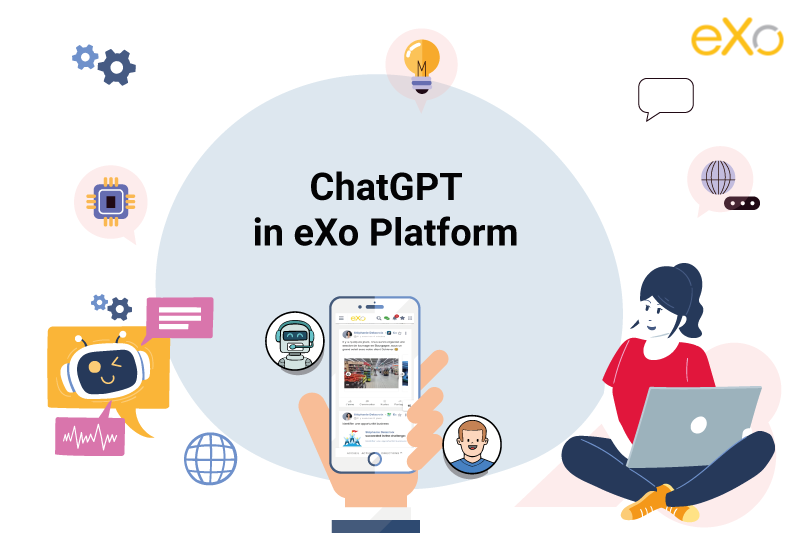- Brahim Jaouane
- May 10, 2017
3 steps to handle too many collaboration tools

Content
1. Determine if your organisation has too many collaboration tools to collaborate efficiently
2. Work to decrease duplicate tools
3. Find the best tool for the job
Social
Chat
Do: Use project/ task management software when you need to assign a task or follow up on a task.
Integration

FREE WHITE PAPER
Types of Digital workplace solutions
The modern workplace has evolved significantly in recent years, with advancements in technology, the growing number of tools …
FAQ
You will find here Frequently Asked Questions about collaboration with all the answers in one place.
What is collaboration?
Collaboration is “the situation of two or more people working together to create or achieve the same thing”.
What are the different types of collaboration in business?
Here are some definitions of digital workplace:
- Team collaboration
- Cross-departmental and interdisciplinary collaboration
- Community collaboration
- Strategic partnerships and alliances
- Supply chain collaboration
How to choose the best type of collaboration?
In order to effectively find the right type of collaboration for your business, you have to follow a strategic approach and answer three common yet critical questions: Where are we? Where do we want to be? And how to get there?
Why collaboration is important?
At the internal level, businesses try to encourage and seek to incorporate different forms of collaboration in the workplace to lay the foundations for teams to be able to work together with an aim to achieve higher levels of success.
Externally, businesses look to engage in collaborative actions to benefit from others’ expertise, to gather the opinions of their customer base and to get customers and other stakeholders more involved in the development of products and services.
What are the benefits of collaboration in the workplace?
Here are some of the benefits of collaboration in the workplace:
- Foster innovation and creativity
- Better problem solving
- Effectively handle times of crises
- Engage and align teams
- Increase motivation
- Attract talents

Related posts
- All
- eXo
- Digital workplace
- Open source
- Internal communication
- Collaboration
- News
- intranet
- Future of work
- workplace
- Knowledge management
- Employee engagement
- Employee experience
- Employee productivity
- onboarding
- Employee recognition
- Change management
- Cartoon
- Digital transformation
- Infographic
- Remote work
- Sneak Peek
- Solutions
- Thought leadership
- Tips & Tricks
- Tutorial
- Uncategorized