
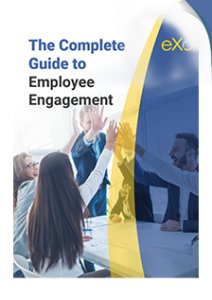

FREE WHITE PAPER
Discover our in-depth analysis of the concept of employee engagement, its roots, and ways to improve it significantly
The last decade was characterised by the increasing popularity and spread of platforms and business-specific applications like enterprise social networks (ESN), knowledge management systems (KMS) and others. This led to business tools overload and a significant decrease in productivity.

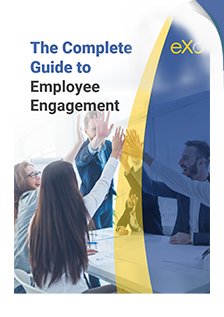
The Complete Guide to
Employee Engagement
Discover our in-depth analysis of the concept of employee engagement, its roots, and ways to improve it significantly

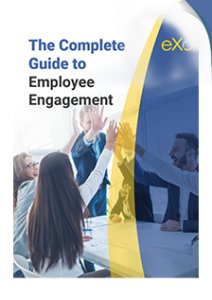

Discover our in-depth analysis of the concept of employee engagement, its roots, and ways to improve it significantly
Employee onboarding is often a tricky task for organisations and it gets even trickier if you do not have the tools to support such demanding programmes. Whenever the subject of onboarding and continuous learning is brought up, we tend to directly focus on learning management system, which provide employees with training via different methods. Learning management systems are part of knowledge management as a whole. They allow instructors to organise and manage training material in a centralised location.
The use of multiple tools and applications in the workplace can lead to data loss and duplicated knowledge. Imagine working on a task for days, only to find out that one of your team members did the same thing a couple of months ago. You will certainly feel frustrated because you could have used the time to work on other tasks or build on what has already been done. Ensure a seamless workflow and eliminate duplicated efforts by incorporating a knowledge management system that encourages the use of active recall and spaced repetition, minimizing the risk of redundant tasks.
One such technology is Sendbird, a toolkit designed specifically to aid developers in integrating a live chat feature for customer service into their offerings. By incorporating live chat, businesses can increase their customer service capacity and offer instant, cutting-edge support. In combination with a comprehensive knowledge management system, this kind of interactive feature can optimize information dissemination and make it more user-friendly, easily navigable, and highly efficient.

eXo Platform : The Open-Source
Digital Workplace Platform
Download the eXo Platform Datasheet and discover all the features and benefits


Download the eXo Platform Datasheet and discover all the features and benefits
You will find here Frequently Asked Questions about Knwoledge Management Software (KMS) with all the answers in one place.
Knowledge Management Software (KMS) is a technology solution that helps organizations capture, organize, share, and make the most of their collective knowledge. It acts like a corporate brain—a centralized hub where employees can access company policies, project documentation, best practices, technical specifications, FAQs, and other critical information.
➝ See the full definition of Knowledge Management Software (KMS).
Knowledge Management Software (KMS) comes in many forms, each tailored to different needs, audiences, and organizational goals. No single tool fits every use case—some focus on customer-facing knowledge, others on internal collaboration or AI-powered discovery.
Below is a guide to the main types of Knowledge Management Software and what makes each one unique.
➝ Find out the different types of Knowledge Management Software.
Knowledge Management Software (KMS) is more than just a digital repository—it’s your organization’s searchable brain. It centralizes policies, how-to guides, troubleshooting steps, customer answers, R&D notes, and “tribal knowledge” (the know-how that lives in employees’ heads) all in one place. A robust KM system transforms scattered information into actionable knowledge, helping teams work smarter, faster, and more collaboratively.
Here’s why Knowledge Management Software matters:
Knowledge Management Software (KMS) delivers measurable, organization-wide impact. Beyond simply storing information, a well-implemented KMS improves productivity, speeds up problem-solving, preserves expertise, and fosters a more connected and innovative workplace.
Let’s explore the key benefits and outcomes businesses can expect when adopting a robust knowledge management strategy.
➝ Find out the Key Benefits of Knowledge Management Software.
Knowledge is one of the most valuable assets of any organization. But in today’s fast-paced, hybrid work environments, simply having information isn’t enough. Teams need the right Knowledge Management (KM) software to capture, organize, share, and retrieve knowledge efficiently. The right tool can boost productivity, improve onboarding, accelerate problem-solving, and even enhance customer experience. Choosing it, however, requires more than comparing features—it’s about matching the software to your team’s workflow, culture, and long-term goals.
This guide will help you evaluate Knowledge Management tools effectively, provide a detailed feature checklist, and offer practical recommendations to ensure adoption and impact.
➝ Find out the best way How to Choose the Right Knowledge Management Software.
( Your e-mail address will not be published)
I am a product marketing specialist at eXo. My role is to assist marketing and sales teams in their operations and present our digital workplace solution to the world. I mainly blog about the latest tech trends, digital transformation, internal communication and how to navigate through eXo Platform.