


FREE WHITE PAPER
Digital workplace is a buzzword these days. Actually different people use it to mean different things. So what is a digital workplace?
Microsoft SharePoint (in both its on-premises and SharePoint Online forms) has long dominated the enterprise intranet, collaboration, and content management landscape. With its robust document libraries, versioning, workflows, portals, and deep Microsoft 365 integration, SharePoint has become synonymous with enterprise collaboration.
Yet, as the digital workplace continues to evolve, many organizations are rethinking their dependency on SharePoint. While powerful, it can be complex, costly, and increasingly cloud-dependent—characteristics that don’t always align with every organization’s strategic or regulatory needs.

For industries bound by data sovereignty, compliance, or security mandates, full control over infrastructure and information is not optional—it’s essential.
This article explores the leading on-premise and self-hosted alternatives to SharePoint, designed for organizations that prioritize data control, security, and performance within their own data centers or private clouds.
Microsoft’s strategy has unmistakably pivoted toward the cloud. The last major on-premise release—SharePoint Server 2019—is now considered a legacy product, with limited innovation and an uncertain future. Earlier editions such as SharePoint 2013 and 2016 are already reaching end-of-support, forcing organizations into expensive and complex upgrade cycles.
Microsoft has announced no significant future updates for the on-premise line beyond SharePoint Server Subscription Edition, which mainly receives maintenance rather than innovation. This gradual phase-out leaves many organizations—especially those that require self-hosted infrastructure—at a crossroads.
For organizations that cannot move to the cloud—due to regulatory, operational, or security reasons—this creates a strategic gap that must be filled by a modern on-premise digital workplace.
SharePoint has long been the backbone of collaboration and document management for countless enterprises. However, its continued reliance on proprietary infrastructure and Microsoft’s focus on its cloud-based successor, SharePoint Online, present several challenges for organizations committed to a self-hosted model.
Yet, in 2025, many organizations are re-evaluating their dependence on SharePoint. The reasons go beyond simple preference—they stem from real strategic, technical, and operational needs tied to control, compliance, and cost.
SharePoint’s reputation for complexity is well-earned. While powerful, it often demands specialized IT expertise, lengthy implementation timelines, and frequent maintenance.
According to a Forrester report, organizations typically spend 40–60% more than initially budgeted on SharePoint implementation and upkeep. Even minor customizations often require certified SharePoint administrators or system integrators—both costly and scarce resources.
From a user perspective, the platform can feel overwhelming. A 2023 Nielsen Norman Group survey revealed that 67% of employees described their SharePoint experience as “complicated or confusing.” As a result, adoption rates often fall short of expectations, leaving businesses with an underutilized and overengineered solution.
While Microsoft positions SharePoint Online as a cost-effective, subscription-based service, the total cost of ownership (TCO) tells a different story.
For organizations with more than 500 users, Forrester estimates costs between $45 and $65 per user per month—once implementation, customization, training, and ongoing support are factored in.
On-premises SharePoint deployments are even more expensive. They require:
This can make SharePoint one of the most resource-intensive collaboration platforms to operate at scale—especially for organizations that value autonomy and wish to avoid perpetual licensing models.
One of SharePoint’s greatest strengths—its deep integration with the Microsoft ecosystem—is also one of its biggest weaknesses.
For organizations running diverse technology stacks, integration with non-Microsoft tools can be difficult, expensive, and risky. Custom connectors often break after updates, and future compatibility depends heavily on Microsoft’s product roadmap.
Moreover, SharePoint’s proprietary nature limits customization freedom. Once an organization invests deeply in custom workflows or templates, migrating away or integrating third-party solutions becomes complex and costly. This vendor lock-in not only restricts agility but also hampers long-term innovation.
Microsoft’s focus has clearly shifted toward SharePoint Online and Microsoft 365. The last on-premise version—SharePoint Server 2019—is increasingly treated as a legacy product.
Older versions, such as SharePoint 2016, are already reaching end-of-support, forcing organizations into costly and disruptive upgrade cycles. The lack of roadmap clarity for future on-premise editions creates long-term uncertainty for IT teams who prefer to maintain local infrastructure.
For companies that cannot or will not migrate to Microsoft’s cloud, this represents a significant strategic risk.
Despite UI improvements in recent years, SharePoint still struggles to deliver a seamless, modern, and engaging user experience.
Its traditional architecture and fragmented interface make it hard to build the kind of social, collaborative, and intuitive digital workplace employees expect today. Key features such as enterprise social networking, employee recognition, or gamification are either absent or require separate Microsoft products like Yammer or Viva Engage, leading to a disjointed and inconsistent experience.
Modern organizations increasingly seek unified, people-centric platforms—ones that combine communication, collaboration, knowledge sharing, and engagement in a single space.
In regulated sectors such as government, finance, healthcare, and defense, data sovereignty and compliance are non-negotiable.
While Microsoft provides data residency options in certain regions, many organizations must maintain absolute control over their infrastructure to comply with GDPR, HIPAA, or national data protection mandates.
Self-hosted and on-premise solutions allow these organizations to:
For these entities, cloud-first is not always cloud-smart.
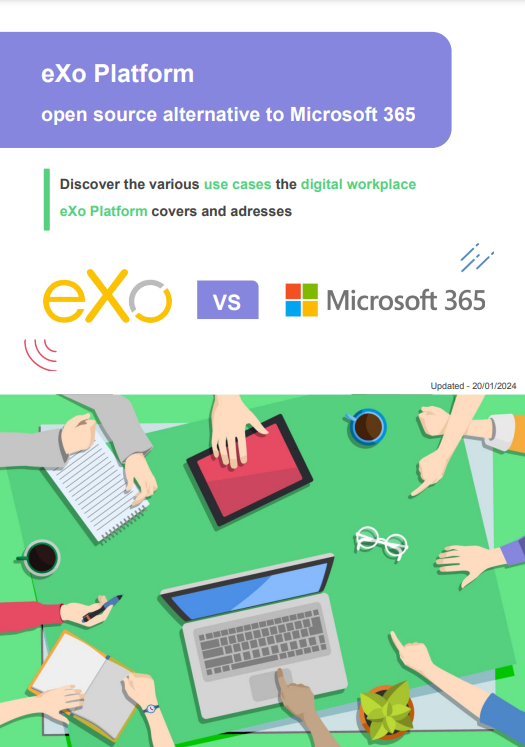
Open Source Alternative to Microsoft 365
Empower your organization with eXo Platform to break free from Microsoft dependencies and enhance collaboration with innovative solutions
Open Source Alternative to Microsoft 365
Empower your organization with eXo Platform to break free from Microsoft dependencies and enhance collaboration with innovative solutions
| Criteria | SharePoint On-Premise (2019/Subscription) | Modern On-Premise Alternatives (e.g., eXo Platform, Liferay, Alfresco) |
| Deployment | Requires Windows Server, SQL Server, CALs | Flexible (Linux, Docker, Kubernetes, VM, or private cloud) |
| Maintenance | Manual patching, complex upgrades | Streamlined updates with automated scripts or containers |
| User Experience | Classic, fragmented UI | Modern, social, mobile-friendly interfaces |
| Customization | Limited and dependent on Microsoft APIs | Full customization via open APIs and modular design |
| Integration | Optimized for Microsoft ecosystem | Open integration with CRM, ERP, HRIS, LDAP/AD |
| Compliance | Limited to Microsoft’s roadmap and hosting options | Fully controlled infrastructure and data location |
| Innovation | Slowing development, no AI-native features | Modern AI, analytics, and engagement features included |
| Cost Structure | Licensing + CALs + SQL Server | Transparent, often perpetual or subscription-based |
| Vendor Lock-in | High—dependent on Microsoft stack | Low—open standards and independence |
| Cloud Dependency | Increasing (hybrid with Microsoft 365) | None—fully self-hosted or private cloud capable |
✍️Verdict:
SharePoint’s on-premise versions remain functional but are increasingly outdated, costly, and strategically risky. Modern on-premise and self-hosted alternatives deliver equal or superior functionality, while ensuring data control, flexibility, and long-term autonomy.
The shift away from SharePoint is not a rejection of Microsoft per se—it’s a strategic move toward control, flexibility, and digital independence.
Organizations choose on-premise alternatives for several compelling reasons:
According to recent Gartner research, demand for on-premise and private cloud collaboration tools has grown by 34% over the past two years. The reasons are multifaceted:
This shift marks a strategic rebalancing—not a rejection of the cloud, but a move toward hybrid digital workplaces where organizations retain the freedom to host critical components on-premise when it matters most.
SharePoint remains a powerful enterprise tool—but it’s not always the right fit for every organization.
As businesses grow more data-conscious and regulation-driven, on-premise and self-hosted digital workplace solutions are emerging as the natural evolution for teams that value control, compliance, and customization.
These platforms deliver the same collaborative power—often with a simpler user experience, lower long-term costs, and far greater autonomy.
In an era where cloud-first strategies dominate IT roadmaps, it’s easy to assume that on-premise solutions are a thing of the past. Yet, in 2025, that couldn’t be further from the truth.
While the cloud offers scalability and convenience, many organizations continue to find that hosting their own digital workplace infrastructure—whether fully on-premise or within a private cloud—remains not only relevant but strategically essential.
For industries bound by regulatory compliance, security mandates, or operational sovereignty, the on-premise model is not just a preference—it’s a requirement. Even for private enterprises, it often provides the control, predictability, and customization that cloud-based services can’t match.
Let’s explore why on-premise still matters today.
In highly regulated sectors such as government, finance, healthcare, and defense, data control isn’t optional—it’s mission-critical.
On-premise deployments ensure that sensitive information remains within the organization’s own data centers, protected from third-party jurisdictions or cross-border data transfers. This is particularly vital for compliance with frameworks such as:
With on-premise or private cloud hosting, organizations maintain complete visibility and accountability over how and where their data is stored, accessed, and secured—something public cloud environments often can’t fully guarantee.
Security remains one of the most compelling reasons organizations keep infrastructure in-house.
By self-hosting, IT teams can apply their own encryption standards, firewall configurations, and access policies tailored to internal risk management frameworks. This approach minimizes dependency on external cloud providers’ shared responsibility models and aligns more closely with standards such as ISO 27001, NIST, or SOC 2.
Unlike SharePoint’s restricted development framework, open-source solutions offer full control over functionality and design.
In short, on-premise equals peace of mind—particularly for organizations that can’t afford data exposure or regulatory missteps.
For many enterprises, performance and interoperability are key differentiators.
When hosted locally, a digital workplace platform benefits from low-latency access over internal networks—critical for teams managing large files, multimedia assets, or high-volume transactions.
Equally important, on-premise systems integrate more seamlessly with:
This makes on-premise solutions ideal for complex IT environments where interoperability, performance consistency, and uptime are non-negotiable.
Cloud solutions often appear cheaper at first glance—but over time, subscription and storage fees can add up.
On-premise models, by contrast, typically involve a one-time license or perpetual ownership model. While there may be upfront hardware and setup costs, organizations benefit from:
For enterprises managing thousands of users, this can translate into substantial savings and better financial visibility compared to SaaS-based pricing.
Perhaps the most defining advantage of on-premise deployment is freedom.
Organizations can tailor their digital workplace to their exact needs—modifying interfaces, workflows, permissions, or integrations without waiting for vendor updates or working around platform limitations.
You decide:
This autonomy enables faster innovation and tighter alignment with business processes—without the constraints of a vendor-controlled roadmap.
When selecting a self-hosted or on-premise collaboration platform, the goal is not simply to replace SharePoint — it’s to find a modern, secure, and flexible digital workplace that truly fits your organization’s needs.
Below is a breakdown of what truly matters when evaluating on-premise SharePoint alternatives in 2025.
| Criterion | Why It Matters |
| Document Management | Centralized, version-controlled repository that keeps files organized, searchable, and secure. |
| Collaboration Tools | Real-time chat, forums, wikis, and communities to encourage team engagement and knowledge sharing. |
| Security & Compliance | Granular permissions, data encryption, and audit trails to meet regulatory standards. |
| Integration Capabilities | Seamless connection to your CRM, ERP, HRMS, or identity systems like SSO and Active Directory. |
| Scalability | Ability to grow with your organization, ensuring high availability and multi-node support. |
| Customization | APIs and modular architecture for deep personalization and feature extensions. |
| Support & Maintenance | Enterprise-grade SLAs and reliable vendor or community support. |
These are the foundational pillars that ensure your platform remains reliable, adaptable, and secure as your organization evolves.
A true modern SharePoint alternative goes far beyond file storage — it’s an ecosystem for collaboration, knowledge sharing, and digital engagement.
Look for advanced capabilities like:
To foster engagement and community:
Non-negotiable for enterprise-grade deployment:
Ensure your platform can connect with:
Choose a solution that lets you:
A self-hosted platform should support:
Track and optimize your digital workplace:
Look for strong vendor support, rich documentation, and an active user or developer community for long-term reliability.
The resurgence of on-premise adoption is driven by strategic needs for control, compliance, and flexibility rather than resistance to innovation.
Your data stays within your infrastructure — secured by your standards, not a third party’s. This allows full visibility, custom encryption, and independent security audits.
With dedicated infrastructure, you can guarantee performance levels, minimize downtime, and avoid cloud latency issues. Local hosting also ensures business continuity during internet or vendor outages.
Integrate deeply with internal systems, develop proprietary features, and manage upgrades on your terms — not on the vendor’s schedule.
Self-hosting frees you from vendor lock-in, service discontinuations, or forced migrations — giving your organization complete technological independence.
A great SharePoint alternative in 2025 should function as a holistic, integrated digital workplace that brings together communication, collaboration, and knowledge in one unified platform.
A single hub for all internal communications, documents, tasks, and applications — reducing silos and improving productivity.
Profiles, activity streams, forums, and blogs that build connection and community — mirroring the engagement of social media but within a secure enterprise context.
Seamless content creation, rich metadata tagging, co-editing, and AI-powered search ensure employees can find what they need instantly.
Administrators can create workflows, pages, or dashboards without writing code — keeping the platform agile and responsive to changing business needs.
A responsive, intuitive interface that works beautifully across devices — essential for hybrid and frontline workforces.
Support for APIs, connectors, and AI tools that enhance personalization, automate workflows, and surface insights from enterprise data.
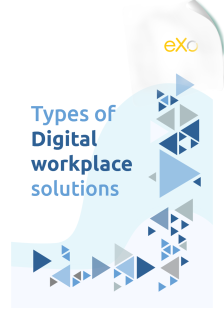
Types of Digital workplace solutions
Digital workplace is a buzzword these days. Actually different people use it to mean different things. So what is a digital workplace?



Digital workplace is a buzzword these days. Actually different people use it to mean different things. So what is a digital workplace?
The decline of SharePoint’s on-premise roadmap has opened space for a new generation of enterprise platforms that embrace openness, modularity, and user experience—all within your own infrastructure.
Modern on-premise platforms like eXo Platform, Liferay DXP, and Alfresco combine:
This model gives organizations the best of both worlds: the innovation of a modern digital workplace, and the control of a self-hosted environment.
Opting for an on-premise or self-hosted platform isn’t just about where your data lives — it’s about control, customization, and long-term value. While cloud solutions have their place, many organizations continue to prefer hosting critical systems in-house for strategic and operational reasons.
Here are the key benefits explained in detail:
With an on-premise setup, your data remains entirely within your own infrastructure — not in a shared public cloud or a vendor’s data center.
This provides:
This level of control is particularly crucial for industries like government, finance, and healthcare, where data protection regulations such as GDPR or HIPAA demand strict oversight.
Unlike cloud-based systems that depend entirely on internet connectivity, on-premise platforms can operate independently within your internal network.
That means:
This ensures your teams can keep working — securely and seamlessly — regardless of external network conditions.
Self-hosting simplifies compliance management by keeping all systems, logs, and data under your direct control.
You can:
This makes demonstrating compliance during audits much easier, reducing risks and administrative overhead.
Cloud platforms often limit how far you can modify or extend their functionality. In contrast, on-premise solutions provide unrestricted flexibility:
This autonomy allows organizations to evolve their digital workplace at their own pace — fully aligned with business goals and IT strategy.
While initial setup and infrastructure costs can be higher, on-premise deployments often become more cost-effective over time — especially for large enterprises or long-term use.
Key financial advantages include:
Over a 5–10 year horizon, many organizations find that on-premise solutions deliver greater financial stability and ownership value.
Of course, with greater control comes greater responsibility.
Running an on-premise platform requires your IT team to handle:
However, these responsibilities can be mitigated with modern deployment tools (like containers and automation scripts), and they offer the benefit of full operational autonomy — no dependence on external service providers or cloud vendors.
Choosing an on-premise or self-hosted platform gives organizations maximum control, customization, and data protection — making it an ideal choice for businesses that operate in regulated industries, prioritize security, or value long-term cost predictability.
It’s not just an IT decision — it’s a strategic investment in ownership, independence, and digital resilience.
A modern digital workplace doesn’t have to rely on SharePoint. Here’s a curated list of the best on-premise alternatives, emphasizing usability, social collaboration, and full data control.

eXo Platform is a comprehensive, social-intranet-focused digital workplace that unifies collaboration, communication, knowledge management, and employee engagement. Designed for on-premise or private cloud deployment, it offers full control over data and infrastructure.
❌ Some advanced features require enterprise licensing
Large enterprises, government, and regulated organizations seeking an engaging intranet with full data sovereignty.

Benefits of Open Source Software
for the Enterprise
The term open source refers to any solution that has its source code widely accessible to the public for modification and sharing.



The term open source refers to any solution that has its source code widely accessible to the public for modification and sharing.
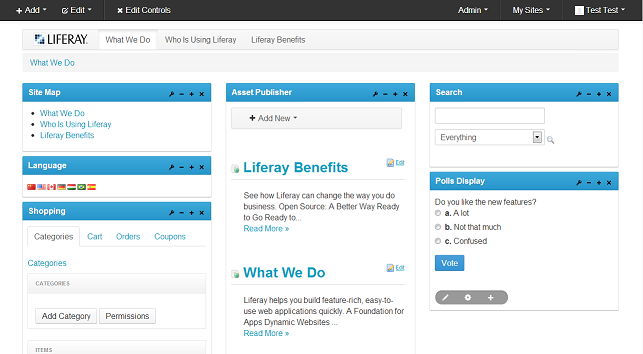
Liferay DXP is a Java-based platform for building highly customized intranets, extranets, and portals. It excels in deep integration scenarios with complex enterprise systems.
❌ Requires Java expertise and development resources
Organizations needing complex portals, intranets, or multi-system integrations.
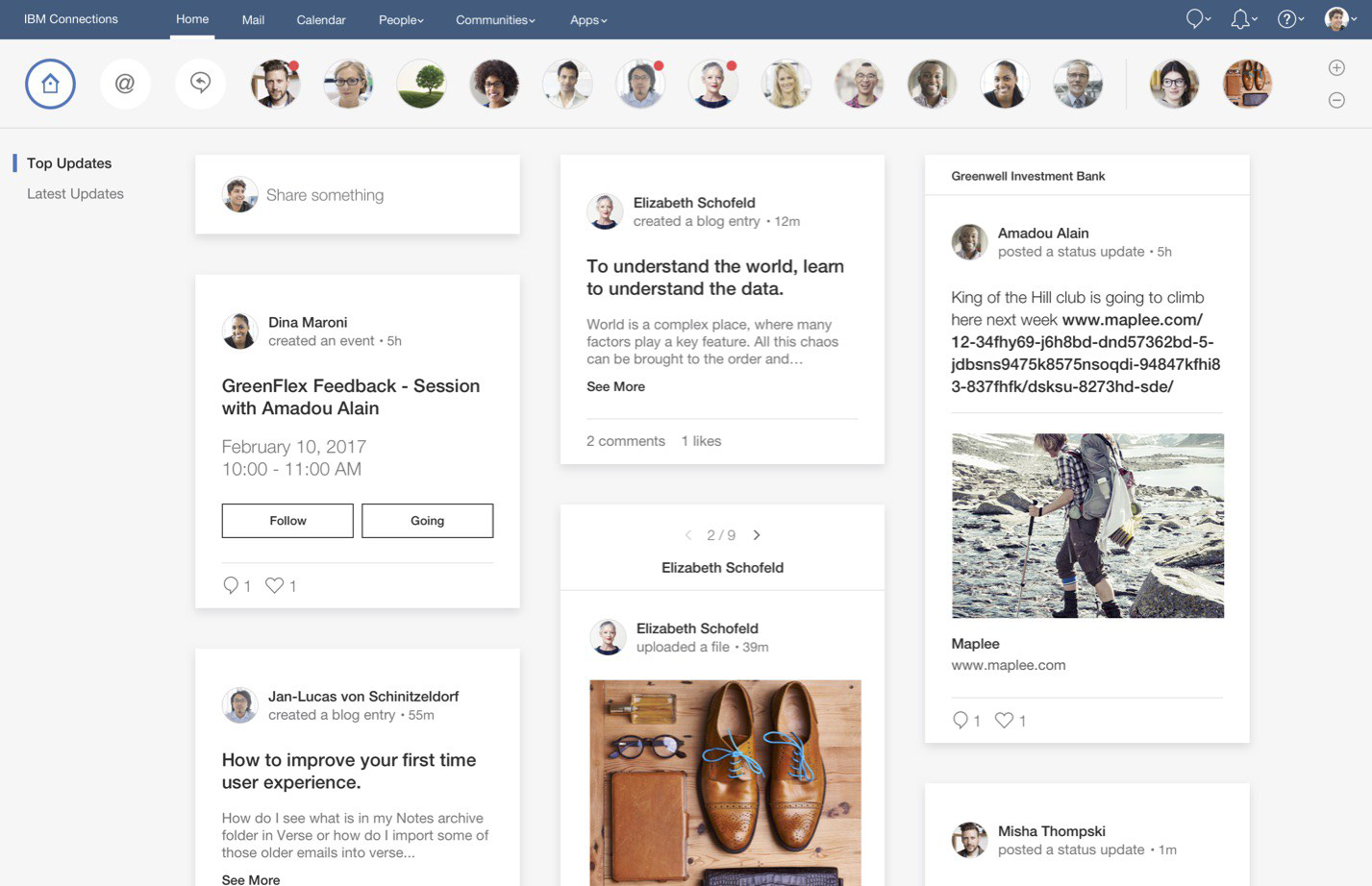
IBM Connections provides enterprise social collaboration through communities, wikis, blogs, and file sharing. Its integration with the IBM ecosystem enables powerful analytics and AI-driven insights.
❌ Administration can be complex; UI may feel dated
Enterprises already invested in IBM software, requiring structured social collaboration.
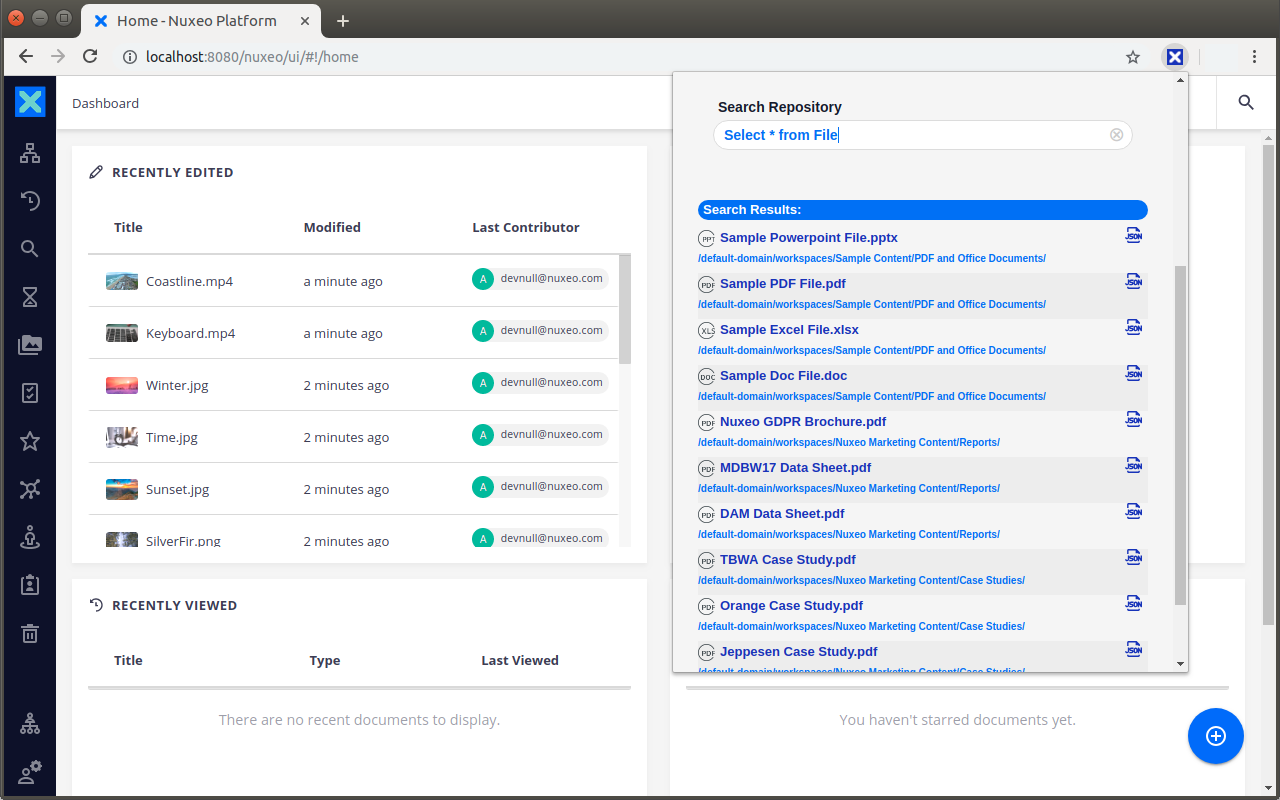
Nuxeo is an API-first content services platform designed for complex content workflows and digital asset management (DAM).
❌ Limited social collaboration features
Media, publishing, and regulated industries with content-heavy processes.
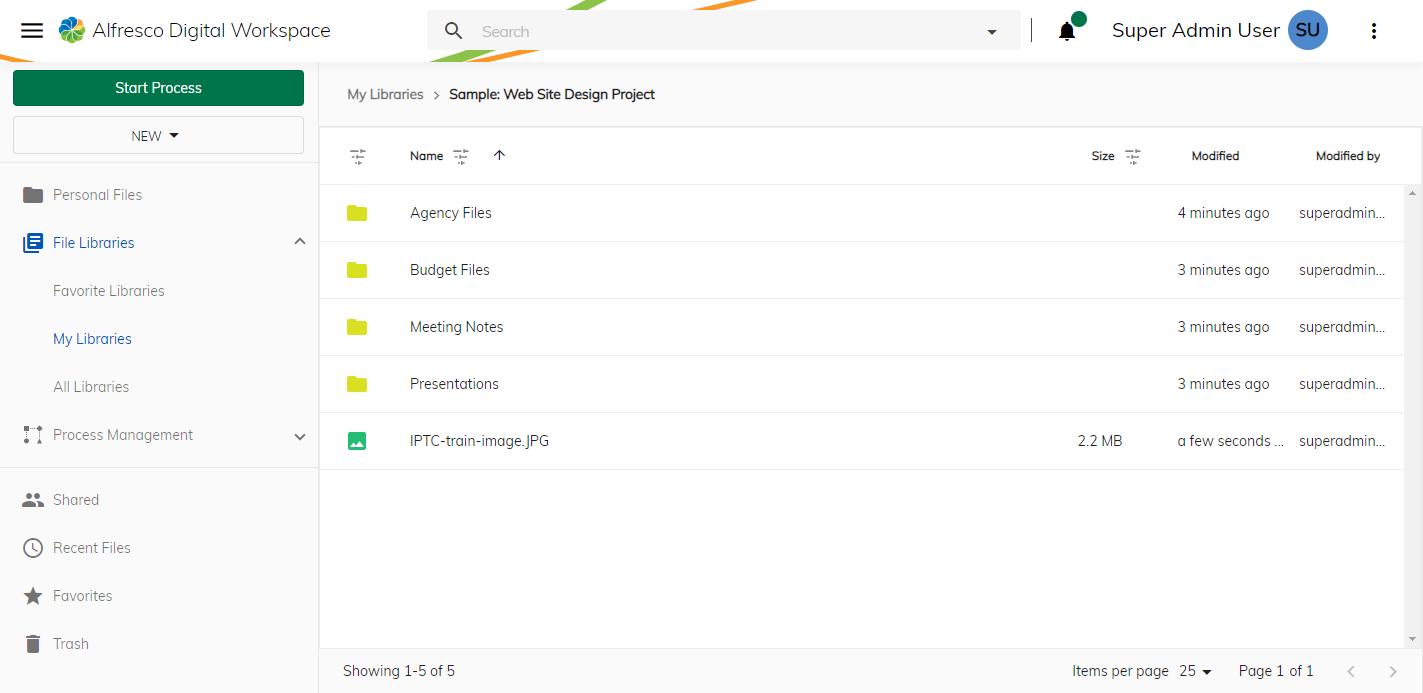
Alfresco offers enterprise-grade document management and records compliance features. It’s ideal for organizations that need robust ECM with workflow automation.
✔ Strong ECM and compliance management
✔ Integration with Microsoft Office, Google Workspace, etc
❌ Social collaboration and employee engagement features are limited
Finance, healthcare, and government organizations with compliance-heavy document workflows.
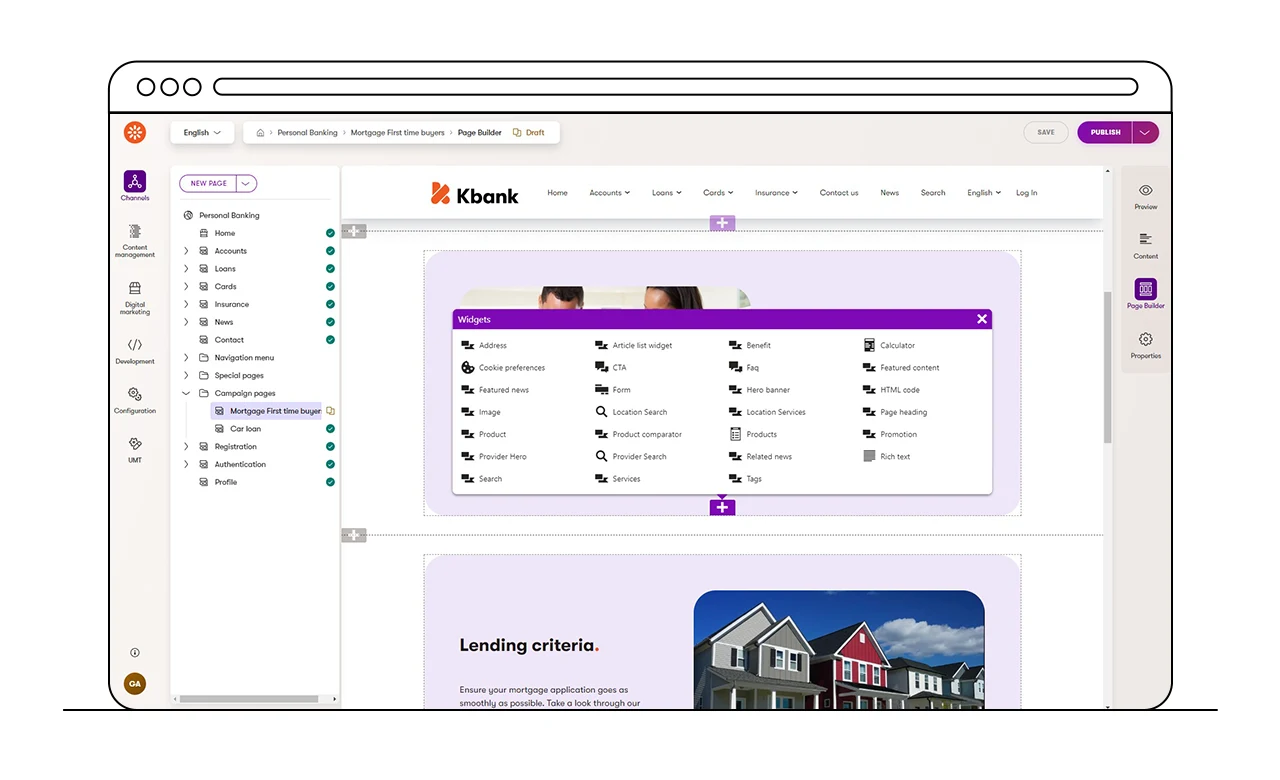
Kentico combines CMS and DXP functionality for intranets and digital experience initiatives.
✔ Easy deployment, intuitive admin interface
✔ Combines content, marketing, and collaboration
❌ Social collaboration features are minimal
Companies seeking hybrid intranet and customer portals.
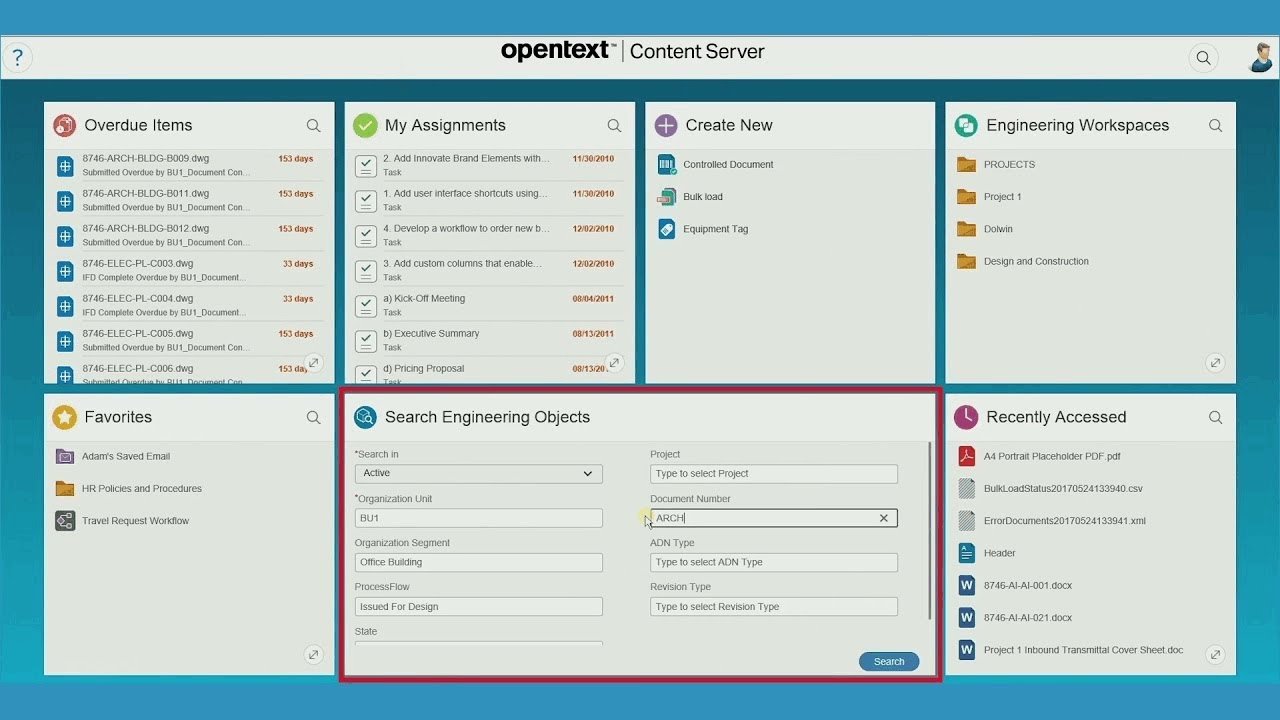
A long-established ECM platform, OpenText excels in records management, governance, and compliance.
✔ Deep compliance features, scalable for large enterprises
✔ Integrates with SAP, Salesforce, and Microsoft systems
❌ High cost and licensing complexity
Enterprises with strict compliance and records management requirements.
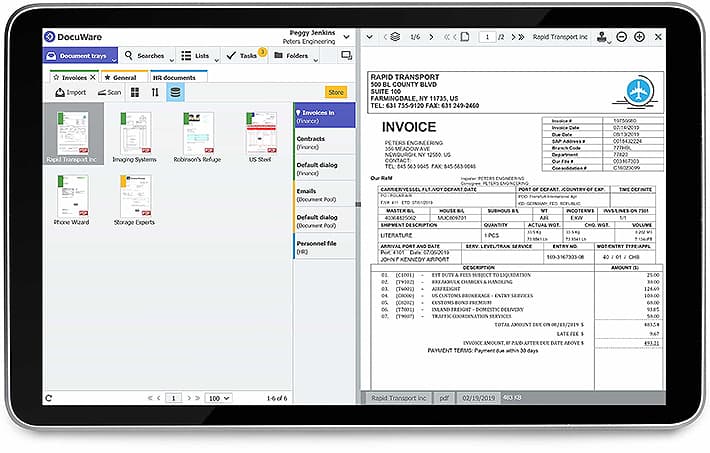
DocuWare automates document-driven processes, including HR onboarding, invoices, and approvals.
✔ Quick implementation, strong automation
✔ Certified security and regulatory compliance
❌ Limited social and collaboration features
SMBs and enterprises focused on secure document workflow automation.
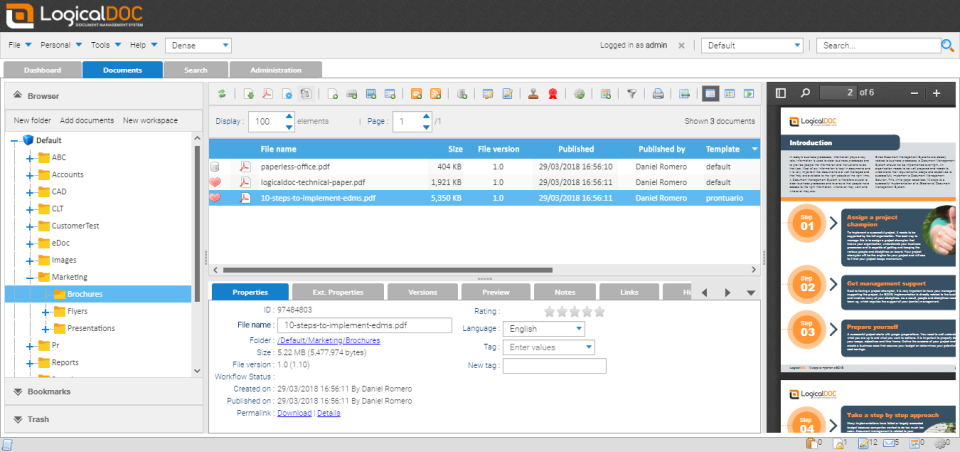
LogicalDOC is a document management system offering on-premise deployment with AI-powered automation.
✔ Lightweight, fast, and integrates with OCR, LDAP, and MS Office
✔ Automated content classification and routing
❌ Not ideal for full intranet or social collaboration needs
Organizations prioritizing simple, efficient document management.
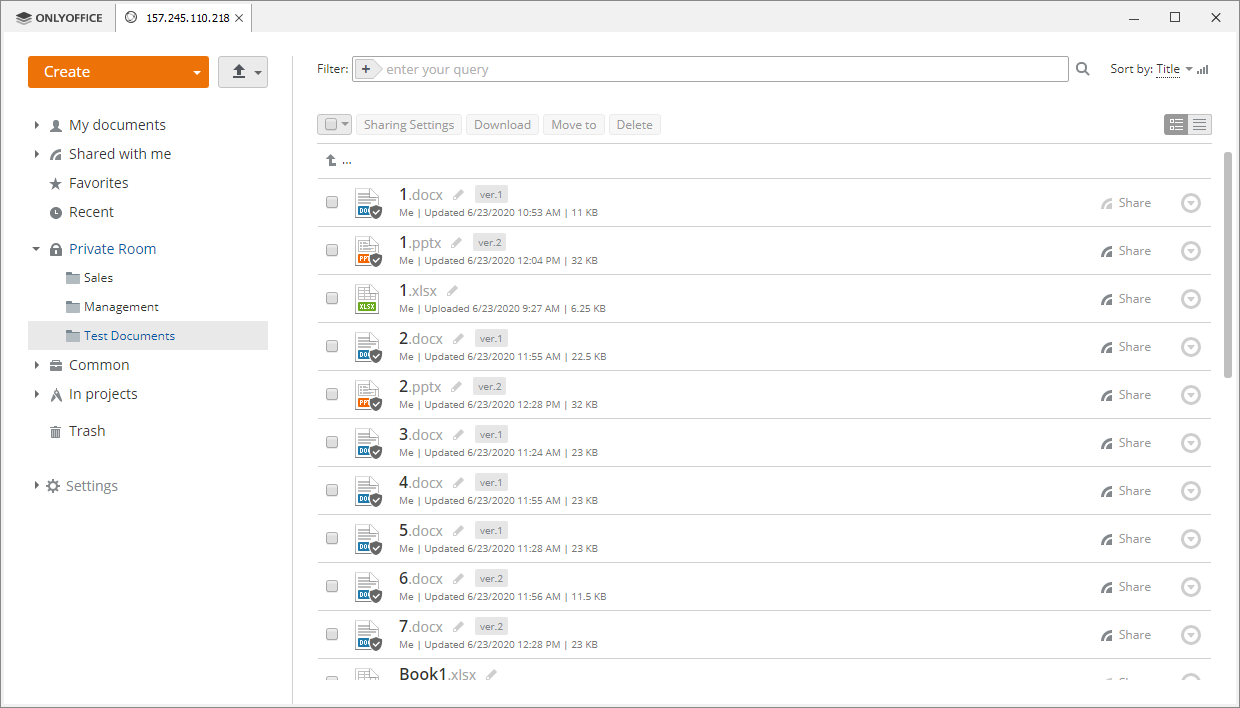
ONLYOFFICE is a self-hosted productivity suite combining document co-editing, email, CRM, and project management.
❌ UI is less social and modern than dedicated intranets
Organizations needing self-hosted office productivity and collaboration.
| Platform | Type | Collaboration | ECM / DMS | Social Features | Open Source | Best For |
| eXo Platform | Digital Workplace | ✅ | ✅ | ✅ | ✅ | All-in-one workplace, intranet, engagement |
| Liferay DXP | Portal / DXP | ✅ | ✅ | ⚪ | ⚪ | Custom portals, complex integrations |
| IBM Connections | Social Collaboration | ✅ | ⚪ | ✅ | ⚪ | Enterprise social networks, knowledge sharing |
| Nuxeo | ECM / DAM | ⚪ | ✅ | ⚪ | ⚪ | Complex content & workflow automation |
| Alfresco Enterprise | ECM | ⚪ | ✅ | ⚪ | ⚪ | Compliance-heavy industries |
| Kentico Xperience | CMS / DXP | ✅ | ⚪ | ⚪ | ⚪ | Hybrid intranet & customer portals |
| OpenText Suite | ECM | ⚪ | ✅ | ⚪ | ⚪ | Records management, compliance |
| DocuWare | Workflow Automation | ⚪ | ✅ | ⚪ | ⚪ | Document workflow automation |
| LogicalDOC | DMS | ⚪ | ✅ | ⚪ | ✅ | Simple, efficient document management |
| ONLYOFFICE | Office Suite | ✅ | ⚪ | ⚪ | ✅ | Productivity & collaboration |
Selecting a SharePoint alternative is more than a software purchase—it’s a strategic decision that impacts collaboration, content management, and the overall digital workplace experience. For organizations seeking on-premise or self-hosted solutions, a structured evaluation ensures you choose a platform that fits both current needs and future growth. Here’s a step-by-step framework to guide your decision.
Begin by understanding what your organization truly requires from a SharePoint alternative:
This assessment ensures your alternative is not just a replacement, but an improvement over your current system.
Filter potential platforms by criteria that matter most for your organization:
Ensure your IT team can successfully deploy, manage, and scale the solution:
Beyond the license price, calculate the full lifecycle cost:
Even the most feature-rich platform fails if your team won’t use it. Evaluate:
Running a pilot or proof-of-concept (PoC) is essential. A 6–12 week PoC with real users helps you measure adoption metrics like time-to-find information, contributions per user, and active engagement.
The longevity and support of your platform are crucial:
Finally, a successful rollout requires careful planning:
📌In summary: Choosing the right on-premise or self-hosted SharePoint alternative requires a structured, strategic approach. By combining a clear understanding of organizational needs, technical fit, TCO, UX, and vendor reliability, you’ll select a platform that strengthens collaboration, knowledge management, and overall digital workplace performance.
Migrating from an entrenched platform like SharePoint to an on-premise or self-hosted alternative is both a technical and organizational challenge. Success requires careful planning, stakeholder engagement, and a structured approach to content, workflows, and adoption. Here’s a practical framework to guide your migration.
Before moving anything, understand what’s worth migrating:
A well-structured platform is easier to maintain and scale:
Test before committing organization-wide:
Technical precision speeds up migration and reduces errors:
Adoption is as important as migration itself:
Post-migration, your work is just beginning:
Before deciding on a platform or starting migration, ensure:
📝Practical Note: Many vendors—including eXo Platform—publish migration guides and case studies describing real projects and outcomes. Reviewing these references can significantly improve planning, reduce risk, and accelerate adoption.
Choosing an on-premise or self-hosted alternative to SharePoint is more than a software decision—it’s a strategic move toward greater control, security, and employee empowerment. For organizations where data sovereignty, regulatory compliance, and deep customization are priorities, cloud-only solutions may no longer meet long-term needs.
The shift away from SharePoint presents an opportunity to reimagine the digital workplace. Modern on-premise alternatives enable organizations to build collaborative, intelligent, and flexible environments that align with both technical requirements and company culture.
Among the growing ecosystem of on-premise alternatives, eXo Platform stands out as a complete, future-ready solution:
Unlike SharePoint, which can feel rigid and imposed on users, eXo Platform creates an environment employees actually want to use, driving collaboration and innovation organically.
Implementing an on-premise alternative isn’t just about replacing software—it’s about transforming how your organization collaborates and innovates:
Organizations that embrace on-premise or self-hosted solutions today gain independence, flexibility, and long-term control—all while empowering employees with a modern, collaborative digital workplace.
In the evolving landscape of the digital workplace, the future of work is collaborative, intelligent, and flexible. Choosing a platform that embodies these principles ensures your organization can thrive in the digital age while maintaining full control over its data, processes, and strategic direction.

eXo Platform : The Open-Source
Digital Workplace Platform
Download the eXo Platform Datasheet and discover all the features and benefits


Download the eXo Platform Datasheet and discover all the features and benefits
( Your e-mail address will not be published)
I am a Digital Marketing specialist specialized in SEO at eXo Platform. Passionate about new technologies and Digital Marketing. With 10 years' experience, I support companies in their digital communication strategies and implement the tools necessary for their success. My approach combines the use of different traffic acquisition levers and an optimization of the user experience to convert visitors into customers. After various digital experiences in communication agencies as well as in B2B company, I have a wide range of skills and I am able to manage the digital marketing strategy of small and medium-sized companies.