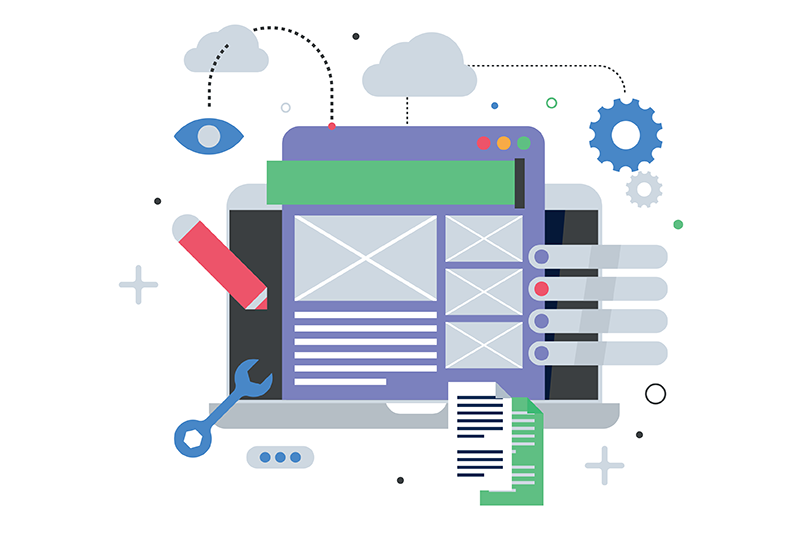- Fares Laroui
- December 3, 2020
Platform sneak peek: video conferencing with Jitsi
2020 will go down in history as the year when even the most sceptical of businesses have turned to remote working to streamline their operations and ensure their continuity. But in order for the remote experience to be successful, businesses needed to embrace multiple best practices and software solutions that can help remote employees communicate and collaborate in real time and generally get things done. The rush to get a solution in place has led to a massive demand for communications apps, digital workplace solutions and especially video conferencing tools. The latter, renowned for their ability to eliminate silos, facilitate meetings and foster collaboration, have taken centre stage and quickly become must-have solutions for many teams.

Content
As a result of these changing dynamics and the strong demand of eXo Platform users, we have decided to introduce a built-in video conferencing functionality based on Jitsi – an open source video conferencing platform – to coincide with the upcoming release of the eXo Platform 6 series. In this blog post, we will give you a preview of this feature, who it’s aimed at and how it works.
1. Jitsi integration in a nutshell
As mentioned earlier, the current circumstances have further accelerated the need to have a built-in video conferencing functionally within eXo Platform. In recent times, we have received requests from both our clients and prospects who have been relying on stand-alone apps to schedule and conduct their meetings. Although these apps are effective in getting people together, they can create confusion and loss in productivity as the information and recordings are spread between multiple sources and may prove to be difficult to locate and access. The choice to integrate Jitsi was based on its open source nature and rich set of features. Being highly extensible, customizable and, especially, secure meant that we can blend Jitsi within eXo Platform with ease and in record times.
The Jitsi integration is among a host of new features primarily designed to facilitate the remote working experience and make it fully happen within eXo Platform. This new feature is embedded within the eXo Platform and is integrated with multiple native apps – namely, the agenda, the chat application and the document library.
2. How does it work?
Now that you have a general idea about the Jitsi integration, let’s dive into its main features.
The video conferencing functionality allows you to perform a number of actions including, but not limited to, the following:
Perform one-to-one and group calls
With Jitsi, you can initiate either one-to-one or group calls with your peers and teams simply through the click of a button. As shown in the screenshots below, you can initiate the call whether from the user profile, the user’s popover or simply from the chat application. Once you click on “Jitsi call”, the other participant will receive a notification and he/she can either accept or decline the call.
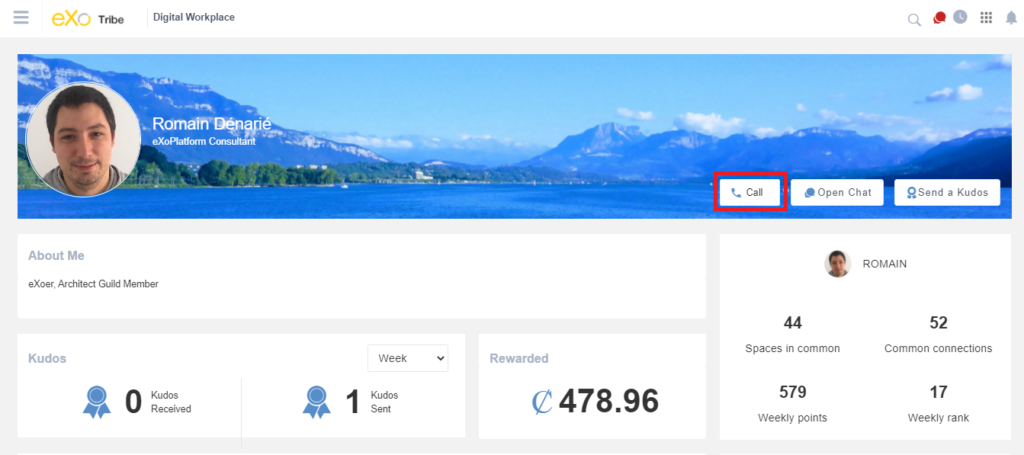
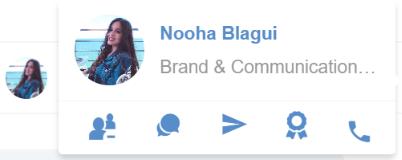
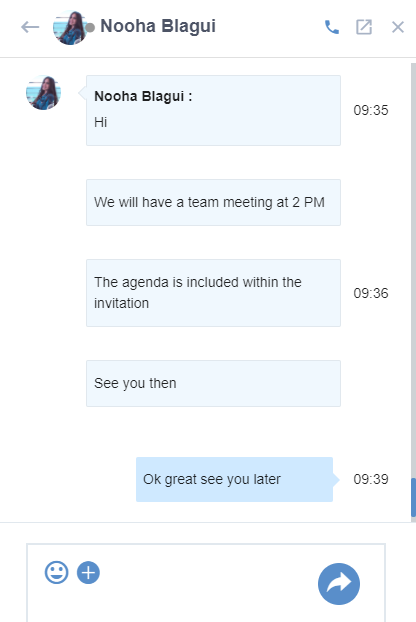
Group calls, on the other hand, can be initiated from the space’s chat room or the activity stream (in the top bar menu). Additionally, users can create dedicated chat rooms within the chat application that are not connected to any space. All members will be instantly notified by a notification toast and can decide to join or decline the invitation.
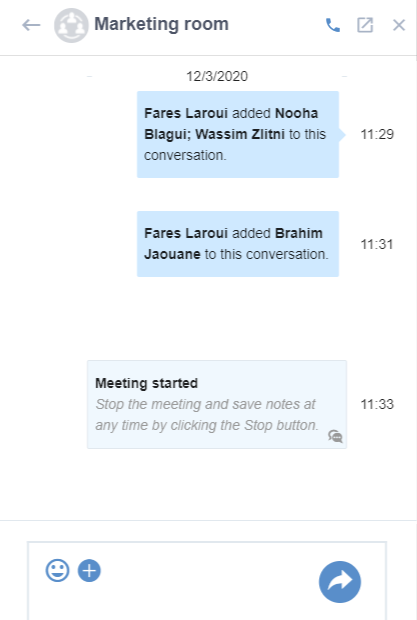
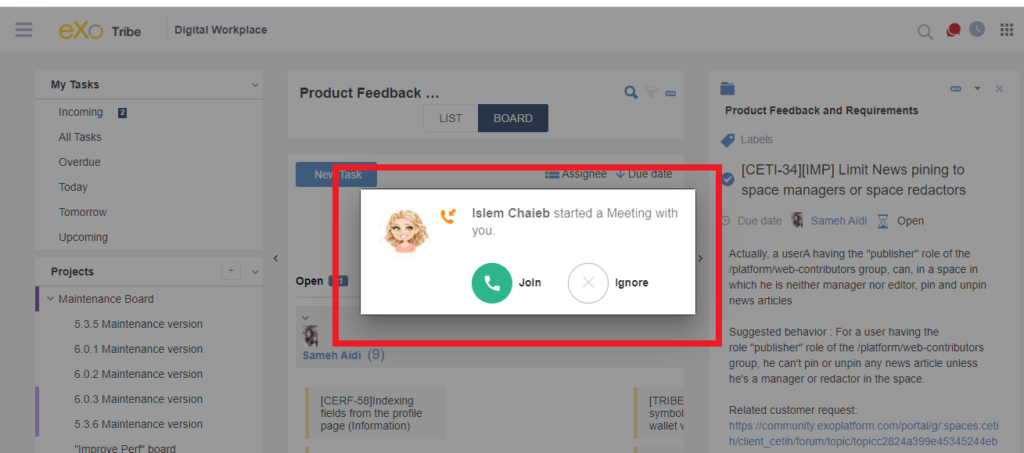
The call button display changes depending on the call status. For example, if the call has already started and the user is yet to join, the call button will display “Join”. On the other hand, if the user has already joined, it will display “Joined”.


Once the call starts, you will land in a beautifully designed meeting room. There, you will be able to:
- visualize and chat with other attendees (via audio, video, text)
- share your webcam and screen
- record the meeting
- display a YouTube video for all attendees
- manage video quality and blur the background.
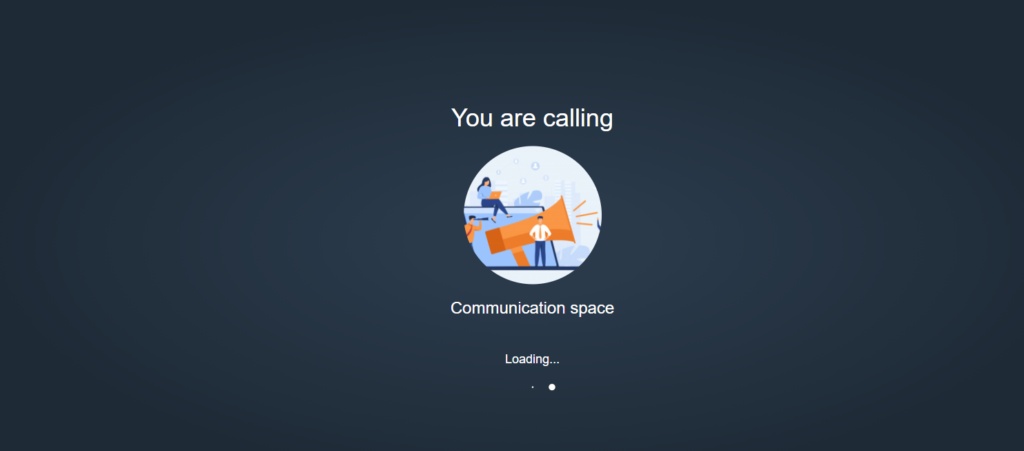

Share a meeting and invite participants
Each meeting has a unique custom URL that you can share with participants within or outside eXo Platform. Additionally, users can access this URL directly from within the agenda application.
Once they click on the URL, users will have the choice to enter as a guest or log in using their eXo Platform credentials.
Post and store recordings
Upon starting the meeting, you can simultaneously start the recording (provided you are the organizer or you are granted the rights to do so by the organizer). Once the meeting has finished, a video of the recording will be automatically displayed within the chat application.
Additionally, thanks to the full integration with our built-in document management system, the recording can also be stored within the document library and accessed by attendees as well as authorized space members.
The jitsi integration will be available in our upcoming release eXo Platform 6.1. If you would like to know more about the eXo Platform 6 series, we invite you to download the product sheet and read our sneak peek posts. Stay tuned for more product news and announcements!
eXo Platform 6 Free Datasheet
Download the eXo Platform 6 Datasheet and
discover all the features and benefits
discover all the features and benefits
- Tags: eXo
5/5 - (23 votes)
I am a product marketing specialist at eXo. My role is to assist marketing and sales teams in their operations and present our digital workplace solution to the world. I mainly blog about the latest tech trends, digital transformation, internal communication and how to navigate through eXo Platform.
Related posts
- All
- eXo
- Digital workplace
- Open source
- Internal communication
- Collaboration
- News
- intranet
- Future of work
- workplace
- Knowledge management
- Employee engagement
- Employee experience
- Employee productivity
- onboarding
- Employee recognition
- Change management
- Cartoon
- Digital transformation
- Infographic
- Remote work
- Sneak Peek
- Solutions
- Thought leadership
- Tips & Tricks
- Tutorial
- Uncategorized
Leave a Reply
( Your e-mail address will not be published)
Connexion
0 Comments
Commentaires en ligne
Afficher tous les commentaires