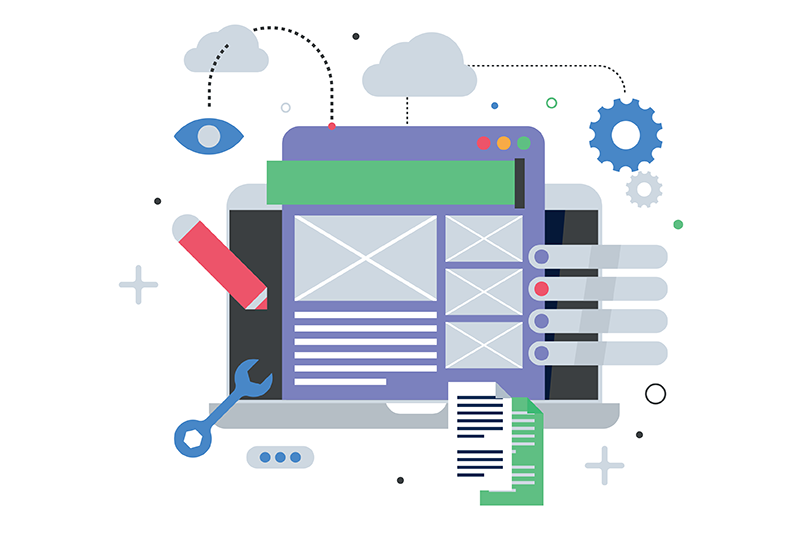- Khemais Menzli
- June 20, 2018
Safely manage the database for your eXo add-ons with Liquibase Maven Plugin

Content
So what do you have for us?
Well, to be honest, there is no a silver bullet. BUT, Liquibase itself comes with a set of awesome features such as the Liquibase Maven plugin.
Instead of writing the change log file manually, we can use the Liquibase Maven plugin to generate it and save ourselves a lot of work. I want to illustrate this by means of an example. In the early stage of the development of a new eXo add-on I am currently working on, the data model was not always stable. It had to evolve frequently as I was implementing some moving requirements. Agility is cool, but updating the change log file quickly became a painful task for me.
With my team, we decided to use Liquibase Maven plugin as a ‘Swiss Army Knife’ for several common tasks, to:
- Generate a changelog from an existing database
- Generate a changelog from diff between two databases
- Generate a changelog from diffs between a database and JPA entities
Generate a changelog from an existing database
 Command Line
Command Line
 Plugin Configuration
Plugin Configuration
<outputChangeLogFile>
${basedir}/src/main/resources/db/changelog/myaddon.db.changelog.xml</output
ChangeLogFile>
<?xml version="1.0" encoding="UTF-8"?>
<databaseChangeLog xmlns="http://www.liquibase.org/xml/ns/dbchangelog"
xmlns:xsi="http://www.w3.org/2001/XMLSchema-instance"
xsi:schemaLocation="http://www.liquibase.org/xml/ns/dbchangelog
http://www.liquibase.org/xml/ns/dbchangelog/dbchangelog-3.3.xsd">
<property name="now" value="now()" dbms="mysql"/>
<property name="autoIncrement" value="true"/>
<changeSet author="myaddon" id="1.0.0-1">
<createTable tableName="BADGE">
<column name="ID" type="bigint" autoIncrement="${autoIncrement}">
<constraints primaryKey="true" nullable="false"/>
</column>
<column name="TITLE" type="NVARCHAR(32)">
<constraints nullable="false" unique="true"/>
</column>
<column name="DESCRIPTION" type="NVARCHAR(255)">
<constraints nullable="false"/>
</column>
<column name="NEEDED_SCORE" type="BIGINT">
<constraints nullable="false"/>
</column>
</createTable>
<modifySql dbms="mysql">
<append value=" ENGINE=INNODB CHARSET=UTF8 COLLATE utf8_general_ci"/>
</modifySql>
</changeSet>
</databaseChangeLog>
Generate a changelog from diff between two databases
In some situations, typically when we need to update a database schema already used in production, we can use the plugin to generate a changelog file from the differences between two existing databases:
- The development database which contains the adaptation
- The production database which contains the latest version of the schema
 Command Line
Command Line
 Plugin Configuration
Plugin Configuration
- Add an entry <diffChangeLogFile> to specify where the changeLog will be generated
- Configure base DB
<driver>com.mysql.jdbc.Driver</driver>
<url>jdbc:mysql://localhost:3306/tribe</url>
<defaultSchemaName>tribe</defaultSchemaName>
<username>root</username>
<password></password>
- Configure reference DB
<referenceUrl>jdbc:mysql://localhost:3306/local</referenceUrl>
<referenceDriver>com.mysql.jdbc.Driver</referenceDriver>
<referenceUsername>root</referenceUsername>
<referencePassword></referencePassword>
<configuration>
<changeLogFile>${basedir}/src/main/resources/db/changelog/
myaddon.db.changelog-master.xml</changeLogFile>
<diffChangeLogFile>${basedir}/src/main/resources/db/changelog/myaddon.db.changelog-${maven.build.timestamp}.xml</diffChangeLogFile>
<outputChangeLogFile>${basedir}/src/main/resources/db/changelog/myaddon.db.changelog.xml</outputChangeLogFile>
<driver>com.mysql.jdbc.Driver</driver>
<url>jdbc:mysql://localhost:3306/tribe</url>
<defaultSchemaName>tribe</defaultSchemaName>
<username>root</username>
<password></password>
<referenceUrl>jdbc:mysql://localhost:3306/tribe-ref</referenceUrl>
<referenceDriver>com.mysql.jdbc.Driver</referenceDriver>
<referenceUsername>root</referenceUsername>
<referencePassword></referencePassword>
<verbose>true</verbose>
<logging>debug</logging>
</configuration>
Generate a changelog from diffs between a database and JPA entities
The most expected feature provided by Liquibase Maven Plugin when coupled with the Liquibase Hibernate Plugin is the way of generating the changelog from JPA entities. The goal is to generate a changelog file from the differences between an existing database (for example production) and our new persistence entities.
Note: It is important to emphasise that developers have to check the consistency of generated changesets and adapt them if necessary.
 Command Line
Command Line
 Plugin Configuration
Plugin Configuration
<referenceUrl>hibernate:ejb3:exo-pu?hibernate.ejb.naming_strategy=org.hibernate.cfg.ImprovedNamingStrategy</referenceUrl>
liquibase-hibernate comes with 3 flavours of configuration; please refer to official doc: https://github.com/liquibase/liquibase-hibernate/wiki
Note: It is worth to note that this configuration needs version 3.5.5 of liquibase-core instead of version 3.4.2.
The expected output is a changelog file as follows:
<?xml version="1.1" encoding="UTF-8" standalone="no"?>
<databaseChangeLog xmlns="http://www.liquibase.org/xml/ns/dbchangelog"
xmlns:ext="http://www.liquibase.org/xml/ns/dbchangelog-ext"
xmlns:xsi="http://www.w3.org/2001/XMLSchema-instance"
xsi:schemaLocation="http://www.liquibase.org/xml/ns/dbchangelog-ext http://www.liquibase.org/xml/ns/dbchangelog/dbchangelog-ext.xsd http://www.liquibase.org/xml/ns/dbchangeloghttp://www.liquibase.org/xml/ns/dbchangelog/dbchangelog-3.5.xsd">
<changeSet author="exo (generated)" id="1522331789463-190">
<dropForeignKeyConstraint baseTableName="ntf_email_notifs_params" constraintName="FK_1vfme84il3ryw4e1podyom1gj"/>
<addForeignKeyConstraint baseColumnNames="email_notif_id" baseTableName="ntf_email_notifs_params" constraintName="FK_1vfme84il3ryw4e1podyom1gj"referencedColumnNames="email_notif_id" referencedTableName="ntf_email_notifs"/>
</changeSet>
<changeSet author="exo (generated)" id="1522331789463-191">
<dropForeignKeyConstraint baseTableName="ntf_web_notifs_users" constraintName="FK_7dpbsl3tb0ij340uwnplhlv39"/>
<addForeignKeyConstraint baseColumnNames="web_notif_id" baseTableName="ntf_web_notifs_users" constraintName="FK_7dpbsl3tb0ij340uwnplhlv39"referencedColumnNames="web_notif_id" referencedTableName="ntf_web_notifs"/>
</changeSet>
<changeSet author="exo (generated)" id="1522331789463-192">
<dropForeignKeyConstraint baseTableName="ntf_web_notifs_params" constraintName="FK_8q0py1eo4lgwqdx0n96tv3iww"/>
<addForeignKeyConstraint baseColumnNames="web_notif_id" baseTableName="ntf_web_notifs_params" constraintName="FK_8q0py1eo4lgwqdx0n96tv3iww"referencedColumnNames="web_notif_id" referencedTableName="ntf_web_notifs"/>
</changeSet>
</databaseChangeLog>
Master changelog generation
 Use a standard entry point
Use a standard entry point
When using Liquibase as part of a build automation scenario, I think it makes sense to create a single entry point for Liquibase to manage all generated changelog files that we will call XYZ.db.changelog-master.xml. The aim is to start from this file and load all other changesets available in src/main/resources/db/changelog.
The following snippet illustrates how we use a master changelog file within our add-on:
<?xml version="1.0" encoding="UTF-8"?>
<databaseChangeLog xmlns="http://www.liquibase.org/xml/ns/dbchangelog"
xmlns:xsi="http://www.w3.org/2001/XMLSchema-instance"
xsi:schemaLocation="http://www.liquibase.org/xml/ns/dbchangelog
http://www.liquibase.org/xml/ns/dbchangelog/dbchangelog-3.3.xsd">
<includeAll path="src/main/resources/db/changelog" />
</databaseChangeLog>
 Maven dependency
Maven dependency
<dependency>
<groupId>org.javassist</groupId>
<artifactId>javassist</artifactId>
<version>${org.javassist.version}</version>
</dependency>
<dependency>
<groupId>org.liquibase</groupId>
<artifactId>liquibase-core</artifactId>
<version>${org.liquibase.version}</version>
</dependency>
<dependency>
<groupId>org.liquibase.ext</groupId>
<artifactId>liquibase-hibernate4</artifactId>
<version>${org.liquibase-hibernate4.version}</version>
</dependency>
<dependency>
<groupId>javax.validation</groupId>
<artifactId>validation-api</artifactId>
<version>${validation-api.version}</version>
</dependency>
<dependency>
<groupId>mysql</groupId>
<artifactId>mysql-connector-java</artifactId>
<version>${mysql.version}</version>
</dependency>
 Create a specific Maven profile
Create a specific Maven profile
<profile>
<id>liquibase</id>
<build>
<plugins>
<plugin>
<groupId>org.liquibase</groupId>
<artifactId>liquibase-maven-plugin</artifactId>
<version>${org.liquibase.version}</version>
<configuration>
<changeLogFile>services/src/main/resources/db/changelog/myaddon.db.changelog-master.xml</changeLogFile>
<diffChangeLogFile>services/src/main/resources/db/changelog/myaddon.db.changelog-${maven.build.timestamp}.xml</diffChangeLogFile>
<outputChangeLogFile>services/src/main/resources/db/changelog/myaddon.db.changelog.xml</outputChangeLogFile>
<driver>com.mysql.jdbc.Driver</driver>
<url>jdbc:mysql://${db.host}:${db.port}/${db.schema}</url>
<defaultSchemaName>tribe</defaultSchemaName>
<username>${db.username}</username>
<password>${db.password}</password>
<referenceUrl>hibernate:ejb3:exo-pu?hibernate.ejb.naming_strategy=org.hibernate.cfg.ImprovedNamingStrategy</referenceUrl>
<verbose>true</verbose>
<logging>debug</logging>
</configuration>
<dependencies>
<dependency>
<groupId>org.javassist</groupId>
<artifactId>javassist</artifactId>
<version>${org.javassist.version}</version>
</dependency>
<dependency>
<groupId>org.liquibase</groupId>
<artifactId>liquibase-core</artifactId>
<version>${org.liquibase.version}</version>
</dependency>
<dependency>
<groupId>org.liquibase.ext</groupId>
<artifactId>liquibase-hibernate4</artifactId>
<version>${org.liquibase-hibernate4.version}</version>
</dependency>
<dependency>
<groupId>javax.validation</groupId>
<artifactId>validation-api</artifactId>
<version>${validation-api.version}</version>
</dependency>
<dependency>
<groupId>mysql</groupId>
<artifactId>mysql-connector-java</artifactId>
<version>${mysql.version}</version>
</dependency>
<dependency>
<groupId>org.exoplatform.commons</groupId>
<artifactId>commons-component-common</artifactId>
<version>${org.exoplatform.platform.version}</version>
</dependency>
<dependency>
<groupId>xml-apis</groupId>
<artifactId>xml-apis</artifactId>
<version>${xml-apis.version}</version>
</dependency>
</dependencies>
</plugin>
</plugins>
</build>
<properties>
<profile.liquibase>liquibase</profile.liquibase>
<db.host>localhost</db.host>
<db.port>3306</db.port>
<db.schema>tribe</db.schema>
<db.username>root</db.username>
<db.password></db.password>
</properties>
</profile>
To check that it works, run :
mvn liquibase:help

FREE WHITE PAPER
Summary
To summarise what a developer needs to know in order to better use liquibase-maven-plugin through the interaction with a database (during dev lifecycle):
- Starting from an existing database, run the following CLI: mvn liquibase:generateChangeLog -Pliquibase
- Generate a changelog diff file between 2 DB (dev and prod): mvn liquibase:diff -Pliquibase
- Generate a changelog diff file between your prod/dev environment and your JPA entities: mvn liquibase:diff -Pliquibase
Note: As you may have noticed, we haven’t talked about liquibase:update option. Quite simply, this option is used to perform the schema changes listed in the changelog on the target database. For eXo projects, this use case was wrapped up within a core service called org.exoplatform.commons.persistence.impl.LiquibaseDataInitializer which is triggered at server startup.
Conclusion
Resources
- Liquibase tips: http://tips.defun.work/liquibase.html
- Liquibase with Maven: http://www.yegor256.com/2014/07/20/liquibase-in-maven.html
Related posts
- All
- eXo
- Digital workplace
- Open source
- Internal communication
- Collaboration
- News
- intranet
- Future of work
- workplace
- Knowledge management
- Employee engagement
- Employee experience
- Employee productivity
- onboarding
- Employee recognition
- Change management
- Cartoon
- Digital transformation
- Infographic
- Remote work
- Sneak Peek
- Solutions
- Thought leadership
- Tips & Tricks
- Tutorial
- Uncategorized
Leave a Reply
( Your e-mail address will not be published)