

FREE DATASHEET
Download the eXo Platform 6 Datasheet and discover all the features and benefits
Whether you need to connect to third-party services or offer advanced capabilities to your co-workers, eXo Add-ons are the easy way to augment your Platform capabilities. Here is a list of five add-ons you should use.

Co-built with the city of Lunel, this new add-on has already been set up on the platforms of several local authority customers.
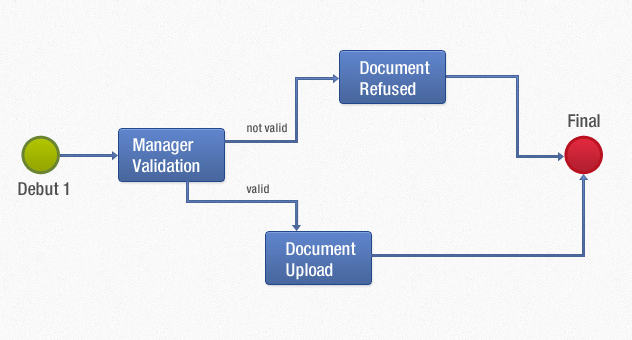
Thanks to this add-on, you’ll be able to interact with a Bonita instance directly in eXo Platform and integrate, view, and launch Bonita workflows. Combining Bonita with eXo Platform using this extension will let you unleash a collaborative workflow where users and decision makers meet in the same place and work together.
We previously discussed this add-on here:

In many large organizations, existing practices still rely on Microsoft Exchange servers. For Platform users, the Exchange extension will help you synchronize your Exchange Calendars with the eXo Calendar, allowing you to manage both in a single application.
We previously discussed this add-on here:
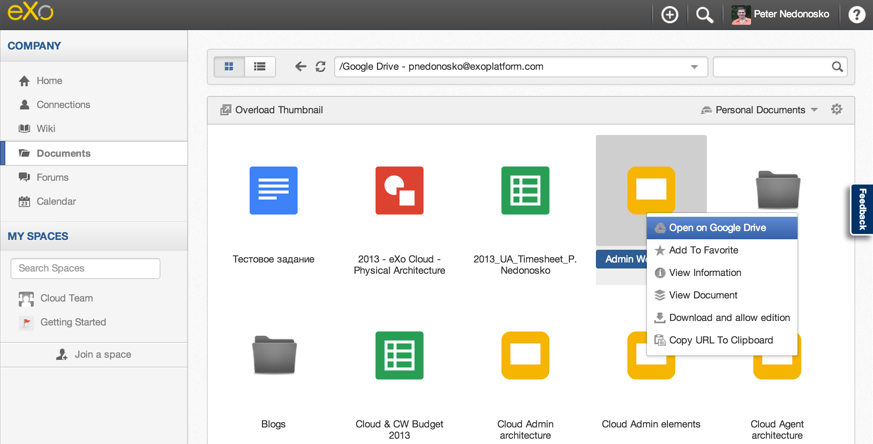
eXo Platform already benefits from a great document management system that enables an organization to store files and – more importantly – to find them easily. But in some cases, this is not enough, and some documents and other files are stored on third-party services like Google Drive or Box. With the Cloud Drive add-on, you can easily access and work on these documents directly from the Platform.
We previously discussed this add-on here:
– Access Your Box.com Documents Using This Great Cloud Drive Add-on
– Upload and Modify Your Google Drive and Box Files Directly from eXo Platform
– Extend eXo Cloud Drive to New Cloud Services with the Connector API
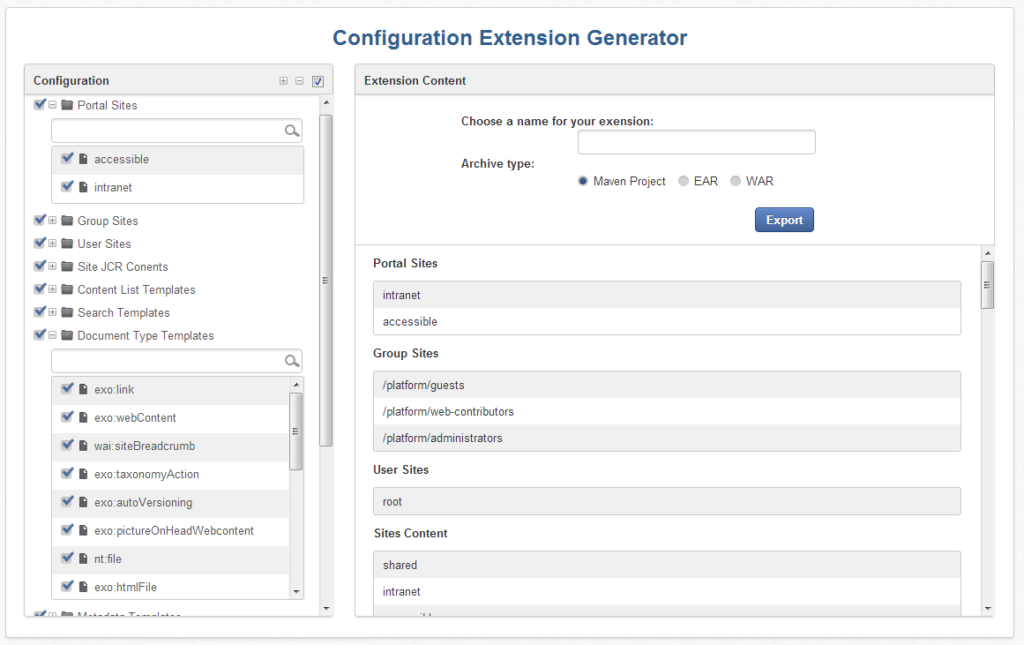
This add-on should be known by everyone developing on eXo Platform. It’s a very useful tool for developers to start their projects quickly. With the extension generator, developers can build their navigation, taxonomies, portal layout, and all the pages they need through the UI and then grab the configuration files as a ready-to-run project where they can implement further customization.
We previously discussed this add-on here:
– Kick-start Your Project with Extension Generator 1.1
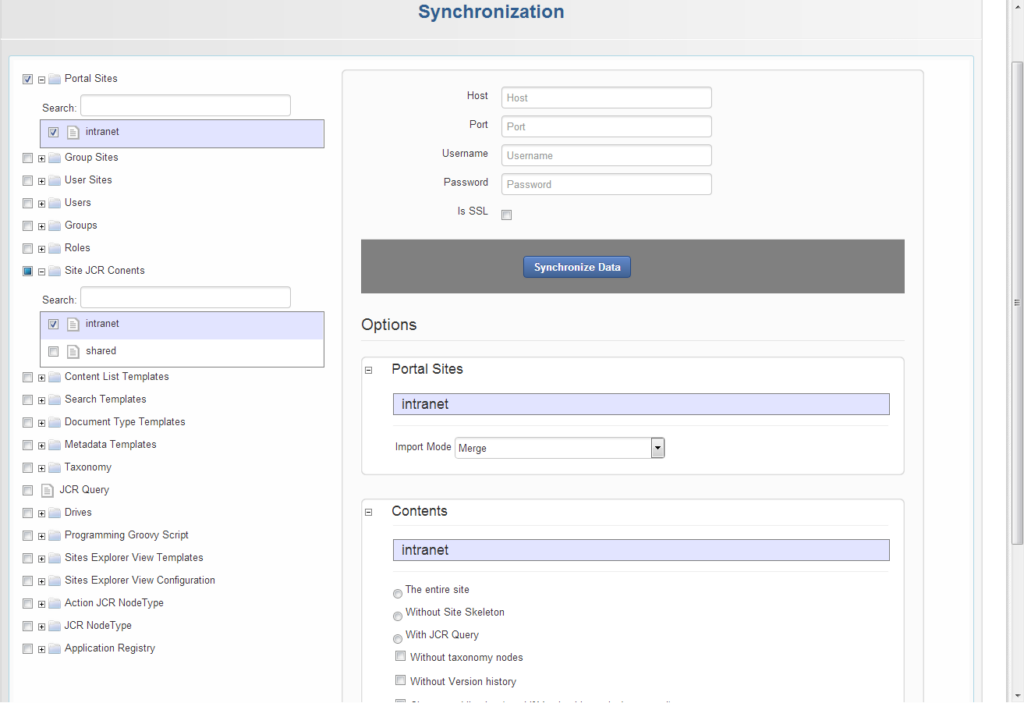
This is another tool that you definitely want your dev team to be aware of. It was developed by our own consulting team to answer a very common challenge on how to develop Platform on a staging server and then transparently migrate to a production server. This add-on also offers all the tools you need to back up, export, and import your data.
We previously discussed this add-on here:
Join the eXo tribe by registering for the community and get updates, tutorials, support, and access to the Platform and add-on downloads!
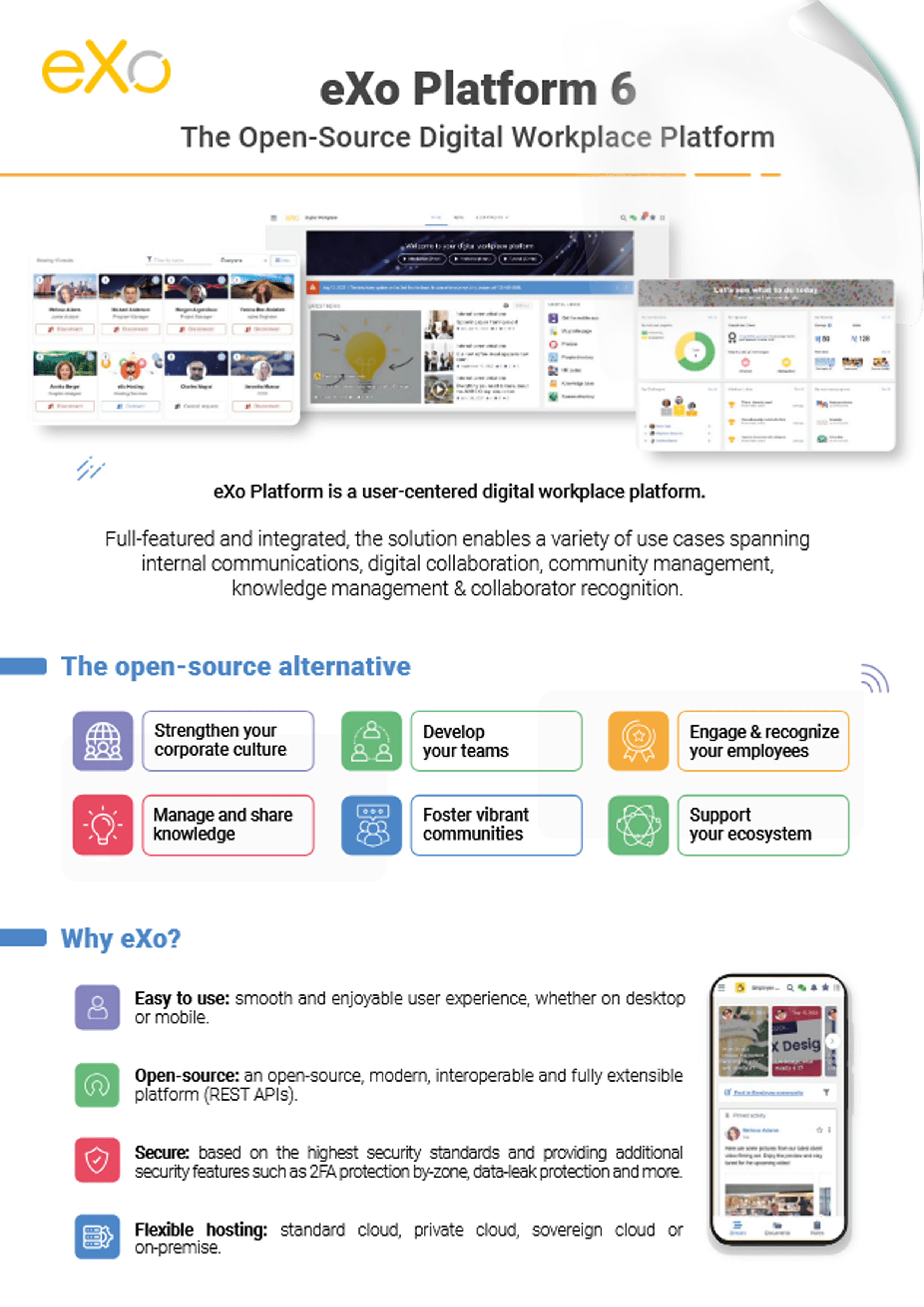
eXo Platform 6 : The Open-Source
Digital Workplace Platform
Download the eXo Platform 6 Datasheet and discover all the features and benefits


Download the eXo Platform 6 Datasheet and discover all the features and benefits
( Your e-mail address will not be published)