- Thomas Delhomenie
- October 18, 2017
Liquibase: modify a change set
eXo Platform uses Liquibase to manage its database evolutions. It makes it easy to update database schema (add/remove table, add/remove column, add an index,etc) or database content (update rows, etc).
These changes are defined as a list of change sets that Liquibase will apply when it is executed (at startup in the case of eXo Platform). Once a change set has been applied, Liquibase remembers it and does not apply it again on the next startup.
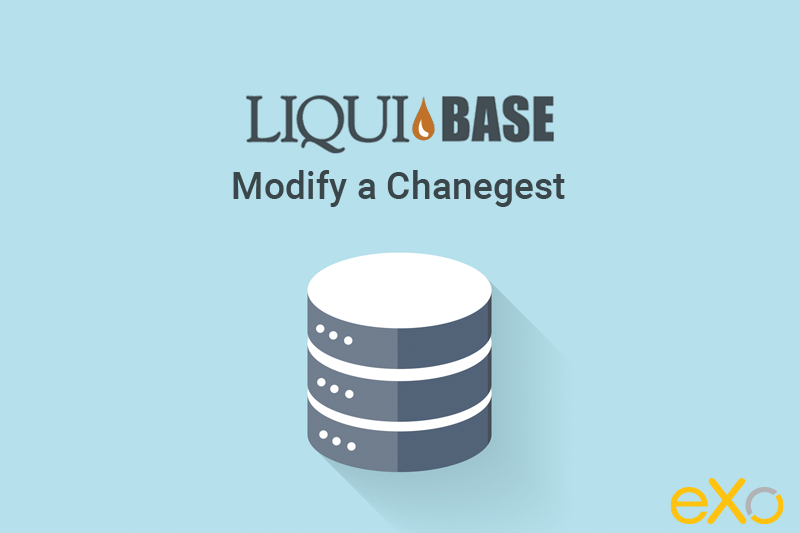
Content
It also checks that the applied change sets have not been modified in the changelog file. And this is what we are going to talk about here.
While it is good practice not to modify these already applied change sets, it is sometimes necessary.
Here we will tell you some of the reasons you might need to modify a change set and how to do it. But first let’s look at the mechanics of Liquibase.
1. How does it work?
<?xml version="1.0" encoding="UTF-8"?>
<databaseChangeLog
xmlns="http://www.liquibase.org/xml/ns/dbchangelog"
xmlns:xsi="http://www.w3.org/2001/XMLSchema-instance"
xsi:schemaLocation="http://www.liquibase.org/xml/ns/dbchangelog
http://www.liquibase.org/xml/ns/dbchangelog/dbchangelog-3.3.xsd">
<property name="autoIncrement" value="true" dbms="mysql,mssql,h2,sybase,db2,hsqldb"/>
<property name="autoIncrement" value="false" dbms="oracle,postgresql"/>
<property name="now" value="now()" dbms="mysql,hsqldb,postgresql,h2"/>
<property name="now" value="sysdate" dbms="oracle"/>
<property name="now" value="CURRENT_TIMESTAMP" dbms="mssql"/>
<changeSet author="wiki" id="1.0.0-1">
<createTable tableName="WIKI_WIKIS">
<column name="WIKI_ID" type="BIGINT" autoIncrement="${autoIncrement}" startWith="1">
<constraints nullable="false" primaryKey="true" primaryKeyName="PK_WIKI_WIKIS_ID"/>
</column>
<column name="NAME" type="NVARCHAR(550)"/>
<column name="OWNER" type="NVARCHAR(200)">
<constraints nullable="false"/>
</column>
<column name="TYPE" type="NVARCHAR(50)">
<constraints nullable="false"/>
</column>
<column name="WIKI_HOME" type="BIGINT"/>
<column name="SYNTAX" type="NVARCHAR(30)"/>
<column name="ALLOW_MULTI_SYNTAX" type="BOOLEAN"/>
</createTable>
<modifySql dbms="mysql">
<append value=" ENGINE=INNODB CHARSET=UTF8 COLLATE utf8_general_ci"/>
</modifySql>
</changeSet>
...
<changeSet author="wiki" id="1.0.0-31" dbms="oracle,postgresql">
<createSequence sequenceName="SEQ_WIKI_WIKIS_WIKI_ID" startValue="1"/>
</changeSet>
…
</databaseChangeLog>
When Liquibase runs these change sets, it stores the ID of all the successfully applied change sets in its own database, along with the checksum of these change sets.
For example, for the first change set of the above changelog (id=ᐦ1.0.0-1ᐦ), the following entry is inserted in the Liquibase table (DATABASECHANGELOG):
ID: 1.0.0-1
AUTHOR: wiki
FILENAME: db/changelog/wiki.db.changelog-1.0.0.xml
DATEEXECUTED: 2016-04-13 07:14:29
ORDEREXECUTED: 22
EXECTYPE: EXECUTED
MD5SUM: 7:4714e3fc16bfa2cac4dde34703a4f58f
DESCRIPTION: createTable
COMMENTS:
TAG: NULL
LIQUIBASE: 3.4.1
CONTEXTS: NULL
LABELS: NULL
When Liquibase runs these change sets, it stores the ID of all the successfully applied change sets in its aThe MD5SUM column contains the checksum of the change set, so any change in the change set in the XML file will result in a different checksum.
At each execution, for each change set defined in the XML, Liquibase checks if its ID/author (in the example: 1.0.0-1/wiki) is stored in the database:
- If not, the change set is applied and the entry is inserted in the Liquibase table.
- If so, Liquibase calculates the checksum of the XML change set and checks if this is the same as the stored checksum.
- If the checksums are the same, the change set is ignored (already applied and no change in XML change set).
- If the checksums are different, an error is raised.
This ensures that a change set is only applied once and that an already applied change set has not been modified.
But there are cases where modifying a change set is necessary.
tools and information
2. When should I modify a change set?
The main reason to modify a change set is when the change set fails to apply, for whatever reason. For example, because of a bug, or because you want to support a new database vendor or a new database version that is not compatible with this change set.
Let’s take a real example with an eXo Platform issue: Data initialization issues at startup with MySQL 5.7.14+.
Starting from MySQL 5.7.14, the eXo Social change sets fail to apply on a fresh database because of the error ‘Invalid default value for ‘CREATED_DATE’’, whereas they apply successfully on previous MySQL versions. In such a situation, there is no way to avoid modifying the change set.
Another valid reason to modify a change set is when you want to optimise the change set. After several versions of your application, you will probably carry out some unnecessary operations. For example, a first change set creates a table, then another change set changes the default value of one of the columns of that table, and a final change set removes this column because the application no longer needs. If you had designed your application now, you would not have created this column at all. But because of Liquibase, when your application starts on a fresh database, the column will be created, updated, then deleted. In this case, modifying the initial change set that creates the table in order to remove the column is interesting.
A useful article on this topic is available in the Liquibase documentation.
You may also like:
3. How do I modify a change set?
We suppose that you will want to modify a change set because it fails to apply. There are two steps to the process:
- Modify the change set to make it apply successfully on a database where it has never been applied.
- Make sure the change set will still work correctly on a database where it has already been applied.
If you just try to fix the change set in the changelog file, it will fulfil the first objective but not the second. Liquibase will detect this update (the checksum of the change set in the changelog XML file is different to the one in the Liquibase data) for already initialised instances and will raise an error.
The solution is to add into the XML file the new checksum (the one of the change set after the modification), using the tag validCheckSum.
Therefore, the process to modify a change set is as follows:
- Start eXo Platform in an environment where it starts successfully.
- Stop it.
- Modify the change set in the changelog file.
- Restart eXo Platform. Liquibase should raise an error, something like:
2017-05-06 10:52:15,082 | ERROR | Error while applying liquibase changelogs db/changelog/wiki.db.changelog-1.0.0.xml - Cause : Validation Failed:
1 change sets check sum
db/changelog/wiki.db.changelog-1.0.0.xml::1.0.0-42::wiki is now: 7:21d239448c33f39a9300ea433349d470
- Copy the checksum reported in this error (here : 7:21d239448c33f39a9300ea433349d470). This is the checksum of the updated changeset (which is not equal anymore to the one in the Liquibase database).
- Add a tag <validChecksum> containing this checksum in the modified changeset :
<changeSet id="1.0.0-42" author="wiki">
<validCheckSum>7:21d239448c33f39a9300ea433349d470</validCheckSum>
… // content of the changeset (with the update)
</changeSet>
You are basically telling Liquibase that 7:21d239448c33f39a9300ea433349d470 is also a valid checksum (besides the one in the database) when checking the equality of checksums for instances that have already run this change set.
Your eXo Platform instance should now run successfully in any case (with or without a populated database).
discover all the features and benefits
Digital Workplace FAQs
What is a digital workplace?
A digital workplace is a next generation of intranet solutions or intranet 2.0 that is based on three pillars: communication, collaboration and information. In a way this definition is true but it doesn’t cover the whole spectrum of the term. Here are some definitions of digital workplace:
- An evolution of the intranet
- A user centric digital experience
What is an intranet?
intranet is a term used with abundance whenever the subject of internal communication and collaboration is brought up which makes defining it a bit challenging. In its simplest form, an intranet is an internal website for your organization. It is used mainly for top-down communication where employees can access corporate news, policies and announcements.
What is collaboration?
Collaboration is “the situation of two or more people working together to create or achieve the same thing”.
What are the different types of collaboration in business?
Here are some definitions of digital workplace:
- Team collaboration
- Cross-departmental and interdisciplinary collaboration
- Community collaboration
- Strategic partnerships and alliances
- Supply chain collaboration
What are the different types of intranet solutions?
To gather a thorough understanding of intranets and their different types, let’s walk through its history from the early days up to now:
- Intranet Portals
- Enterprise Social Netwrok (ESN)
- Intranet 2.0
What is the difference between intranets and extranets?
The main difference between intranets and extranets lays in the target audience. Intranets typically target users from a specific organization whereas extranets is the hub that can group users from multiple external organizations ranging from partners and suppliers all the way to clients
➝ Discover the real difference between intranet and extranet
What are the benefits of intranet solutions?
Different types of Intranet solutions from the early days up to the intranet 2.0 (commonly referred to as digital workplace solutions) bring a host of benefits to businesses of all sizes and industries. Below is a list of benefits often associated with intranets:
- Streamline internal communications
- Connect employees and eliminate silos
- Foster collaboration
- Improve knowledge sharing
- Recognize and reward employees
What are the different strategies for a successful intranet adoption?
Here are three different strategies for a successful intranet adoption:
- User focus strategy
- Global community management strategy
- Private communities focus strategy
- Tags: eXo, Digital workplace
Related posts
- All
- eXo
- Digital workplace
- Employee engagement
- Open source
- Future of work
- Internal communication
- Collaboration
- News
- intranet
- workplace
- Knowledge management
- Employee experience
- Employee productivity
- onboarding
- Employee recognition
- Change management
- Cartoon
- Digital transformation
- Infographic
- Remote work
- Industry trends
- Product News
- Thought leadership
- Tips & Tricks
- Tutorial
- Uncategorized
Leave a Reply
( Your e-mail address will not be published)
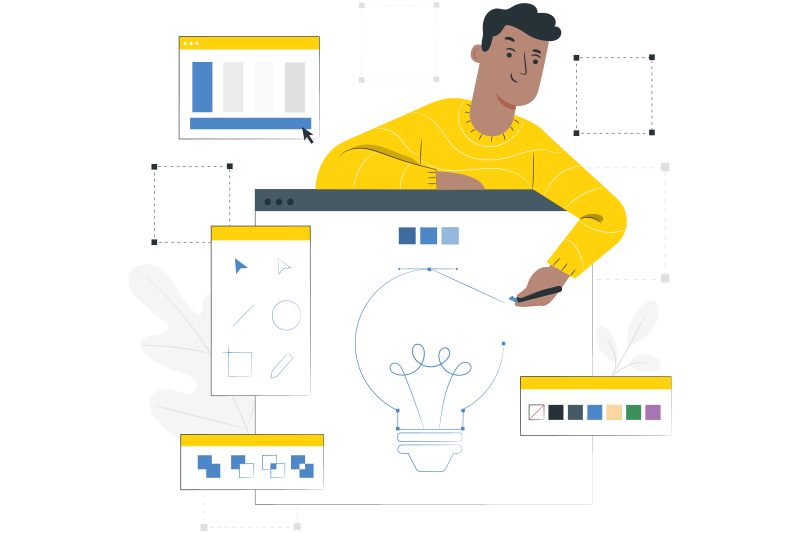


Cool! Thanks for sharing this best practice on such a common scenario! I remember that I was reading about Liquibase and was scared about writing long scripts. It solves this issue with beauty.
Amazing article!! I was searching for this similar kind of information and stumbled on your article which I think is a great help for people like us who didn’t know how to do follow up process properly so thanks a lot and I am sure I am going to bookmark this for sure.
this information really helps me and I will also share this information with others and that can also get this kind of information