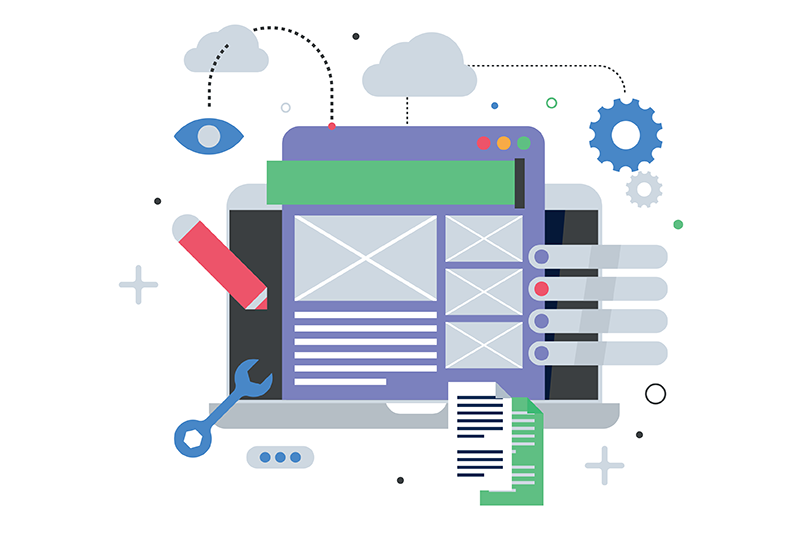- Fares Laroui
- March 13, 2019
Introducing the New Perk Store Add-on for eXo Platform
When organizations decide to implement a digital workplace, employee engagement is often at the top of their agenda.
eXo Platform’s latest new features and add-ons like the Gamification add-on, eXo Wallet and the Kudos add-on for pee-to-peer recognition have all been particularly focusing on boosting employee engagement.
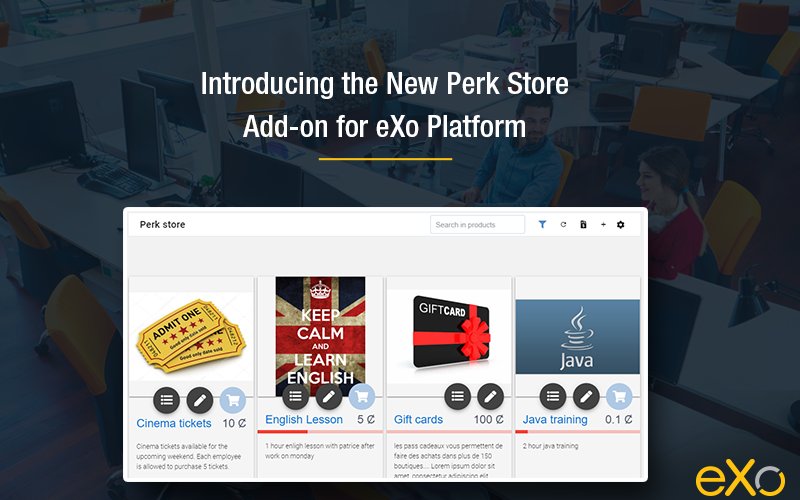
Table des matières
We are now happy to announce another new add-on as an addition to this new set of engagement features: the Perk Store.
The idea to create the perk store came as a direct consequence of the internal success of the Gamification, Wallet and Kudos add-ons. Every employee within eXo Platform has a digital wallet that contains tokens. Tokens are rewarded to employees based on their activities within the platform.
The more you share, help and contribute value inside eXo Platform, the more you will earn gamification points. These points get converted to virtual money (aka blockchain tokens) sent to your eXo wallet.
Additionally, when you help your colleagues or do positive things that make them send you “kudos” on eXo Platform as recognition for your efforts, the platform will also award you with tokens sent to your wallet.
So now the question becomes: what can I do with that virtual money? What can I buy with it?
Enter the perk store!
The perk store is an internal marketplace that you can have inside your eXo Platform site in which:
- You (e.g. your HR department) can offer perks that can be bought by employees using their earned tokens.
- Your employees (if you allow them) can offer to “sell” their own products for tokens.
Let’s dive into the perk store and discover its main features and benefits.
1. Use cases of the perk store
Different parties, whether HR managers or employees themselves, can post products and services with a price tag in tokens.
Employees can use their tokens to buy perks such as gift cards, mugs, books, movie tickets, gym membership, etc.
Likewise, and if you decide to allow them, employees can post their own products and services for sale to their peers. For example, they can offer to—outside of work hours—deliver a training on something they’re experts at, or teach a language, or offer to work on a project in their free time and get paid in tokens, etc.
HRs can easily moderate this little internal economy 🙂 It can truly generate value and engagement within the company (in fact we started applying the concept to ourselves here at eXo and already started seeing great results).
2. A look inside the features
Admin settings
The first step to start using the perk store is to setup the settings. Here the platform admin can choose the manager or managers of the perk store (e.g. he can make the company’s HR person a manager here), change permissions to product access and product creation and choose the currency.
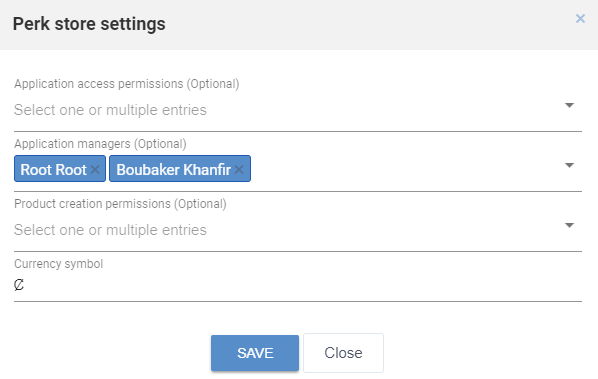
Post a product/service
The image below shows the apps main interface:
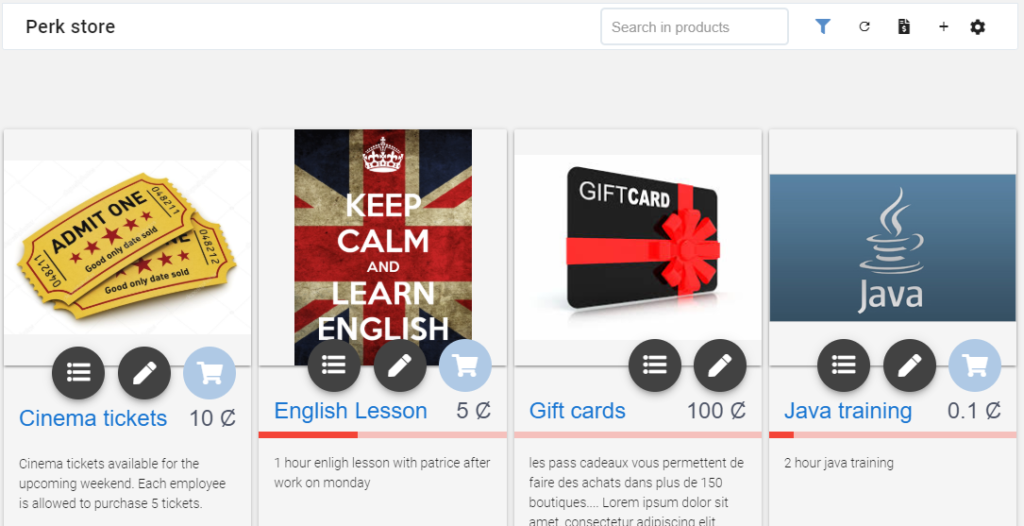
On this page, employees are able to search for or order perks, and check their order history.
They can also post a new product (provided that the admin gave regular users permission to post products themselves). When creating a product, they can indicate the product name along with a picture and a description, determine the product total available quantity and the maximum of orders allowed per user. The price in tokens can then be indicated and the wallet (personal or group/project wallet) to which the buy transaction will be made.
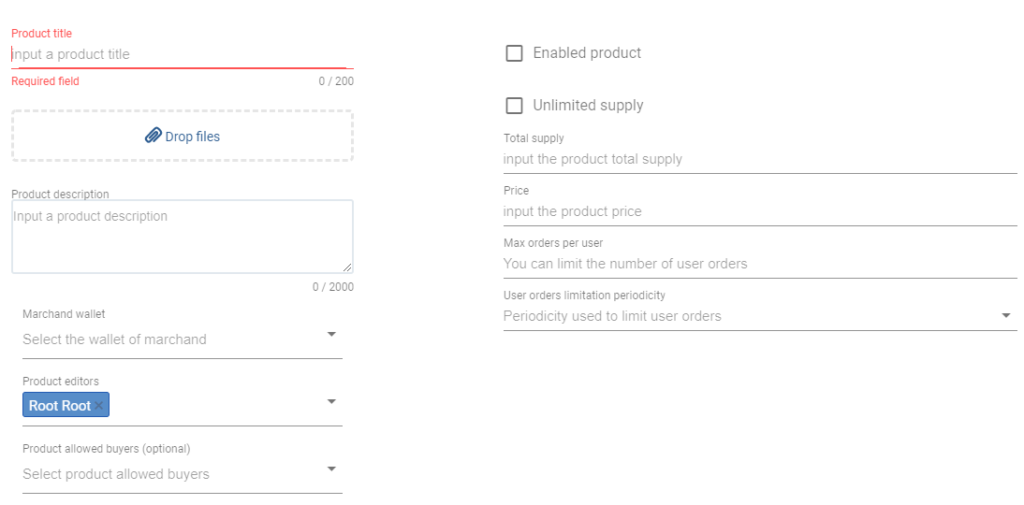
Purchasing a perk
Once a product is selected there are 3 options available: check the orders list and the availability of that particular item, edit it (if you are the one who posted the product) or add it to your cart.
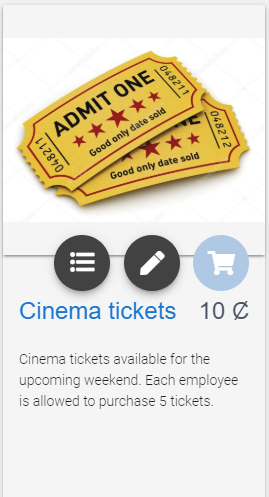
When a product is selected, the buyer is prompted to choose the quantity of the order (with the maximum allowed quantity on display) and the price of the item. Once the buyer clicks on “buy”, the transaction will be made from his/her wallet to the seller’s.
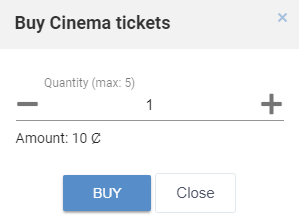
The user can also check the history of his/her previous, pending orders and their delivery status:
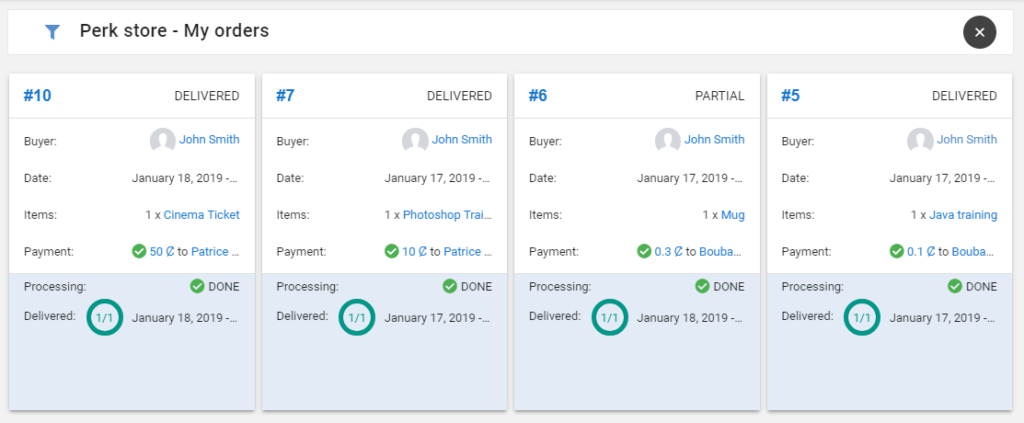
3. How Can I Try it?
You can install the eXo Perk Store add-on to your eXo Platform instance right away from the eXo Add-on Manager. As always, we welcome your feedback, questions, and requests, so contact us here if you have any.
eXo Platform 6 Free Datasheet
Download the eXo Platform 6 Datasheet and
discover all the features and benefits
discover all the features and benefits
- Tags: eXo, Digital workplace
Rate this post
I am a product marketing specialist at eXo. My role is to assist marketing and sales teams in their operations and present our digital workplace solution to the world. I mainly blog about the latest tech trends, digital transformation, internal communication and how to navigate through eXo Platform.
Related posts
- All
- eXo
- Digital workplace
- Open source
- Internal communication
- Collaboration
- News
- intranet
- Future of work
- workplace
- Knowledge management
- Employee engagement
- Employee experience
- Employee productivity
- onboarding
- Employee recognition
- Change management
- Cartoon
- Digital transformation
- Infographic
- Remote work
- Sneak Peek
- Solutions
- Thought leadership
- Tips & Tricks
- Tutorial
- Uncategorized
Leave a Reply
( Your e-mail address will not be published)
Connexion
0 Comments
Commentaires en ligne
Afficher tous les commentaires