- Fares Laroui
- April 21, 2021
What's new on the Agenda application
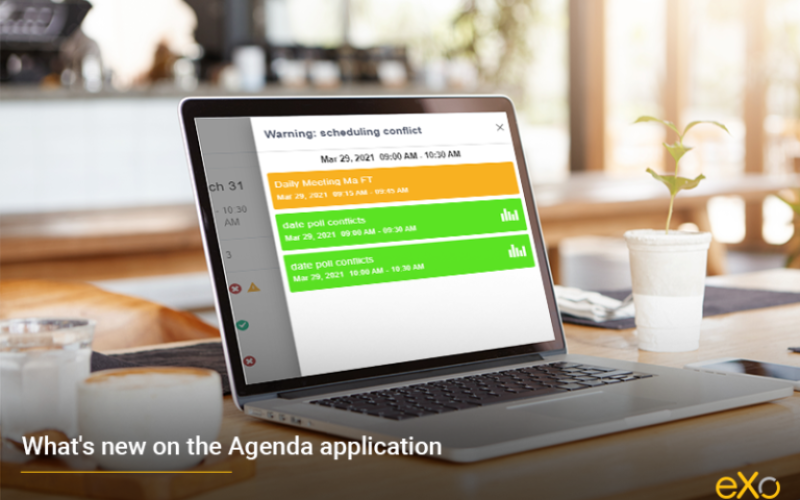
Content
Select dates with polls
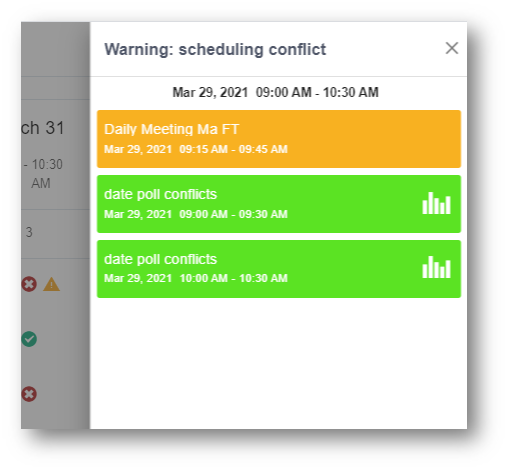
Full integration with the native gamification system
As is the case with other eXo Platform native apps, the agenda application is now fully integrated with the built-in gamification system.
Upon completing each action within an agenda, you will be rewarded with points. The points awards for each individual action are set by the platform administrator. The actions include: Event creation / update / answer, date poll creation, and vote.
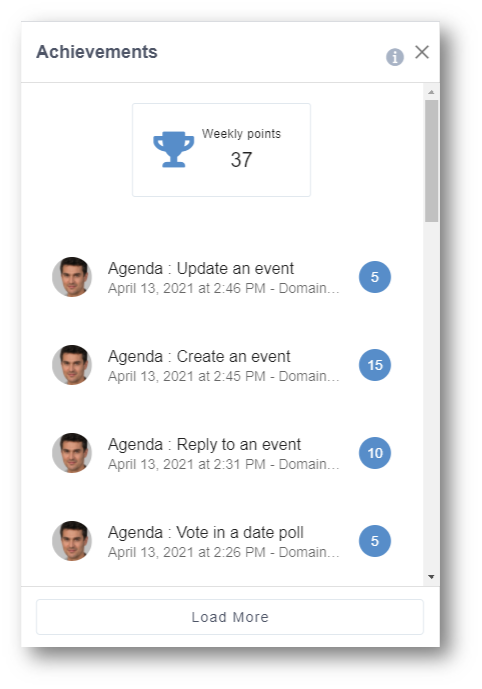
UX and UI improvements
In addition to the functional changes, we have added to the new agenda application. Our teams of product specialists and designers have made minor UX and UI improvements to make the app more visually appealing and easy to navigate.
For example, a “pending invitations” drawer has been added. It gives users an overview of pending events, and the date polls they have created or been invited to.
In addition, some work has been done to accommodate the above new features within the mobile app, so that people on the move can easily navigate within the agenda application.
So, here you have it. The new additions for the new agenda application will be available on our upcoming release eXo Platform 6.2. If you would like to stay up to date with our latest product news, make sure to take the blog tour and visit our roadmap here. For more details, make sure to contact us and book a demo with our expert consultants.
discover all the features and benefits
- Tags: eXo
Related posts
- All
- eXo
- Digital workplace
- Employee engagement
- Open source
- Future of work
- Internal communication
- Collaboration
- News
- intranet
- workplace
- Knowledge management
- Employee experience
- Employee productivity
- onboarding
- Employee recognition
- Change management
- Cartoon
- Digital transformation
- Infographic
- Remote work
- Industry trends
- Product News
- Thought leadership
- Tips & Tricks
- Tutorial
- Uncategorized
Leave a Reply
( Your e-mail address will not be published)


